Catalog
-
1/25/2022 Cataloging for Duplication Webinar
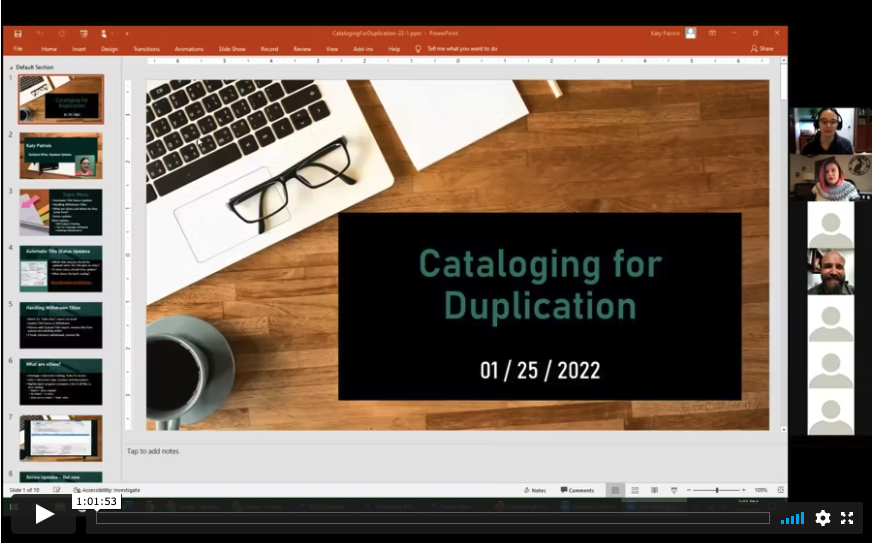
On Tuesday, January 25 at 2 PM Eastern / 11 AM Pacific we hosted a webinar discussing "Cataloging for Duplication" . During this online training, Katy addresses topics such as including handling withdrawn titles, updating new title records without physical copies coming in, and what eDocs are and where they come from. Below is the recording of the webinar. Run time is 1:01:53.
-
8/25/2022 KLAS LBPD Users' Roundtable Recording: Talking Book Topics
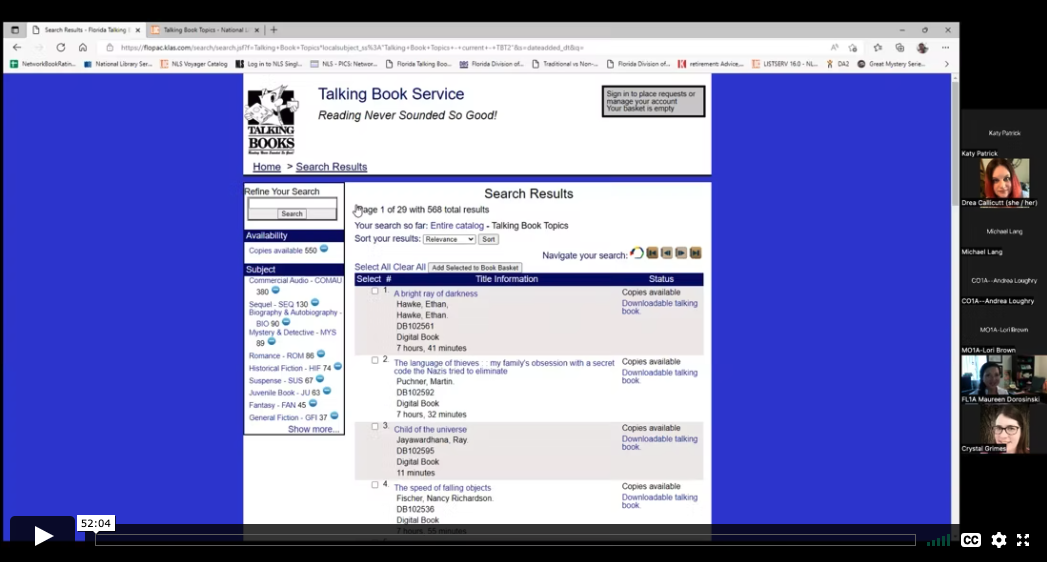
Below is the recording from our August 25, 2022 KLAS LBPD Users' Roundtable on Talking Book Topics.
Description: With the recent loss of the physical Large Print Talking Book Topics from our Reader Advisory Tool Box, libraries are crafting new strategies to keep readers informed about new titles being added to the collection. Our August roundtable explored how other libraries are addressing these changes and share your own successes in addressing the changes with TBT.
Host: Michael Lang, Kansas Talking Books Service
Panelists:
- Maureen Dorosinki, Florida Braille & Talking Book Libraries
- Crystal Grimes, Oregon Talking Book & Braille Library
Chat Transcript: 08-25-2022_KLAS_Roundtable_Chat.txt
-
Are you Ready for Duplication? (And is your Catalog?)

Whether you’re chomping at the bit or dragging your feet, sooner or later Duplication on Demand service will be coming to all NLS network libraries. As we get deeper into implementation processes at more and more libraries, we want to make sure we’re sharing what we learn with the rest of you, to help things go as smoothly as possible.
A big thing that we hope you’re hearing is that the time to work on your cataloging is now.
As you switch your patrons to Duplication service, they will very suddenly have access to your entire catalog of DB titles. That includes:
- Almost a decade of Retrospective titles, which you may not have done any cataloging for since no copies were ordered or expected.
- Anything and everything from Copy Allotment that you requested only 1 copy of, because it wasn’t a subject your patrons had much interest in.
- All of those titles you returned all of your copies of through the XESS process.
This can and will be a huge benefit to your patrons, as they will be able to receive their requests and reserves faster than ever, read series in order, and have access to all the classics and old favorites they may have had trouble getting before.
It can also have its pitfalls, especially if your catalog hasn’t been kept up. But don’t panic! You still have time to fix things.
Take a look at your catalog, and come up with a plan. If you have questions or need help strategizing, we’re here to help!
Some things to check on or try out:
Is this subject set up in your catalog and applied to titles that you don’t want circulating except on request?
- No Local Subjects
Make sure your back catalog can circulate (or be excluded!) appropriately. Run a “PDQ – Missing MARC Tags” to find titles with few or no 690s.
- Missing Exclusion Subjects
The Merge Queries feature in version 7.7 enables you to query for information that isn’t on a record, and this is a good time to use it! Run a query for books with “Strong Language” in the annotation, and select any result to get the search into your “recent queries list. Then, run a query for books with your strong language subject code or codes (likely SL). Use merge queries to subtract the second search from the first, and you’ve got a handy list of books that need their exclusion added! (Then, you can do the same for violence and sexual content.)
This version 7.7 feature will help you apply exclusion headings from the Rating Unrated Books project, or add new Local Subjects to appropriate titles quickly and easily.
- Series Info
As you add new books to those long, sprawling series... take that as a reminder to do a book search for the series and see if those older titles are cataloged as part of the series, or if its missing some of its lower numbers. Also take a look at the Link Titles screen: titles listed there will count as HasHads for the listed title.
- High Demand Requests
The “HD Titles – Requests” report can help you find titles with many outstanding requests. The listed titles (especially those with a high requests-to-copies ratio) are likely to see a big spike in circulation; make sure the cataloging is good so they can keep going even to patrons who didn’t think to ask for them.
- Outdated Requests
Do your patrons remember what they requested 3 years ago? 10 years ago? Think about how far back you want to serve request lists, and let us know if you want to clear out some of those ancient requests.
-
Automatic Status Updates for Duplication-Ready Titles
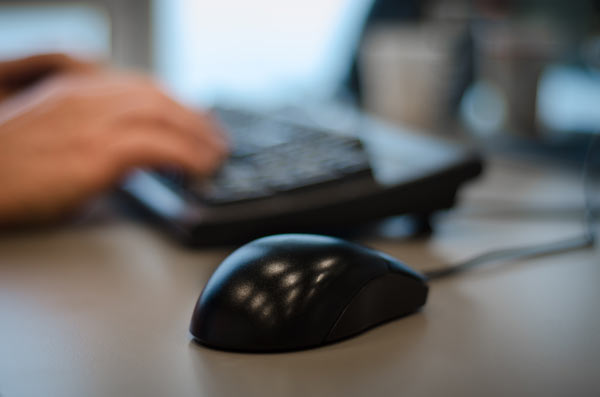
We just released a new feature to help Duplication-on-Demand libraries keep their catalogs up to date!
From the 7.7.50 Release List:
You can now choose to have titles automatically updated to an Active status when you add an eDoc, just as you can have titles make themselves Active when you add the first physical item.
But let’s talk a little bit more about what this can do, and who will want to use it.
We expect this will be primarily for libraries using Duplication on Demand, and especially the ones who are (or will soon) be going collectionless. If you don’t have physical copies of anything or have very few physical copies, it only makes sense to make everything you can duplicate “Active.”
Even if you still have a physical collection, if most of your patrons are getting DoD will they be confused that some titles are listed as Active and some are Download Only? Once you zero out your copy allotment, do you want new titles to linger in “In Process” status long after you start duplicating them for patrons?
If any of the above has you thinking, “yes, I want to use this feature!” here’s what to think about...
- What title statuses should update when they get an eDoc?
- What status should they update to?
- What about the back catalog?
What title statuses should update when they get an eDoc?
Open up the catalog and look at the list of Title Statuses. Are there ones that shouldn’tbe over-written, like Withdrawn? If there are titles you purposefully removed from your collection (Ex: outdated medical information or obsolete guides to the internet) we don’t want to accidentally resurrect them.
If you have a Special Order Only or similar status, do you want to keep those titles segregated? Or if you’re duplicating at full steam, are you ready to fold the ones you can duplicate back into Active?
When you’re ready, send us the list of statuses that should be updated by this feature.
What status should they update to?
I mostly talked about the feature updating duplication-ready titles to Active, but that isn’t your only option. Any status other thanWithdrawn can be duplicated, so it won’t cause problems if you do want to keep these titles under a different status. You could do an “Active – Duplication” or “Active for Digital” title status. Or, you can put them under “Download Only” if you have that labeled clearly for your OPAC (something like “Available for Download or Books on Demand”). And, of course, if you’re changing things to Download Only, that shouldn’t also be in your list of statuses to be updated.
Figure out what makes the most sense for your collection and your patrons, and tell us what status titles getting their first eDoc should update to.You can also let us know if you want to set up a new title status or re-label any of the existing ones on your OPAC.
What about the back catalog?
Once you’ve set both your statuses to be updated and the status to update them to, those rules will automatically apply whenever a title gets its first eDoc. But what about any titles that already have an eDoc but are lingering in a no-longer-accurate status?
We have a program we can run through your batch manager to clean those up! We’ll want to run it sometime when you aren’t doing anything in the catalog module, to avoid any conflicting record locks. Most likely, we’ll run it overnight or early in the morning before you get to work.
Just bear in mind that it can be messy to try to undo this kind of thing, so do your best to be sure about the changes you are making before telling us to run the cleanup.
-
Bestsellers by Decades
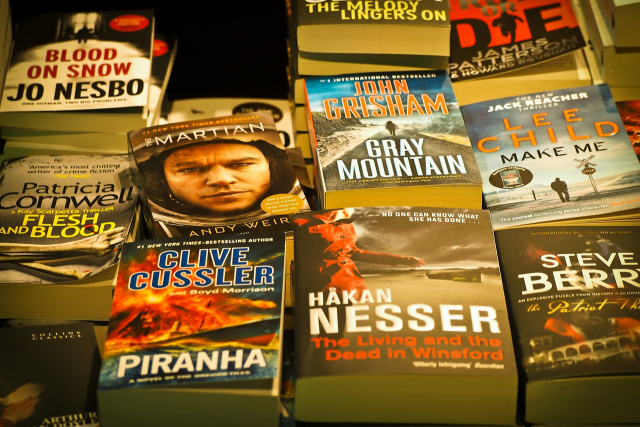
This is a guest post by Maureen Dorosinski, Librarian / Production Supervisor, Florida Bureau of Braille and Talking Book Library Services.
The question:
Meagan from FL1M had a question: “Do we have exclusions for certain dates? Many of our patrons are auto select from their preferences, but only want books from a certain time period.”
Nancy at KLAS suggested we could set up subject codes based on dates. For example, instead of putting everything in the "Bestseller" category, a Bestsellers of the 1990s, Bestsellers of the 80s, category.
First Stop:
Nancy completed a process of setting up the bestseller codes for the various decades. She set the following in place, and filled them:
- BEF50 / BEN50 - fiction and nonfiction prior to 1970
- BEF70 / BEN70 - fiction and nonfiction from 1970 - 1979
- BEF80 / BEN80 - fiction and nonfiction from 1980 - 1989
- BEF90 / BEN90 - fiction and nonfiction from 1990 - 1999
- BEF00 / BEN00 - fiction and nonfiction from 2000 - 2009
In putting these codes on the titles, she also removed the generic BES, BEF and BEN codes, so what is remaining in those subject headings are the more recently published titles.
Second Stop:
Since NLS uses an amalgam of LA Times, New York Times, USA Today, and Washington Post bestseller lists to tag books, our cataloger Dina took things to the next level and further populated these tags from NLS by searching all the New York Times Bestsellers, and adding the appropriate subject headings to previously unnoted bestsellers.
To streamline the process, she went to Bookshare.org. They have a section of the top 10 fiction and non-fiction titles from the NYT list, these lists round up the titles without repeating them, and can be filtered by year and month.
Going Forward:
Nancy says the automatic codes being used are BES, BEF and BEN. When MARC records come in, those are updated. If, in your review, you see a recently added title that was originally published in 1970, you might want to add the 1970 bestseller code to it, but other than that, those should stay pretty static. And yes, remind the RAs that these categories exist, for either selection or exclusion.
Maybe another library could continue, Dina says we'll have to add subject headings for the 2010s and (eventually) the 2020s and assign them as appropriate. Maybe you will share their queries with us to import!
Get Bestsellers By Decades at Your Library:
I have attached the text queries with all the books we have tagged in each of the categories. To apply them in your catalog:
- Add the new subject codes as listed above to your catalog using Headings Maintenance.
- Import the first query file.
- Use the Change Headings - Query Set tool to apply the new heading to the Query Set and remove the old heading.
- Repeat for each of the query files.
I’m sure KLAS would help out if you need them!
Downloads:
Thank you!
Maureen in FL -
Getting Serious about Series
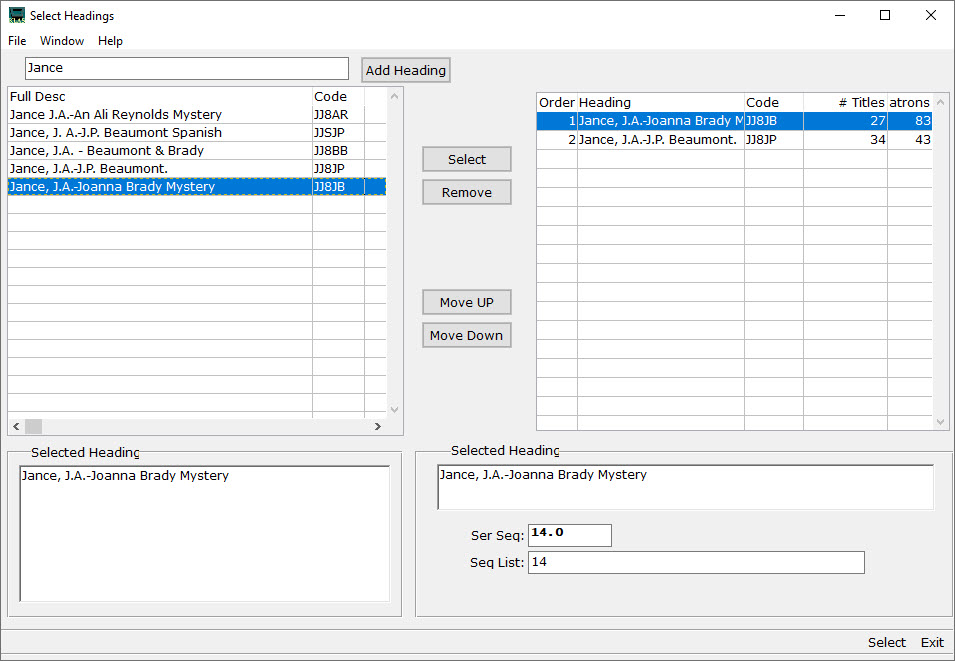
With KLAS release 7.7.65 in the final stages of testing before going out to Early Release, let’s take a look at the series improvements we’ve been working on.
Service Order Preference
When you add or update a Series Preference after getting this update, you’ll have a new field: Service Order.
This defaults to Sequence, which will send series book out according to the cataloged Sequence as KLAS has always done it, plus all the new updates below. However, you will also have the option of switching the preference to PubDate—allowing the patron to receive the series in order by Publication Date!
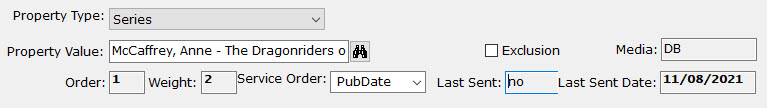
Some series (especially some of those long-running science fiction and fantasy series) have a contested read order. We hope this option will allow your patrons more flexibility in how they receive their series, without adding extra work for your cataloger.
Multiple Ordered Series
While the Title-Bib page in the KLAS Catalog module always allowed multiple Series to be selected, it only supported one Series Sequence. With this update, however, you will finally be able to apply a unique Series Sequence to every Series on a title!
Since the Series field is only long enough to display one series at a time, the Heading Select button will be flagged red as a heads-up if multiple series are selected. Screen reader users will be able to hear all applied series listed in the field, as they don’t have to contend with the limited display area. The Series will be listed in order from the lowest sequence to the highest.
The SerSeq field will display only the lowest sequence for that title. All of the sequences can be viewed series by series on the Select Headings screen.
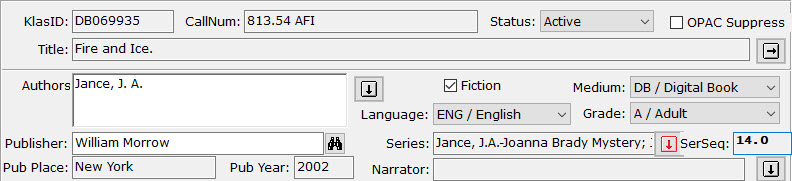
Once a Series Sequence is set for each series a title is part of, any of those series will send that title in the correct order. If a patron has a preference for both series attached to a title, they will get the title from both series, as long as it is not currently a HasNow (including being already in the Service Queue or in a pending Duplication Order). This will allow the patron to read the book again in context of the second series, or safely skip it the first time it's received if they want to avoid spoilers for the other series, knowing they’ll get it again when they catch up in the other series. If they still have the title from the first series, the second series simply skips it and continues with the next title in their preferred service order.
Multiple Sequences for one Series
In addition to being able to set a unique sequence for each series, you can also enter a list of sequences for one series. This allows KLAS to intelligently handle compilation titles, where NLS included multiple books on one cartridge / in one recording.
For a title with books 1-3, you can tell KLAS the title includes sequences 1,2,3. If the patron already had book 1, and books 2 and 3 are also available as single-book titles, KLAS will send the singles instead of repeating book 1. If any sequence is only available in the compilation, KLAS sends the compilation instead of any single-book titles, even if a patron already had one or more books on the compilation. And if all titles are available both ways, and the patron hasn’t had anything on the compilation yet, KLAS will send whichever ‘set’ of books is newest,as determined by the Pub Date, with the date added to the catalog as a tie-breaker.
In short: KLAS will send every book in the series, as identified by SerSeq, with as few duplications as possible. When it has an otherwise equal choice, it will aim for a newer recording.
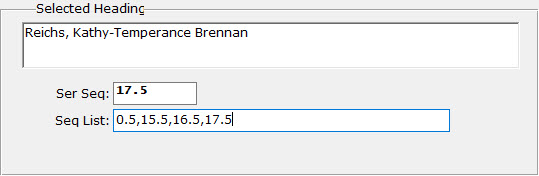
You can also have compilations with a sequence list with gaps in it, usually for a collection of novellas that go in-between various "main" series books. The SerSeq, used to determine where in sequence a title should be sent, is still controlled separately from the list. This allows you to control whether this type of collection should be sent as the first sequence (0.5 in the above example, allowing the patron to read the prequel before book 1), the last sequence (17.5 in the example, ensuring the patron won’t get any spoilers for books they haven’t gotten to yet), or after all other titles in the series (SerSeq 99 will usually be safe).
Of course, for patrons with a “PubDate” service order for their Series preference, the SerSeq will be ignored in favor of the Pub Date; however, the Seq List can be used to identify unique vs duplicate series books (as in, has the patron already had some of the books in this compilation? Are all of them available another way?).
Some nitty-gritty extra detail:The SerSeq must be included in the list (so if forcing the above example to the end of the series, the list would become 0.5,2.5,9.5,13.5,99.0). Remember these sequences are used to identify duplicate books in the series, so if you have a stand-alone 13.5 and a compilation 13.5, KLAS will try to only send one version. However, if you have two such compilations, with at least one SerSeq in each list only available in that compilation, they will both be sent even if they were both seq 99, to ensure all unique sequences are sent.
Select Headings
Both the SerSeq and Sequence List are set on the Select Headings screen, which has also gotten a couple “bonus” upgrades while we were adding the new fields.
The change list includes:
- Search field is now a “matches” filter, not a “begins” search
- Number of associated Titles and Patrons now included in both halves of the screen
- “Relator” field added for Author and Narrator headings
- SerSeq and Sequence List fields added for Series headings
This means that, instead of typing in letters to skip to the part of the list that begins with those letters, you can now filter the left-hand list using a “matches” search against any part of the series. Not sure whch author a multi-authored series is listed under? No problem—just type in one or more words from the series description, and hit Tab to see only the results.
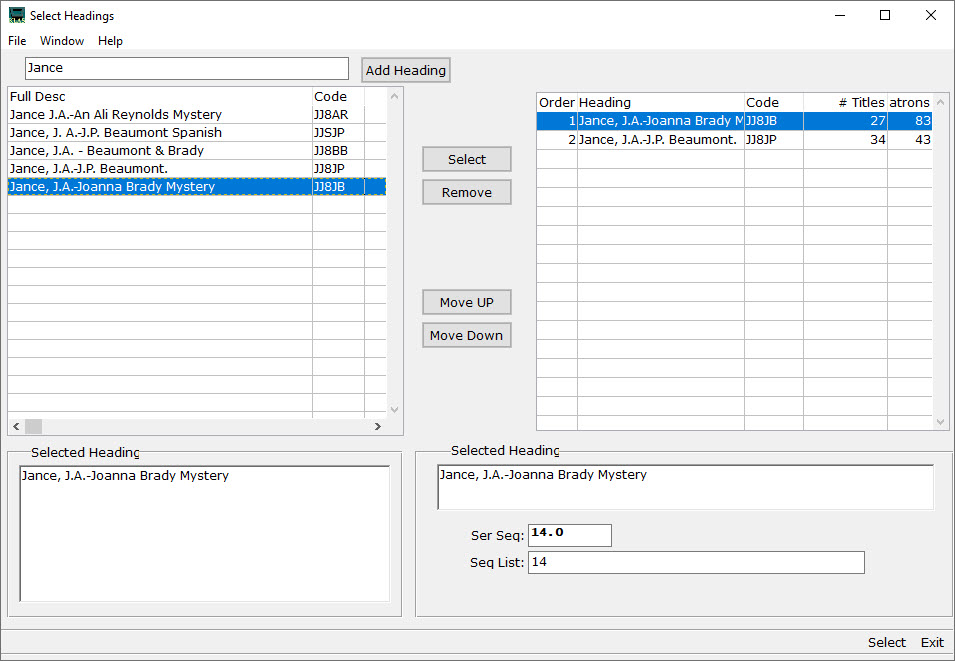
The search will include the author, series description, and fuller form fields. So, if an alternate series title is entered in the main heading’s MARC data as a fuller form, you can then filter for the series using either title. If a heading has a fuller form, it will display along with the full description in the “Selected Heading” field in both column’s detail viewer.
Note: the search words will be treated as a complete string, not keywords. “Wild West” will match “Wild, Wild West,” and “Untamed Wild West,” but not “Wild, Wooly West” or “West, Wild and Wilder.”
To return to the full list, delete everything from the search field and press Tab again.
Finally, about those “relator” terms: in brief, those allow for accurate MARC tags for Editors, Translators, and the like. They can be set for any selected Author or Narrator heading in the same part of the Select Headings screen where SerSeq and Sequence List are set for series. If more information on Relators is needed and wanted—let me know and I’ll get it out to you!
Next Steps
This is all wonderful, of course (or so we hope), but we know updating the whole back-catalog can be a daunting task. How do you go about getting all of this set up for all of the series in the collection?
We’d love to do it all automatically... unfortunately, that isn’t feasible with the variety of approaches libraries have taken to their series cataloging, and the need to preserve any other cataloging changes made to titles vs their original MARC data from NLS.
We have, however, done our best to make sure as much data as possible can be brought in from newly-imported MARC data, and to make sure series MARC data exports as well as possible from KLAS. To take advantage of this, you may need your Filter set-up adjusted.
Your best bet will be (once you get the update to use Headings Maintenance to sort your series by # Patrons. That will identify your most popular series, and those will be the ones most worth reviewing to correct/update the series information on each title.
Then, when you next import MARC records take a look at how the series data comes in, and contact us to discuss any changes that are needed to your filters to ensure you get as much automatically as possible.
Conclusion
This is a big, complicated update on every front: the work needed to make it happen, the patron service implications, and even the task of explaining all of those implications. We’ve done our best to ensure that these changes result in better service, with the least work needed on your part, with as much room for flexibility and control as possible.
Big, big thanks to the KLAS Development Advisory Committee (KDAC) for help steering these changes and informing service decisions (such as when to send a compilation vs the same set as single-title recordings), and to Brian White, who did the bulk of the actual programming as his final project for Keystone.
We will continue to work with you to ease the cataloging transition, and to answer questions either now or as they arise.
We hope this update is a big improvement for you and your patrons!
-
Intro to KLAS for IRC
New to KLAS, stepping out of your comfort zone into a different module, or just wanting a review of the basics? Check out the Intro to KLAS manual for an overview of all the main KLAS screens and some of its primary functions.
Note: This manual was originally designed for print, and the images are not described. If you use Assistive Technology or otherwise cannot benefit from undescribed screenshots, please see the AT Reference Document for contextual information and text-only screen contents.
-
Intro to KLAS for LBPD
New to KLAS, stepping out of your comfort zone into a different module, or just wanting a review of the basics? Check out the Intro to KLAS manual for an overview of all the main KLAS screens and some of its primary functions.
Note: This manual was originally designed for print, and the images are not described. If you use Assistive Technology or otherwise cannot benefit from undescribed screenshots, please see the AT Reference Document for contextual information and text-only screen contents.
-
Let's Talk about Cataloging
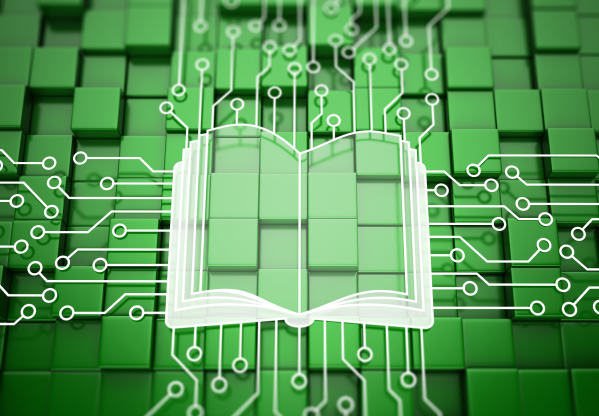
If you attended one of the NLS Regional conferences (or just checked out the slide deck), you already know we are considering offering a Cataloging Service. But what's involved, and how will it work? To get there, let's start with a look at what Keystone is already doing for your catalog.
Current Catalog Enhancements:
Every MARC Records file posted by NLS is then reviewed by Mitake here at Keystone, before being posted for download here. That review, and accompanying corrections as needed, covers:
- Language code
- Subtitle formatting
- Series in non-English languages
- Remove publisher imprints from series (ex: Penguin Classics; Pocketbook)
- Audience Notes (typos & inconsistencies in 521/546, ex: split “Contains Sex & Strong Language” into two headings)
- Diacritics clean-up
- Annotation (combine tags so Audience Notes are included after standard annotation)
- Check for subjects with “stories” vs “fiction” (ex: combine “Mystery & Detective Stories” and “Mystery & Detective Fiction”)
- Ensure 082 & 072 exist
- Validate & normalize MARC
Additionally, we generate a query set of titles included in each Talking Book Topics (TBT) issue, pull the MARC record for the TBT monograph record if not included in one of the batch files, and pull MARC records on demand for Titles needed to load BARD transactions. For Keystone-hosted customers, we also load all MARC records, including both the regular batch files and any on-demand titles.
For a one-time setup charge, we can provide subject mapping and series mapping services, which involve combing through your headings to match them up with the ones generally included in certain MARC tags of the NLS records, and creating the filters and heading data to ensure the NLS headings load automatically from the MARC to the BibRec.
Like everyone, the rapid increase in the number of new titles has made it harder and harder for us to keep up the current level of cataloging. For example, as part of ongoing Series maintenance, we're adding 50-100 new Series headings a month to each Series customer--way more than we anticipated when initiating the Series maintenance service and offered upkeep of new headings at no change after the initial set-up fee. The absolute last thing we want is to offer less right when you need more, but Katharina spent nearly an entire week this month on just Series maintenance (and she’s faster at it than any of the rest of us). While we will absolutely honor no maintenance charge for the first year, at renewal, ongoing support of new series headings will need to become a charged service for us to continue offering it.
Proposed Cataloging Service
To make our cataloging service more sustainable, we're looking to start with some structural changes.
Instead of working with the batch MARC Records files which come out twice a month (or so) from NLS, we will instead pull in the titles as they become available with a PICS API integration. This should give us a steady flow of Titles to review, rather than a twice-monthly blast from a firehose.
The other big change will be where we make the record updates. Rather than changing those files into everyone's separate database, and then having to do a bunch of maintenance in each of those databases, we plan to set up a centralized cataloging database. We will then do any cleanup and corrections to the titles there. Once the title is ready, we will then push it into the subscribing customer databases via a batch program. This will occur routinely overnight for standard new files, but can also be done immediately to push out a freshly reviewed on-demand back catalog title.
Because we know everyone's patron base, staff and institutional preferences, and service approach is unique, subscribers will still have some options. You can choose whether you want to import the full record "our way" from the central database, if you want to exclude one or more specific MARC tags (ex – if you want to maintain your own series, you can get the rest of the record without the series tag). Or if you only want to overlay specific tags onto the NLS original (ex – if you chose not to get the full cataloging service but want to buy into Series maintenance), we can overlay that one MARC tag onto the original title as it comes from NLS).
Planned additional review & correction before pushing titles to subscriber databases:
- Narrator
- Alt length
- Pub year (print publication)
- Alt pub year (recording year)
- Fiction/non-fiction checkmark
- Reading level
- Headings merges for typos / alt forms / etc
- Sequel heading
- Addition & removal of "Current TBT Issue" heading
So what will it cost?
While we would love to just offer this to everyone, it is going to be a major time commitment. However, by distributing the cost of this staff time across customers, we hope to keep the charge well below what it would cost your library to hire even a part time cataloger.
As we finish developing this service, and the situation with the incoming records changes, these estimates are subject to change. Set-up fees may apply and will depend on the level of subject mapping and / or series set-up needed to make your database compatible with the centralized records. Please contact customer support for a full quote for your library.
- Series Service: one-time set-up fee + $200/month ongoing at renewal
- Basic Cataloging Service (no series): $250/month*
- All-in: $400 /month*
*Initial set-up charge may be needed if subject mapping and series setup are not already been done.
-
MARC Record Corrections - 2021
The following MARC records have had diacritic marks or other issues corrected. Please upload these files in place of the NLS version.
For more information on uploading MARC Records, see Are Your Records Up-To-Date? on the forums.
Note: You must be logged in to view and download these files.
Latest Updates
The initial December files were uploaded on 12/07/2021. NEW File 2 was uploaded on 12/22/2021.
-
MARC Record Corrections - 2022
The following MARC records have had diacritic marks or other issues corrected. Please upload these files in place of the NLS version.
For more information on uploading MARC Records, see Are Your Records Up-To-Date? on the forums.
Note: You must be logged in to view and download these files.
Latest Updates
The Mid-December file was uploaded on 12/20/2022.
The Sept / October TBT record was added on 11/08/2022.The Nov / Dec TBT query set was added on 12/01/2022.
-
MARC Record Corrections - 2023
The following MARC records have had diacritic marks or other issues corrected. Please upload these files in place of the NLS version.
For more information on uploading MARC Records, see Are Your Records Up-To-Date? on the forums.
Note: You must be logged in to view and download these files.
Latest Updates
The December files were uploaded 12/28/2023.
The Nov/Dec TBT Query Set was uploaded on 12/13/2023.
-
MARC Record Corrections - 2024
The following MARC records have had diacritic marks or other issues corrected. Please upload these files in place of the NLS version.
For more information on uploading MARC Records, see Are Your Records Up-To-Date? on the forums.
Note: You must be logged in to view and download these files.
Latest Updates
The March NEW file 2 was uploaded 3/29/2024.
The Mar/Apr TBT Query Set was uploaded on 3/29/2024.
-
Popular Titles and More
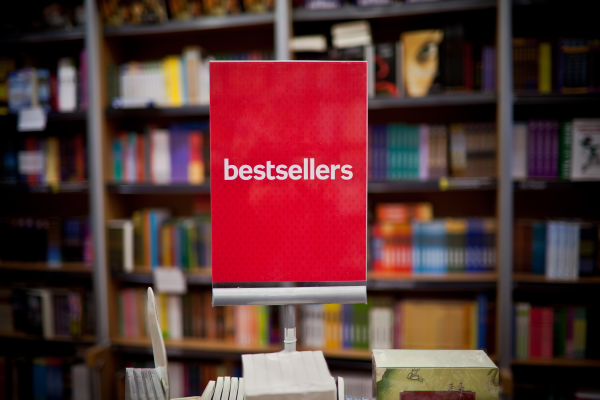
If you had to guess, what would you say was the most popular title across all KLAS Talking Book Library (LBPD) patrons? How about the most popular author? I doubt you’ll guess the most popular series.
While Mitake was gathering the LBPD circulation statistics to send to NLS, she compiled all the libraries’ most popular titles, authors, and series to find out the combined top favorites. It was interesting to see the impact even a small library can have on the rankings. For example, the 7th most popular series was all due to just two libraries! The #1 most popular series was in the top at 30 libraries. Those two series had an equal number of titles.
Have you made your guesses? While you ponder a bit longer here are some (perhaps unhelpful) hints:
- The most popular author’s most popular book was only in 19 libraries’ top 200 titles, and his most popular series barely made the top 40.
- The most popular title was written by the 5th most popular author.
- The most popular series was written by the 4th most popular author, and the most popular book in that series was the 3rd most circulated title.
If you guessed Long Shadows by David Baldacci, author James Patterson, and the Heart of the Mountains series by M. M. Beller, then give yourself a piece of left over Halloween candy! Below are the top four in each category along with a few honorable mentions.
The Top Four Most Popular Titles by the Number of Libraries
- Long shadows by David Baldacci (30 libraries – 12,382 circulations)
- The boys from Biloxi by John Grisham (30 libraries – 7,803 circulations)
- This healing journey by Misty M. Beller (28 libraries – 10,625 circulations)
- Portrait of an unknown woman by Daniel Silva (26 libraries – 12,201 circulations)
Honorable mention goes to Razzmatazz by Christopher Moore which is the 4th most popular title in terms of circulation numbers, 9,237, but only 22 libraries had it in their top 200.
The Top Four Most Popular Authors
- James Patterson with 41,108 circulations and 53 titles
- William W. Johnstone with 30,756 circulations and 52 titles
- Danielle Steel with 26,920 circulations and 32 titles
- Misty M. Beller with 22,829 circulations and 7 titles
Honorable mentions that all had over 10,000 circulations are David Baldacci (10 titles), John Grisham (13 titles), Debbie Macomber (18 titles), Donald Hamilton (9 titles), Tracie Peterson (15 titles), Daniel Silva (3 titles), Stuart Woods (11 titles), Lauraine Snelling (16 titles), Mary Connealy (8 titles), and Wanda E. Brunstetter (10 titles).
The Top Four Most Popular Series by Sum of Circulation
- Heart of the Mountains series by M. M. Beller (22,066 circulations, 4 titles, anywhere from 7 to 28 libraries had it in the top 200)
- Matt Helm series by Donald Hamilton (13,496 circulations, 9 titles, anywhere from 1 to 19 libraries had it in the top 200)
- Gabriel Allon series by Daniel Silva (12,646 circulations, 3 titles, all due to the popularity of one title (see above) since the other two books were popular at one library apiece and had less than 500 combined circs)
- Amos Decker series by David Baldacci (12,382 circulations, all due to just one book, but it happened to be the most popular book, see above)
Honorable mentions are Stuart Woods’ Stone Barrington series (9 titles with 10000+ circs) and S. D. Sykes’ Somershill Manor Mystery series (3 titles, 9000+ circs). Impressively, Lauraine Snelling’s Daughters of Blessing series of four titles racked up 8800+ circs despite only being in the top 200 at two libraries.
Did anything surprise you? Which authors or books or series were you expecting to be at the top? If you want to know the top titles at your library, you can find that in the summary report that Nancy emailed you when asking for permission to share the data with NLS.
-
Rating Unrated Books
The Rating Unrated Books (RUB) project allows volunteers across the NLS network of libraries to share content information about previously unrated books. But how do you take all that information from the spreadsheet and get it into KLAS?
In short, you need to filter the spreadsheet to generate a list of KLAS IDs for each subject to load, load each of those lists as a query set, and use the Add / Remove Headings tool to apply the subject heading. For full instructions of how to do this, including both the Excel process and the process in KLAS, please see the following instructions. The process can be adjusted to meet your libraries standards, such as whether you track both "some strong language" and "strong language" or only one level.
Please note: because the Add / Remove Headings tool makes changes to a large number of titles at once... there is also the potential for a mistake to be applied to a large number of titles at once. If you have questions about this tool, or if you think something has gone wrong, please contact Keystone Customer Support.

