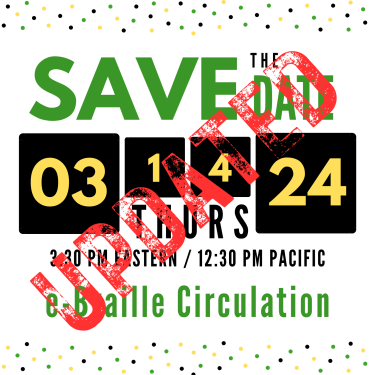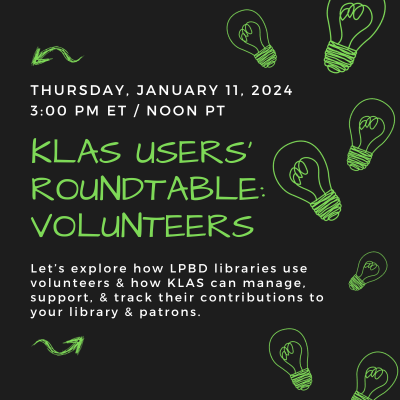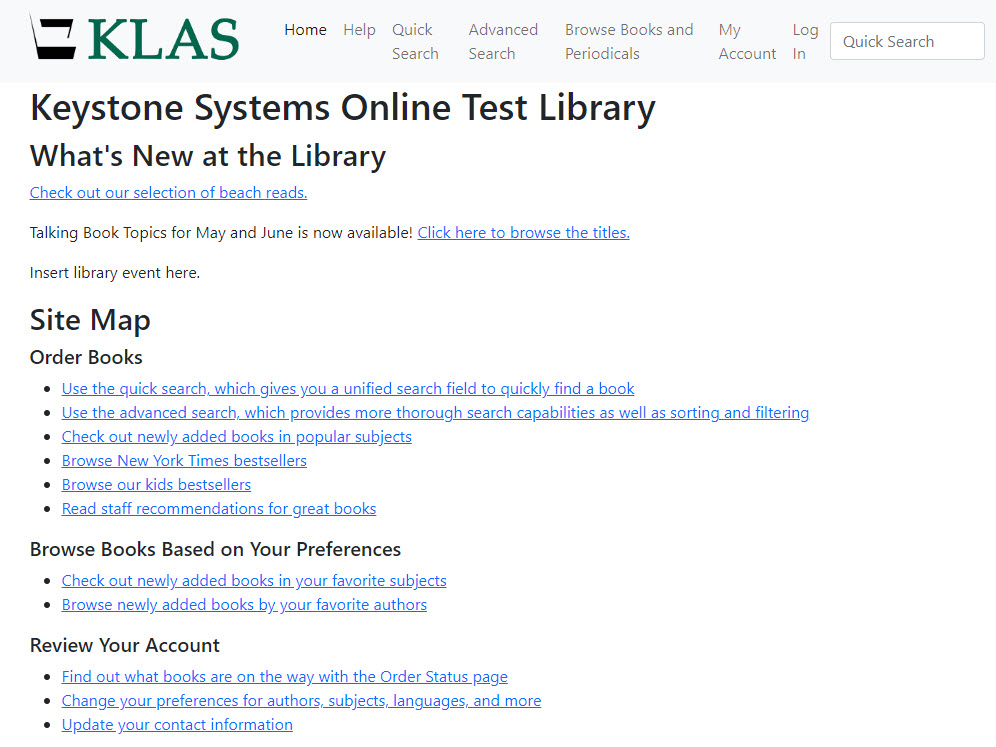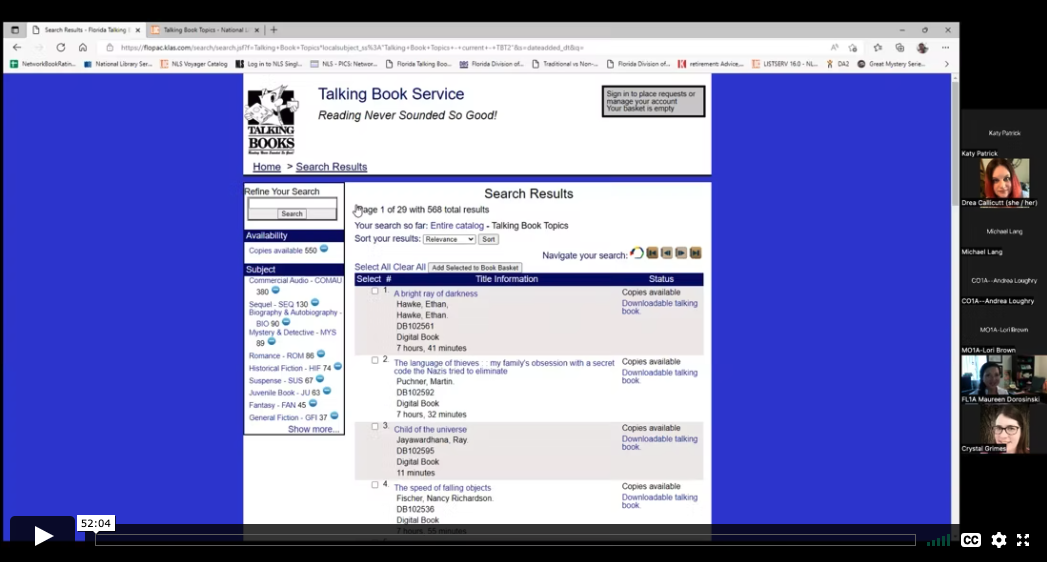- Andrea Ewing Callicutt
- Knowledge Base
Below are the recordings, presentations, and other resources shared in the instructional resource / materials center (IRC / IMC) track of the 2024 KLAS Users' Mini-Conference.
Note: You must be logged in to view / access content.
- Andrea Ewing Callicutt
- Knowledge Base
Below are the recordings, presentations, and other resources shared in the library for the blind and print disabled track of the 2024 KLAS Users' Mini-Conference.
Note: You must be logged in to view / access content.
5/1/2024 Issuing MoC Webinar
Expired- Andrea Ewing Callicutt
- Knowledge Base
On May 1, 2025 we got together and talked magazines on cartridge (MoC)! We shared the current status and coming improvements, answered questions, and did our best to start you out on the right foot. As usual, this session was recorded for those who can't join us live.
- What: Issuing Magazines on Cartridge (MoC) Webinar
- Presenter: Katy Patrick,Technical Writer, Keystone Systems
5/1/24 Issuing Magazines on Cartridge (MoC) Webinar Part 2
5/1/24 Issuing Magazines on Cartridge (MoC) Webinar Part 1
Query to find BARD Only Patrons with Active Subscriptions
Here's the query Erin, AZ, requested during the webinar to find BARD Only patrons with active subscriptions:
Quick Search-
- Main Status | Equals | a
Advanced Search-
- Media | Pat Medium | Equals | db
- Media | ServeCode | Equals | bard [or "ob" or whatever code is used for "BARD only" patrons]
- Subscription | KLAS ID | [see below]
- Subscription | End Date | Is Blank
For the subscription IDs, either use "In" and a comma-separated list of all MoC Serials
OR
use "Not In" and a list of the most common non-MoC serials, ex: SER-TBT2,SER-TBT4,SER-TBN2,SER-TBN9,SER-DDB9,SER-NWL8,SER-CAW1,SER-CAP1,SER-VET9,SER-CAL2
This query is not perfect, but it should give you a reasonable list of BARD-only patrons with active subscriptions (which may or may not be MoC serials) for you to review.
Bear in mind that these patrons have been receiving MoC Direct serials despite their BARD Only status, and may want to continue receiving them.
Cartridge Statistics
Expired- Katy Patrick
- Knowledge Base
NLS is interested in tracking cartridge availability and use system-wide, and may be contacting you for some statistics.
Duplication Cartridge Use
The cartridge use statistics NLS is requesting are:
- Number of unique cartridges that have been put into circulation to date
- Number of cartridges currently checked out to patrons
- Number of cartridges marked lost
The easiest way to retrieve those numbers in KLAS is to check the catalog records for your cartridges: DB-CART, BR-CART (if duplicating braille), and any other duplication media, such as DS-CART.
For each cartridge record, check the Statistics tab, and set the Holding to your branch.
- "Unique cartridges that have been put into circulation to date" is your combined Total cartridge counts.
- "Cartridges currently checked out to patrons" is your combined Out cartridge counts.
- "Cartridges marked lost" is the combined NAC - Lost count.

Single-Title Cartridge Inventory
To get the current number of pre-recorded, one-title per cartridge items still in your system, you will need to run the Holding Summary Report twice.
- In the Catalog module, select Reports - Holding Summary.
- Select your Library ID, set Rec Type to Monograph, and Run the report.
- Note the #Items Available for DB.
- Add Begin KLAS ID: DB-CART and End KLAS ID: DB-CART, and Run the report again.
- Subtract the Available DB-CART count from the total Available Monograph count to get the number of available cartridges in your system (that are not DB-CARTs).
If you need assistance or have questions about any of these statistics, please let us know!
- Andrea Ewing Callicutt
- Knowledge Base
During this session, Katy Patrick discussed features and functionality in KLAS, including machine management and duplication workflows, as well as tips & tricks to help KLAS libraries prepare for and / or better manage their e-Braille Circulation.
The recording from 3/14/2024 is now available:
- Andrea Ewing Callicutt
- Knowledge Base
This free, online session was held via Zoom on February 15 at 3 PM Eastern / Noon Pacific.
Recording
References
- Font customization: Adjust Font Size in KLAS
MARC Record Corrections - 2024
Expired- Katy Patrick
- Knowledge Base
The following MARC records have had diacritic marks or other issues corrected. Please upload these files in place of the NLS version.
For more information on uploading MARC Records, see Are Your Records Up-To-Date? on the forums.
Note: You must be logged in to view and download these files.
Latest Updates
The March NEW file 2 was uploaded 3/29/2024.
The Mar/Apr TBT Query Set was uploaded on 3/29/2024.
- Andrea Ewing Callicutt
- Knowledge Base
Volunteers makeup an important part of the Library for the Blind & Print Disabled (LBPD) / Talking Book Library community and contribute greatly to their success. Each library utilizes volunteers uniquely; from shelving and circulation to readers advisory to recording content. Join the KLAS program committee for a presentation from a few of our outstanding network libraries discussing how they train and deploy their volunteers, and how they use KLAS to support and manage them.
This free, online session was held via Zoom on January 11th at 3 PM Eastern / Noon Pacific.
Recording
Downloads
11/2/2023 KLAS Q&A with Katy
Expired- Katy Patrick
- Knowledge Base
Below is the recording for our November 2023 KLAS Q&A with Katy webinar.
References:
- Katy Patrick
- Knowledge Base
Below is the recording for our October 2023 KLAS Users' Meeting at the APH Annual Conference.
Slide deck: KLAS IRC Users at APH2023 - pptx
References:
Transfers Manual
Expired- Katy Patrick
- Knowledge Base
Do you have questions about equipment or patron transfers in KLAS or just feel a little uncertain? Not sure how PIMMS factors into the equation, or what to do if a patron is transferring out of the country?
The new KLAS Transfers Manual aims to answer those questions and more!
Like the Reader Advisors Manual and the Front Desk Manual, this document was designed for easy reference both in print and digitally. We also made every effort to insure this document is accessible for AT users, though the AT Reference Guide may still be helpful in providing additional screen context and description.
A few tips for using this manual:
- If printing, I recommend printing the first page single-sided, and the rest of the document double-sided for the best formatting.
- If annotating the file to add local policies, consider using Word's comments feature which will maintain the pagination, plus make your comments stand out for easy identification.
- If using the manual in Word, turn on an interactive index by selecting the View ribbon, then marking the Navigation Pane checkbox. In the document itself, Ctrl-Click any section or page reference to jump to that section (including from the Table of Contents).
- If using the manual in a PDF reader, the interactive index and hyperlinked references should be available by default (depending on the program used).
I hope this manual will prove helpful for all your patron and equipment transfers!
Last Updated 10/25/2023
Did I miss something? Let me know!
Adjust Font Size in KLAS
Expired- Katy Patrick
- Knowledge Base
While the KLAS UI is fixed in size and shape, the font face, size, and boldness can be adjusted using an ini file. To use the example text file, rename it from user.txt to user.ini and save it in the location indicated in the instructions (you will need to create the folder and subfolder).
If you have difficulty modifying your fonts, or need any additional assistance in making KLAS meet your access needs, please contact Keystone Customer Support at or using the Support button on this page.
- Katy Patrick
- Knowledge Base
We're so happy that we got to see many of you in person again at this year's NLS Regional Conferences!
The slide deck used in each of the regional meetings is now available for download:
We hope to continue the conversation, and see you all again soon.
- Katy Patrick
- Knowledge Base
Are you looking forward to circulating electronic braille for your patrons? Curious about braille Duplication but not sure where to start?
On April 13, James Gleason, Deputy Director, Perkins Library, and Katy Patrick, Technical Writer, Keystone Systems, discussed some cleanup you may want to work on, settings to check on or think about, and the setup Keystone can do for you.
Below are the slide deck in PowerPoint and PDF format, chat transcript, and webinar recording:
KLAS version 7.8 Release Lists
Expired- Katy Patrick
- Knowledge Base
The release list for 7.8.12 was uploaded March 8, 2024.
Reader Advisor Manual
Expired- Katy Patrick
- Knowledge Base
After release of the Front Desk Service Manual, of course we started discussing a Reader Advisor's version.
This manual is not meant to cover every screen or function in KLAS, and the Intro to KLAS Manual will still be maintained for a more in-depth, screen-by-screen approach. Instead, this manual aims to cover some of the most common workflows and tasks for Reader Advisors, as well as providing a reference for some common terms and functions used throughout KLAS.
We've put a lot of thought and discussion into what to cover, as well as what not to cover. Each topic should be something that is likely to be permitted for even newer RAs, at least somewhat consistent across libraries, and reasonable to explain in only a page or two. For example, we considered a How to Add a New Patron section, but that process is so heavily dependent on individual library policies that we decided to omit it. However, many of the component tasks of setting up a new patron, such as adding Preferences and a Service Queue, are covered.
We also made every effort to make the document accessible for AT users, though the AT Reference Guide may still be helpful to provide additional screen context and description.
A few tips for using this manual:
- If printing, I recommend printing the first page single-sided, and then the rest of the document double-sided for the best formatting.
- If annotating the file to add local policies, consider using Word's comments feature which will maintain the pagination, plus make your comments stand out for easy identification.
- If using the manual in Word, turn on an interactive index by selecting the View ribbon, then marking the Navigation Pane checkbox. In the document itself Ctrl-Click any section or page reference to jump to that section.
- If using the manual in a PDF reader, the interactive index and hyperlinked references should be available by default (depending on the program used).
I hope this will be a helpful document for training new staff, or for existing users to fill in some gaps!
MARC Record Corrections - 2023
Expired- Katy Patrick
- Knowledge Base
The following MARC records have had diacritic marks or other issues corrected. Please upload these files in place of the NLS version.
For more information on uploading MARC Records, see Are Your Records Up-To-Date? on the forums.
Note: You must be logged in to view and download these files.
Latest Updates
The December files were uploaded 12/28/2023.
The Nov/Dec TBT Query Set was uploaded on 12/13/2023.
- Katy Patrick
- Knowledge Base
Below is the recording for our October 2022 KLAS Users' Meeting at the APH Annual Conference.
Slide deck: KLAS IRC Users at APH2022 - pptx
- Katy Patrick
- Knowledge Base
Below is the recording from our September 22, 2022 Keystone-presented webinar on the WebOPAC Revamp.
Description: You've probably heard the good news about an upcoming revamp of the WebOPAC for LBPH. Ready for more info and a first look at our prototype? Take a look at what we have so far and provide feedback to help shape the future OPAC!
Presenter: Katy Patrick, Keystone Systems
Chat Transcript: 09-22-2022_WebOPAC_Revamp_Chat.txt
- Andrea Ewing Callicutt
- Knowledge Base
Below is the recording from our August 25, 2022 KLAS LBPD Users' Roundtable on Talking Book Topics.
Description: With the recent loss of the physical Large Print Talking Book Topics from our Reader Advisory Tool Box, libraries are crafting new strategies to keep readers informed about new titles being added to the collection. Our August roundtable explored how other libraries are addressing these changes and share your own successes in addressing the changes with TBT.
Host: Michael Lang, Kansas Talking Books Service
Panelists:
- Maureen Dorosinki, Florida Braille & Talking Book Libraries
- Crystal Grimes, Oregon Talking Book & Braille Library
Chat Transcript: 08-25-2022_KLAS_Roundtable_Chat.txt
Rating Unrated Books
Expired- Katy Patrick
- Knowledge Base
The Rating Unrated Books (RUB) project allows volunteers across the NLS network of libraries to share content information about previously unrated books. But how do you take all that information from the spreadsheet and get it into KLAS?
In short, you need to filter the spreadsheet to generate a list of KLAS IDs for each subject to load, load each of those lists as a query set, and use the Add / Remove Headings tool to apply the subject heading. For full instructions of how to do this, including both the Excel process and the process in KLAS, please see the following instructions. The process can be adjusted to meet your libraries standards, such as whether you track both "some strong language" and "strong language" or only one level.
Please note: because the Add / Remove Headings tool makes changes to a large number of titles at once... there is also the potential for a mistake to be applied to a large number of titles at once. If you have questions about this tool, or if you think something has gone wrong, please contact Keystone Customer Support.