Preview
-
9/22/2022 Keystone-presented Webinar: WebOPAC Revamp
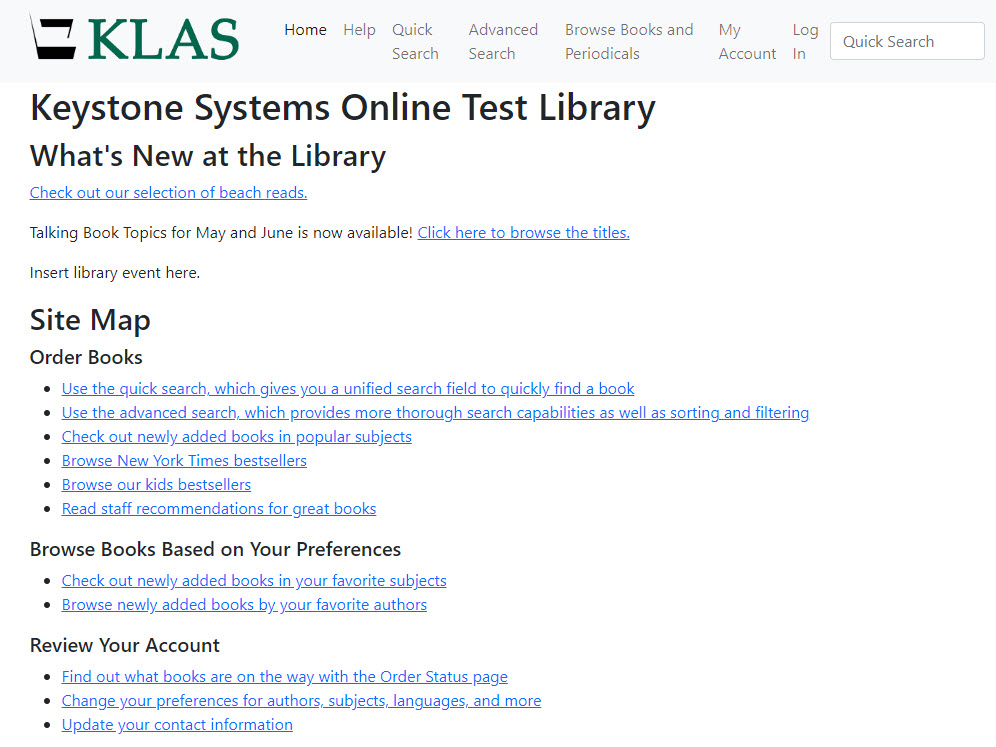
Below is the recording from our September 22, 2022 Keystone-presented webinar on the WebOPAC Revamp.
Description: You've probably heard the good news about an upcoming revamp of the WebOPAC for LBPH. Ready for more info and a first look at our prototype? Take a look at what we have so far and provide feedback to help shape the future OPAC!
Presenter: Katy Patrick, Keystone Systems
Chat Transcript: 09-22-2022_WebOPAC_Revamp_Chat.txt
-
Getting Serious about Series
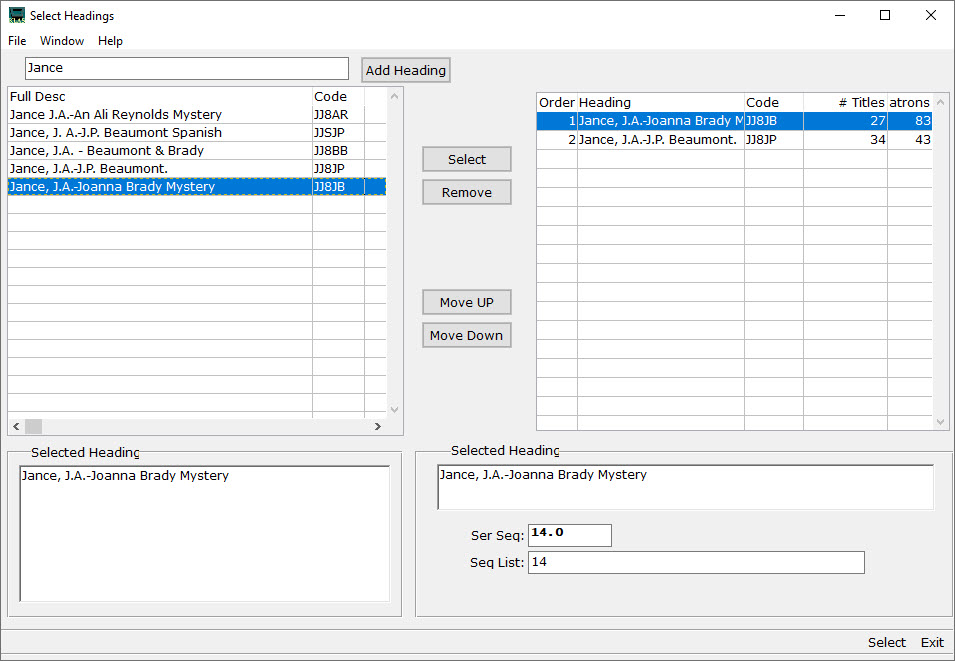
With KLAS release 7.7.65 in the final stages of testing before going out to Early Release, let’s take a look at the series improvements we’ve been working on.
Service Order Preference
When you add or update a Series Preference after getting this update, you’ll have a new field: Service Order.
This defaults to Sequence, which will send series book out according to the cataloged Sequence as KLAS has always done it, plus all the new updates below. However, you will also have the option of switching the preference to PubDate—allowing the patron to receive the series in order by Publication Date!
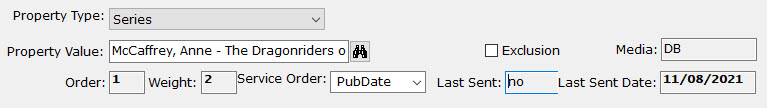
Some series (especially some of those long-running science fiction and fantasy series) have a contested read order. We hope this option will allow your patrons more flexibility in how they receive their series, without adding extra work for your cataloger.
Multiple Ordered Series
While the Title-Bib page in the KLAS Catalog module always allowed multiple Series to be selected, it only supported one Series Sequence. With this update, however, you will finally be able to apply a unique Series Sequence to every Series on a title!
Since the Series field is only long enough to display one series at a time, the Heading Select button will be flagged red as a heads-up if multiple series are selected. Screen reader users will be able to hear all applied series listed in the field, as they don’t have to contend with the limited display area. The Series will be listed in order from the lowest sequence to the highest.
The SerSeq field will display only the lowest sequence for that title. All of the sequences can be viewed series by series on the Select Headings screen.
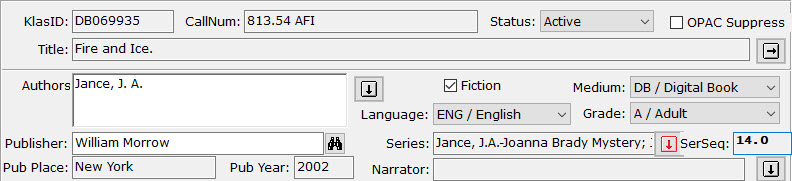
Once a Series Sequence is set for each series a title is part of, any of those series will send that title in the correct order. If a patron has a preference for both series attached to a title, they will get the title from both series, as long as it is not currently a HasNow (including being already in the Service Queue or in a pending Duplication Order). This will allow the patron to read the book again in context of the second series, or safely skip it the first time it's received if they want to avoid spoilers for the other series, knowing they’ll get it again when they catch up in the other series. If they still have the title from the first series, the second series simply skips it and continues with the next title in their preferred service order.
Multiple Sequences for one Series
In addition to being able to set a unique sequence for each series, you can also enter a list of sequences for one series. This allows KLAS to intelligently handle compilation titles, where NLS included multiple books on one cartridge / in one recording.
For a title with books 1-3, you can tell KLAS the title includes sequences 1,2,3. If the patron already had book 1, and books 2 and 3 are also available as single-book titles, KLAS will send the singles instead of repeating book 1. If any sequence is only available in the compilation, KLAS sends the compilation instead of any single-book titles, even if a patron already had one or more books on the compilation. And if all titles are available both ways, and the patron hasn’t had anything on the compilation yet, KLAS will send whichever ‘set’ of books is newest,as determined by the Pub Date, with the date added to the catalog as a tie-breaker.
In short: KLAS will send every book in the series, as identified by SerSeq, with as few duplications as possible. When it has an otherwise equal choice, it will aim for a newer recording.
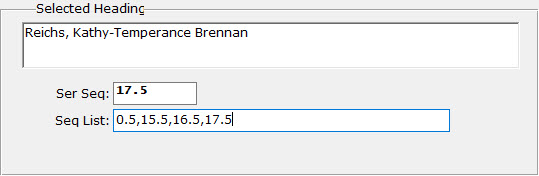
You can also have compilations with a sequence list with gaps in it, usually for a collection of novellas that go in-between various "main" series books. The SerSeq, used to determine where in sequence a title should be sent, is still controlled separately from the list. This allows you to control whether this type of collection should be sent as the first sequence (0.5 in the above example, allowing the patron to read the prequel before book 1), the last sequence (17.5 in the example, ensuring the patron won’t get any spoilers for books they haven’t gotten to yet), or after all other titles in the series (SerSeq 99 will usually be safe).
Of course, for patrons with a “PubDate” service order for their Series preference, the SerSeq will be ignored in favor of the Pub Date; however, the Seq List can be used to identify unique vs duplicate series books (as in, has the patron already had some of the books in this compilation? Are all of them available another way?).
Some nitty-gritty extra detail:The SerSeq must be included in the list (so if forcing the above example to the end of the series, the list would become 0.5,2.5,9.5,13.5,99.0). Remember these sequences are used to identify duplicate books in the series, so if you have a stand-alone 13.5 and a compilation 13.5, KLAS will try to only send one version. However, if you have two such compilations, with at least one SerSeq in each list only available in that compilation, they will both be sent even if they were both seq 99, to ensure all unique sequences are sent.
Select Headings
Both the SerSeq and Sequence List are set on the Select Headings screen, which has also gotten a couple “bonus” upgrades while we were adding the new fields.
The change list includes:
- Search field is now a “matches” filter, not a “begins” search
- Number of associated Titles and Patrons now included in both halves of the screen
- “Relator” field added for Author and Narrator headings
- SerSeq and Sequence List fields added for Series headings
This means that, instead of typing in letters to skip to the part of the list that begins with those letters, you can now filter the left-hand list using a “matches” search against any part of the series. Not sure whch author a multi-authored series is listed under? No problem—just type in one or more words from the series description, and hit Tab to see only the results.
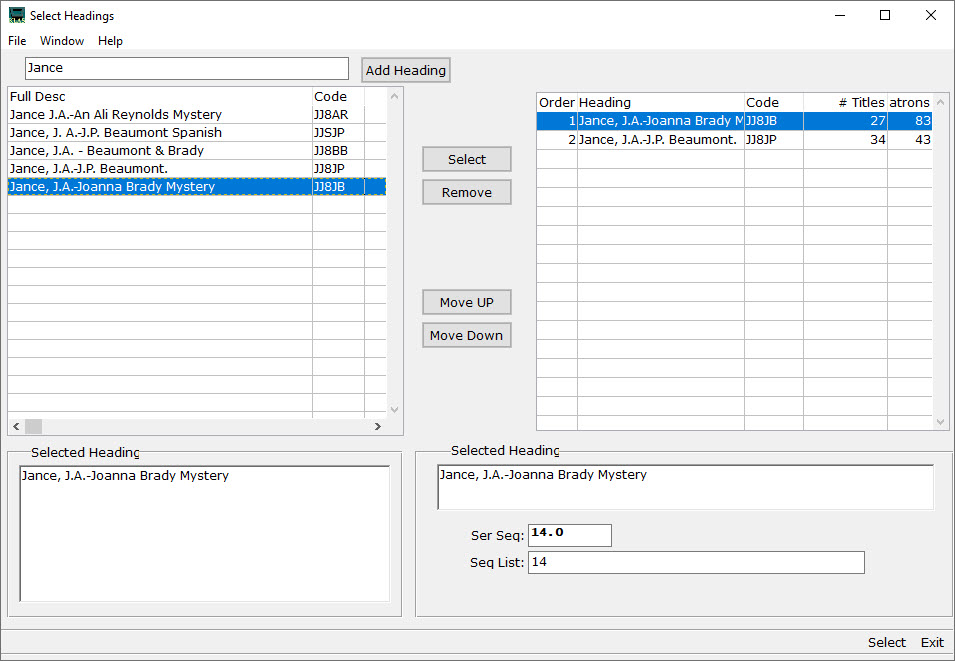
The search will include the author, series description, and fuller form fields. So, if an alternate series title is entered in the main heading’s MARC data as a fuller form, you can then filter for the series using either title. If a heading has a fuller form, it will display along with the full description in the “Selected Heading” field in both column’s detail viewer.
Note: the search words will be treated as a complete string, not keywords. “Wild West” will match “Wild, Wild West,” and “Untamed Wild West,” but not “Wild, Wooly West” or “West, Wild and Wilder.”
To return to the full list, delete everything from the search field and press Tab again.
Finally, about those “relator” terms: in brief, those allow for accurate MARC tags for Editors, Translators, and the like. They can be set for any selected Author or Narrator heading in the same part of the Select Headings screen where SerSeq and Sequence List are set for series. If more information on Relators is needed and wanted—let me know and I’ll get it out to you!
Next Steps
This is all wonderful, of course (or so we hope), but we know updating the whole back-catalog can be a daunting task. How do you go about getting all of this set up for all of the series in the collection?
We’d love to do it all automatically... unfortunately, that isn’t feasible with the variety of approaches libraries have taken to their series cataloging, and the need to preserve any other cataloging changes made to titles vs their original MARC data from NLS.
We have, however, done our best to make sure as much data as possible can be brought in from newly-imported MARC data, and to make sure series MARC data exports as well as possible from KLAS. To take advantage of this, you may need your Filter set-up adjusted.
Your best bet will be (once you get the update to use Headings Maintenance to sort your series by # Patrons. That will identify your most popular series, and those will be the ones most worth reviewing to correct/update the series information on each title.
Then, when you next import MARC records take a look at how the series data comes in, and contact us to discuss any changes that are needed to your filters to ensure you get as much automatically as possible.
Conclusion
This is a big, complicated update on every front: the work needed to make it happen, the patron service implications, and even the task of explaining all of those implications. We’ve done our best to ensure that these changes result in better service, with the least work needed on your part, with as much room for flexibility and control as possible.
Big, big thanks to the KLAS Development Advisory Committee (KDAC) for help steering these changes and informing service decisions (such as when to send a compilation vs the same set as single-title recordings), and to Brian White, who did the bulk of the actual programming as his final project for Keystone.
We will continue to work with you to ease the cataloging transition, and to answer questions either now or as they arise.
We hope this update is a big improvement for you and your patrons!
-
Let's Talk about Cataloging
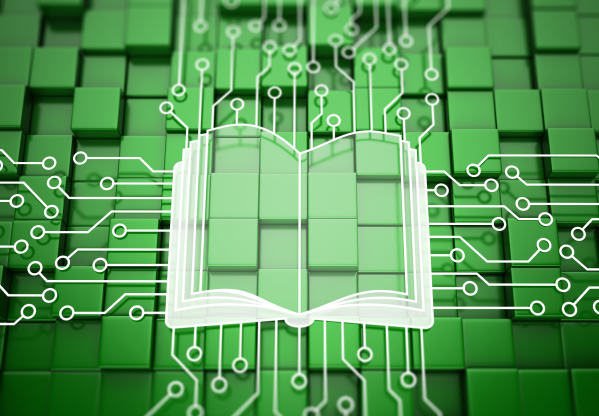
If you attended one of the NLS Regional conferences (or just checked out the slide deck), you already know we are considering offering a Cataloging Service. But what's involved, and how will it work? To get there, let's start with a look at what Keystone is already doing for your catalog.
Current Catalog Enhancements:
Every MARC Records file posted by NLS is then reviewed by Mitake here at Keystone, before being posted for download here. That review, and accompanying corrections as needed, covers:
- Language code
- Subtitle formatting
- Series in non-English languages
- Remove publisher imprints from series (ex: Penguin Classics; Pocketbook)
- Audience Notes (typos & inconsistencies in 521/546, ex: split “Contains Sex & Strong Language” into two headings)
- Diacritics clean-up
- Annotation (combine tags so Audience Notes are included after standard annotation)
- Check for subjects with “stories” vs “fiction” (ex: combine “Mystery & Detective Stories” and “Mystery & Detective Fiction”)
- Ensure 082 & 072 exist
- Validate & normalize MARC
Additionally, we generate a query set of titles included in each Talking Book Topics (TBT) issue, pull the MARC record for the TBT monograph record if not included in one of the batch files, and pull MARC records on demand for Titles needed to load BARD transactions. For Keystone-hosted customers, we also load all MARC records, including both the regular batch files and any on-demand titles.
For a one-time setup charge, we can provide subject mapping and series mapping services, which involve combing through your headings to match them up with the ones generally included in certain MARC tags of the NLS records, and creating the filters and heading data to ensure the NLS headings load automatically from the MARC to the BibRec.
Like everyone, the rapid increase in the number of new titles has made it harder and harder for us to keep up the current level of cataloging. For example, as part of ongoing Series maintenance, we're adding 50-100 new Series headings a month to each Series customer--way more than we anticipated when initiating the Series maintenance service and offered upkeep of new headings at no change after the initial set-up fee. The absolute last thing we want is to offer less right when you need more, but Katharina spent nearly an entire week this month on just Series maintenance (and she’s faster at it than any of the rest of us). While we will absolutely honor no maintenance charge for the first year, at renewal, ongoing support of new series headings will need to become a charged service for us to continue offering it.
Proposed Cataloging Service
To make our cataloging service more sustainable, we're looking to start with some structural changes.
Instead of working with the batch MARC Records files which come out twice a month (or so) from NLS, we will instead pull in the titles as they become available with a PICS API integration. This should give us a steady flow of Titles to review, rather than a twice-monthly blast from a firehose.
The other big change will be where we make the record updates. Rather than changing those files into everyone's separate database, and then having to do a bunch of maintenance in each of those databases, we plan to set up a centralized cataloging database. We will then do any cleanup and corrections to the titles there. Once the title is ready, we will then push it into the subscribing customer databases via a batch program. This will occur routinely overnight for standard new files, but can also be done immediately to push out a freshly reviewed on-demand back catalog title.
Because we know everyone's patron base, staff and institutional preferences, and service approach is unique, subscribers will still have some options. You can choose whether you want to import the full record "our way" from the central database, if you want to exclude one or more specific MARC tags (ex – if you want to maintain your own series, you can get the rest of the record without the series tag). Or if you only want to overlay specific tags onto the NLS original (ex – if you chose not to get the full cataloging service but want to buy into Series maintenance), we can overlay that one MARC tag onto the original title as it comes from NLS).
Planned additional review & correction before pushing titles to subscriber databases:
- Narrator
- Alt length
- Pub year (print publication)
- Alt pub year (recording year)
- Fiction/non-fiction checkmark
- Reading level
- Headings merges for typos / alt forms / etc
- Sequel heading
- Addition & removal of "Current TBT Issue" heading
So what will it cost?
While we would love to just offer this to everyone, it is going to be a major time commitment. However, by distributing the cost of this staff time across customers, we hope to keep the charge well below what it would cost your library to hire even a part time cataloger.
As we finish developing this service, and the situation with the incoming records changes, these estimates are subject to change. Set-up fees may apply and will depend on the level of subject mapping and / or series set-up needed to make your database compatible with the centralized records. Please contact customer support for a full quote for your library.
- Series Service: one-time set-up fee + $200/month ongoing at renewal
- Basic Cataloging Service (no series): $250/month*
- All-in: $400 /month*
*Initial set-up charge may be needed if subject mapping and series setup are not already been done.
-
May Update: 7.7 release timeline
I have some great news, and I couldn’t wait until next Tuesday to post it! Our hard-working development team has gotten fixes in place, wrangled the new server, and generally addressed the various issues discussed in the last update.
This means that 7.7 Preview Databases are now available by request to all Keystone-hosted and all Linux-based self-hosted customers!
(Deployment for Windows-based self-hosted customers is still being ironed out; we hope to be able to offer Preview Databases to you soon.)
These demo databases will allow you to spot-check your data and settings to ensure that everything migrated correctly to the new version, train staff, and practice using the new features and duplication workflows. It will also allow us to do some load-testing of the new server to make sure that connection issues don’t crop back up, and that nothing new decides to go sideways on us.
Having a demo database in place also puts you on the fast-track to getting a live version. We will be bringing customers up live one every week or two, starting right away after the KLAS Users’ Conference (and maybe even sooner, if the demo roll-out goes well).
For more information on version 7.7, check out the New Release Webinar! (Note: you must be logged in to KLASusers.com to access that link.)
Future Updates
The wait for 7.7 has been longer than anyone had expected, but once you're upgraded to 7.7, future updates will come along much quicker! Instead of needing a large bundle of updates to be ready all at once, incremental updates will be applied to 7.7 about every two weeks. Fixes and improvements will go out steadily over time, rather than in a large batch after a long wait.
Even better, these updates will occur smoothly and easily, without any need to download and apply an update through your browser. For more information on how updates will work in version 7.7, see the Installation and Upgrades Post.
Duplication on Demand
Our new Duplication on Demand workflows are included in version 7.7, including full Gutenberg integration. NLS is in their final testing phases of this integration, but it is in place, and will continue to be refined and improved.
The Gutenberg device itself will of course come from NLS, and does require custom set-up per customer. We will work with them to fast-track our customers as much as possible, but there is a high demand, and only so many people at NLS who are able to do the set-up and testing needed. At the NLS Western / Southern Regional Conference, they indicated that they expect a pace of about 2 Gutenberg set-ups per month. Who gets one of these devices, and when, is entirely their decision; we can only work with them to get each device’s connection to KLAS in place ASAP.
For those who are considering a Scribe instead, we are pleased to announce that it now supports both the Patron-Centric Cartridge model and the Cartridge Recycling model! We were able to get this in place because the Cartridge Recycling workflow had already been developed to support Gutenberg—we just did a little tweaking and testing to make sure that it worked with the other hardware as well.
Final Thoughts
Thank you all so much for your patience!
We have heard loud and clear that Duplication (and particularly Gutenberg integration) is the priority that the Users’ Group has set for us, and have been hard at work on it since last year. We believe that the results are robust, flexible, reliable, and efficient; everything that we hope you can expect from a Keystone Systems product.
We know that the process has taken much longer than we initially announced, but we think that the final product will be worth the wait. We will continue to do everything we can to get those of you under a time crunch (or who are just eager to get started) up and running on a Duplication on Demand workflow of your choice as soon as possible.
For those libraries not racing to transition to a Duplication workflow, you haven’t been forgotten! With the bulk of the work finished for Duplication, we will be able to integrate improvements that will benefit you as well back into our development cycle.
-
New Feature: Add / Remove Headings

The move to a Duplication on Demand service model opens up the full collection of download-only titles to your patrons... but patrons who receive books by Subject will only get them if the titles have local subject cataloguing.
If you haven’t been keeping up cataloguing those download-only titles, if you are considering adding a brand-new subject heading, or if you’re just interested in some sprucing up... We have a new tool to help!
Added in KLAS Version 7.7 build 11, the Change Headings tool allows you to batch apply a subject heading to (or remove it from) a query set of titles.
Step One – Define a Query
Start the process by building a query to find the titles to apply the heading to. For example, you could search for adult, fiction books that have “Amish” in the Annotation, or for books with an author in a given list (you may want to add Codes to author headings you want to use for this, or the list will quickly get unwieldy).
In the query results, you may notice a new tab! In this view, the new tab is inactive—it will appear greyed out, and cannot be selected.
Double-click (or select and Enter) any title in the results to enter the query set. We highly recommend clicking through at least a representative sample of the query set to make sure it is working as you intended.
Already have a list of titles you want to work on, such as a list of locally produced books that all need your local interest subject heading, or a list of sexually explicit titles from the Rating Unrated Books project? You can Import a Query Set from a notepad .txt file of KLAS IDs!
Step Two – Confirm Query Set
Once you have reviewed the query set and are confident that it is correct, or only needs minor tweaks, launch the “Change Headings – Query Set” tool.
Note: Many libraries restrict the Tools Menu to administrators. This is an easy way to ensure that tools like this, which can quickly make a lot of changes to your data, are only used as intended. If you need help tweaking your permissions to control who can access these tools, contact Keystone Customer Support!
If you are not already in a Query Set, the tool will open a Define Query window. Otherwise, it will take you straight to your query results, now with the Add/Remove Headings tab activated. Before switching to the new tab, take another look through your search results!
If there is an odd title here or there that you want to remove from the query set, select the title and use the Delete button (or Ctrl+D).
Even a well-made query may turn up something here or there that doesn’t belong—use the delete button to clear them out so that your Query Set includes only the titles on which you want to change headings.
Step Three – Add / Remove Headings
On the Add/Remove Headings tab, Add a New Line using the button in the lower left, or the functions menu.
Find the heading to apply using either the Code or Full Description. This tool was primarily intended to work with Subject headings, but it can apply Author or Series headings as well if the need arises.
Use the Action combo-box to select whether the heading should be added or removed. If you Add a heading to a title that already has it, or Remove a heading from a title that does NOT have it, no change will occur to that title. The rest of the query set will still be updated as needed.
Save the line. If you want to make additional changes to the same set (such as adding "contains violence" PLUS removing "unrated"), just add more lines.
When you are ready, use the Apply Headings Changes button to batch update the entire query set.
Final Thoughts
We hope this tool makes it easier for you to do catalog maintenance and get ready for Duplication!
However, as with many administrator tools, it is possible for this to go awry if it isn’t used with care. Please always double check that you are applying the correct heading to the correct titles before clicking Apply.
If you do find that an error has been made, please contact Customer Support as soon as possible for assistance with backing it out.
(Not on 7.7 yet? Don't worry, you haven't been forgotten! We have been fixing bugs as the first previewers find them, and will continue rolling out preview databases to the rest of the libraries on our list. If you missed our July Progress Update, make sure to check it out to learn more about what's involved!)
-
New Feature: Merge Queries
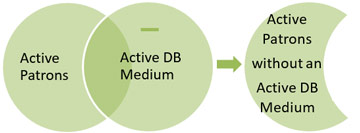
This brand-new feature for KLAS version 7.7 was debuted at the uc2019 pre-conference as part of the hands-on Effective Search Strategies session.
Queries in KLAS make it easy to find records that meet certain criteria. Unfortunately, it can be harder to search by what isn't there. Computer logic is just not very good at that kind of thinking... but now, there is a way to combine two queries in KLAS, allowing you to:
- Combine the lists of records that meet two different sets of criteria (i.e. match X and/or Y)
- Find records that are included in two different query sets (i.e. match X and Y)
- Subtract one Query from another (i.e. match X but do not match Y)
This feature is available in the Patron module in the version 7.7.8 preview databases, and will be available in the Catalog module later this week when the preview databases are updated to build 7.7.9
So... what's this about "subtracting" a query?
Queries have the option to search for fields that “do not equal” a certain value. However, this will only function correctly if that field can only occur once in the record, otherwise, it will find any occurrence where the field does not equal that value.
For example, you can query for Patrons whose “Main Status does not equal Active,” because patron records can only have one Main Status. On the other hand, if you query for “Patron Medium does not equal DB,” it will return all records that have another medium in addition to DB, because that medium does not equal DB. Furthermore, it will not return records without any Patron Mediums, because there is nothing for it to compare to the search value.
This is a matter of computer logic not working quite like human logic. To get the computer to understand what you’re looking for, break it down a little further to “find Active Patrons, then subtract all patrons with an Active DB Medium.”
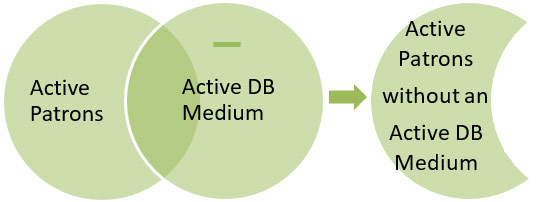
Other times you may wish to use this tool include:
- Checking for Patron records with an Active Cassette medium but no Active DB medium.
- Checking for Catalog records by a certain narrator that do not have the “Foreign Accent” subject heading.
Ready to learn more?
Download this How-to document for step-by-step instructions, more information, and more examples. As always, if you have questions or need additional help, just let us know.
(And remember, this feature is available in version 7.7 only, so if you have not yet requested a preview database, be sure to get in touch! If you have requested a preview, you should be receiving a welcome packet and activation key shortly--we are quickly moving through the list of requests.)
- HowTo MergeQueries - docx
- HowTo MergeQueries - pdf
-
Order up!
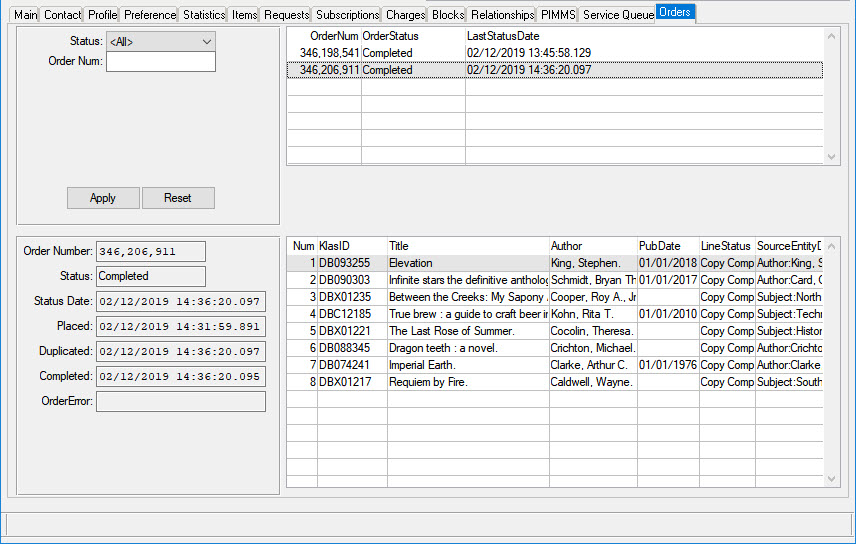
I have another 7.7 preview for you today!
As part of our continuing efforts to support the high-volume duplication service model, we have been working on another new tab for the Patron Module: the Orders tab.
Right now, both the cartridge itself and each of the titles loaded on it are listed individually on the Items tab, and it can be difficult to tell which titles were on which cartridge, or to tell which were pre-existing cartridges vs which were duplicated for the patron. Well, in KLAS version 7.7 and onwards, they will continue to be listed there, allowing you to continue using the tab you are already familiar with to quickly check whether a patron has had a certain title, what was the last thing sent, and so on.
However, when you need more detailed information or to see which titles were on which cartridge... now, you'll have the Orders tab.
For right now, this is a Read-Only tab, meaning that nothing can be changed or modified from this screen. However, you will be able to browse each duplication order sent to that patron in the top browse, and view all of the Titles from a specific order (and only the Titles from that order) in the bottom browse.
Using this tab, you'll be able to easily answer patron questions like "I accidentally sent the wrong one back! What was on the last cartridge you sent me?" or "Oh, what was that book I read right after the new Nora Roberts? It was the last one on the cartridge and I forgot to write the name down..." and even "Why did you send me that awful book?"
Here's a preview of what it looks like right now:
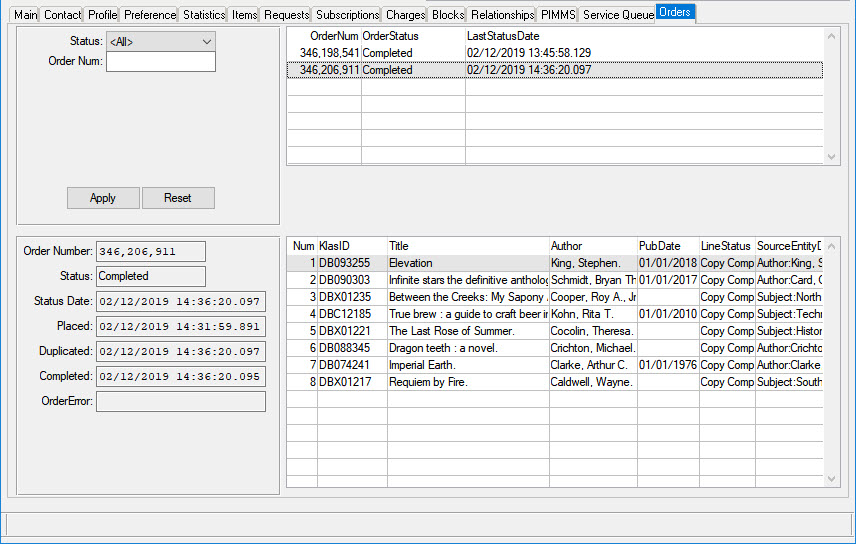
And there's more! While we think this will be a useful starting point, we have more development planned for the Orders tab, including:
More filtering options - such as Circ Status (Assigned, Out, Returned), date sent, and date returned
Functions - such as resend order (great for those "I didn't mean to send that one back!" patrons)
So what do you think? Is there something you'd like to find on this tab that isn't there yet? Any functions you want us to build in? Let us know!
-
Regression Testing & You
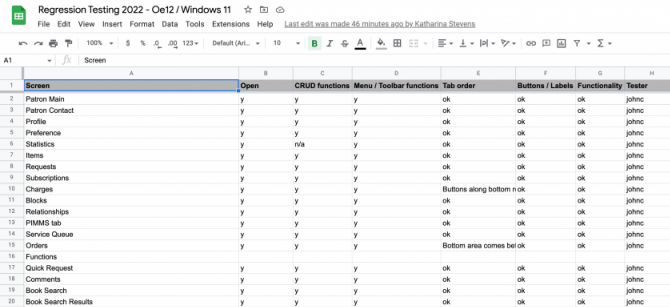
In this week's blog post we're pulling back the curtain on part of the software development process called "Regression Testing." It's definitely not the most glamorous part of getting a major new release sent out. In fact, it can be incredibly tedious, but even so, it's a critical part of the process. So, let's talk about what it involves, why you should care about it, and why we're doing it right now.
Why are we currently doing Regression Testing?
KLAS is built on Progress Software's OpenEdge Application development platform. KLAS 7.7 was created on OpenEdge 11. Upgrading from one version of OpenEdge to the next includes significant changes and additional features and functionality our development can leverage in future KLAS releases. For example, OpenEdge 12 will allow us to support KLAS on Windows 11. Any major upgrade to the OpenEdge platform necessitates a major release in KLAS because it fundamentally changes KLAS' code base. So, this translates into needing to make sure upgrading from OpenEdge 11 to OpenEdge 12 doesn't affect how KLAS currently operates.
Additionally, a major operating system change (such was Windows 10 to 11) can also have unpredictable effects on how KLAS runs. As such, we are regression testing in several Windows environments: Windows 10, Windows 11 prior to version 22H2, and the latest version of Windows 11.
How does Regression Testing happen?
Essentially, Regression testing is the process by which our staff test every feature, button, and process within KLAS after a major shift in the underlying KLAS platform to ensure it still works as intended. One thing to keep in mind is that some modules of KLAS have different versions for our different types of customers (IRC, LBPD, and PNDB), so each of those versions has to be thoroughly tested. Integrations and web services need to be tested to ensure that KLAS still communicates correctly with PIMMS, Gutenberg, Rolka-Loube, and even just our own WebOPAC and WebOrder systems. Finally, we need to check that nothing has broken for those using KLAS with a screen reader.
So, during Regression Testing each module, tab, and function is put through its paces to make sure it works and anything unexpected is documented. Here's how that happens:
- A copy is made of a test database (originally based on customer data) representing each version of KLAS: LBPD, IRC, and PNDB.
- The new test databases are upgraded to the new version.
- In this case, Virtual Machines are created running the latest version of Windows 11, and the same test databases installed on the VMs.
- A spreadsheet is created of all modules and major components in KLAS.
- All Keystone staff that are helping with testing use the spreadsheet to record their process as they work through through each screen and function they're assigned to test, recording what has been tested and in which version of Windows.
- Notes are made about any issues that are discovered, so they can be addressed and re-tested prior to sending the release out to our beta site customers.
What does this actually mean for me?
It means we've completed the OpenEdge 12 upgrade in our development environment, are making sure it is stable on both Windows 10 and Windows 11. Upon successfully completing regression testing, we will release KLAS v7.8 to our beta site customers. If they report no major issues or bugs that we missed despite these efforts, KLAS 7.8 will then go to general release.
Because of the countless ways KLAS can be configured, and the extensive possible combinations between customer version, Windows version, web browsers, printer drivers and so forth, it is impossible to test literally every process in the exact environment you will run it in. However, we are doing our best to be as thorough as possible, so you can be confident that the upgrade will not disrupt your operations.
-
Shuffle the Deck – Feature Preview

One of the new features in the 7.7.36 update is the ability to Shuffle a Service Queue.
This feature was suggested by Arizona Talking Book Library staff, and I think a lot of you who are have transitioned to a Duplication service model will definitely be interested in it
From the Release List:
A function has been added to shuffle a Patron's Service Queue. This will place all titles currently in the Queue into a new, random sequence order, then rearrange titles that are in an Ordered Series to ensure that they are in order relative to each other.
This update is scheduled to be released at the end of the week, so let’s take a look!
The idea behind this feature is knowing that when patrons submit Talking Book Topic requests they come in with everything grouped by genre Duplication means that all these titles are available to everyone and patrons will get all of those requests in order (i.e. all of their Mysteries in a row, then all of their Romances, and so on).
Additionally, adding a long request list straight to the queue using Quick Request will add the list to the top and push down any outstanding requests still waiting to be duplicated. A patron may want some of the new titles right away, but they also might be looking forward to the other titles.
The Shuffle function allows you to mix things up without the need to manually rearrange all the titles. After you use Quick Request to add a patron’s TBT requests to their queue, use the Functions menu, and select Service Queue > Shuffle Queue. The new requests will get mixed into any previous requests that were still waiting in the queue, and everything will be randomly ordered without regard for genre. You're essentially doing an automated card shuffle of their queue.
For example:
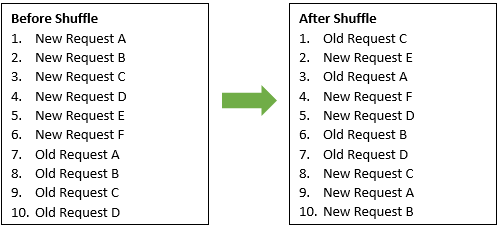
If they have any book from an ordered series in their queue when you shuffle it, KLAS will add an extra step to the process.
After the whole queue is put into random order, it will then re-arrange just those series titles to put them in sequence with each other, while leaving them scattered through the other results. The patron won’t necessarily get them all in a row but will get the books in the right order.
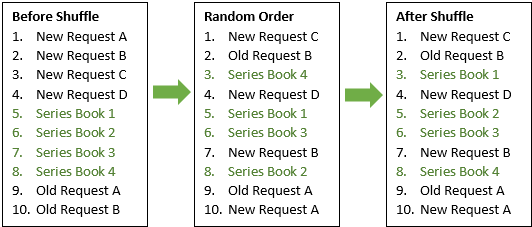
This will also work if a patron has multiple series—the different series can get interspersed with each other. For instance, “Series A Book 1” will come before “Series A Book 2,” and “Series B Book 1” will come before “Series B Book 2.”
Finally, you can still use the arrow buttons in the toolbar (Or Ctrl plus the Up or Down keys) to make manual adjustments. So, if one or two requests are starred, circled, and / or have a great big “Send this first!!!” written next to them, you can easily bump them up to the top once the rest have been shuffled.
I hope this helps you understand how the new feature works and when you might find it helpful!
Keep an eye out for the full 7.7.36 Release List later this week. Finally, be sure to let us know if you have any questions about this or the other new features, improvements, and bug fixes.
-
WebOPAC Preview
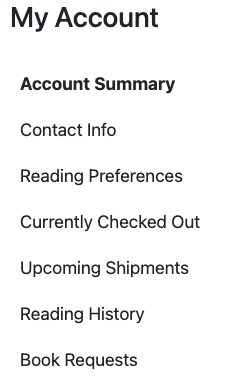
We are working on making improvements to the WebOPAC to ultimately make it a more user friendly experience for Patrons. A part of this will be revising the "My Account" menu, so it will be easier to use.
The new version of the menu will more clearly present the options for a particular topic or area by giving the patron dedicated menu options for viewing currently checked out books, books they will receive next, and a searchable reading history.
In addition, we want to offer Patrons more control over certain areas of their account. This will include things like adding subject likes and dislikes, and adding, removing, or Rushing Requests and Reserves. Duplication Patrons will also have an opportunity to interact with their account and be able to re-order their Service Queue to decide what books they want to receive next.
I’m going to go through each section of the My Account menu and talk a little about some of the changes we are working on. Please understand that the changes discussed in this post are still in development and subject to change.
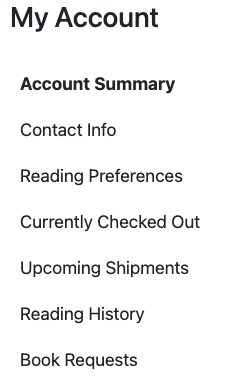
Account Summary:
Starting with the Account Summary page, there isn’t much going on here yet. Ultimately we are looking at letting the patron change their password on this page.
Contact Information:
The Contact Information section will list the Patron’s current mailing address. There will be a way for the Patron to submit an address change to be sent to library staff for review. The formatting of an address in an online form can get out of hand and trying to translate that back to KLAS can be problematic, so this is a safe approach to take.
Reading Preferences:
The breakdown of the Reading Preference page will change. It will be broken out by each category (Subjects, Authors, Series, Narrators, Languages) with a “Likes” section and a “Dislikes” section in each category. Patrons will have the ability to select “Remove” and remove a preference. We are working on implementing a simple interface for a patron to be able to add a preference. This is challenging given the similarity in some preference codes, but we may be able to work out something that is user friendly and will make the appropriate addition in KLAS.
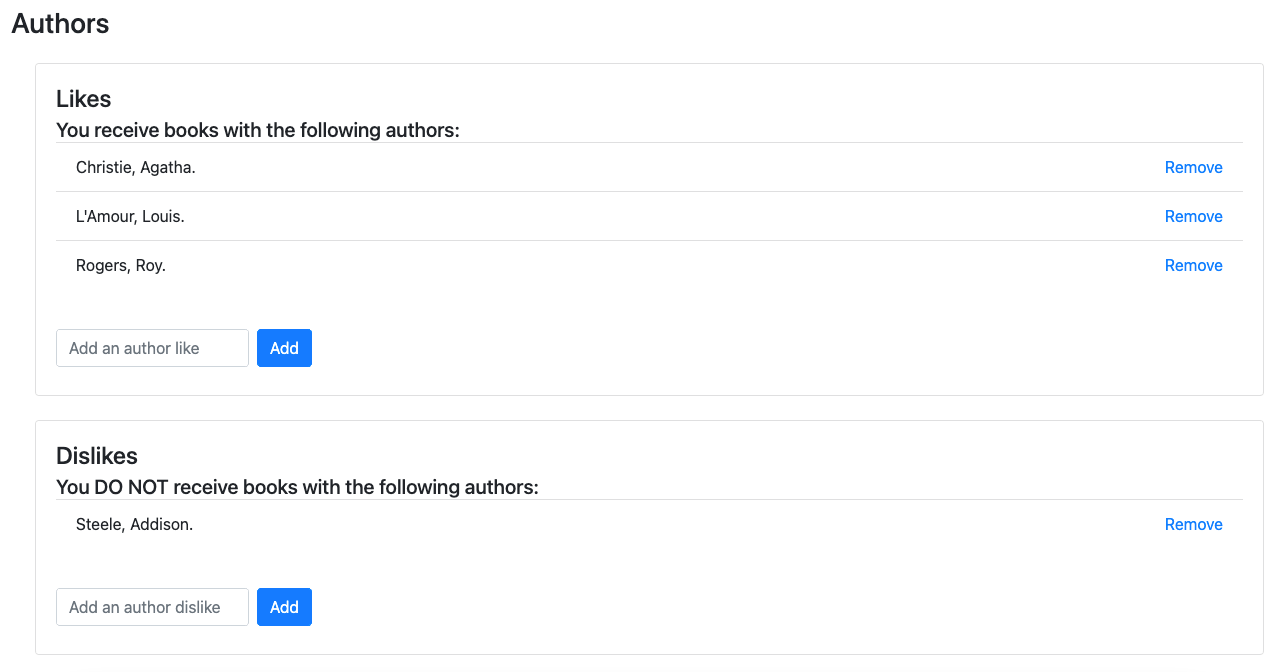
Currently Checked Out:
The Currently Checked Out page will show Patrons the books currently checked out to their account. There will be a quick summary sentence letting the patron know how many books they have out in each different format. For DoD cartridges, the display is broken out by Duplication Order so the Patron can view the titles on a particular cartridge in a group and the titles on the cartridge will be listed in the same order they played.
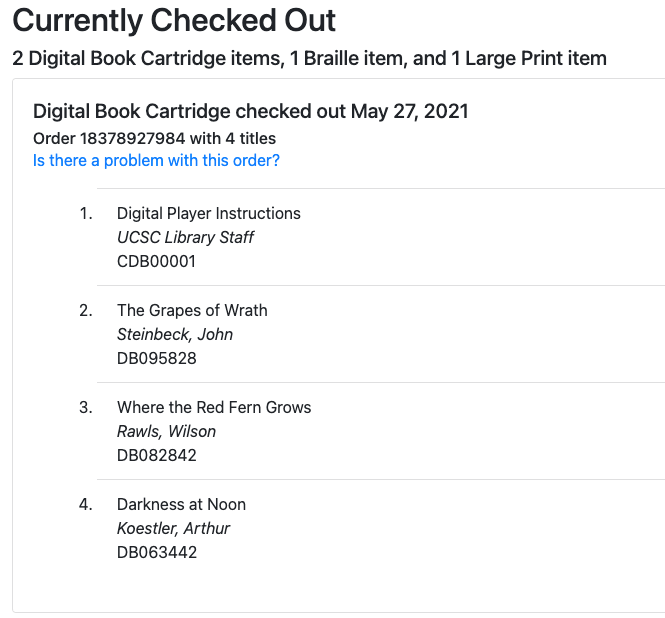
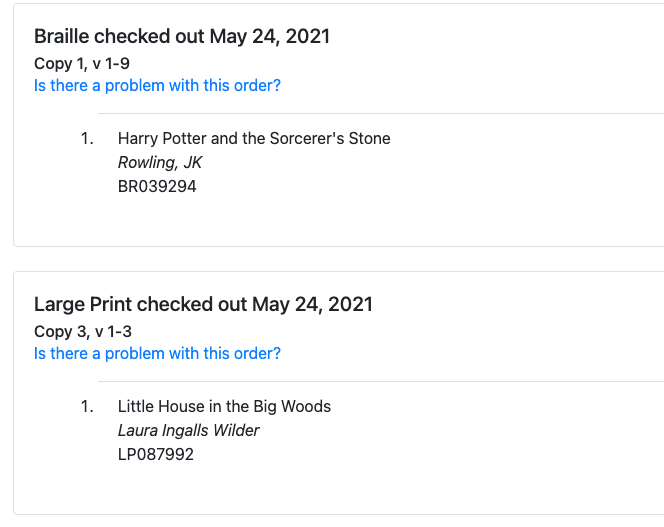
A link to report a problem with the order will give Patrons the option to let library staff know if there was a problem. We are working on what this will do – either send an email to a staff member or to send an alert in KLAS.
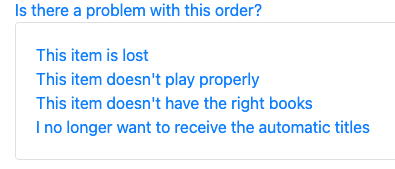
Upcoming Shipments:
The Upcoming Shipments page will show a Patron what is about to be sent to them, in some cases what is assigned (Scribe) or what has just been checked out (Gutenberg).
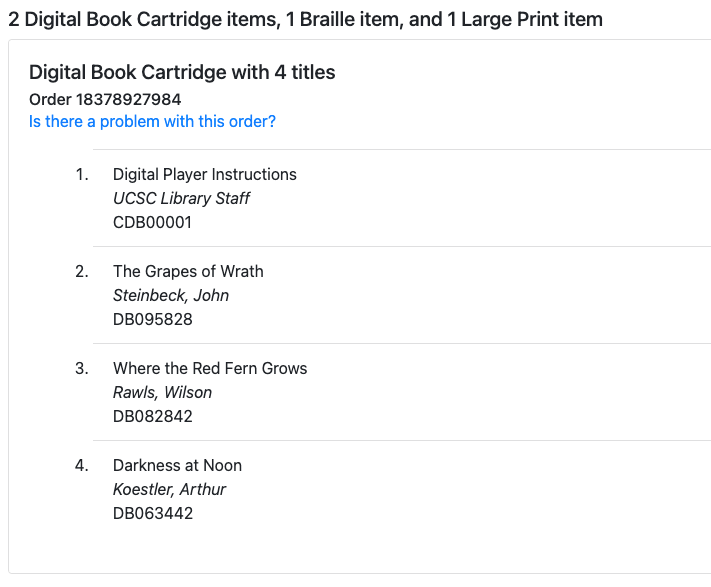
We are going to include the Service Queue somewhere in this menu. For now it is placed in the Upcoming Shipments page, but that could change. Patrons will be able to select titles and move them to the top or bottom of the queue, or remove them.
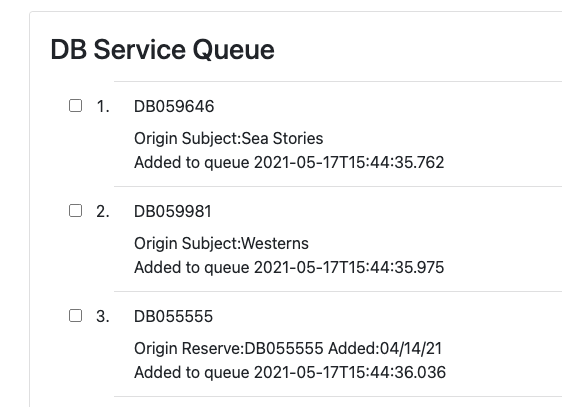
Reading History:
The Reading History page will become a searchable page. Patrons will be able to perform a search (just like a regular OPAC Catalog search) in the Reading History page, and any results returned are books the patron has read – both Has Had and Has Now books will display.

From the search results, Patrons will be able to apply some filters to further limit their results, for example they can choose to show or remove a particular subject or book format.
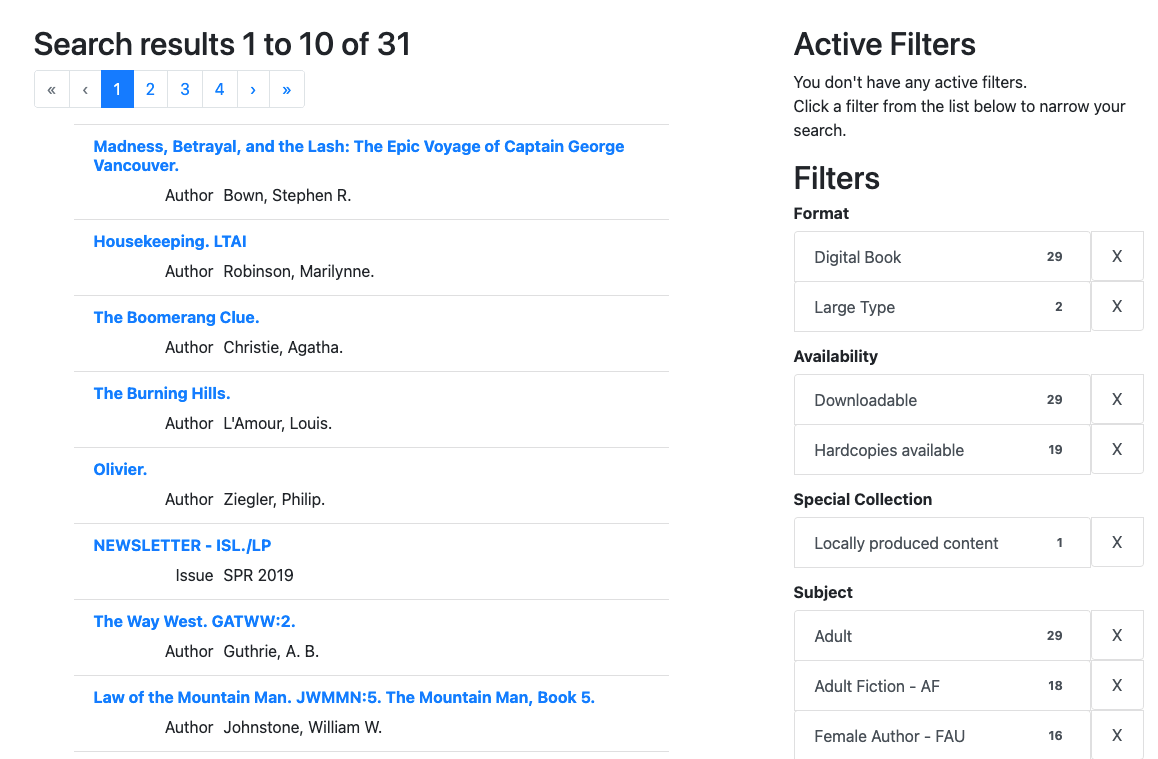
Book Requests:
The Book Requests page will show Patrons any requests or reserves they currently have and allow them to filter on some criteria to help limit results. They will be able to filter by book number, title, author, and a date range that they requested the book. The Patron will be able to select books and have some options. There will also be an option to add the book to the Service Queue. This option will be used if the patron has interest in reading that book soon, but not necessarily wanting to receive it next.
For patrons on physical book service, the Rush option will continue to either assign an available copy of a book or place a reserve on it and send that book to the patron as quickly as possible. For Duplication patrons, the Rush option will move the request to the top of the queue and place a high priority on the book, ensuring the patron receives it on their next duplication cartridge. There is also an option to remove a request.
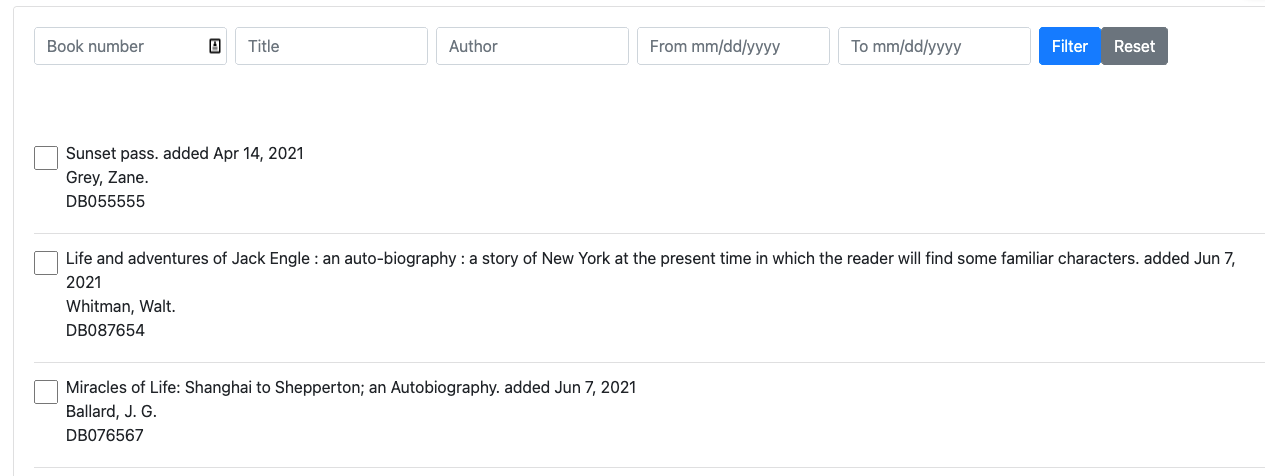
We hope you enjoyed this peek at what we’re working on! If you have feedback you’d like to share about the OPAC and possible future enhancements, please let us know in the comments or via email so we can make sure the new version of the OPAC meets your patrons’ needs as much as possible.

