Serials
-
03/17/2022 KLAS LBPD Users' Roundtable: Serials Duplication
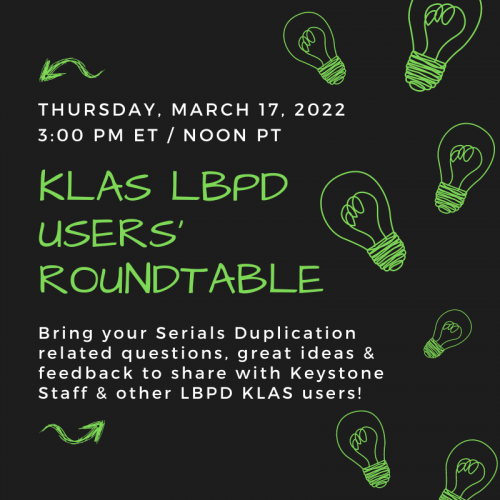
Our March KLAS LBPD Users' Roundtable occurred on Thursday, March 17 at 3 PM Eastern / Noon Pacific. During this session, user panelists discussed the ins and outs of Serials Duplication using KLAS. Additionally, members of Keystone staff will be available to answer questions, listen to feedback, and provide insight. So, set aside an hour and join us for to learn more about handling Serials circulation within a Duplication on Demand service model.
KLAS LBPD Users' Roundtable: Serials Duplication
User panelists included:
- Josh Easter, SD
- David Statz, MN
- Teresa Kalber, CO
- Amanda Diggs, KS
The recording of this roundtable is now available for review:
-
Issuing MoC: Serial Cleanup
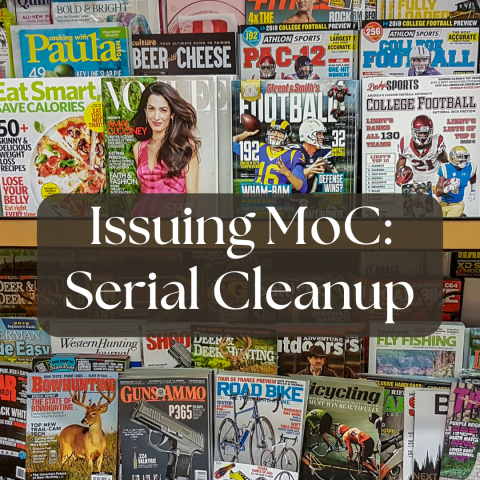
If you watched the recent Webinar on Issuing MoCs, you know that I strongly encouraged everyone to clean up their Serials... but what exactly should you be checking?
As we get the first waves of libraries converted, I'm getting a crash course in what to look for and what our programs need to work, so here's the run-down!
1. Active Serials
All of your active Serials need four things. The first three are on the title tab:
- Medium: DB
- Publisher: CMLS (It's fine to have the description spelled out, but the Code should be CMLS)
- Serial Type: Dir / Direct
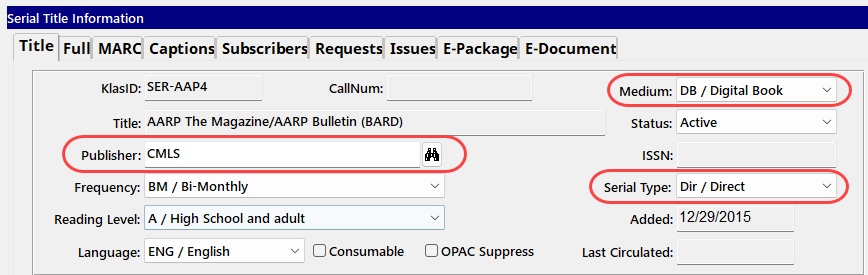
For cleanliness sake, I also recommend making sure the Status is Active, and the Reading Level and Language are set appropriately, but the above are what we need for the program to make a local copy.
We also need an active Caption, which should look about like this. If you have MoC Dir serials without captions, please compile a list and send it to us.
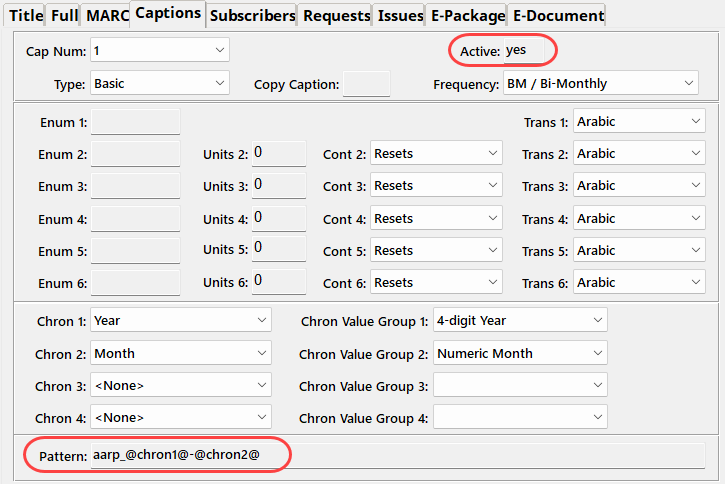
2. Long-Discontinued Serials
At this point, we're recommending that the longest-discontinued serials be excluded from our copy programs. They've been unavailable for quite some time.
If you agree to let these lie, please:
- Clear the Publisher field
- Set the Title Status to Withdrawn
- Include Discontinued or similar in the Title.
(Note: even for titles like these that you do not intend to circulate again, please do not delete serial title records, at least not without checking in with customer support to make very, very sure that nothing is still referencing the title.)
If you decide that you want to keep any of these for the option of sending back-issues, you need to either Cancel or Delete all active subscriptions for them, or patrons will get a very old serial issue. (See below for more details on clearing subscriber lists).
Any that you want to keep will also need the active serial info above, and something added to the Title to make it clear that the serial is discontinued.
Long-discontinued Serials list:
- AMH7American Heritage - Discontinued Fall 2012
- BRD4Das Beste aus Reader's Digest - Discontinued Mar 2020
- BUE3Buenhogar - Discontinued Spring 2009
- CPZ4Smart Computing - Discontinued Oct 2013
- DBF4Diabetes Forecast - Discontinued Sep 2020
- JFA4Journal Francais d'Amerique - Discontinued Dec 2021
- MNY4Money - Discontinued Jun 2019
- NGT4National Geographic Traveler - Discontinued Dec 2019
- OCI7 Cowboys and Indians - discontinued Fall 2020
- OPR4 O, The Oprah Magazine - Discontinued Dec 2020
- PBY7Playboy - Discontinued Jan 2021
- SVT4Seventeen - Discontinued Dec 2018
- UNW7U.S.News & World Report - Discontinued Jun 2009
- YAM4Young Adult Magazine of the Month - Discontinued Dec 2013
- YOG4Yoga Journal - Discontinued Dec 2023 (no issues on BARD)
- ZIG3Matilda Ziegler - Discontinued Nov 2009
3. Recently-discontinued Serials
These titles are more recently discontinued and patrons may be more likely to want back issues.For these, you need to either Cancel or Delete all active subscriptions for them, or patrons will get an old serial issue (that they've presumably read before anyways).
Set the filter at the top of the Subscribers tab to Active, so that only the current subscriptions will show. Then, go through each and either:
- Update the subscription (Ctrl-o), add today's date in the End Date, and Save (Ctrl-s)
- Delete the subscription (Ctrl-d; enter to confirm).
Cancelling by adding an End Date is preferable because it leaves a record of who was subscribed before. If the magazine resumes, you can resume the subscriptions by deleting the End Dates.(But if you have a long list, Deleting is faster.)
We are working on a tool to help bulk cancel subscriptions, so if you have a later transition date and/or long subscriber lists on discontinued Serials, you might wait to see if we can get it to you in time.
Finally, please make sure that the serial includes everything needed for Active serials: Medium: DB, Publisher: CMLS, Serial Type: Dir, and a Caption.
Most Recently discontinued Serials:
- AMH4American History - Discontinued Spring 2024
- DOG4Dogster - Discontinued Fall 2023
- OTL4Outdoor Life - Discontinued Spring 2023
- WRT4The Writer - Discontinued Sept 2023
Dealer's Choice Serials:
Finally, there are two in-between discontinued serials, and you can decide which of the above lists they belong in:
- PES4 People en Espanol - Discontinued Apr 2022
- PSM4 Popular Science - Discontinued Dec 2022
4. Merged Serials
There are two pairs of merged serials that need review.
For Odyssey / Muse:
- ODY4 - Make sure the title reflects the dual nature of this serial
- ODY4 - Needs Publisher: CMLS, Serial Type: Dir, Medium: DB
- ODY4 - Needs both the odyssey and the muse caption/pattern, with the muse caption being the active one
- ODY7 / MUE4 / MUE5 - whatever the library has for Muse (BARD Back issues only) - needs to have the publisher cleared
Captions:
- odyssey_@chron1@-@chron2@
- muse_@chron1@-@chron2@
For Ebony / Essence:- EBN4 - needs to have the Ebony caption/pattern
- ESS4 - needs to have the Essence caption/pattern
- ESS4 - needs Publisher: CMLS, Serial Type: Dir, Medium: DB
- Your choice whether EBN4 should be copied to allow back-issues sent on demand (if not, remove the Publisher)
- Active Patron Subscriptions should be on ESS4
- Check EBN4 for subscriptions added after 2019 - It was announced as returning in 2023 and then withdrawn. Libraries should follow up with those patrons.
Captions:
- ebony_@chron1@-@chron2@
- essence_@chron1@-@chron2@
In Closing
Thank you for making it this far--sincerely. All of this cleanup will mean that you get all the issues you want loaded, but no ancient history getting duplicated and mailed out. It will help keep your first round of MoC Orders reasonable, and it will make the conversion process a lot smoother.
If you have questions, let us know. We will also be working on the libraries coming up for conversion next, so do not fear if you see some of these changing happening "on their own". It isn't the cataloging fairy; it's Katharina and I. (Although, maybe Katharina is the cataloging fairy...)
-
Serials for Duplication - Tips & Tricks
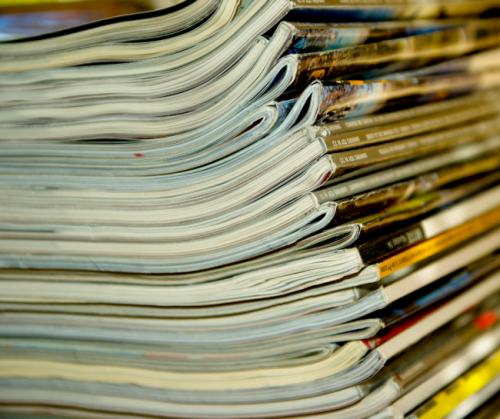
Did you attend our last webinar on Serials for Duplication, or watch the recording? Our panelists did a great job talking through their approaches and processes, and answering questions from attendees. Since this is such a big topic, with plenty of new complexities thrown in by the transition to Duplication, here’s a little extra follow-up.
To separate by Medium, or not?
In the roundtable, you heard some of our panelists use a separate Medium, such as “LDS,” for locally duplicated serials. Others use the same DB Medium used for books and physical DB serials. We covered some of the reasons in the roundtable, but just to clarify in black and white:
- Both approaches work—choose the one that fits your library’s needs.
- Using a separate Medium requires the patron to have a separate Medium Profile and a separate Service Queue.
- This allows you to set a Cutoff, Max Per Cart, and other settings that apply only to Magazine cartridges.
- This means Duplication Orders only contain books or magazines, never both.
- For Scribe, a separate Medium allows you to set a different leaflet or announcement file to include on Magazine vs book cartridges.
- We are looking into methods for separating Dup Order batches for handling by Medium, but nothing is in place just yet.
If you want to start Duplicating Serials as a separate Medium, several pieces of set-up will be needed. Contact Customer Support to get started.
Receive an Issue to trigger Retention
Some issues have been reported with getting Duplication-only Serials to obey the Retention settings. This is because the settings are attached to the Holding, which is associated with inventory. In other words, it was programmed expecting physical circulation, before we had any inkling of the need to duplicate serials on demand.
Right now, KLAS is not following Serial Retention settings if there isn't at least one Copy of an issue. So the fix is to Receive at least one Copy of each issue, even if you only plan to circulate the issue using Duplication. This allows you to “activate” the settings associated with the Holding, such as Retention.
Subscription Start Date
John Owen shared this tip in the roundtable. To prevent unnecessary Serial Reserves being created (and Assigned if the patron is not yet set up for Duplication), set the Start Date for new serial Subscriptions to tomorrow.
By forward-dating the subscription, you tell KLAS not to run the usual programs designed to get physical inventory assigned and out the door to new subscribers ASAP. Instead, the subscription will quietly become active overnight, overnight, and all new issues will be added to the patron's Service Queue as they are Received and the eDocs created.
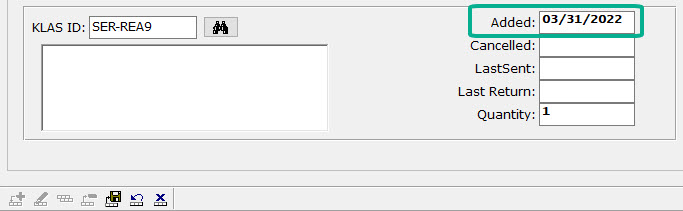
We hope these insights are useful as you enter the brave new world of providing serials within a duplication on demand service model. As always, please don't hesitate to contact support with any questions.

