2021 KLAS Users' Conference
-
2021 Julie Klauber Award Info
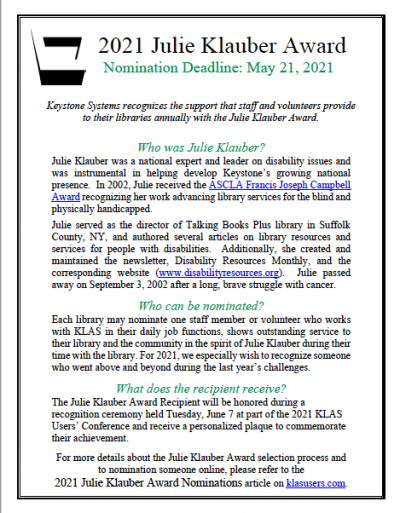
Keystone Systems wishes to recognize the support that volunteers and staff provide to their organizations. We do so with the Julie Klauber Award. Each organization may nominate one staff member or volunteer. Please use the Julie Klauber Award Nomination form to do so.
Nomination Deadline: Friday, May 21
Award nominees should:
- Work with KLAS in their daily job functions
- Show an outstanding service to their organization and / or their community in the spirit of Julie Klauber during his / her time with the library.
The Julie Klauber Award Recipient will be honored as part of an online award ceremony held Tuesday, June 7 during the 2021 KLAS Users’ Conference and receive a personalized plaque to commemorate their achievement. For 2021, we especially wish to recognize someone who went above and beyond during the last year’s challenges.
Award finalists will be selected from all nominated individuals by a selection committee1. James Burts, Keystone Systems, will determine this year's recipient after consulting all the finalists' supervisors.
Printable flyer and online award nomination link:
Who was Julie Klauber and why is this award named after her?
Valerie Lewis sent the below text in an email to the klasusers listserv on January 24, 2011:
It has been more than eight years since Julie passed away. Her name comes up every day.....truly, it does. I work with 5 other people who worked with Julie for many years. I sit in the office that was once hers. Her husband and sons are often in my home. I work with her husband Avery, to continue the important work that she and he started many years before I was lucky enough to meet them.
Julie was a librarian, but more she was the truest advocate for access to library programs, services and materials for all, particularly people with disabilities.
In addition to being the librarian for the sub-regional library that served Long Island, NY, Julie and her husband established a non-profit organization that provided information and referral resources for librarians, service providers and individuals living with disabilities.......long before and into the earlier days....of the internet.
Julie spent truly all of her time making sure that people with disabilities had access to information.....all information. She created partnerships with local and national corporations that brought assistive technology to local libraries. She created library resources in alternative formats and worked with libraries and librarians across the country, to promote accessible library services.
It has been my honor to be a member of the Julie Klauber Award Committee. It has given me the opportunity to read about lbph staff and volunteers who create new and innovative ways of making library materials, services and programs accessible to their patrons. Something still so difficult to do, even in these technologically advanced times.
You may think that the daily practices and procedures of operating a library for the blind and physically disabled are hum-drum and nothing out of the ordinary, but think again. It is through the work and creativity of each and every member or your organization, that people with disabilities have access to information....something we treasure so dearly and take so for granted.
On that note, we encourage you to think about how the wheels of your organization turn and who are the people turning it.
With warm regards,
Valerie Lewis, Director
Long Island Talking Book Library2021 Julie Klauber Award Committee Members include:
- Teresa Kalber, Colorado Talking Book Library
- Lisa Nelson - Utah State Library Program for the Blind and Disabled
- Chandra Thornton, Palm Beach County Library System
- Kimberly Tomlinson, Wisconsin Talking Book and Braille Library
- Pepper Watson - Oklahoma Library for the Blind, Accessible Instructional Materials Center
- Andrea Ewing Callicutt - Keystone Systems, Inc.
-
2021 KLAS Users' Conference & COVID-19
A statement regarding the 2021 KLAS Users' Conference & COVID-19:
With the uncertainty of the COVID-19 pandemic, we want to assure you the Logistics Committee is taking the utmost precautions in preparation for the 2021 KLAS Users' Conference.
While you have seen information for an in-person conference, the Committee has not ruled out the need to go virtual depending on the pandemic and possible travel restrictions and concerns many of the users may have. Moving forward, the Logistics Committee will continue to monitor the situation and will make a final determination on an in-person, hybrid, or virtual conference by May 1, 2021.
Sincerely,
Jennifer Buzolich, President, KLAS Users' Group & Chandra Thornton, Chair, Logistics Committee
-
2021 KLAS Users' Conference Flashback
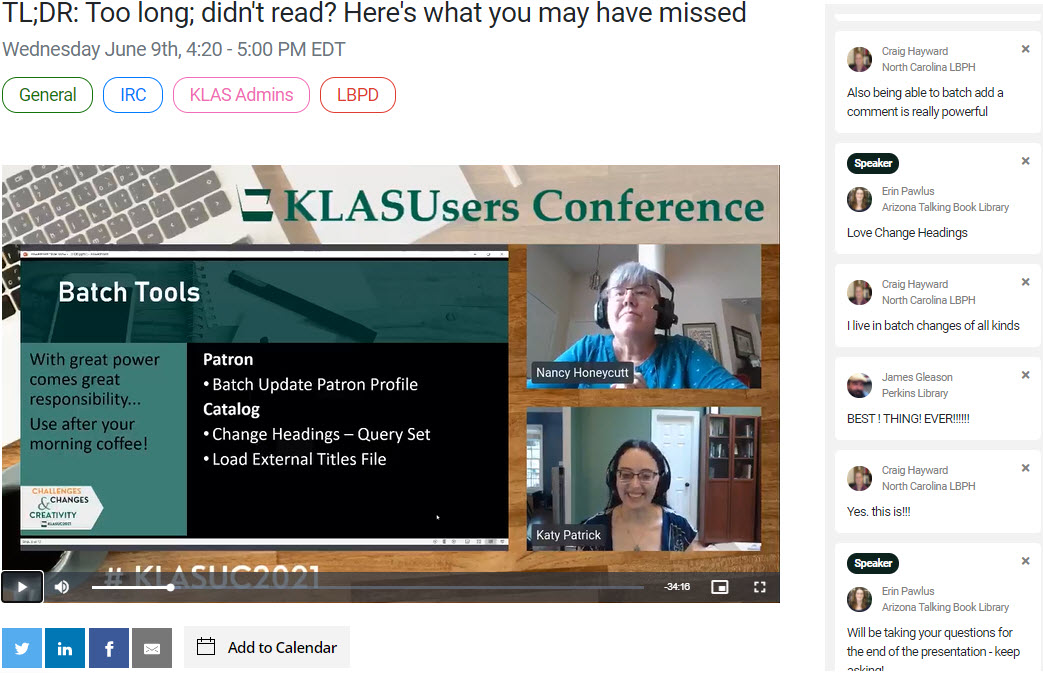
The 2021 KLAS Users’ Conference presentations are now available for download!
In case that feels a little late in coming... no, we didn’t just forget. In fact, the presentations have been available to attendees this whole time, along with the full session recordings, on the PheedLoop conference platform. The reason these presentations are now available here as well is to make them available to those who were not able to join us for the conference.
We want to make sure that those who pay to attend the conference get ample value for it, and plenty of justification for their state agencies. The conference is nota profit-generating event for Keystone, but those registration fees are necessary to cover expenses, whether those expenses are for online event hosting or in-person. With an online conference, there was concern that, if the full recordings were available to everyone, funding agencies may wonder why they should pay for you to attend live sessions at the next conference.
However, we also know that you don’t necessarily choose your funding agency or their restrictions, and many states have very real budget constrictions. We don’t want to leave those of you who can’t attend the conference in the dark!
In committee discussion, this was identified as our solution: the conference presentations (but not the full recordings) would be made freely available after a delay.
We hope this is a help to those of you who weren’t able to join us (without causing trouble for those who were)!
Not sure where to start? We had a fantastic slate of presentations this year, but here are a few of my personal recommendations:
TLDR; Too Long, Didn’t Read
Have trouble keeping up with all the KLAS New Features? Just want to make sure you haven’t missed something important? This session was a look back at some of the best improvements and new features of 7.7, hosted by Nancy and yours truly. In addition to the presentation, instructions and an example user.ini are also available, due to request during the live session.
Nightly Configuration: Understanding How Titles Make It To The Service Queue
Sam Lundburg did a lot of research and testing and knocked it out of the park with his deep dive into Nightly Configuration for Duplication. If you want to know more about how Nightly chooses books for the Service Queue and how you can adjust it to work in your favor, don’t miss this presentation! (Note: please do not hesitate to contact Keystone Customer Support for assistance with your Nightly Configuration.)
X MARCs the Spot: Subject and Series Mapping in KLAS
If you have questions about subject mapping or just wonder what the deal is with the subjects that do (or don’t) show up with new MARC records, read up on it here. Erin Pawlus and Dylan Calhoon share their experiences and lessons about Subject and Series mapping, with plenty of great takeaway information.
P.S. Google Drive Tip
Did you know you can download multiple files from a Google Drive all at once? Due to the number of files available, we felt that this feature would be worth hosting the files on Google rather than on KLASusers itself.
Select all of the files you want (using shift or control), then use the menu icon and choose Download. Google will collect all of the selected files into a zipped folder and start the download automatically.
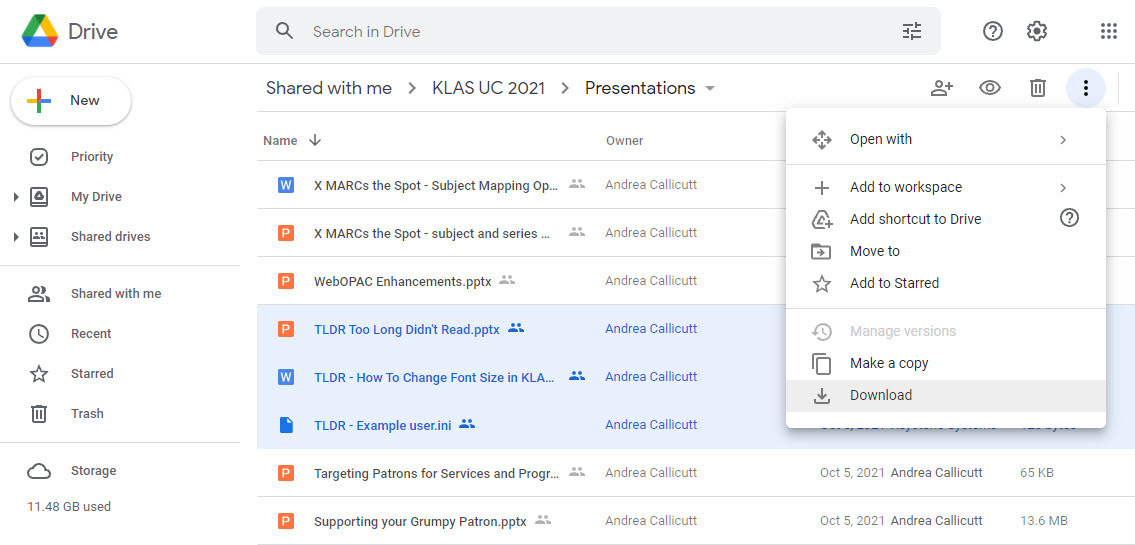
-
2021 KLAS Users' Conference Planning Updates

We're excited to announce that initial planning for the 2021 KLAS Users' Conference is underway. This will be our first biennial conference AND the first hosted by an Instructional Resource Center.
We sincerely thank Dr. Kathy Segers, Director of Accessible Instructional Materials and Outreach Services, Tennessee School for the Blind for being our local host for the 2021 KLAS Users' Conference. We look forward to working with you to plan an informative, inspirational, and rewarding experience for all our attendees.
2021 KLAS Users' Conference Dates & Location
I suspect what y'all really want to know is when and where the conference will be, so here you are...Dates: June 29-July 1, 2021
- Location: Nashville, TN
- Host: Tennessee Instructional Resource Center at the Tennessee School for the Blind
Also, we've identified a few possible hotels in the area and will be contacting them soon for availability and pricing information. We'll let you know ASAP after one has been selected what our conference hotel and room rates will be.
Thank you to everyone who's already helped get us this far, including everyone on our conference planning committees.
Conference Planning Committees
The Planning Committees for the 2021 KLAS Users' Conference have already started meeting, and are looking forward to sharing additional information soon. Below are the current committee members, but we are always looking for additional KLAS Users who might be interested in helping out. You can contact Program Committee Chair Erin Pawlus () or Logistics Committee Chair Chandra Thornton () if you're interested in serving on either.Program Committee Members
- Erin Pawlus, Committee Chair, Arizona Talking Book Library
- Kathy Segers, Local Host, Tennessee Instructional Resource Center
- Cyndi Reimer, California Instructional Resource Center
- Michael Lang, State Library of Kansas, Talking Books Service
- Katy Patrick, Keystone Systems
- Drea Ewing Callicutt, Keystone Systems
Logistics Committee Members- Chandra Thornton, Committee Chair, Palm Beach County Library System - Talking Books
- Kathy Segers, Local Host, Tennessee Instructional Resource Center
- Craig Hayward, North Carolina Library for the Blind & Physically Handicapped
- Andrew Shockley, Oklahoma Library for the Blind & Physically Handicapped
- John Mugford, New Mexico Library for the Blind & Print Disabled
- Sarah Smedley, Palm Beach County Library System -Talking Books
- Kimberlee Hodges, Bayside Area Special Services Library
- Drea Ewing Callicutt, Keystone Systems
Conference Planning Survey
The KLAS Users' Group officers and Program Committee are working on a conference planning survey that will be sent out in early September to help us bring you the best content in the most useful formats. Please be on the lookout for it and be sure to fill it out once you receive it.In the meantime, mark your calendar and start planning for next summer in Nashville. We look forward to having you join us!

-
2021 KLAS Users' Conference Presentations & Handouts
For the first time this year, Keystone held the KLAS Users' Conference virtually. Nearly 300 attendees and presenters from organizations across the country who use KLAS came together June 7-10 to share and learn. We used PheedLoop as our event platform and all session video recordings are still available to paid conference attendees via their PheedLoop log-in. Now, we're sharing all KLAS UC 2021 session slidedecks and handout files available with the rest of the KLAS Users' Community.
Note: You must be logged in to access these files.
-
2021 KLAS Users' Conference Take 2

First, we want to thank everyone who responded to our 2021 KLAS Users' Conference Planning Survey. We heard you, and we're moving forward based on your input.
The Program and Logistics Committees, the KLAS Users' Group Officers', and Keystone staff have been working diligently to figure out how to shift the conference to an online event. We're really embracing our conference theme of "Challenges, Changes & Creativity"! In the past few weeks, we've shifted our planning timeline and had discussions about dates, schedule, event management software and services, registration costs, session proposals, and more.
Today, we're excited to share that the 2021 KLAS Users' Conference will be June 7-10, 2021 with the below proposed schedule for each day:
Eastern Time Pacific Time Session Type 11:30-1:30 PM 8:30-10:00 AM General 1:00-1:10 PM 10:00-10:10 AM Break 1:10-2:00 PM 10:10-11:00 AM Breakout 2:00-3:00 PM 11:00 AM-Noon Lunch 3:00-3:50 PM Noon-12:50 PM Breakout 3:50-4:00 PM 12:50-1:00 PM Break 4:00-5:00 PM 1:00-2:00 PM General To give all our attendees the best experience possible, we're planning to use an online event platform. We've evaluated a number of different ones and currently plan to use PheedLoop. Last week, the Planning Committees and Users' Group Officers had an opportunity to see the event participant side of the platform and were impressed with their available features for networking, session scheduling and access, and extensive accessibility options.
Using this platform, conference attendees will be able to attend sessions live or review the recordings later on, message each other privately or in subject groups, and even share files with their fellow users. While it can't fully replicate the feeling of all sitting around the same table, we hope that this format will allow us to bring as much of the full conference experience as possible.
Individual and group registration rates are still being finalized and will be announced soon.
We're hoping more KLAS Users will be able to participate in this year's conference than ever before, since there is no travel required! See you there!
-
2021 KLAS Users' Group Business Meeting Minutes
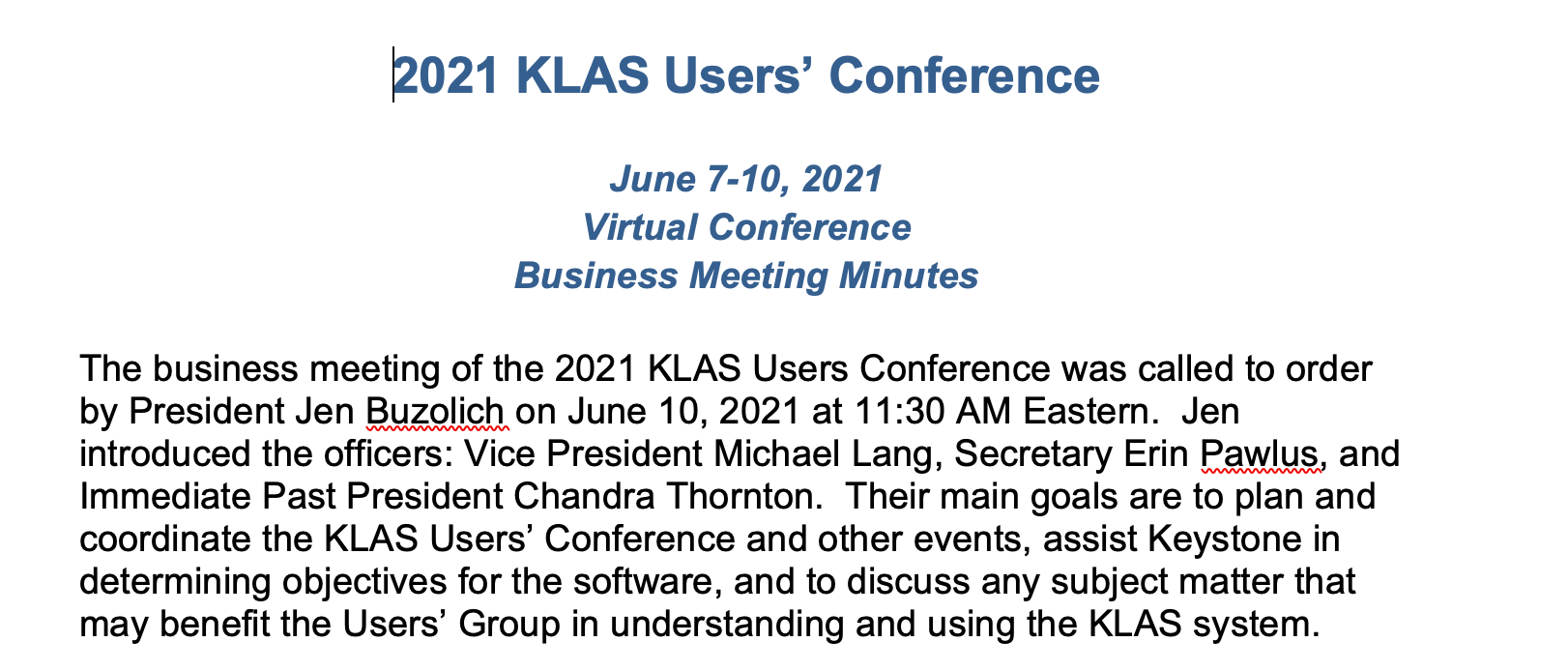
The minutes of the 2021 KLAS Users' Conference which occurred on Thursday, June 10 at 11:30 AM Eastern Time / 8:30 AM Pacific during the 2021 KLAS Users' Conference are below.
-
2021 KLAS Users’ Conference Registration

As announced on the e-list yesterday, registration is now OPEN for the 2021 KLAS Users’ Conference! The deadline to register is 8:00 PM Eastern / 5:00 PM Pacific Friday, June 4.
To make this year's process easier than ever, we chose to use the PheedLoop platform to handle registration and even credit card payments. Yes, you can pay via a credit card this year! If you prefer or need to still pay by check, you can also download an invoice directly from the registration page.
- $25 for individual attendee tickets
- $50 for small group tickets (2-5 persons)
- $100 for large group tickets (6-10 persons)
Group Ticket Purchases: If you're purchasing more than an individual attendee ticket, one person from your organization can register, select the combination of the tickets needed, and include each individual attendee's name and contact info. Each listed attendee will be emailed their ticket info separately. An organization can purchase whatever combination of individual, small, and large group tickets makes sense for the number of staff they want to attend.
Example: To purchase one Large Group Ticket for 10 people, select 1 "Large Group Ticket" with your name listed as the "Attendee". Then proceed through the payment and checkout options and then add the other 9 persons as "complimentary ticket" holders when prompted to do so.Follow this link to begin your 2021 KLAS Users' Conference attendee registration or read on for more information about the registration platform.
1. Registration Category
Begin the registration process by selecting “Attendee” – since our conference does not have sponsors or exhibitors, this is the only registration category that will be listed.

2. First Attendee Info
You will then need to fill in details for the first person registering for your library. If you will be purchasing for a group, there is an option to add additional attendees’ information later on as complimentary ticket holders. For now, just enter your own information, or pick someone from the group that will be attending, then proceed to checkout.
There is an optional field if you would like to give us a heads-up about any accessibility requirements. One reason we chose the PheedLoop platform to host the conference was its extensive suite of accessibility options, but don’t hesitate to let us know what you may need. We want everyone to have full access to the conference!
On the second page, please select what pronouns your fellow attendees should use for you during the conference. You can select multiple options if desired (for example, if you are comfortable being called either “she” or “they” and want people to use both options for you).
3. Ticket Selection
Next up is the ticket page, where you can select the ticket or tickets you are purchasing for your organization. For example, if you want to register a total of 5 people for the conference, add 1 “Small Group” ticket (which will cover your registration, plus up to 4 additional individuals, listed as complimentary ticket holders). For 15 people, select 1 Small Group ticket and 1 Large Group ticket then proceed to checkout. And of course, if it’s just one person, scroll down to “Individual.”
Once you have added at least one ticket, fields will be added to designate the Ticket Owner--just leave the info that is brought in with your own details. There will be a place later in the process to add the info for the additional people you will be registering under a group ticket.
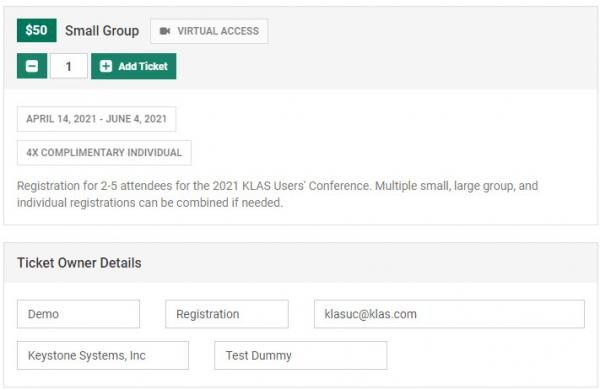
4. Payment
You can pay by credit card, or select “Other Payment Method” to generate an invoice and pay by check. You can download once your registration is submitted, and it will be emailed to you as an attachment as well. The invoice will include information on where payment should be sent, and what information to include with it.
When you have selected all desired tickets and your payment type, use the Checkout button to proceed.

5. Success Page
Congrats, you are not officially registered! If you selected "Other Payment Method," your registration will be pending until payment has been received.
If you've included any group tickets in your registration, the success page will allow you to register the additional attendees included in the ticket price. It does not collect as much info for them as it does for the original ticket holder, but they can fill in additional info in their profile later on.
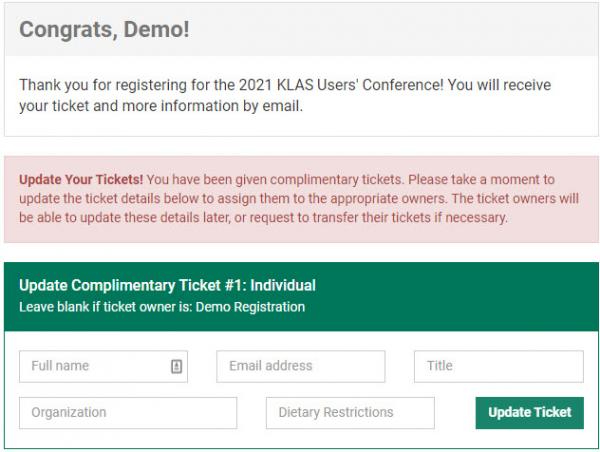
Note that the fields include "Dietary Restrictions" by default, but since this is a virtual conference, we don't need to know that! Feel free to use that field to report any Accessibility Requirements instead.
Be sure to use the Update Ticket button for each ticket once you've assigned it to the proper individual. You do not need to assign any of the complimentary tickets to the person whose info you already filled in--that person is already registered.
Finally, the success page also includes the option to download your invoice (if you selected Other Payment Method) or your receipt (if you paid by credit card).
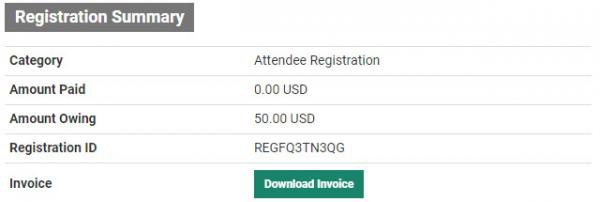
Questions?
If you have any problems with or questions about the registration process, please let us know at ! The occasional wrinkle is inevitable, with this being our first-ever online conference, but we will do everything we can to make it a smooth and easy experience for our attendees.
Thanks for your patience as we get this all worked out!
-
2021 Online KLAS Users' Conference

Below you will find the latest udpated about the 2021 ONLINE KLAS Users' Conference. Please let us know if you have any questions or need additional information.
2021 KLAS Users' Conference Website & Attendee Portal:
Theme: Challenges, Changes & Creativity
Overview Schedule:
- KLAS UC 2021 Overview Schedule with Sessions - PDF
- Overview schedule in spreadsheet format on Keystone's Google Drive.
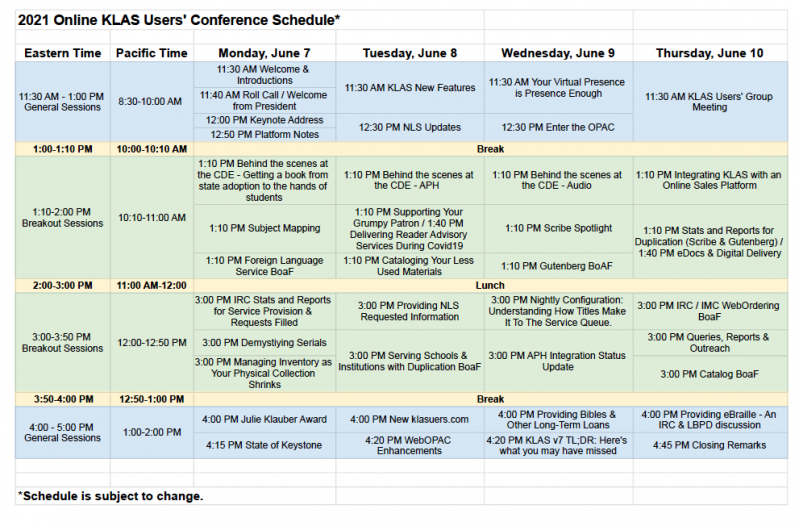
Format:
To give our attendees the best experience possible, we will be using the PheedLoop online event platform. The Planning Committees and Users' Group Officers had an opportunity to see the event participant side of the platform and were impressed with the features for networking, session scheduling and access, and extensive accessibility options.
Using this platform, conference attendees will be able to attend sessions live or review the recordings later on, message each other privately or in subject groups, and even share files with their fellow users. While it can't fully replicate the feeling of all sitting around the same table, we hope that this format will allow us to bring as much of the full conference experience as possible.
Registration:
Go here to begin your 2021 KLAS Users' Conference attendee registration.
The deadline to register is 8:00 PM Eastern / 5:00 PM Pacific Friday, June 4. If you have any questions about the group registration process, check out this step-by-step for a detailed explanation with screenshots.
Conference Registration is now open!To make this year's process easier than ever, we chose to use the PheedLoop platform to handle registration and even credit card payments. Yes, you can pay via a credit card this year! If you prefer or need to still pay by check, you can also download an invoice directly from the registration page.
- $25 for individual attendee tickets
- $50 for small group tickets (2-5 persons)
- $100 for large group tickets (6-10 persons)
Group Ticket Purchases: Example: To purchase one Large Group Ticket for 10 people, select 1 "Large Group Ticket" with your name listed as the "Attendee". Then proceed through the payment and checkout options and then add the other 9 persons as "complimentary ticket" holders when prompted to do so. Each listed attendee will be emailed their ticket info separately. An organization can purchase whatever combination of individual, small, and large group tickets makes sense for the number of staff they want to attend. For example, a library can purchase one small group and one large group ticket for a total of $150 to cover up to 15 attendees.
Registration fees go towards the conference platform and video streaming services. This is not intended to be a profit-generating event! That said, the math on this kind of thing is difficult. The per-attendee cost of the event will vary significantly based on how many attendees we have, and while we have a lot of experience budgeting for and operating an in-person conference, an online conference is new to us. If we find that we undershot on the registration fees, Keystone will cover the additional costs. If we end up generating a little extra, it will be used towards the next conference.
-
Conference Wrap-up
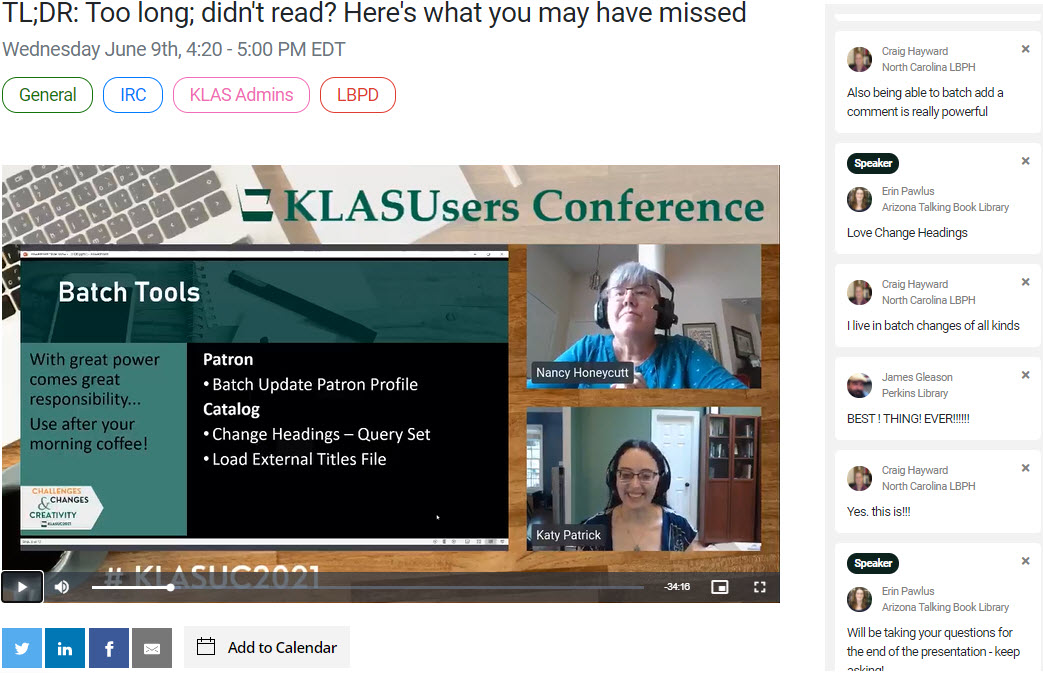
The 2021 KLAS Users’ Conference is over... but if you didn’t get to all the sessions you hoped to (or if you just miss us already) the online event portal is still open!
You can revisit any session page to view the recording. Also, be sure to scroll down to the bottom of the session page to download the chat transcript, slide deck, and any other handouts. The chat features are still live as well, if you have any Private Messages you haven’t answered yet or want to ask additional questions of our presenters. If you aren’t ready to put your headphones back on yet or need a month’s break from PowerPoint before you can stand to look at another slide, that’s fine too—the event portal will be there for you until March 2022.
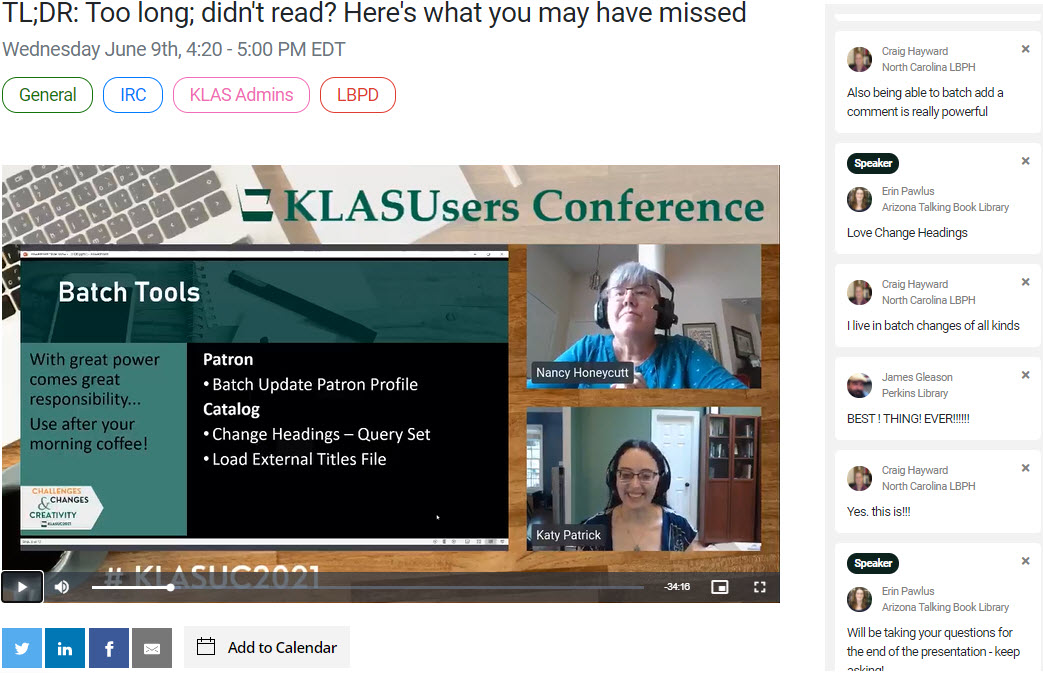
In addition to reviewing the conference content, keep an eye on your inboxes for a follow-up survey. This information will be especially valuable this year, since this was our first-ever online conference, and since the Users' Group will be considering whether to hold virtual conferences again in the future.
In the meantime...
Thank you! Thank you! Thank you! to everyone who attended the conference, and especially to those who presented a session, moderated a roundtable, or just joined in the discussions. Your contributions are so valuable, both to the KLAS Users’ community as a whole, and to us as well. In the final count, we had 261 attendees and 44 speakers (including Keystone staff) for our 38 conference session.
I hope you came away from the conference with new ideas and a better understanding of KLAS. On Keystone’s side, we have a long to-do list and a ton of excitement from hearing how you use KLAS, where we can make things better, and what your priorities are.
While I’m sorry I didn’t get to grab dinner or drinks with any of you, or gather around the coffee dispenser to rev up for the day, I’ve still come away from the conference with the renewed enthusiasm stemming from really seeing how your work impacts others. You are all out there doing amazing things, and I’m so glad we get to be a part of and help support it.
Finally, if you have questions or need assistance with anything you learned at the conference, don't hesitate to use the Support button and let us know! We know you all had a ton of new info thrown your way, and we're happy to help make sense of it all wherever needed.
-
KLAS UC 2021 - What we liked & learned
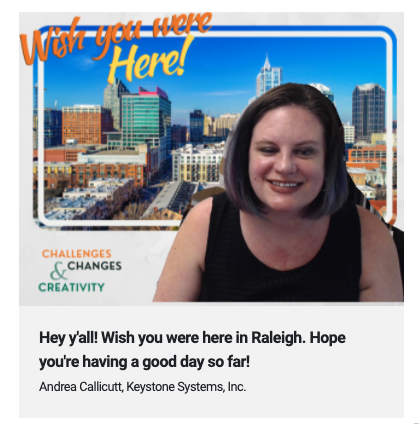
You've likely already seen a link to the 2021 KLAS Users' Conference Attendee Feedback Form created by the KLAS Users' Group Officers and Program and Logistics Committees. With this being such a different year, it's more important than ever for us to hear from you!
In addition to getting feedback from attendees, though, both Keystone staff and the committees have each gotten together to discuss their own observations about the conference. By digging into the conference's schedule and content, as well as the PheedLoop platform, we can make sure we learn from what went wrong and take note of where we got it right.
Today I want to share some of our notes from these conversations so you know what's been our minds. (Agree? Disagree? Have thoughts on something else entirely? Please let us know--starting with the Feedback Form!)
Schedule
No schedule will be perfect for everyone, but our discussions looking back on this trended positive. We managed to offer a lot of sessions, and time them reasonably for everyone, regardless of time zone. Other ideas were discussed, but on the whole, this schedule seemed to work well for an online conference, with one exception: the month of June can be a difficult time for IRC / IMC KLAS Users to attend.
We also had split opinions on the strict enforcement of session times. On the one hand, it kept everyone on track and moving. On the other hand, it also resulted in some pretty abrupt cut-offs... as did ending sessions manually without accounting for the 10-second broadcast delay--sorry about that!
Content
We were thrilled with the amount and variety of user-proposed and user-led sessions! The Keystone staff especially appreciate the effort made by the committees to recruit and involve more users throughout the conference.
One complication we identified was that some sessions applied to more "tracks" or topics than we'd initially thought, and ended up scheduled against too-similar content. It's probably impossible to avoid schedule conflicts entirely, but one idea from our discussion was to provide a better way for the presenters themselves to identify the topics their session will cover and / or intersect with.
Platform
While we were satisfied with the PheedLoop virtual event hosting, there was definitely plenty to discuss on this front. It was a little surprising which features generated a lot of interest, and which fell flat. We made sure to consider whether that was the platform itself, people taking time to learn it, or just a matter of leaving time for it. For example, the Networking rooms were barely touched. If we want to try them again, we need to make sure there's a designated session block instead of expecting people to give up their valuable breaks to try it (especially since many people need to use those breaks to keep up on their day-to-day work).
We really liked a lot of their back-end and event management tools, but we have a long list of suggestions, feedback, and feature requests to pass on to the PheedLoop team. One strong positive: since signing on with PheedLoop, we've seen a lot of activity in terms of useful updates, so we're very hopeful that it will get better and better over time.
Final Thoughts
Virtual conferences have their pros and cons. Going online meant a lot of expanded access to new user presenters (plus other attendees) who may not have been able to attend otherwise. On the other hand, we saw mostly very familiar names, in the chat boxes and especially unmuting and speaking up in the Zoom sessions. It's impossible to replicate a lot of in-person conference experiences, but we wondered if we were doing enough to help new attendees get to know the Users' Group and feel comfortable participating.
Remember: this is your conference--so don't be afraid to let us and / or the committees know what we're doing right, what can get better, and what we haven't even thought of. We hope to hear from you!
-
KLAS UC 2021 Attendee Feedback Form

Thank you for attending the 2021 Online KLAS Users' Conference. Whether you were a speaker and / or attended sessions, this event was a success because of your presence. Now the KLAS Users' Group Officers' and Planning Committees ask you to please take some time to share your thoughts and feedback about the event including the content, the platform, etc. Your responses will help shape future conferences and other ongoing KLAS Users' content.
Response Deadline = Friday, July 9
-
KLAS UC 2021 Planning Survey

-
KLAS UC2021 Virtual Event Interface
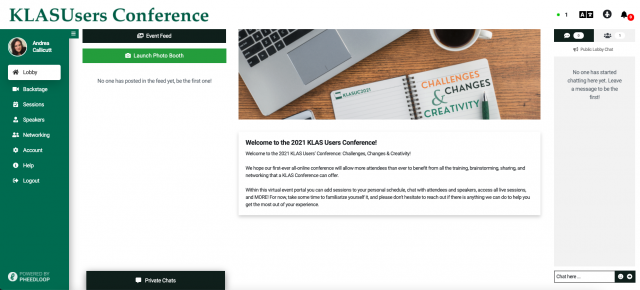
All attendees of the 2021 Online KLAS Users' Conference will access the conference via PheedLoop's Virtual Event Portal. Here, you will find opportunities to network with speakers and other attendees, browse, search, and add sessions to your personal schedule, access all sessions and their related resources such as PowerPoint presentations, handouts, etc., and more!
Lobby
First, let's take a look at the Lobby area. Here you will find the public and private chat functions, recent event announcements, our virtual photo booth, and more.
The page is organized into four columns:
- Main menu: use this to navigate the conference
- Social area: the Event Feed will display social media posts that tag #KLASUC2021. Need a great selfie for that conference post? Launch the photo booth for a fun background - it's not quite the same as travel photos, but we hope it'll make you smile.
Finally, the Private Chats widget is hanging out at the bottom of the column. You can use the Private Chats feature to follow up with peers after a session, reach out to a new attendee to introduce yourself, or otherwise get to know each other. The widget will stay in place as you navigate the site, so you can use it from anywhere. Start new Private Chats from the recipient's speaker or attendee profile. - Announcements: watch this area for any posts as things come up during the conference.
- Lobby Chat: Get that "around the coffee station" feeling by chatting with all your fellow attendees here (you'll need to supply your own coffee or tea though). Also, don't miss those icons right above the lobby chat!
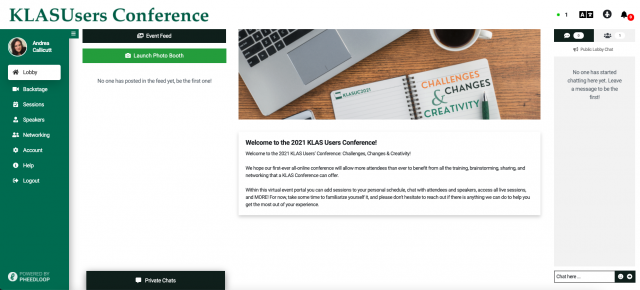
Finally, there a couple important things in the top corner. In the upper right of the screen, you will find notifications, language features, accessibility controls, and a count of total attendees currently online. Use the accessibility icon (a circle with a person's silhouette) to bring up the accessibility menu, where you will find preset profiles and a bunch individual controls.
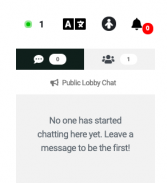
Backstage (speakers only)
Next on the main menu, speakers will find the "Backstage" menu option. If you are presenting a session using PheedLoop's Meet & Stream, go here to start the session. If you're presenting in Zoom or using a pre-recorded session, there's no need to use the backstage. Make sure you schedule a dress rehearsal / practice session so you know where to present your session from, and you're comfortable with all the back-end "stuff."
Sessions
The sessions area displays a list of all the conference sessions, with an expanded view of the selected session to the right, then finally the session chat.
Session list: You can search for sessions or use any of the preset filters (including day, track, speaker, personal schedule, and live now) to browse the list. Use the calendar icon to access the advanced schedule views. As you find sessions that interest you, add them to your personal schedule by selecting the plus sign next to the session title.
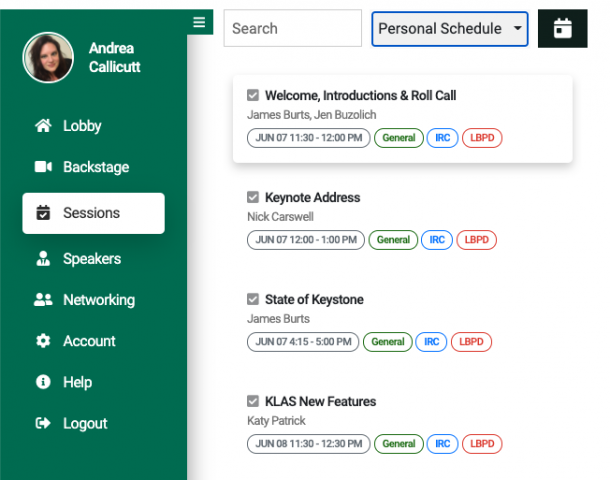
Session Details: This is where you will attend the session when it goes live! You can also share it via social media or email, or add it to your digital calendar (Outlook, etc).
Session Chat: The session chat box has the same look and feel of the lobby chat, but is specific to that session. The chat will remain in place for as long as the event portal is live, not just during the session - so you can ask questions ahead of time or refer back to information shared there even after the session is over.
Speakers
The Speakers area is just like Sessions--but for people. You can browse or search the list of conference presenters, see their bio and other info, review the sessions they're presenting, and even start a chat with them.
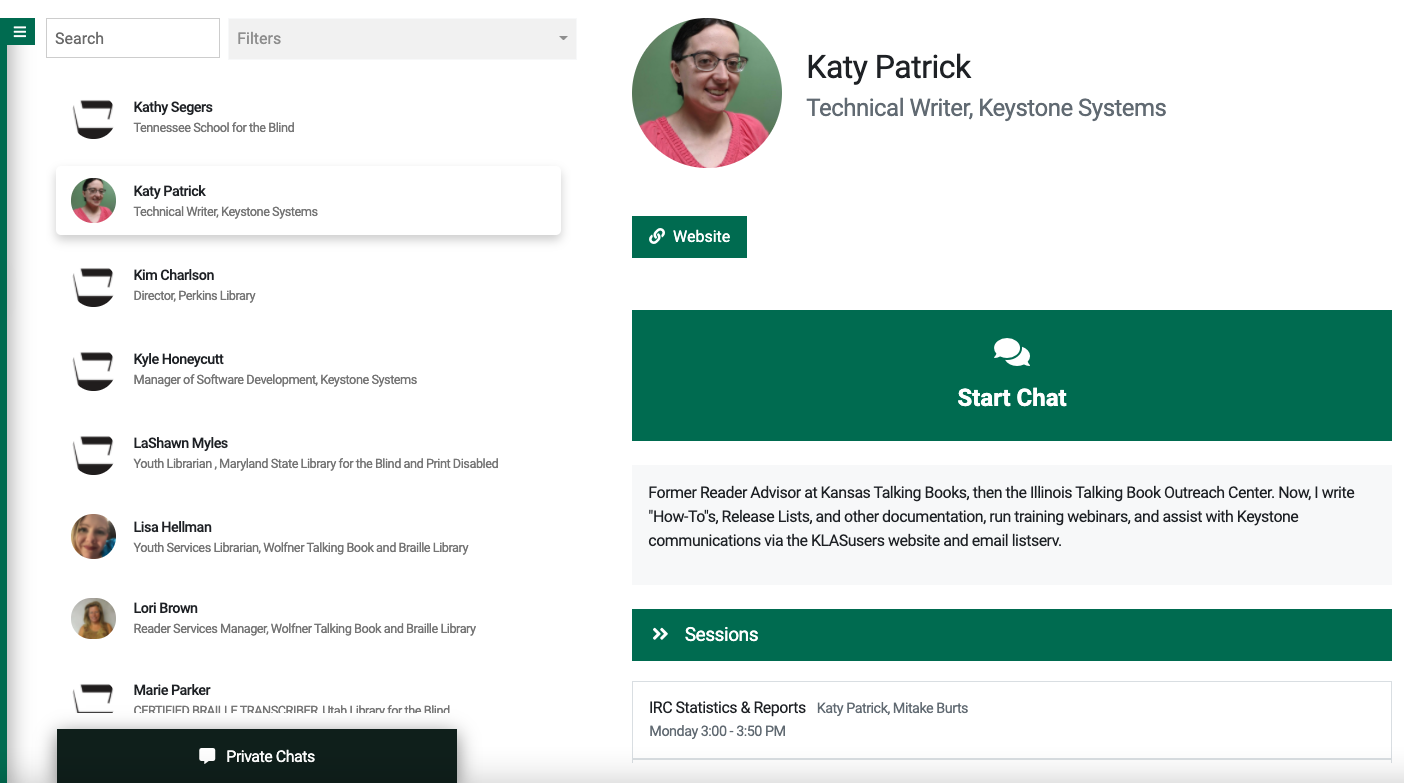
Networking
Networking is a great place to connect with other attendees. Here, you can find all conference attendees' profiles. There are also options to join in or create a group chat around a specific topic. Finally, you can send a private message to any fellow attendee (which you can both view and reply to in the Private Chats widget).
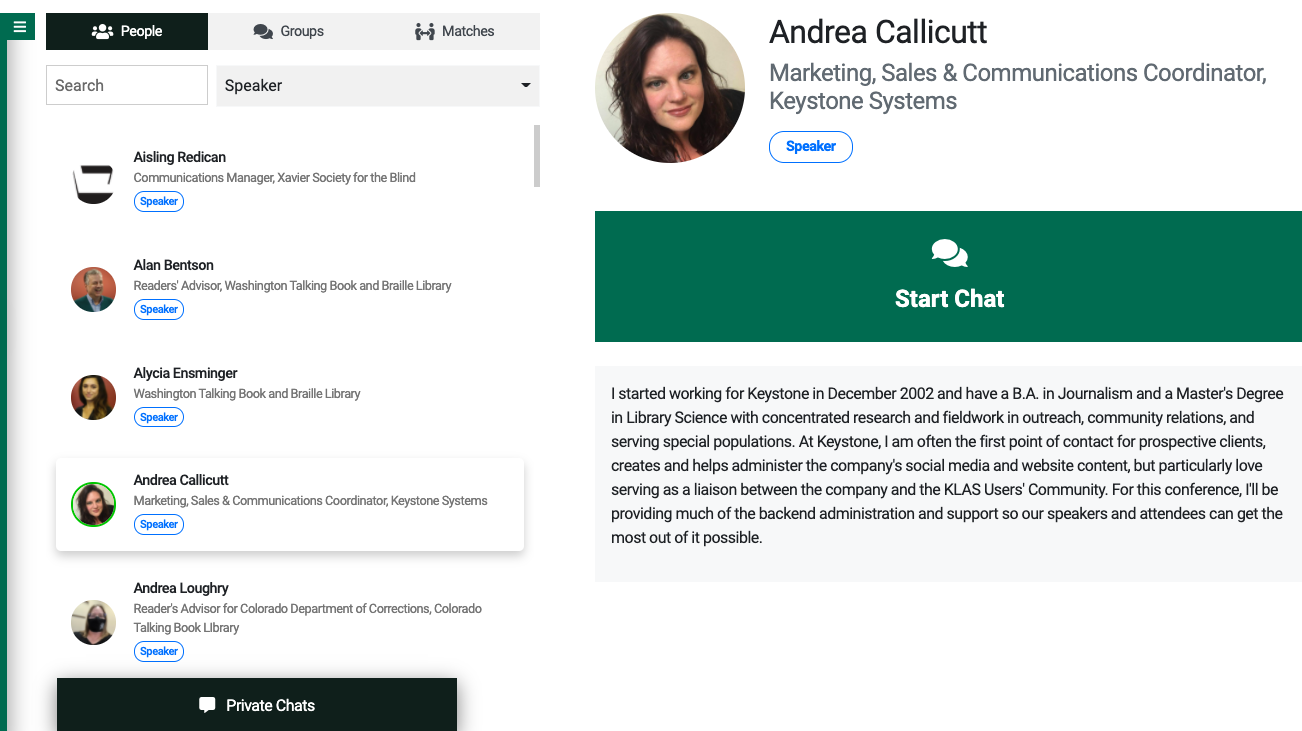
Account
You can view attendee profiles in Networking--but where do they come from? From the attendees themselves! Go to the Account menu item, and here you will be able to edit and add all the info you need to - your profile picture, everything other attendees see when they access your profile, and files you want to share. There's also controls for how you receive event notifications and the option to change your password.
Please take the time to fill in your profile, so your fellow KLAS users can get to know you!
Don't feel pressured to share any info that you don't want to, but some things to consider adding: your pronouns, what your role is at your organization, how long you've been using KLAS, and links to social media you use professionally. Finally, as you can see, the photos are never shown very large, and it can be very helpful to put a face to the name. A simple headshot is best! However, if you decide not to share a real photo, a pet or something iconically "you" will still help other attendees recognize and remember your profile.
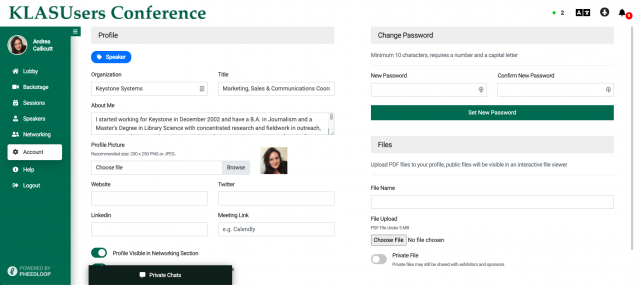
We hope this brief tour of the KLAS UC 2021 Virtual Event Portal will help you get acclimated and have the best experience possible during our very first fully online conference! We're so excited to see you all there!
-
KLAS Users' Webinars & Roundtables

Upcoming Webinars & Roundtables
New Webinar & Roundtable Platform: In an effort to provide a better experience for online training, webinar, and roundtable participants we are moving from join.me to Google Meet. You will NOT need a Google account to join a Keystone hosted Google Meet. We hope this change will address some of the bandwidth and other issues we know some attendees have experienced with join.me. As an additional bonus, Google Meet offers auto closed captioning.
2/18/2021 KLAS New Features with Katy
3 PM ET / Noon Pacific Thursday, Feburary 18
During this session, she will describe and demonstrate new features and functionality added to KLAS. If there's something specific you wish her to discuss or demonstrate, feel free to email your question toGoogle Meet Link: https://meet.google.com/rwk-bpmz-oco
Join by phone: +1 314-226-1417 PIN: 769 402 631#Previously Held Webinars & Roundtables
Recordings and / or PowerPoints from the below previously held webinars and KLAS Users' Roundtables are available. You must be logged into klasusers.com to access any of these articles.
- 12/15/2020 KLAS Users' Roundtable: Duplication on Demand Updates
- 11/19/2020 Keystone Webinar: Reports
- 10/22/2020 KLAS IRC Users' Roundtable
- 09/17/2020 KLAS Users' Roundtable: Virtual Programming
- 8/12/2020 KLAS New Features Update
- 05/19/2020 KLAS Online KLAS Users' Group Meetings
- 4/23/2020 KLAS IRC Users' Roundtable
- 03/19/2020 KLAS Users' Roundtable: Duplication on Demand
- 02/20/2020 KLAS Q&A with Katy
-
Registration Fees and Call for Proposals for UC2021

We have an important update about KLAS UC 2021: finalized registration costs are now available! Our first online KLAS Users' Conference will occur June 7-10, 2021. Check out the "2021 KLAS Users' Conference Take 2 blog post for the proposed conference schedule.
Conference registration costs are:
- $25 for Individual attendees
- $50 for small groups (2-5 persons)
- $100 for large groups (6-10)
An organization can purchase whatever combination of individual, small, and large group registrations makes sense for the number of staff they want to attend. For example, a library could purchase one small group and one large group registration for a total of $150 to cover up to 15 attendees.
Conference registration fees will go towards the conference platform and video streaming services. This is not intended to be a profit-generating event! That said, the math on this kind of thing is difficult. The per-attendee cost of the event will vary significantly based on how many attendees we have, and while we have a lot of experience budgeting for and operating an in-person conference, an online conference is new to us. If we find that we undershot on the registration fees, Keystone will cover the additional costs. If we end up generating a little extra, it will be used towards the next conference.
We have been working hard to plan an online conference just as worthwhile as an in-person one, with convenience and a lower cost to make up for a lack of local cuisine and charming wildlife (I’m not the only who misses those lizards that were all over Palm Beach...right?). These registration costs will cover the technology needed to make attending sessions, presenting, and networking with your fellow attendees easy. And the group rates will hopefully allow libraries to take full advantage of the absence of travel costs and allow more staff members than ever to attend.
Call for Session Proposals
If the low registration costs and/or group rates do open the door for you... please consider not just attending, but presenting as well!
Now that the registration costs are finalized, we have reopened the Call for Session Proposals until Friday, March 26.
Anyone is welcome to present, so don’t feel like first-time attendees or KLAS rookies need to sit it out. Everyone has something they can share with their fellow users!
Presenting online has its own challenges, but it has its benefits as well. You can use own equipment that you are already comfortable with. You don't have to project across a loud room or struggle with jet lag, and you can even have your dog, cat, or spouse handy for moral support.
We will provide all presenters with an optional template for PowerPoint, information and training on the conference platform, and practice sessions if you want to test your connection. You also have the option of pre-recording your session if you prefer! If you’d rather not be on-the-spot, you can record your presentation in any video editing software, and send us the recording to “broadcast” during the scheduled time. Attendees will be able to view the pre-recorded session together, with you answering questions or joining the discussion in the text chat.
You are welcome to ask a friend to present with you, gather a few coworkers for a group discussion, or request Keystone provide a “KLAS Expert” to back you up. You could also facilitate a discussion during a Birds of a Feather session on anything from Reader Advisory Services to the APH Census. It’s okay if you don’t know all the details of your presentation yet: proposals can be as vague or specific as you’d like. Our excellent Programming Committee can always work with you to fine-tune things as needed.
This year’s Programming Committee chair Erin Pawlus says: “Presenting has been a positive experience for me – I enjoy sharing tips and tricks on my favorite KLAS functions like the Reader Services Queue, and I often learn a thing or two from the other attendees. It’s very collaborative. Since we are going virtual this year, those who typically are unable to attend the in-person conferences will also be able to share their stories and successes, and make valuable connections with others in the KLAS community at the same time!”
If you have any questions or concerns about presenting, please feel free to contact Erin Pawlus () or me ().
No need to be shy! If there’s something you’d like to share with your fellow users, please fill out the Session Proposal form.

