Key Notes
-
A New & Improved klas.com
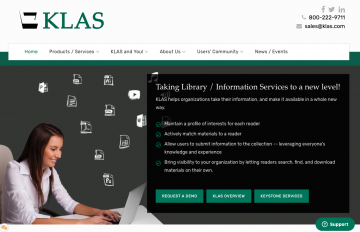
In March of this year, Katy and I undertook a rather large project that we're now happy to see come to fruition. For the past few years, we've been discussing updating the look and feel of Keystone's website with the goal of creating something more modern, with some additional features, but still maintaining our commitment to providing info on an easy-to-use and easy-to-navigate site. To help us with this endeavor, we chose to work with Alison Meeks of AM Graphix. We're excited to say that as of yesterday, the new and improved klas.com is now live!
The content we previously provided is still available, but we hope we've enhanced it and made it all easier to find. One of the great new features we added for current KLAS Users is the ability to submit a "Support" request from any page on the site using the "Support" button in the right-hand corner. Also, the whole site is mobile-friendly and responsive to the size of your browser window.
Below are some additional screenshots of the shiny, new klas.com. We invite you to spend some time checking it out!
The Current Customer OPACs page has been updated to a modern, graphical style, showcasing the logo of each library or organization in addition to the text name. It has also been broken into new sections: Featured, Talking Book Libraries, and Instructional Resource Centers. (Note: Prefer a text-only approach? We've added that version of the list to the KLASusers.com menu!)
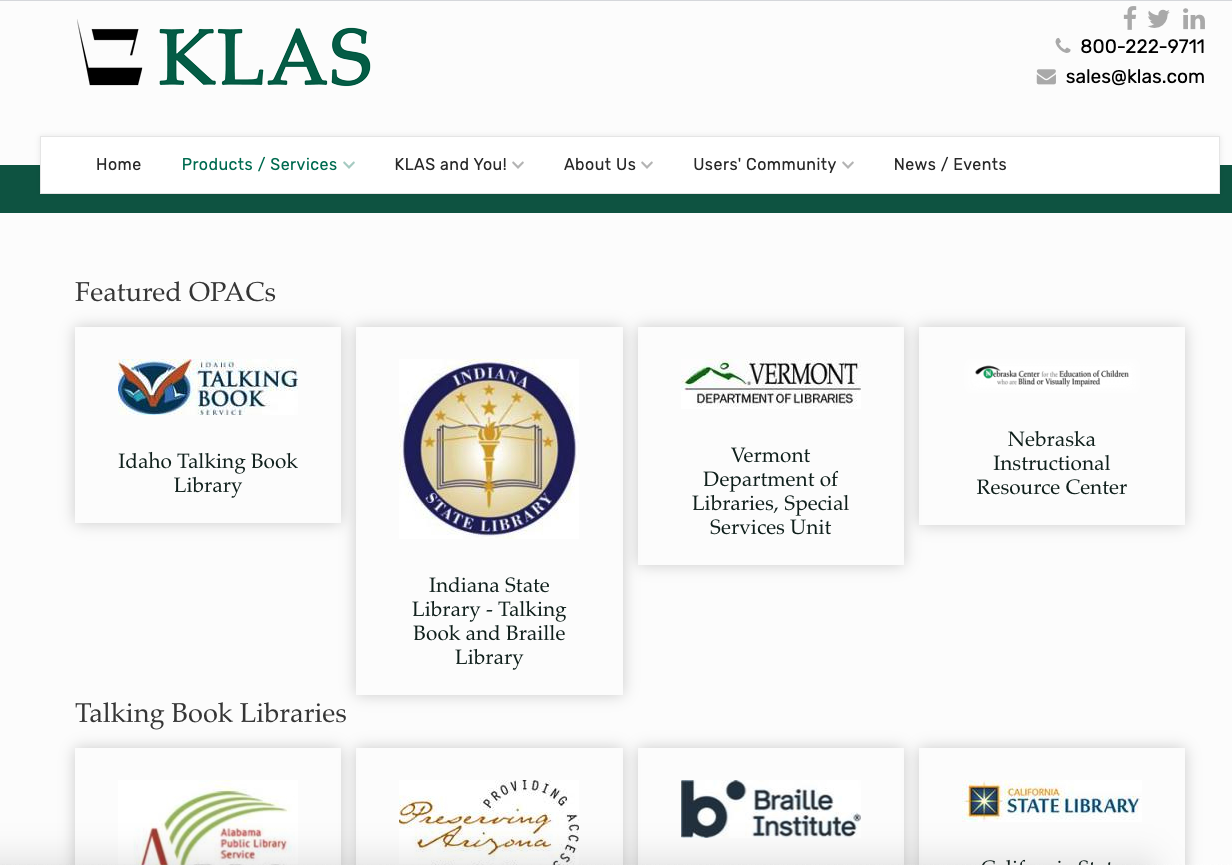
The Products and Services: Scribe Duplication System page is new! It includes information about the Scribe, as well as some photos.
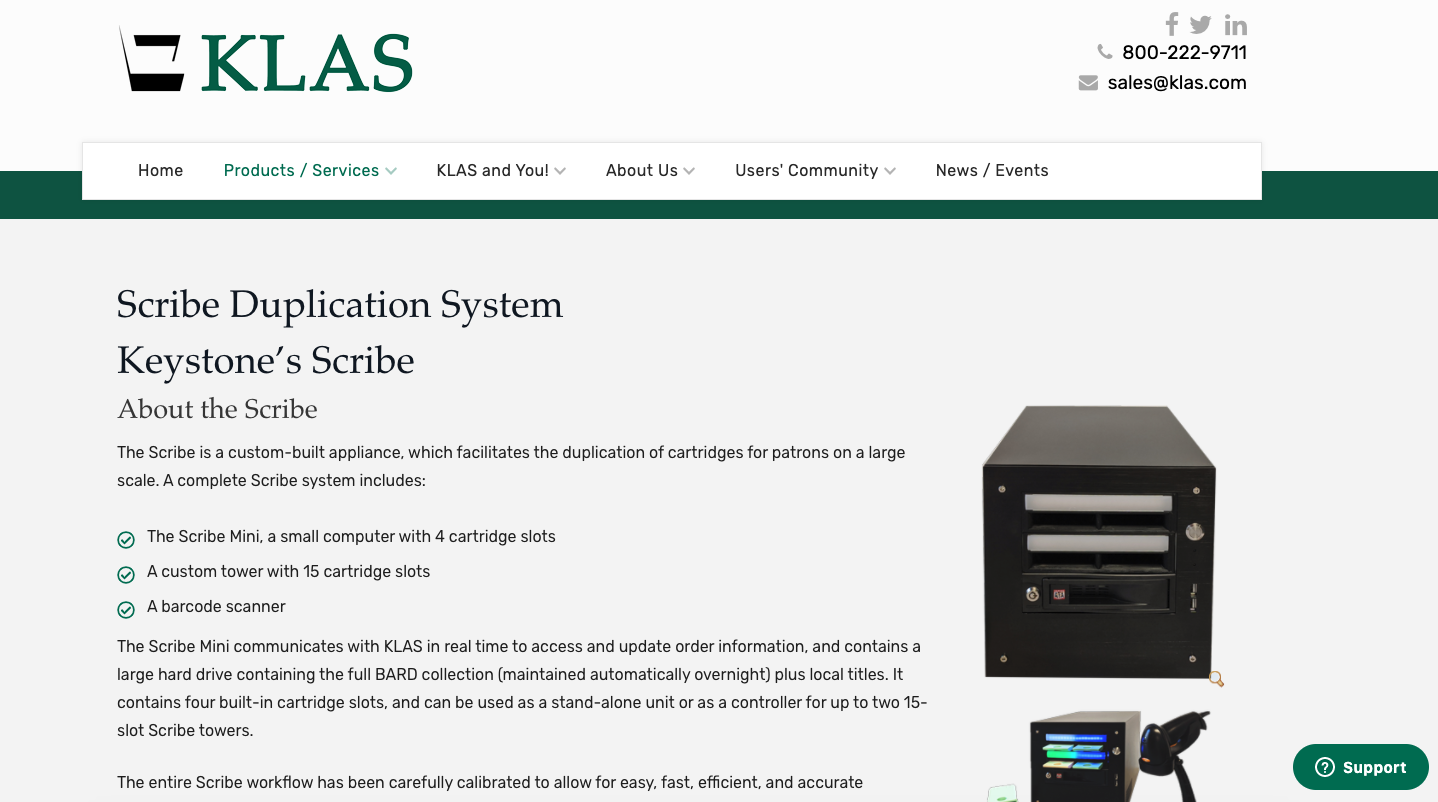
We've included some new testimonials from KLAS users on the home page. Thank you to everyone who provided a quote for us--we appreciate your kind words and support!
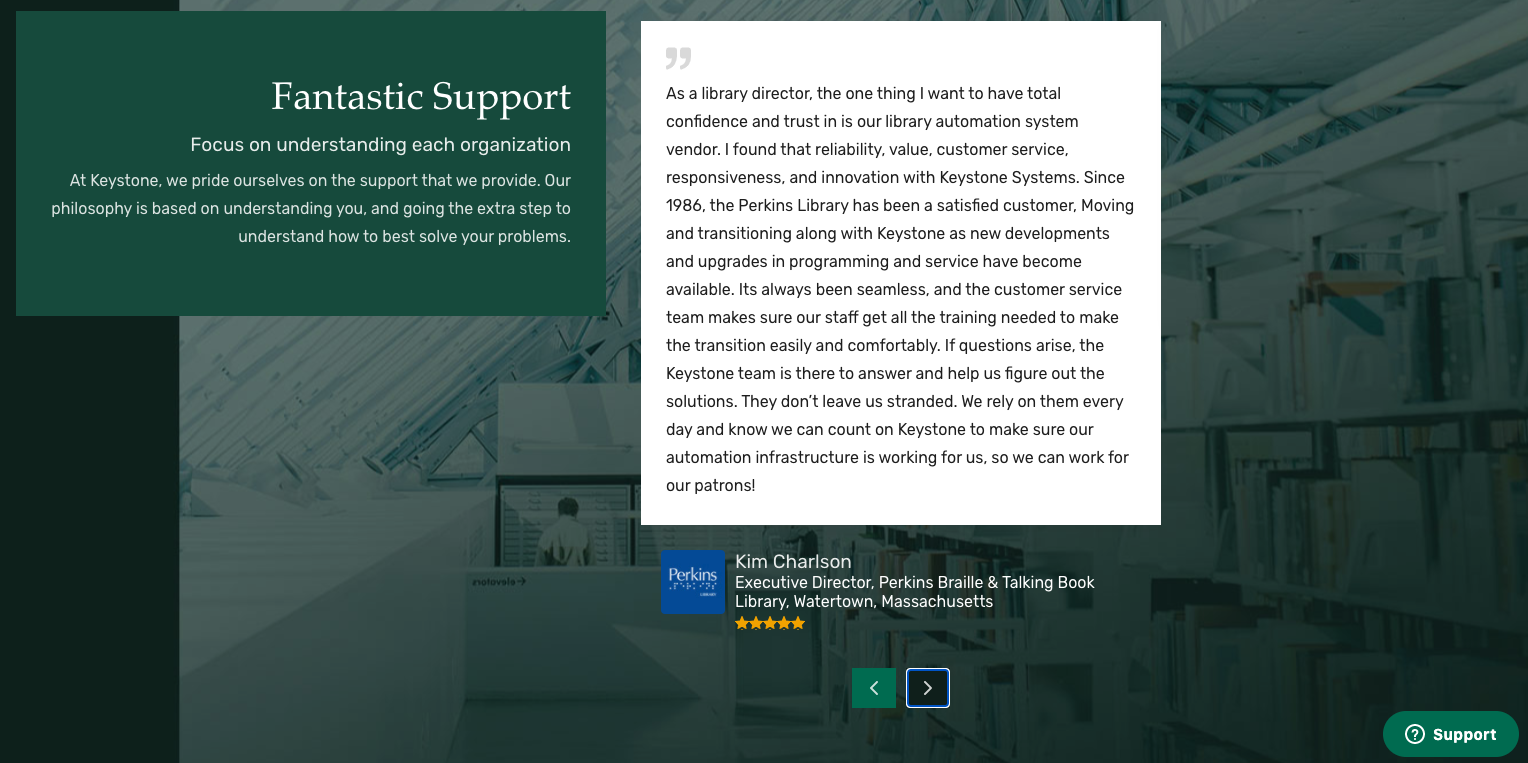
Finally, this is and will be an ongoing effort. Now that the new look and new organization is in place, we have plans to edit much of the content, so we'd love to hear your feedback!
-
A new way to Meet

A couple of years ago now, we started offering webinars to help keep the Users’ Group informed and connected, from the open forum KLAS Q&A with Katy webinars to library-specific Duplication training webinars. As we transition to an every-other-year conference format, we’ve ramped up the webinar schedule, including user-led sessions and roundtables in addition to our Keystone-presented sessions.
COVID has only increased the need and popularity of these sessions—and not just for us, but for everyone who uses webinar platforms.
For most of the past few years, we’ve been using Join.Me and had mostly positive experiences and feedback for its ease-of-use and reliability. However, with offering so many more webinars to a broader selection of our users, and with Join.Me’s servers a bit bogged down from increased use, there was a definite shift.
This was particularly apparent in the Keystone Updates and New Features in KLAS sessions that we held in place of our usual Users’ Group meeting during the online NLS conference. The turnout for those sessions was fantastic, but unfortunately caused a few technical issues as our platform and our moderator struggled to keep up with the turnout.
In light of all that, we started the search for a replacement.
This month, we are officially making the switch to Google Meet. From our testing in-house and with a few pilot meetings, we’re confident that it will be easier for us as hosts, and will see a lot less of the lag that was plaguing our attendees.
It also has some features that we think will prove beneficial, including automatic captioning, and the ability to show attendees’ webcams in a tiled display for a better “round-table” feel. You’ll be able to enable or disable the captioning and change views any time to suit your preferences, so give it a try!
You do not need a Google account to join us using Meet! However, if you are logged into a Google account, it’ll automatically bring you into the meeting with that account name. If you don’t want your personal or otherwise irrelevant Gmail name visible make sure to log out or switch accounts before joining the meeting.
We hope you’ll try it out and join us at the upcoming Virtual Programming roundtable this Thursday or at one of our other upcoming webinar sessions! Hopefully, this will be an improvement for everyone who had technical difficulties or bandwidth issues with Join.Me. If you do have any feedback about the new platform or difficulties joining a session, please let us know as we keep working to provide excellent online sessions!
-
A Note from James, plus Tips & Tricks part III

First, we'd like to share a note with you from James Burts, Keystone Executive Vice President,
"Dealing with the new realities of Covid-19 has certainly been a very strange time. At Keystone, we began having staff wanting to work from home and self-isolate on March 12th, and over the following 2 weeks had increasing numbers of staff opting to work from home. As of March 30th, our local county mandated that we all self-isolate and work from home. I certainly hope you’ve not seen a change in our ability to support you all.
Fortunately, we’d already taken the steps necessary to allow all our staff to work from home effectively— steps we’d taken expecting that it would help us in the event of a snowstorm or hurricane that made roads unsafe. Instead, the road are nearly empty, but it’s simply getting people together that’s unsafe. Who would have thought??
We continue to be available to help you and your staff in anyway we can. Whether that’s helping create new workflows to quarantine materials, or helping your staff work on record cleanup while they are working from home without access to your collection— we are here for you all. We have provided some ideas for managing these strange times on KlasUsers.com, and are always interested in hearing other ideas you may have. If you have any questions, or any ideas that you would like to implement, please reach out to us. We’ll be happy to help talk through your thoughts, and help address your needs."
Next up, as part of our ongoing work to support you, a few more tips and tricks, this time for:
- Strategies for serving patrons when you have a restricted card run
- Blocking service to prisons or other institutions
Or you can follow these links for our previous suggestions:
- How can you connect to KLAS if you use a Mac?
- How can I quickly increase the number of books we're sending our patrons and / or titles we're duplicating onto a cartridge for them?
- Do I need to shut off Nightly?
- WebOPAC Notice
- Emailing your newsletter
- Record clean-up
Tip 1:
Strategies for serving patrons when you have a restricted card run.
Nightly sorts patrons that need service by:
- Serve Code (least frequent to most frequent, with List Only ahead of Autoselect)
- Last Served date (none to oldest to most recent)
This gives priority to patrons who haven’t been served for a while, and gives List Only patrons a better chance of getting their titles before they go out to Autoselect patrons. Under normal circumstances, this setup ensures that everyone will be served in a reasonable timeframe, even if you restrict your card run and don’t get to everyone who needs service each day.
However, these are not normal circumstances. If you’re currently running on a skeleton crew and severely limited card run, your Nightly Auto patrons might languish at the end of the list.
While these circumstances are in place, or even when the floodgates re-open and you need to play catch-up, you may want to switch up this order from time to time. If you would like to change up the order of the Nightly sort to give different patrons a shot at getting books, please contact Keystone Customer Support—and then be sure to let us know when we should put it back.
Tip 2:
Blocking service to prisons or other institutions:
If your Department of Corrections requires that service is suspended during this time, we can apply a block to all inmates for you. This will stop all circulation to those patrons for a specified period of time, though it does not impact their NLS direct magazines. Please let us know how to identify incarcerated patrons (such as by Patron Type), and how long you need the block to remain in place.
If a nursing home or other facility requests that you stop service to their patrons, you can apply a similar block. You would first need to set up a "Quarantine" block (let us know if you need assistance). Then, find the patrons who live in that place and add the block to each record. If you don't already have relationships set up linking the patrons to the facility, you can find them by querying on the address.
Quick Search –
- Main Status | Equals | A
- City | Equals | Raleigh
Advanced Search –
- Address | Street Address | Matches | 8016 Glenwood
This query will limit your results to active records in the target city, with an address matching the facility’s street address. The idea is to be just specific enough, hence why I recommend searching the street address only for the number and street name. If it isn’t a common street, you might even leave off the number, and review results to see if the facility has multiple buildings.
And that's it for this week's tips! We hope these have been helpful for you; please continue to let us know how we can help!
-
A Snowy Day in Raleigh

For this week's blog post, we thought you'd enjoy some of our staff's photos of the snow we got in Raleigh over the last couple of days.
Let's start with a .gif of Katy's cat Paws watching the snowfall through the sliding glass door of her townhouse.
Here was Drea's view out her home's front door on Monday.

Also, these two pictures of the table, chairs, and pergola on her upper deck show just how much snow accumulated. We got approximately 7 inches of snow on Sunday and even more fell on Monday morning. Raleigh usually averages 6 inches of snow total per season.


Finally, this is what her backyard looked like blanketed in all the white stuff. Her dogs definitely didn't appreciate it as much as she did. You can see their tracks going off the lower deck and around the firepit.

Nancy shared this picture trees in her backyard covered in snow.

Katy also enjoyed the snow on the tree outside of her window.

And, her kitty, Paws, enjoyed watching it fall through the large sliding glass door.

-
Administrator’s Training – What to Expect
Hopefully you all know that we routinely offer Administrator’s Training sessions. But what actually happens at these sessions? How can you justify the travel and registration costs? This week, I’m aiming answer some of those questions!
What is it?
A two-day intensive training course, offered here at our offices in Raleigh, NC. You can read up on details, download the registration form, and check the currently scheduled session dates here.
In addition to the scheduled course topics, Admin Training is a great time to get into all of those nitty-gritty administration and policy questions, both with your trainer here at Keystone and your fellow attendees. Class sizes are small, capped at a maximum of just six attendees, so there’s lots of individualized answers and attention to your situation.
Best of all, you will be training on your own database! Not the Users’ Conference database or another mock-up with fake data and semi-arbitrary settings—your very own (live or training, depending on how brave you are) database, with your own settings, your own data, and your own patrons.
What can I expect?
Your training will take place in our dedicated Training room, which (as you know, if you’ve been following this blog or our social media) will soon be freshly renovated. You will be on a workstation set up with remote access to your own database. Your trainer—probably Nancy—will also have a workstation and a projector, so you can see how it’s done, follow along, and make changes yourself as desired.
The schedule is pretty packed! You’ll be covering a lot of ground in relatively little time. The aim is more for you to understand your options, to know the various controls and information available to you, than for you to learn and remember exactly how to use everything. The small class size allows you to delve deeper into areas that are useful to you, while breezing through areas that you either already have a good handle on, or just don’t have much use for.
North Carolina Talking Books is just a short drive away, so if you’re interested in a field trip, we can usually set something up. And of course, you’ll have opportunity to try some of Raleigh’s amazing cuisine and to meet the Keystone staff.
What will I learn?
You can download the list of course topics from the info article, but here are some highlights with a bit more information:
- Nightly Configuration
This is always a popular Users’ Conference topic, but tackling it at Administrator’s Training will let you address your own settings as they are, and really get into the options available to make it work just right for your library. Fine-tuning your Nightly Configuration can help increase your circulation and even make the process more efficient.
- Maintenance and Control Files
KLAS allows an incredible amount of control over your own policy settings, so much that it can be hard to know or even for us to list all the things you can adjust. Your trainer can take you through it and help identify areas you may want to examine or reconsider. Take charge of your settings to enforce your federal, state, and agency policies, and to provide the high level of service your patrons rely on.
- Reports
Learn how to use the various reports available to you, and how to most effectively get at the information you need. By better understanding reports, you can provide more telling information about the work you do to your funding agencies. I will be providing more Key Notes posts about various reports, but again, nothing can compare to the value of seeing it work live and being able to test different setups on your own database.
Attendee Feedback
In September 2020, we conducted our first online KLAS Administrator's Training session. It was very much a trial run intended to make sure it met the goals we set out for it. So how’d it go?
We asked the attendees for their feedback, and here are a few of their comments...
“I really learned a lot from all of the sessions. I have this problem of not knowing where to start searches and Mitake took care of some of that. I am glad you asked everyone if we could record it. I have gone back a couple of times to see something that I had missed.
I am also glad that there are takeaway lessons and the manual for future reference.” Shawn Lemieux
“I would like to first say thank you for providing the training for us, it really helped me understand many processes of KLAS that I had heard about from John, but now I have an actual context and understanding of them.
I really liked the presentations as a whole; if I had two monitors it would have been perfect because I could follow along and go through the motions along with the demonstration, so for people with access to two monitors it would be even better! I found them easy to follow along as well, especially considering my background is not in libraries or library science, I was afraid it might have a hard time, but I managed fairly well. I would definitely recommend this training to others, and if I am in a management position in the future here I would definitely make sure to have employees attend the training as well.” Adam Smith

The above screen shot of the training session shows Nancy, Mitake, and two of our attendees, Adam and Tony. Everyone is smiling and having a good time.
In short, we feel like this was a success, and we’re pleased to say we’ll be offering regularly scheduled Online KLAS Administrator’s Training sessions moving forward.
What next?
Check out the "Online Administrator's Training" article for upcoming dates!
If you need further notice out, or have a particularly tight schedule, please let us know. While we cannot guarantee that we will be able to provide training on a requested date, but we will do our utmost to work with you to schedule something you can attend.
And as always, if you have additional questions, please ask! We’re here to help.
-
Announcing the April Webinar & May Mini-Conference

The KLAS Users Program Committee and Keystone are excited to share details about our next two online training and networking opportunities. Please let us know if you have any questions about either, or any other training opportunities (such as KLAS Administrator Training).
Keystone-Presented April Webinar
What resources are available to help new users get up-to-speed on KLAS, and what is still needed? Come find out what's on offer and provide your suggestions and requests for future offerings at our April Keystone-presented webinar.
- Date: Thursday, April 7, 2022
- Time: 3:00 PM Eastern / Noon Pacific
As usual, the Zoom link and dial-in number for audio will be provided in the KLASusers Knowledge Base approximately one week prior.
May KLAS Users' Online Mini-Conference
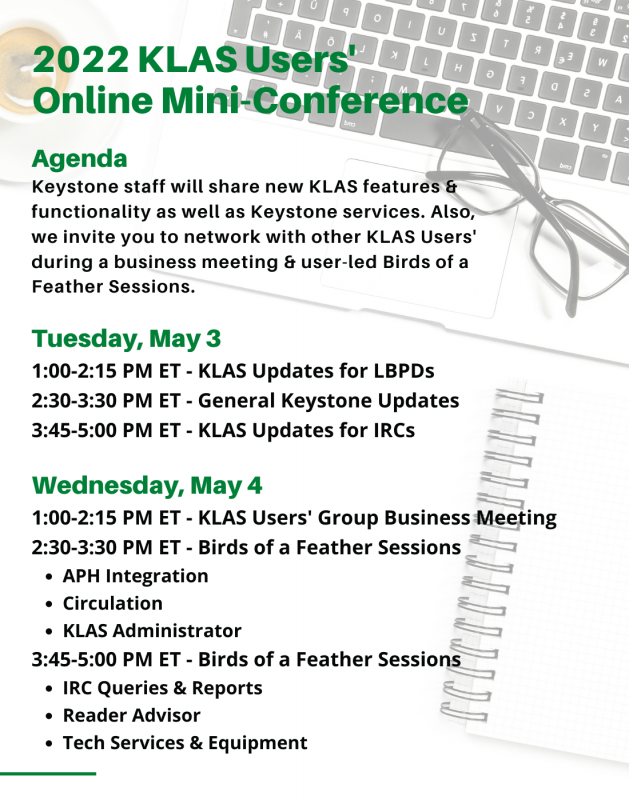
The KLAS Users' Group Program Committee is excited to announce the dates and planned schedule for the 2022 KLAS Users Online Mini-Conference to be held May 3-4. Tuesday's sessions will be presented by Keystone staff and Wednesday's will be presented by various KLAS Users.
We aimed to include topics that will appeal to all aspects of the KLAS Users' Community, so be sure to mark your calendar now and don't miss this fantastic online training and networking opportunity!
- Dates: Tuesday, May 3 - Wednesday, May 4, 2022
- Time: 1:00-5:00 PM Eastern / 10:00 AM-2:00 PM Pacific
Mini-Conference Agenda:
Keystone staff will share new KLAS features & functionality as well as Keystone services. Also, we invite you to network with other KLAS Users' during a business meeting & user-led Birds of a Feather sessions.
Tuesday, May 3
1:00-2:15 PM ET - KLAS Updates for LBPDs
2:30-3:30 PM ET - General Keystone Updates
3:45-5:00 PM ET - KLAS Updates for IRCs
Wednesday, May 4
1:00-2:15 PM ET - KLAS Users' Group Business Meeting
2:30-3:30 PM ET - Birds of a Feather Sessions
- APH Integration
- Circulation
- KLAS Administrator
3:45-5:00 PM ET - Birds of a Feather Sessions
- IRC Queries & Reports
- Reader Advisor
- Tech Services & Equipment
Registration:
Registration is not required, but it will give us an idea of how many attendees plan to attend. Also, persons who register will receive an email approximately one week before the mini-conference with all the agenda, Zoom links, and dial-in for audio numbers.
-
APH KLAS Users' Meeting Highlights & Updates
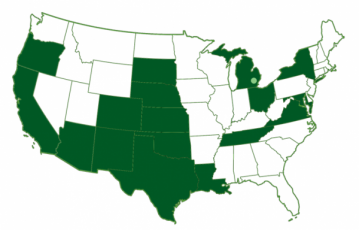
Hello, IRCs and IMCs!
I hope you were able to join us at the KLAS IRC / IMC Users' Meeting at the 150th APH annual meeting, but if not, we’ve got you covered. Read on for a couple highlights, and info on where to find more.
KLAS IRC / IMC Installs by State
7.6r2e Highlights
The latest version of KLAS includes some IRC / IMC-specific updates, especially to WebOrder. Here are a couple examples:
- Added a "My Account" link in the Main Menu of Web Order to allow a user to view their own record.
This does away with the need for that confusing “self” relationship. Users are now able to access their own record via the “My Account” link in the Main Menu instead of by searching for themselves. While this is a small change, we think it’s a big improvement!
- Added a "Change Patron Status" function
The new screen launches from a button on the Main Details screen and allows a user to request a status change and provide a reason.
For example, a requestor can change a former student’s status to Moved, with a reason of “moved to another district this summer.” If the new district registers the student, it will be easier to tell that it’s the same child and not just the same name. Plus, even if the new district is out of state, the student will already be correctly updated to remove them from the former district's APH Census count.
We can hide this button if you prefer the users contact you directly for all status changes. But if you choose to allow it, this is a great way to make updates quick and easy for both you and your requestors.
For more information about these updates and more, check out the KLAS 7.6r2e Full & Web Functions Release Lists.
7.7r1 Highlights - to be released Oct 2018
This upcoming KLAS release has quite a few behind-the-scenes adjustments that should make the staff-side KLAS application a little faster and better all around. For example, it will not require Admin Privileges to install, eliminates the need for Open VPN for remote users, and it supports more “special characters,” such as diacritics.
More Info
To learn more about the latest and upcoming updates, and watch demos of some of the new IRC features, make sure you’re logged in to KLASusers.com and check out the 2018 APH KLAS Users' Meeting Recording. (You must be logged into klasusers.com to access the article.)
Don’t have time to watch the recording? The 2018 APH KLAS Users' Meeting article has the PowerPoint slides available for download!
-
Are you Ready for Duplication? (And is your Catalog?)

Whether you’re chomping at the bit or dragging your feet, sooner or later Duplication on Demand service will be coming to all NLS network libraries. As we get deeper into implementation processes at more and more libraries, we want to make sure we’re sharing what we learn with the rest of you, to help things go as smoothly as possible.
A big thing that we hope you’re hearing is that the time to work on your cataloging is now.
As you switch your patrons to Duplication service, they will very suddenly have access to your entire catalog of DB titles. That includes:
- Almost a decade of Retrospective titles, which you may not have done any cataloging for since no copies were ordered or expected.
- Anything and everything from Copy Allotment that you requested only 1 copy of, because it wasn’t a subject your patrons had much interest in.
- All of those titles you returned all of your copies of through the XESS process.
This can and will be a huge benefit to your patrons, as they will be able to receive their requests and reserves faster than ever, read series in order, and have access to all the classics and old favorites they may have had trouble getting before.
It can also have its pitfalls, especially if your catalog hasn’t been kept up. But don’t panic! You still have time to fix things.
Take a look at your catalog, and come up with a plan. If you have questions or need help strategizing, we’re here to help!
Some things to check on or try out:
Is this subject set up in your catalog and applied to titles that you don’t want circulating except on request?
- No Local Subjects
Make sure your back catalog can circulate (or be excluded!) appropriately. Run a “PDQ – Missing MARC Tags” to find titles with few or no 690s.
- Missing Exclusion Subjects
The Merge Queries feature in version 7.7 enables you to query for information that isn’t on a record, and this is a good time to use it! Run a query for books with “Strong Language” in the annotation, and select any result to get the search into your “recent queries list. Then, run a query for books with your strong language subject code or codes (likely SL). Use merge queries to subtract the second search from the first, and you’ve got a handy list of books that need their exclusion added! (Then, you can do the same for violence and sexual content.)
This version 7.7 feature will help you apply exclusion headings from the Rating Unrated Books project, or add new Local Subjects to appropriate titles quickly and easily.
- Series Info
As you add new books to those long, sprawling series... take that as a reminder to do a book search for the series and see if those older titles are cataloged as part of the series, or if its missing some of its lower numbers. Also take a look at the Link Titles screen: titles listed there will count as HasHads for the listed title.
- High Demand Requests
The “HD Titles – Requests” report can help you find titles with many outstanding requests. The listed titles (especially those with a high requests-to-copies ratio) are likely to see a big spike in circulation; make sure the cataloging is good so they can keep going even to patrons who didn’t think to ask for them.
- Outdated Requests
Do your patrons remember what they requested 3 years ago? 10 years ago? Think about how far back you want to serve request lists, and let us know if you want to clear out some of those ancient requests.
-
ASCLA Awards & Keystone

ASCLA / KLAS / NOD Award
Did you know that Keystone Systems has sponsored the ASCLA / KLAS / NOD Award annually since 2004?
Actually, your first question is probably, "What is the ASCLA / KLAS / NOD Award?"
In 2000 the Association for Specialized and Cooperative Library Agencies (ASCLA) and the National Organization on Disability(NOD) began providing a $1000 award and certificate of recognition for a library organization that developed or expanded its services for patrons with disabilities, specifically through a specific project or change in physical and / or attitudinal barriers to an effort to make their library services more accessible and inclusive. Originally sponsored by Aetna Healthcare, Keystone Systems assumed sponsorship in 2004.
Each year a Keystone representative attends the ASCLA Awards reception at the ALA Annual Conference in support of the recipient and to help present the award. This year the Gwinnett County Public Library in Georgia will be honored for its Removing Barriers Project.
From the American Library Association's press release:
The Removing Barriers Project mission is to strategically identify and address issues that might cause a person to hesitate using their public library. Library staff were charged with identifying who was not currently coming through their doors and then reaching out to area organizations to understand their barriers and actively work to remove them. Project results include a thoroughly updated Accessibility Center, sensory storytimes in each branch, an early opening day and time for families with children on the autism spectrum, and dedicated programs offering a social and educational experience for community members who are developmentally disabled.

The Library’s Strategic Plan for 2015 through 2018 calls for engagement of all segments of Gwinnett’s population and set the organization on a course to actively remove barriers and expand partnerships with community-minded groups and organizations. A major activity to address this goal was the complete renovation of assistive technologies housed in the Lawrenceville Branch. Adjustable height tables, JAWS software, a Prodigi reader that allows a customer to select reading with magnification or listening, an Intel Reader that converts text to digital text, then reads it aloud, high contrast keyboards, and a braille reader highlight the equipment added to the Assistive Technology Center.
The Gwinnett County Public Library’s Removing Barriers Project will be honored at the ASCLA Achievement Awards Ceremony on Saturday, June 23, 2018 from 8:30-10:00am at the ALA Annual Conference in New Orleans.
Congratulations to the Gwinnett County Public Library! You can see a list of all award recipients on the ASCLA Achievement Awards Page.
Francis Joseph Campbell Award
 While Keystone does not sponsor this award, we do feel we have a special connection to it. Our annual Julie Klauber Award is named after the 2002 honoree who was the Librarian at Talking Books Plus Outreach Services a part of the Suffolk Cooperative Library System in New York. The Francis Joseph Campbell Award is given annually to "a person or institution that has made an outstanding contribution to the advancement of library service for people with physical disabilities and/or physical impairments".
While Keystone does not sponsor this award, we do feel we have a special connection to it. Our annual Julie Klauber Award is named after the 2002 honoree who was the Librarian at Talking Books Plus Outreach Services a part of the Suffolk Cooperative Library System in New York. The Francis Joseph Campbell Award is given annually to "a person or institution that has made an outstanding contribution to the advancement of library service for people with physical disabilities and/or physical impairments".The 2018 recipient is Pat Herndon, Director of Georgia Library for Statewide Accessible Services (GLASS), who was selected for her leadership in library service for patrons who need accessible books and media. We are proud to say that GLASS is a KLAS library and was the local host of the 2017 KLAS Users' Conference.
From ALA's 2018 Francis Joseph Campbell Award press release:
“Patricia has led a reorganization of the GLASS’s statewide service and implemented a new strategic plan, but it is her leadership and vision in developing an innovative training event for library staff that has done the most to advance library service for the blind and physically handicapped in Georgia”, said nominator Julie Walker.
“While awards are often given for innovative and/or new projects that garner accolades and attention (and Pat has several of those to her credit), the dedicated professionals at the Center for the Visually Impaired (CVI) who serve and train individuals who are blind or visually impaired want to recognize Pat for her leadership, strategic vision, and hard work to make library services available to all who need them regardless of geographic location in the state”, said Fontaine M. Huey, President, Center for the Visually Impaired.
Pat will also be honored at the 2018 KLAS Achievement Awards Ceremony at ALA Annual on June 23.
Other past Francis Joseph Campbell Award recipients who were staff at KLAS libraries include:
- 2013 Jill Lewis, former director, Maryland State Library for the Blind and People with Physical Disabilities
- 2012 Carole Rose, Indiana Talking Book and Braille Library (retired)
- 2010 Daniel W. Boyd, former director of the South Dakota Braille and Talking Book Library
- 2002 Julie Klauber, librarian, Talking Books Plus, Outreach Services, Suffolk Cooperative Library System, Bellport, NY
- 2001 Barbara Mates, head of the Library for the Blind and People with Physical Disabilities at the Cleveland Public Library
-
AT Reference Document
Whenever someone starts using KLAS with a screen-reader, we offer specialized training to help them get set up, oriented, and working.
However, as we all know, it's tough to really learn KLAS in just a few days. Plus, even for experienced users, it can be tricky going back to a task you haven't done for a while. Both of these can be an even bigger challenge for our users who work with screen-readers, due to the increased amount of memorization required. The Keystone Customer Support team is always happy to help, but for those who just need a little more context to get back on track, we have a specialized Assistive Technology (AT) Reference document that could be just the thing!
This reference is intended as a supplement to the built-in User Guide and our general How-Tos and Quick Tips. For each module in KLAS, the document gives an overview, contextual information, and relevant key commands.
If you or an AT user you know need an update for this document, the download links below have the freshest, up-to-date version. Hot off the press, in a manner of speaking! And we'll be sure to keep it updated, so whenever you get a KLAS upgrade be sure to check the Documents -> Quick Ref page of KLASusers to see if there's a new version!
Hint, hint: KLAS 7.7 will definitely call for an AT Ref update! That version will be posted as soon as it's available.
One last thing -- as you may notice, this thing is a bit of a beast to update. So, if you note any missing or incorrect screens or functions, please drop me a line! It's important to me to provide useful assistance for our users, so I'll appreciate the heads-up and get the correct information into a new version ASAP.
-
Automatic Status Updates for Duplication-Ready Titles
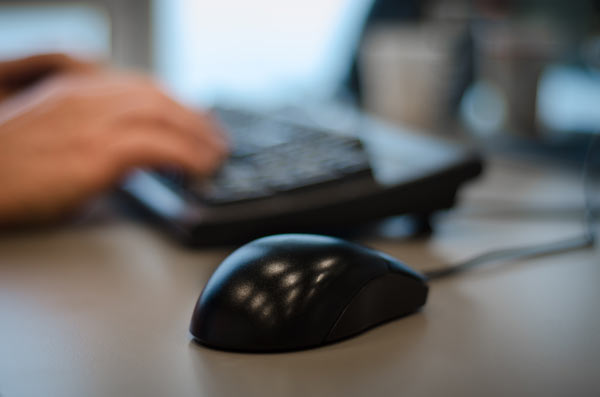
We just released a new feature to help Duplication-on-Demand libraries keep their catalogs up to date!
From the 7.7.50 Release List:
You can now choose to have titles automatically updated to an Active status when you add an eDoc, just as you can have titles make themselves Active when you add the first physical item.
But let’s talk a little bit more about what this can do, and who will want to use it.
We expect this will be primarily for libraries using Duplication on Demand, and especially the ones who are (or will soon) be going collectionless. If you don’t have physical copies of anything or have very few physical copies, it only makes sense to make everything you can duplicate “Active.”
Even if you still have a physical collection, if most of your patrons are getting DoD will they be confused that some titles are listed as Active and some are Download Only? Once you zero out your copy allotment, do you want new titles to linger in “In Process” status long after you start duplicating them for patrons?
If any of the above has you thinking, “yes, I want to use this feature!” here’s what to think about...
- What title statuses should update when they get an eDoc?
- What status should they update to?
- What about the back catalog?
What title statuses should update when they get an eDoc?
Open up the catalog and look at the list of Title Statuses. Are there ones that shouldn’tbe over-written, like Withdrawn? If there are titles you purposefully removed from your collection (Ex: outdated medical information or obsolete guides to the internet) we don’t want to accidentally resurrect them.
If you have a Special Order Only or similar status, do you want to keep those titles segregated? Or if you’re duplicating at full steam, are you ready to fold the ones you can duplicate back into Active?
When you’re ready, send us the list of statuses that should be updated by this feature.
What status should they update to?
I mostly talked about the feature updating duplication-ready titles to Active, but that isn’t your only option. Any status other thanWithdrawn can be duplicated, so it won’t cause problems if you do want to keep these titles under a different status. You could do an “Active – Duplication” or “Active for Digital” title status. Or, you can put them under “Download Only” if you have that labeled clearly for your OPAC (something like “Available for Download or Books on Demand”). And, of course, if you’re changing things to Download Only, that shouldn’t also be in your list of statuses to be updated.
Figure out what makes the most sense for your collection and your patrons, and tell us what status titles getting their first eDoc should update to.You can also let us know if you want to set up a new title status or re-label any of the existing ones on your OPAC.
What about the back catalog?
Once you’ve set both your statuses to be updated and the status to update them to, those rules will automatically apply whenever a title gets its first eDoc. But what about any titles that already have an eDoc but are lingering in a no-longer-accurate status?
We have a program we can run through your batch manager to clean those up! We’ll want to run it sometime when you aren’t doing anything in the catalog module, to avoid any conflicting record locks. Most likely, we’ll run it overnight or early in the morning before you get to work.
Just bear in mind that it can be messy to try to undo this kind of thing, so do your best to be sure about the changes you are making before telling us to run the cleanup.
-
Back to School: How 3 KLAS IRCs Prepare
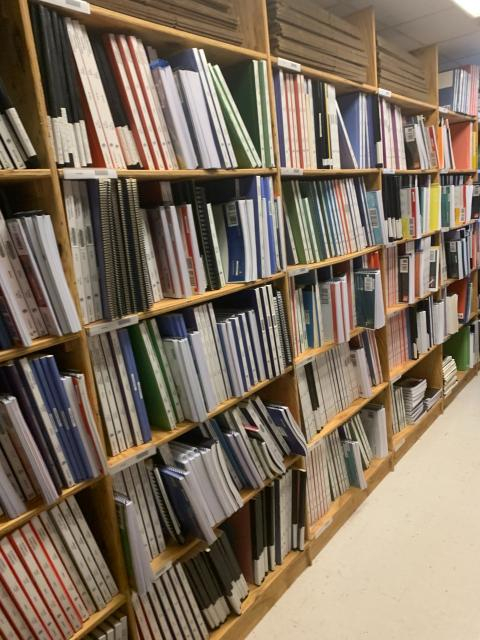
Every Instructional Resource and Material Centers throughout the nation is trying to do the same thing, and that is to make sure that every student with a visual impairment has what they need. In the month of August all schools will be returning to session, this means a stress test of all our processes and practices. There is no one size fits all for resource centers, we all meet the need in our own way. But, there is power in discussing how we do what we do. It gives the space for others to be creative with ideas they may have not thought of. At the very least we might not need to re-create the wheel because our neighboring state might have an amazing solution to the problem that we are facing. Below are three narratives of how Oklahoma, Colorado and Arizona prepare for the summer and the start of the school year:
From Pepper Watson, Oklahoma Instructional Materials Center:
Around the first week of May, we send out an email asking for the names of all graduating seniors. In June, we also do a query for seniors and compare lists to see who is actually graduating and who will remain for Adult Studies. We then make sure all graduating seniors have returned all items checked out to them. At this point, we either mark them GRADUATED and delete their account from our system (required by our State Dept of Ed) or contact the TVI about items still needing to be returned.
All textbooks are due back to the AIM Center by June 15th so the first thing we do at the beginning of June is find out what books have not yet been returned and send out notices to those TVIs. (Most of our school districts get out May 15th so we have most materials back by the end of May).
During June we also conduct inventory on all 5822 shelves in the AIM Center. I have a staff of four and it takes us all of June to get this completed. Upon completion, we run an inventory report and begin to restock our shelves for the next school year. (We do this throughout the year, but we concentrate efforts now when school is out, and we have a bit more time).
I, personally, do a lot of KLAS maintenance during this time. Everything from lost items to creating new equipment and textbook holdings to updating patron records. If we have a copy of the new APH catalog, I also use this time to update prices in the vendor catalog in KLAS. This saves a bit of time later down the road and also gives me an idea of how much price increase we are dealing with overall. (This year the price increases have been steep, especially on textbooks!)
I divide my federal fiscal year into quarters on my calendar. I then divide my total FQ funds by 4 and make note on my calendar how much I should have spent by each of these dates. I started doing this about 7 years ago and it’s an easy way of tracking funds, so we aren’t going crazy the last month to spend all of our money. We are very fortunate in that we have moveable shelving and have a lot of storage space. Therefore, we can keep our shelves stocked and have very little wait time to get products out to our students.
From Jim Olson, Colorado Instructional Materials Center:
Start early: CIMC has a book order deadline of April 1st every year. For example, the deadline for 2022-2023 book orders was April 1, 2022. We will accept book orders any day of the school year, but do not promise that the TVI will have even one volume of braille if the order is received after the deadline. Of course, we do everything possible to fulfill every book order no matter what time of year it is received. This puts some responsibility on the TVI to coordinate with the classroom teachers to ensure book orders are submitted in a timely manner.
CIMC staff tracks which students typically receive books from us and will reach out to TVIs if they have not ordered books for their student by the deadline. TVIs are busy people! They have a lot on their plate, caseloads change often, and students move around. Contacting the TVI if they have not placed book orders for a particular student saves the CIMC and the TVI a lot of stress later on.
Ship book orders to districts before June, if possible, if we are pulling from our inventory or if the vendor is able to fulfill our order early. A lot of our TVIs like this because they know they have the book waiting for their student when school starts in the fall. This also lessens the workload for the CIMC staff in August since we have already shipped. We try to clarify with TVIs when they place the order whether or not we can ship during the summer months. Making a note in the Material Request module of Klas regarding dates we can or cannot ship for a particular order has helped us stay organized. If you make the note when you create a new order (in the shipping instructions box) it will print on the packing slip. Easy for staff to identify if we are shipping or holding the order. We also put the email address of the TVI who is receiving the book in the shipping instructions box. Any time we ship orders we send a quick email to the TVI so they know to be watching for the shipment to arrive.
Mid-July: Contact braille vendors who still have open orders. Run PO/Requisition listing report in Klas. If possible, we try to let TVIs know the status of their open orders before school starts.
From Jared Leslie, Arizona Instructional Resource Center:
We begin the conversation with teacher in our districts when we begin the Federal Quota Census. In January when we are sending notice about the census, we include language about best practices of thinking for the next school year. This could mean preparing for your equipment needs or your textbook needs. After the census is fully completed in March, we begin our conversations that are singularly focused on equipment and textbooks.
This email notification shares with all teachers what items are checked out including consumable items. Then the teacher indicated what items we expect back at the resource center for inventory and quality checks. If an item or text is going to be utilized next year or over the summer teachers have the option of renewing a checked-out item. After the renewals we begin to start receiving the returns, we get about 2,500 to 3,000 different items that are returned during this time. It takes us about 4-5 weeks to fully process the returns after they are all fully received. At that same time, we are fielding new equipment orders and new textbook orders. Our Quota orders do not get filled/ordered until about halfway through the summer. Our textbooks start ASAP.
Once returns are completed and all our titles are placed with our transcribers, then preparation for shipping begins. The space that we used for receiving returns transitions to a staging area for outbound shipping. We pre-box up all of the items that have been requested waiting for the week for when teachers return. Once we have a confirmation of the teacher work week in a district, we then ship out the completed orders. This allows for items to have less of a likelihood of being lost or misplaced.
As students arrive, this prompts another ordering wave, which is considerably smaller than the summer wave. But, because of this fact we need to maintain some capacity for item fulfillment and braille transcribers.
-
Bestsellers by Decades
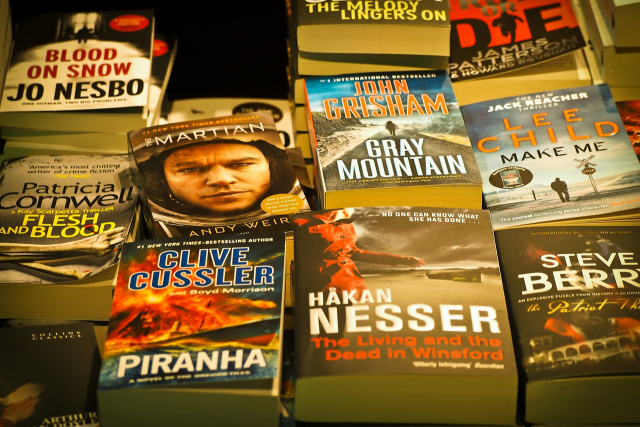
This is a guest post by Maureen Dorosinski, Librarian / Production Supervisor, Florida Bureau of Braille and Talking Book Library Services.
The question:
Meagan from FL1M had a question: “Do we have exclusions for certain dates? Many of our patrons are auto select from their preferences, but only want books from a certain time period.”
Nancy at KLAS suggested we could set up subject codes based on dates. For example, instead of putting everything in the "Bestseller" category, a Bestsellers of the 1990s, Bestsellers of the 80s, category.
First Stop:
Nancy completed a process of setting up the bestseller codes for the various decades. She set the following in place, and filled them:
- BEF50 / BEN50 - fiction and nonfiction prior to 1970
- BEF70 / BEN70 - fiction and nonfiction from 1970 - 1979
- BEF80 / BEN80 - fiction and nonfiction from 1980 - 1989
- BEF90 / BEN90 - fiction and nonfiction from 1990 - 1999
- BEF00 / BEN00 - fiction and nonfiction from 2000 - 2009
In putting these codes on the titles, she also removed the generic BES, BEF and BEN codes, so what is remaining in those subject headings are the more recently published titles.
Second Stop:
Since NLS uses an amalgam of LA Times, New York Times, USA Today, and Washington Post bestseller lists to tag books, our cataloger Dina took things to the next level and further populated these tags from NLS by searching all the New York Times Bestsellers, and adding the appropriate subject headings to previously unnoted bestsellers.
To streamline the process, she went to Bookshare.org. They have a section of the top 10 fiction and non-fiction titles from the NYT list, these lists round up the titles without repeating them, and can be filtered by year and month.
Going Forward:
Nancy says the automatic codes being used are BES, BEF and BEN. When MARC records come in, those are updated. If, in your review, you see a recently added title that was originally published in 1970, you might want to add the 1970 bestseller code to it, but other than that, those should stay pretty static. And yes, remind the RAs that these categories exist, for either selection or exclusion.
Maybe another library could continue, Dina says we'll have to add subject headings for the 2010s and (eventually) the 2020s and assign them as appropriate. Maybe you will share their queries with us to import!
Get Bestsellers By Decades at Your Library:
I have attached the text queries with all the books we have tagged in each of the categories. To apply them in your catalog:
- Add the new subject codes as listed above to your catalog using Headings Maintenance.
- Import the first query file.
- Use the Change Headings - Query Set tool to apply the new heading to the Query Set and remove the old heading.
- Repeat for each of the query files.
I’m sure KLAS would help out if you need them!
Downloads:
Thank you!
Maureen in FL -
Cards, Parking Lots, & Choosing my own adventure? What?!?

Just over a week or so ago we published an updated overview schedule and full agenda for the 2019 KLAS Users' Conference. Now that you've had a chance to read it, we'd like to talk about some of the new session offerings for this year that you might have noticed including:
- Cards & Connections
- Keystone Answers Your Parking Lot Questions
- Choose Your Own Adventure
Confused? Well, today I'm going to take a minute to share some info about each.
Cards & Connections
Do you want an informal way to meet other conference attendees?
Do you like card or board games?
Well, on Monday night we plan to meet up in the lobby of the hotel for just this purpose. Some Keystone staff are planning to bring versions of their favorite games and invite you to as well. I've already committed to making sure there's at least one Quiddler deck there. We're also planning to have some traditional playing cards available in accessible formats. So, after you grab some dinner Monday night, come meet us in the lobby of the hotel for some fun.
And if you have fun, be sure to let us know! We can always add another session on Wednesday evening.
Here's the official description from the conference agenda:
Join us for an informal gathering where we encourage you to try a new game (or teach others an old favorite) & meet a new colleague. Braille, high contrast, and large print options will be available.
Keystone Answers Your Parking Lot Questions
This is a new idea from the Conference Program Committee. There are always times throughout the conference when a question comes up during a session or informal conversation, but either Keystone staff aren't available to answer it right away or the session presenter is pressed for time. In situations like this, we encourage you to write your question down on one of the provided sticky notes and add it to the "parking lot" to wait for an answer. We will review all submitted questions and try to identify and prioritize those we can answer during Thursday morning's session.
If we don't get to your answer during the session, or it's very detailed and specific to your organization, we will provide you an answer once we're back in the office--so be sure to put your name and email address on the back of your question.
Choose Your Own Adventure
You can blame me for this session, which will be held on Thursday afternoon. For a couple of years, we offered an Unconference session where we allowed attendees to identify 4-5 topics that then became the basis for conversation at a designated table. Attendees were able to move between tables and learn more about any topic they might be interested in. This format had its benefits, but we were also concerned that we were spreading things too thin trying to cover all of them. Some tables would sit empty, and some attendees would worry that by sitting in on one conversation, they'd be missing out on another. So this year, I suggested we try a new approach.
Instead of presenting 4-5 "Unconference" topics, this year we're narrowing the number of topics: we will be seeding some options, then inviting attendees to suggest others, and vote on which will ultimately be discussed during this session. So, like in a "Choose Your Own Adventure" book, the topic(s) to be addressed during this session will be up to you. Be on the lookout for a link to vote, submit your own topic suggestions, and help choose the kind of adventure we will all go on together!
-
Cartridge Recycling Video & DoD Webinar

As more Talking Book libraries are considering which Duplication on Demand equipment and workflow to implement, we're working to help you make an informed choice about what will work best for your library, your staff, and your patrons. That means more resources and more opportunities to ask questions and get in-depth answers.
Two specific things we're working on are:
- Scribe Cartridge Recycling video
- Duplication on Demand Q&A webinar
Scribe Cartridge Recycling Video
For the past month or so, Katy and I have been working to create a video demonstrating the Cartridge Recycling workflow for Scribe. In the video, we show and describe using Scribe to duplicate cartridges that are not tied to a specific patron. It is in the final editing stages and should be ready for prime time in the next week or so. Until then, here's a couple of teaser pics and a promo version.


Yes, Katy and I had a few laughs while making the video, but we hope it will provide you the info you need. Below is our Cartridge Recycling with Scribe Promo Video
Cartridge Recycling with Scribe Promo Video on Vimeo
Duplication on Demand Q&A Webinar
Next up, mark your calendars for 2:00 PM Eastern Time on Thursday, September 12 for our next webinar. Katy will be answering your questions about Duplication on Demand.
This will be a live webinar offered via Join.Me. We will record it for later viewing, but also encourage you to think about what questions you have and make plans to join us. Details about how to log in will be posted to the klasusers.com discussion forum a week before the webinar. The recording will be posted on klasusers.com as soon as it is available.

-
Coming Soon: Duplication on Demand Roundtable
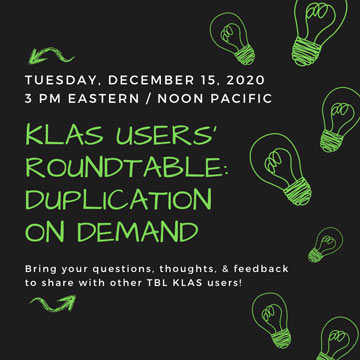
"Duplication" is the word of the day / week / month / year for National Library Service for the Blind and Print Disabled network libraries. Whether you've already made the fundamental shift to providing duplication on demand materials for your patrons or are still trying to make decisions about how to shift your library to a duplication on demand service model, there's many questions, decisions, and challenges faced during the process.
With this in mind, the KLAS Users' Group Program Committee is providing another opportunity for KLAS Users' to come together in a session focused on this topic. Go ahead and mark your calendar now for the upcoming KLAS Users' Roundtable: Duplication on Demand to be held on Tuesday, December 15 at 3 PM Eastern / Noon Pacific.
Note: We expect this session to last two hours rather than the usual one. Also, we plan to record this roundtable and post it to klasusers.com for later reference.
During this roundtable, three representatives of libraries using Gutenberg and three representatives of libraries using Scribe will each discuss their experience implementing duplication equipment, decisions regarding policy and staff changes, and more! After each shares a brief description of their process, there will be an opportunity to ask questions, discuss issues they've brought up, etc.
Gutenberg Panellists:
- Hope Williams, Nevada Talking Book Services
- Elke Bruton, Oregon Talking Book & Braille Library
- Ricardo Cisneros, San Francsico Public Library - Talking Book and Braille Center
Scribe Panellists:
- Connie Sullivan, South Dakota Braille & Talking Book Library
- Angela Fisher Hall, Alabama Regional Library for the Blind and Physically Handicapped
- Nancy Holt, Idaho Talking Book Library
Before the roundtable...
To help you prepare for this roundtable we encourage you to review Duplication Info Quick Reference page where you will find articles, quick tips, how-to documents, and more related to using either Gutenberg or Scribe. Several of the documents have just been updated to reflect changes in recent versions of KLAS, so make sure to check those dates to make sure you have the most current info!
You can also help our panellists prepare for this session by posting questions to this KLASUsers Discussion Forum post. Of course, day-of questions are also welcome, but posting your questions ahead of time will ensure that we get to them (even if you can't make the session itself) and that the panellists will be able to consider their answers.
Access Info:
Tuesday, 12/15/2020 @ 3pm Eastern Time / Noon Pacific
To connect:
Google Meet Link: meet.google.com/rmv-fgvs-ebaDial-in audio option:
US +1 575-459-0037
PIN: 950 920 249# -
Conference Wrap-up
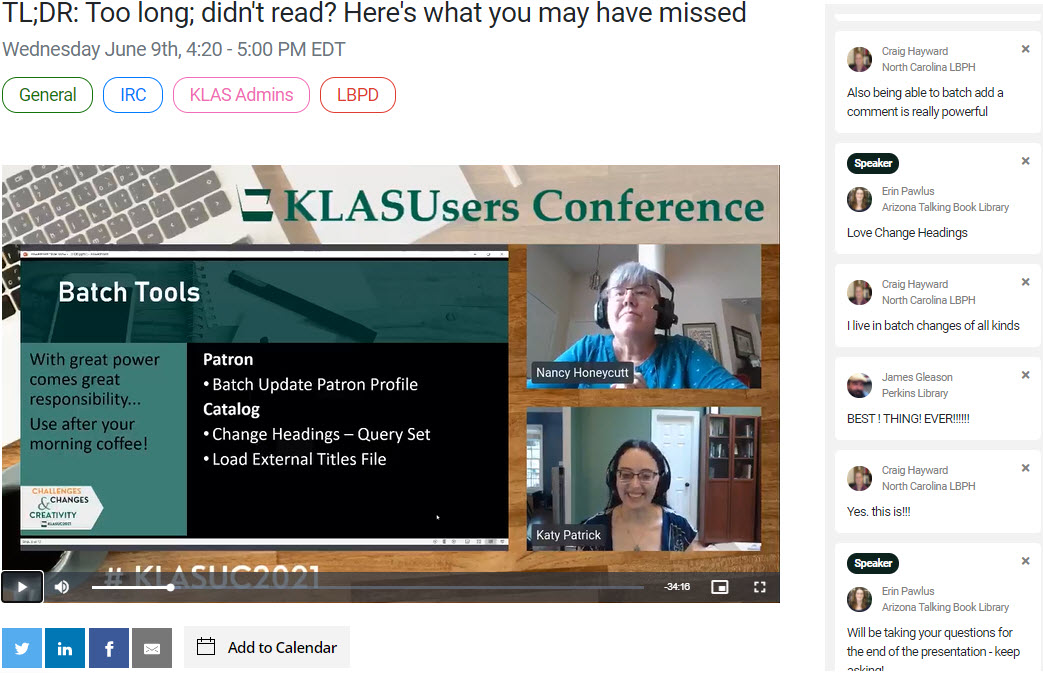
The 2021 KLAS Users’ Conference is over... but if you didn’t get to all the sessions you hoped to (or if you just miss us already) the online event portal is still open!
You can revisit any session page to view the recording. Also, be sure to scroll down to the bottom of the session page to download the chat transcript, slide deck, and any other handouts. The chat features are still live as well, if you have any Private Messages you haven’t answered yet or want to ask additional questions of our presenters. If you aren’t ready to put your headphones back on yet or need a month’s break from PowerPoint before you can stand to look at another slide, that’s fine too—the event portal will be there for you until March 2022.
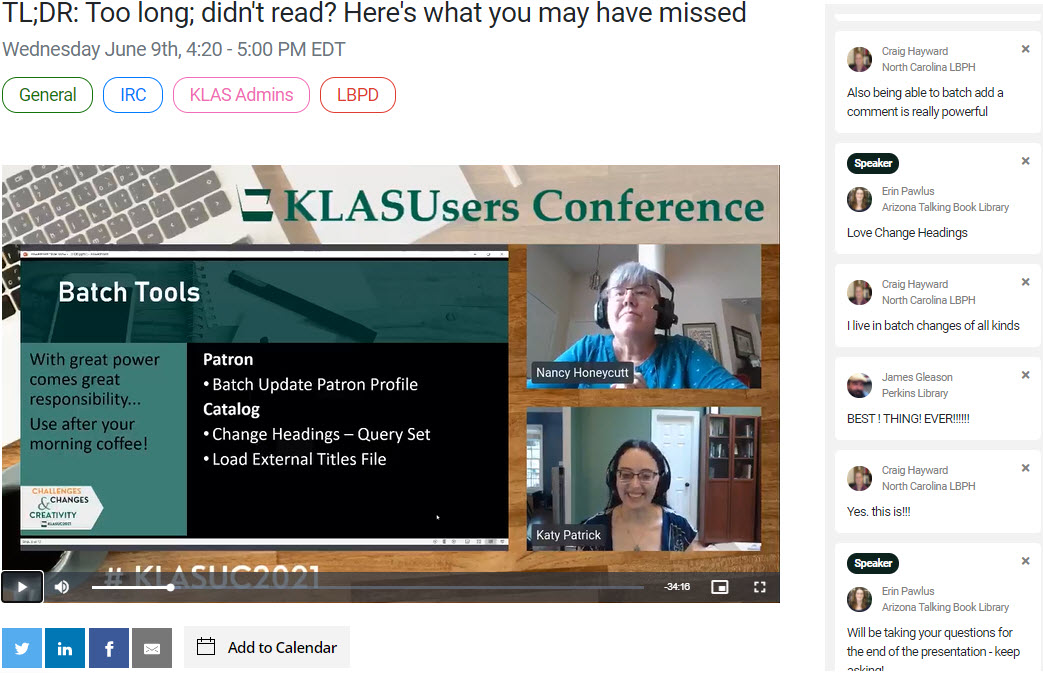
In addition to reviewing the conference content, keep an eye on your inboxes for a follow-up survey. This information will be especially valuable this year, since this was our first-ever online conference, and since the Users' Group will be considering whether to hold virtual conferences again in the future.
In the meantime...
Thank you! Thank you! Thank you! to everyone who attended the conference, and especially to those who presented a session, moderated a roundtable, or just joined in the discussions. Your contributions are so valuable, both to the KLAS Users’ community as a whole, and to us as well. In the final count, we had 261 attendees and 44 speakers (including Keystone staff) for our 38 conference session.
I hope you came away from the conference with new ideas and a better understanding of KLAS. On Keystone’s side, we have a long to-do list and a ton of excitement from hearing how you use KLAS, where we can make things better, and what your priorities are.
While I’m sorry I didn’t get to grab dinner or drinks with any of you, or gather around the coffee dispenser to rev up for the day, I’ve still come away from the conference with the renewed enthusiasm stemming from really seeing how your work impacts others. You are all out there doing amazing things, and I’m so glad we get to be a part of and help support it.
Finally, if you have questions or need assistance with anything you learned at the conference, don't hesitate to use the Support button and let us know! We know you all had a ton of new info thrown your way, and we're happy to help make sense of it all wherever needed.
-
Connecting with KLASusers
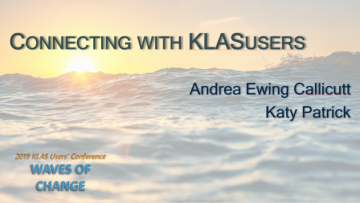
Prior to the 2019 KLAS Users' Conference, Katy and I received a request to present about the different ways we send out communications and what platforms are available to users to share info with one another. On Thursday morning at the conference, we shared our "Connecting with KLASusers" presentation on this topic... and we decided to use the presentation as an opportunity to learn just what folks in the audience knew about our communications platforms and efforts.
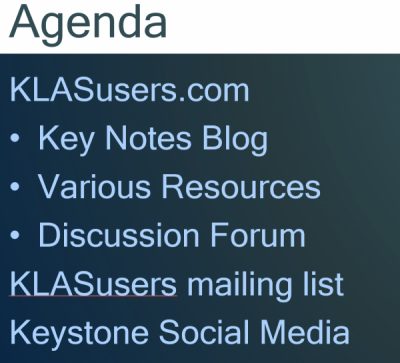 The agenda of the presentation started with klasusers.com, including the Key Notes blog, various resources on the site, as well as some tips and tricks on navigating the discussion forums. We then took some time to discuss the KLASusers e-list and share info about Keystone's social media presence.
The agenda of the presentation started with klasusers.com, including the Key Notes blog, various resources on the site, as well as some tips and tricks on navigating the discussion forums. We then took some time to discuss the KLASusers e-list and share info about Keystone's social media presence.Also, during the course of the presentation, we had anyone who wished to participate answer questions in a live poll. It was very interesting to see how many folks were and were not aware of who usually writes our Key Notes blog post and what kind of content they wanted to see more of. (And of course, we couldn't help but have a little fun with it.)
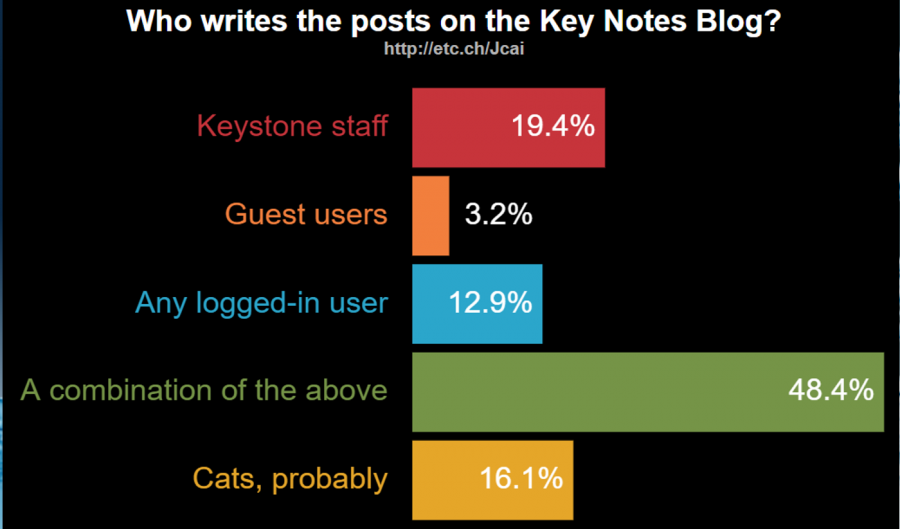
This week we wanted to share the presentation for those who were not at the conference so they have the opportunity to learn about all the different ways we try to share tips, ask questions, and share the latest news about KLAS. Also, we want you to know what communications channels are available to you as a user and how to make sure you're not missing out on important info. You can access the PowerPoint via the below link.
- Connecting with KLASUsers.com - PowerPoint
Another great resource to learn about how to stay up to date with the latest blog posts, forum discussions, etc. is the "Tips for dealing with klasusers.com FOMO" Key Notes blog from March of 2018 which including how to subscribe to specific discussion forum threads or categories, "favorite" forum topics, and the best way to find the latest Key Notes blog post and forum posts.
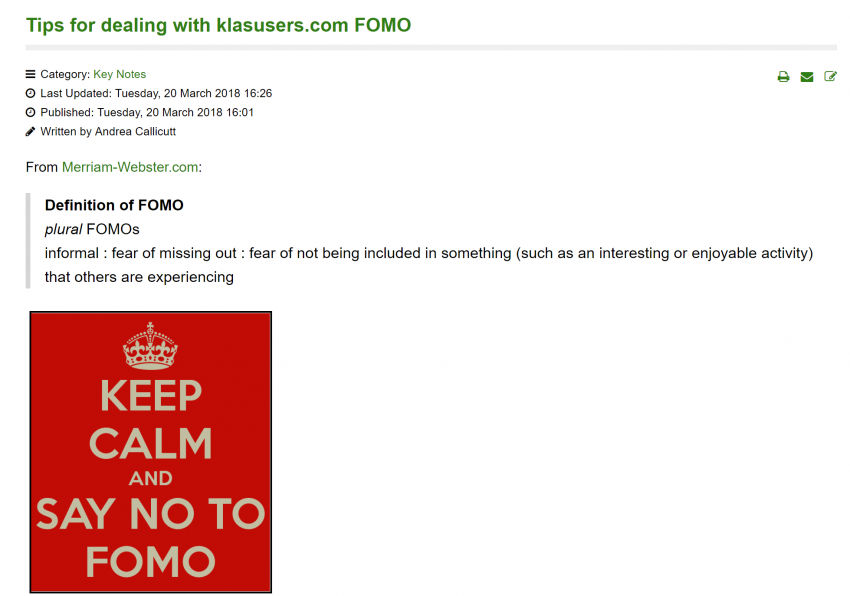
Please be sure to let us know if you have questions about these resources and / or how to use them.
-
COVID-19 and North Carolina LBPH

Our KLAS Users' Group officers contacted some KLAS users to ask them to share how their library / organization is faring and what policy, service, or other changes they may have enacted in response to library closure or limited staffing related to Covid19. We welcome submissions from any KLAS user who wants to share their experience during this time. Please contact Chandra Thornton, President, KLAS Users' Group or Drea Callicutt, Keystone Systems if you're interested in contributing a post.
Our next guest post in this series is from Craig Hayward, Systems and Digital Services Librarian at NC LBPH.
North Carolina in a time of COVID 19
North Carolina started hearing about what was happening in Washington State, and their library staff, in late February-early March and thanks to the information that the library there provided, we started preparing for how to quarantine items and figuring out how staff could work either from home or in socially distanced situations in the library. The most difficult part of the situation in planning would be with our circulation staff of 5 who most of what they do is handling physical items and have to work in close physical proximity for some parts of their work? Still a plan was set in motion and we prepared to transition to whatever we would be presented. The second week of March, the library closed to the public officially. This also meant the volunteers were not allowed into the building, making some of the work we do, in inspections and audio narration more difficult.
On March 23, 2020, the Governor of North Carolina gave the Stay At Home Order, mandating that all employees were to work from home, or go on administrative leave, if they could not do any work at home. A week prior to that, my own county (Durham) had issued the order which meant that I would have to start working from home sooner. At the time, 5 of us had already begun teleworking, leaving most of our staff of 25 in-house working, while plans were made to bring our work home for real. There was a large backlog with the state in getting laptops so staff could work from home, so a number of staff brought in their own laptops, while waiting frantically for the state to get them something more “official”. All of this was so that KLAS could be installed and work could happen from home. This would mark a new chapter for many of what work looks like now.
Needless to say there was a big shock to the system, both for staff and patrons. No one is there to answer the phone, just reply to voicemail and email. Ironically, the library is getting a new phone voice over IP phone system, but the shutdown happened at the absolute worst time in this project, since the old system offers no way to forward calls on. The new system will allow you to easily forward your office number to your cell phone. The only time I’ve been back to the library since the shutdown began was this past Tuesday to test out a new piece of hardware to make sure it worked. In the meantime, special arrangements have been made to get the library’s main phone line to ring to another one at the State Library so voicemail could be collected and accessed by our staff.
Without anyone available to run duplication on demand orders on cartridge, that service sits awaiting our return. Our only answer is to get patrons setup on BARD and / or use the local downloading resources we have. To keep chaos at the post office as minimal as we could, we asked patrons to hold onto their materials until we were open again. But patrons can only respond as they do and material piled up in the mailing facility. As a result we then started an occasional truck run to pick up mail hampers. The first run, amazed our driver with the number of hampers sitting and waiting to return materials to the library.
Since our shutdown, only 3 staff members, myself included, have even entered the building at any point for any amount of time. No one is allowed back in until we open. Even once we open, the number of people allowed in the building will be done in phases. Phase 1 allows for a max of 8 people in the building at any given time. Staff will rotate days in and out. At the time of this writing, we are closed to the public and staff until further notice, potentially until the end of May.
Staff working from home pick up voicemail messages from a central voicemail box, setup temporarily by the State Library, and return calls. They also monitor and answer the library’s email box. For anyone answering we ask that they block their phone numbers for privacy. If the patron does not accept blocked calls, we do our best to work to relay information. One option we have looked at for greater transparency is a Google Voice number that would be branded with State of North Carolina to keep it private. But that’s temporary and may take some time. We look forward to the day we get our new voiceover IP phone system to help keep our teleworking experience more normal by allowing our office numbers to connect while out of the library, but our temporary solution has allowed us to continue serving our patrons during a difficult time.
Once a week either the Director of the library or the State Librarian makes a trek to the library and retrieves new patron applications, faxes, and bits of other mail. These items are worked on by our Public Service staff from home.
Our volunteers will return when the public does. Book and magazine production in our local recording studio has been put on hold. However, a couple of us on staff are using home recording as an option (voice recording apps on mobile devices, Audacity on laptops) to produce "Tar Heel Talk", the library’s newsletter. This is a particularly popular publication for our readers. We have also turned to revamping our audio offerings with making "Tar Heel Talk" into a podcast and creating a new podcast that showcases locally recorded books and magazines available for download. With "Notable On NOBLE" we give listeners a bit of the annotation and the first 2-3 minutes of the first chapter of a book or a magazine articles to encourage patrons to try out some more materials and at least offer them something to read. This joins the already popular "Heard Any Good Books Lately?" Podcast and a couple of new offerings are coming soon.
Our machine unit sits and waits to fulfill machine requests, until the library opens again. Machines are received by mail and brought into the library with other items from the post office. All machines have a 7-day quarantine period, so the time away has helped in this regard.
On this topic when we were opened the standard quarantine period for books was 3 days. This will continue once we return and for the foreseeable future. One benefit of the shutdown is that we have decided to ramp up duplication on demand efforts and when we return many individual digital talking books cartridges will be withdrawn from the collection and set aside for recall rather than checking them back in.
Some bright spots have come out of this situation, also. First off, we have the implementation of Live Chat on our library’s homepage. In these times when it’s hard to reach staff directly by telephone and email, this service acts like a kind of instant messaging service to allow staff to help patrons get books and directly answer questions about our service and happenings in real-time. Staff were hesitant that patrons wouldn’t use it, but it has been well received. It also has helped strengthen our collaborative efforts with the State Library by adding our library to this service. They can now more easily direct people that come to their side back to ours, and it allowed us to evaluate the product they use for accessibility. It also has led to some interesting real-time conversation with patrons and their appreciation of having a way to connect.
Most of our staff have been working on the larger NLS Unrated Books project while working at home. This time out of the library has meant having to fill in gaps and this situation is useful.
Another project that this pushed forward was a mass migration of groups of staff-direct, non-automation, service patrons. Having the time out of the library to do this has been a real help. The bulk conversions to duplication service have happened and then the reader advisors (when not answering questions) have been able to go in and tailor first run service queues for a batch of around 1800 patrons new to this type of service. This has made this project more manageable.
This has also been a chance to update parts of our website to better serve our patrons. Things like our local download site, NOBLE, and creating new service spaces with an expanded and better organized podcasts section.
On the topic of local collections, we’ve been able to have time to transfer our collection in totality from our local network attached storage device to books.klas.com for better access by our 3 Scribe units once we go back to open operations. At this writing we have just gotten approval (in record time) for adding a 4th Scribe unit, so that we will can keep up with the demand of daily orders (which average around 300 per day) and keep a walk-in service for patrons, once we are allowed to reopen our building to the public.
It has accelerated the use of communication tools like Microsoft Teams. Prior to this situation no one really saw a need for it, other than our administrative team since they were having meetings and they had been communicating daily. Now everyone in the library uses Teams at various levels. Some of us talk daily through it directly with various people the way we would normally go down to each other’s offices and have conversations. Having my Director call me through Teams the first time was quite a surprise in my house.
Zoom meetings have become a more regular happening, rather than a special occasion. They are just the way we have larger meetings of groups, from the entire staff of the State Library to Departmental meetings within our own building, and for planning events like an upcoming retirement party.
The other avenue that opened up for communication has been a regular Wednesday check-in for groups of staff by text message. This is something that will stay around while we continue to telework and probably beyond as we operate with greatly reduced staffing in the library building itself.
Overall, I can’t say that the situation happened at an ideal time. Conferences got postponed and face-to-face time with staff is missed greatly. But perhaps this situation could be a catalyst for changes to the program that were already starting and maybe for a change in attitude about virtual (non-physical) materials services, like downloading and talking to staff through a website for our patrons.
Every major event that happens and changes us culturally has an impact of how life goes on after ward. Once you get used to this way of working and living, it’s hard to go back to the way you did things prior.
-
COVID-19 and Tennessee Resource Center for the Visually Impaired

Our KLAS Users' Group officers contacted some KLAS users to ask them to share how their library / organization is faring and what policy, service, or other changes they may have enacted in response to library closure or limited staffing related to Covid19. We welcome submissions from any KLAS user who wants to share their experience during this time. Please contact Chandra Thornton, President, KLAS Users' Group or Drea Callicutt, Keystone Systems if you're interested in contributing a post.
Our next guest blog post in response to this request is from Kathy Segers, Director of Accessible Instructional Materials and Outreach Services, Tennessee Resource Center for the Visually Impaired.
TN RCVI COVID-19 Plan Implementation
As a result of the COVID-19 Pandemic, Tennessee RCVI and Outreach Services, has developed a detailed action plan to support local school districts to be able to continue to serve students with visual impairments, by providing accessible instructional materials and devices to the district and or the parents. The following is an outline of the activities that have been put in place.
- A copy of the TN RCVI COVID-19 Guidance was sent to all Directors of Special Education and Teacher’s of the Visually Impaired in March of 2020.
- A copy of the TN School for the Blind Outreach Department Guidance was sent all Directors of Special Education and Teachers of the Visually Impaired in March of 2020.
- TSB Outreach teachers are working with each local school district that they serve and are offering support for the students on their caseload which focuses on providing access to the instructional materials that the district is using. This is based on guidance from the TN Department of Education.
- Local districts were asked to share their home contract information to facilitate communication while everyone is working from home. This was well received.
- Local districts were asked to order materials needed by their students at home using KLAS. They were asked to submit the parents address where the student materials needed to be shipped before placing the orders so we would have time to enter the data in KLAS. Students names were not used to protect privacy. This has worked very nicely.
- TN RCVI has shipped on demand APH Materials and equipment that students were previously using in their local school districts to the homes of students for them to use to have access to the materials used by the local school districts. For example, if they used a Perkins Brailler or Matt Connect prior to the Pandemic, we would ship one to the home if the student could not gain access to the one at school. No new devices that the student has not previously used are being sent at the present time.
- TN RCVI has sent daily information out the parents, TVI’s, and LEA’s about accessible trainings for teachers and students, i.e., free JAWS/Zoomtext for student until June 2020, APH ExCEl Academy Training for Students with VI, Etc.
- RCVI just launched its May Newsletter, ACCESS VI with instructions for ordering and returning materials.
New protocols for sanitizing equipment and books that are returned to TN RCVI have been developed are being used following EPA and CDC guidelines - All staff at TN RCVI are wearing gloves and masks when in the building and are socially distancing, We are trying to have only one or two staff members in the building at one time for now.
If you have any questions about our COVID-19 Response, please contact me at
Page 2 of 10

