Site Administration
-
A New & Improved klas.com
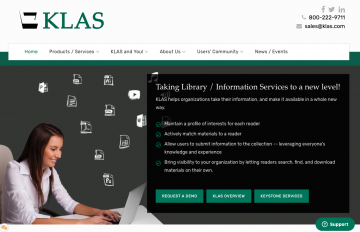
In March of this year, Katy and I undertook a rather large project that we're now happy to see come to fruition. For the past few years, we've been discussing updating the look and feel of Keystone's website with the goal of creating something more modern, with some additional features, but still maintaining our commitment to providing info on an easy-to-use and easy-to-navigate site. To help us with this endeavor, we chose to work with Alison Meeks of AM Graphix. We're excited to say that as of yesterday, the new and improved klas.com is now live!
The content we previously provided is still available, but we hope we've enhanced it and made it all easier to find. One of the great new features we added for current KLAS Users is the ability to submit a "Support" request from any page on the site using the "Support" button in the right-hand corner. Also, the whole site is mobile-friendly and responsive to the size of your browser window.
Below are some additional screenshots of the shiny, new klas.com. We invite you to spend some time checking it out!
The Current Customer OPACs page has been updated to a modern, graphical style, showcasing the logo of each library or organization in addition to the text name. It has also been broken into new sections: Featured, Talking Book Libraries, and Instructional Resource Centers. (Note: Prefer a text-only approach? We've added that version of the list to the KLASusers.com menu!)
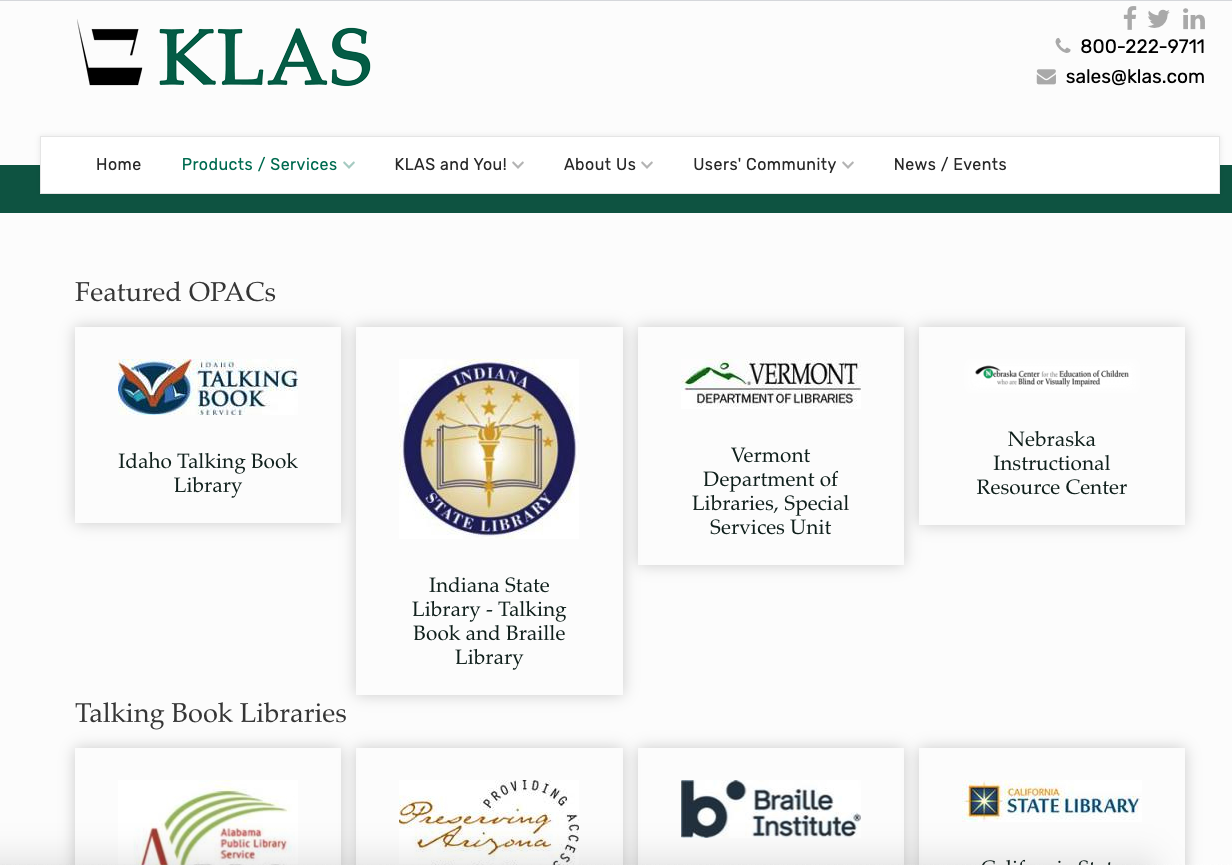
The Products and Services: Scribe Duplication System page is new! It includes information about the Scribe, as well as some photos.
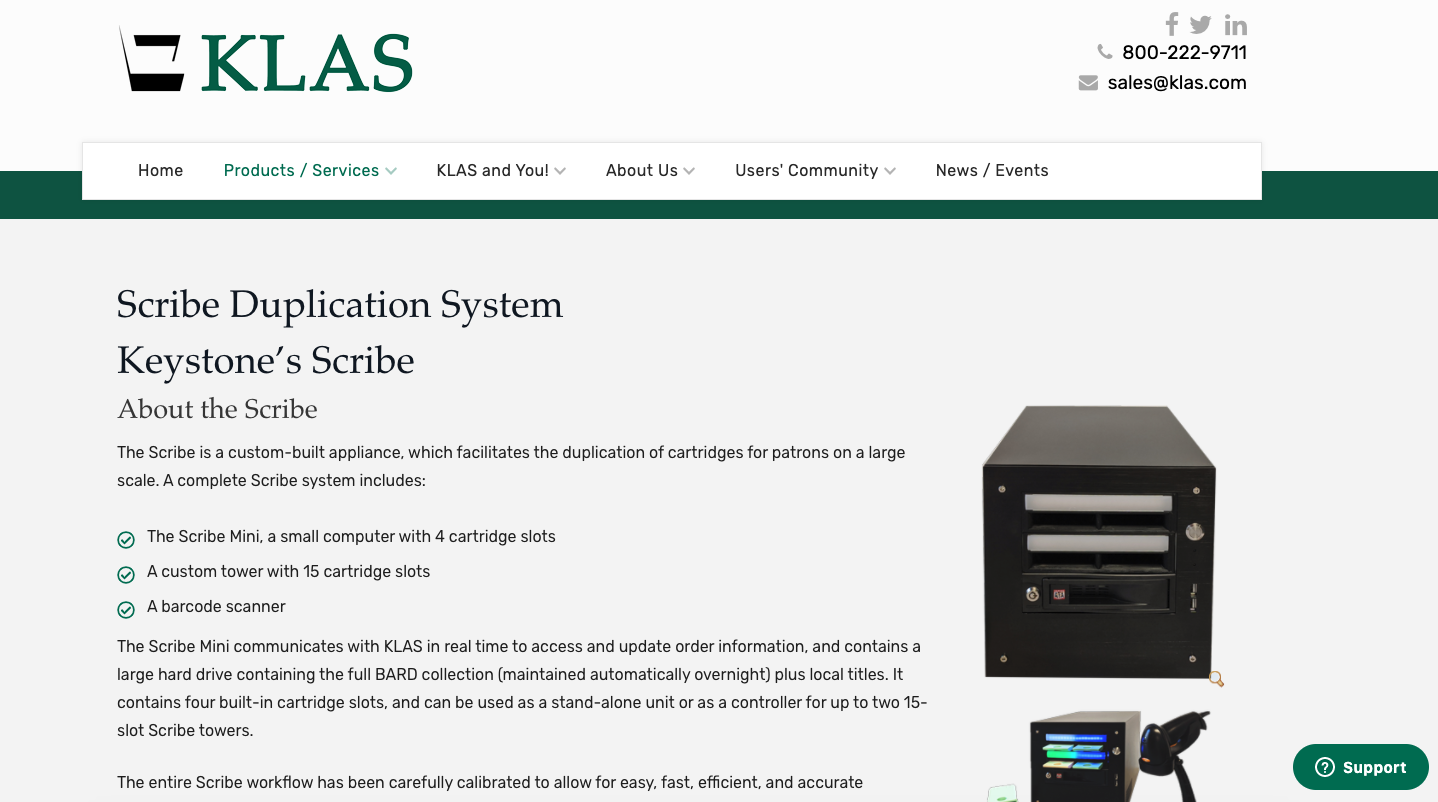
We've included some new testimonials from KLAS users on the home page. Thank you to everyone who provided a quote for us--we appreciate your kind words and support!
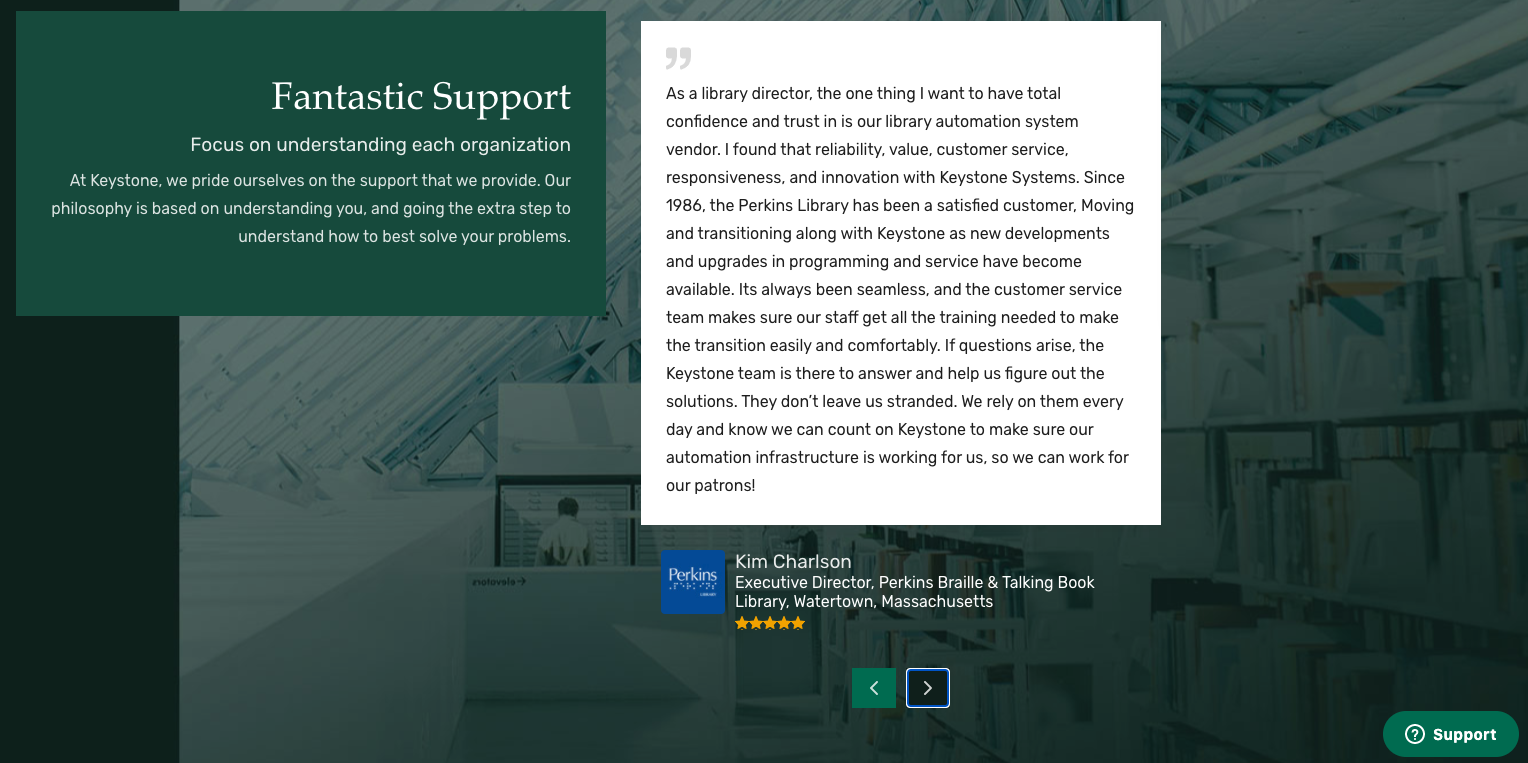
Finally, this is and will be an ongoing effort. Now that the new look and new organization is in place, we have plans to edit much of the content, so we'd love to hear your feedback!
-
Future IRC User Relevant Events
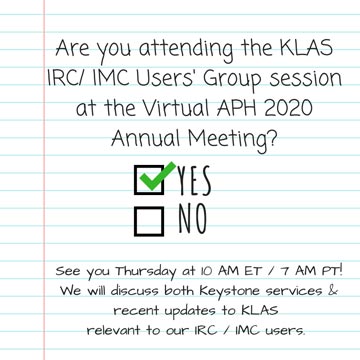
Today's KeyNotes blog post is all about upcoming IRC / IMC KLAS user-relevant events, including:
- IRC KLAS Administrator Online Training
- KLAS IRC / IMC Users' Group Session at the virtual APH 2020 Annual Meeting
- 10/22/2020 KLAS IRC Users' Roundtable
2021 KLAS Users' Conference
Read on for more details about each of these...IRC KLAS Administrator Online Training
In September, we conducted our first online KLAS Administrator's Training session. Next week's blog post will share details and feedback about how it went. Before that, however, I want to share the news that we are planning to offer it again and want our next session to be IRC focused. The thing is... we need your help to figure out when to schedule it so it works best for those attending.
The training is held over the course of a week, Monday through Thursday, with two sessions each afternoon (to allow participants to join from any time zone), and includes pre-class worksheets that we recommend filling out to prepare for each session and a printed Administrator's Reference manual which will be mailed to you. This training is limited to attendees who have a KLAS Administrator role, including the authority to change records and policies for their KLAS system. If you fit this description and wish to participate, please complete this short survey to help us determine the best time to offer it.
Administrator training costs $600 per attendee, but the online format means that there is no longer any need for additional travel costs.
KLAS IRC / IMC Users' Group at APH 2020 Annual Meeting
We hope all IRC / IMC staff who registered for the virtual APH 2020 Annual Meeting plan to join us for the KLAS IRC / IMC Users' Meeting at 10 AM ET / 7 AM PT on Thursday, October 8. This year's session is limited to one hour because of the compressed conference schedule, so our plan is to:
- present some highlights of what we've added to KLAS for IRCs, and what's coming next
- share some news about upcoming IRC focused training
- have a bit of time for Q&A
10/22/2020 KLAS IRC Users' Roundtable
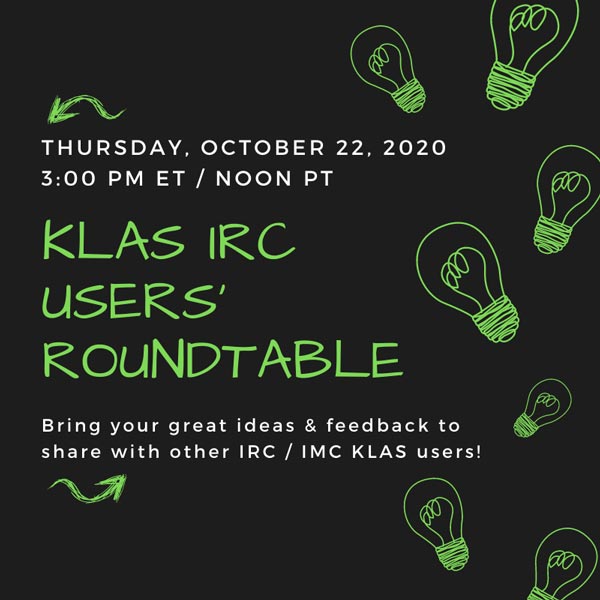 Additionally, knowing the limited time we will have during the APH Conference, the KLAS Program Committee decided our next KLAS IRC Users' Roundtable will be held Thursday, October 22 at 3 PM ET / Noon PT. We're excited to announce that Jared Leslie, AZ IRC, will be moderating the session. We hope it will be an opportunity to continue the discussion on any topics we don't have time to fully address during the APH meeting, provide more time for users to share feedback and tips and tricks, and an additional opportunity to demo new features and functionality.
Additionally, knowing the limited time we will have during the APH Conference, the KLAS Program Committee decided our next KLAS IRC Users' Roundtable will be held Thursday, October 22 at 3 PM ET / Noon PT. We're excited to announce that Jared Leslie, AZ IRC, will be moderating the session. We hope it will be an opportunity to continue the discussion on any topics we don't have time to fully address during the APH meeting, provide more time for users to share feedback and tips and tricks, and an additional opportunity to demo new features and functionality.- Log-in information will be posted to the KLASUsers e-list and in the "Upcoming Webinars & Roundtables" article approximately one week prior to the roundtable.
2021 KLAS Users' Conference
Finally, we want to remind you that we're are in the process of planning an in-person 2021 KLAS Users' Conference (with the knowledge that we need to be willing to adapt and change depending on the state of COVID-19). At this time, the plan is for it to be held at Tennessee School for the Blind in Nashville from June 29-July 1, 2021. This will be our first biennial conference AND the first hosted by an Instructional Resource Center. Accommodations information will be available in the near future.
We sincerely thank Dr. Kathy Segers, Director of Accessible Instructional Materials and Outreach Services, Tennessee School for the Blind for being willing to host for 2021 KLAS Users' Conference. We look forward to working with you to plan an informative, inspirational, and rewarding experience for all our attendees. The Program and Logistics Committees are already actively meeting with the goal of bringing you a well-planned conference offering opportunities for sharing great ideas and learning new ways to use KLAS to help improve the services your organization provides.
-
Introducing the Tag List
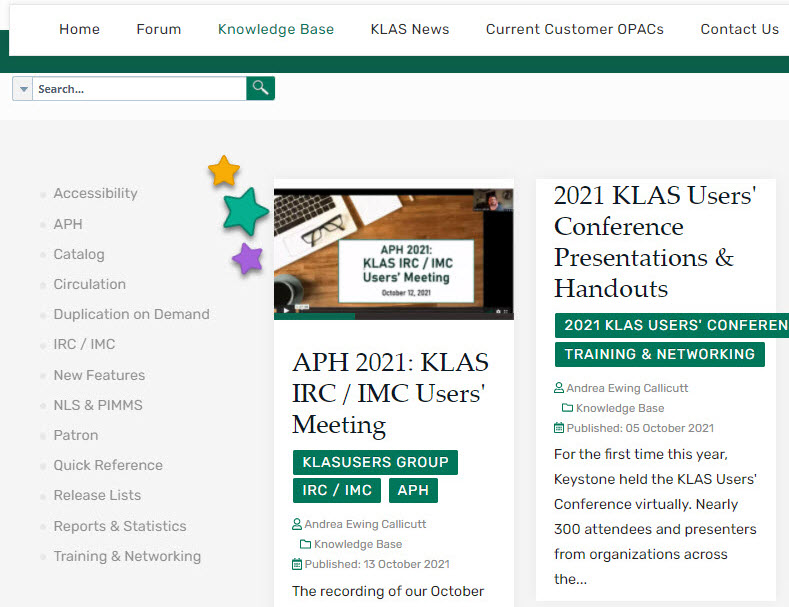
Have you noticed something new over on the Knowledge Base?
With the KLASusers redesign, we hoped to help you find resources without needing to navigate a bunch of menus or know how the specific content you were looking for was formatted. To do so, we condensed the site into just two areas (the Knowledge Base and KLAS News) with the expectation that users could find specific content using the search box or clicking through Tags.
This works well for some, but not for others. It didn’t help that articles were not displayed newest-to-oldest, but by subcategory.
Well, we've added something we think is going to be a big help!
There's now sidebar on the left side the Knowledge Base, and it’s also coming soon to the KLAS News section. This isn’t a menu—you don’t need to figure out the one right path to get to the article you want. Instead, it’s a listing of Tags, and an article can have as many Tags as it needs to describe the content.
We hope these Tag lists will help you browse the site more easily, whether you’re after something specific or just seeing what’s available.
If you know exactly what you’re looking for or looking for something that isn’t in the tag list, you can still use the Search box to navigate the site as well. There are a couple tags with little (or any) content just yet—consider it a peek at my to-do list. I plan to fill in the Knowledge Base even more over time, so stay tuned. In the meantime, if there’s a tag you think we should add, please let us know!
-
Reviewing the Refreshed KLASUsers.com
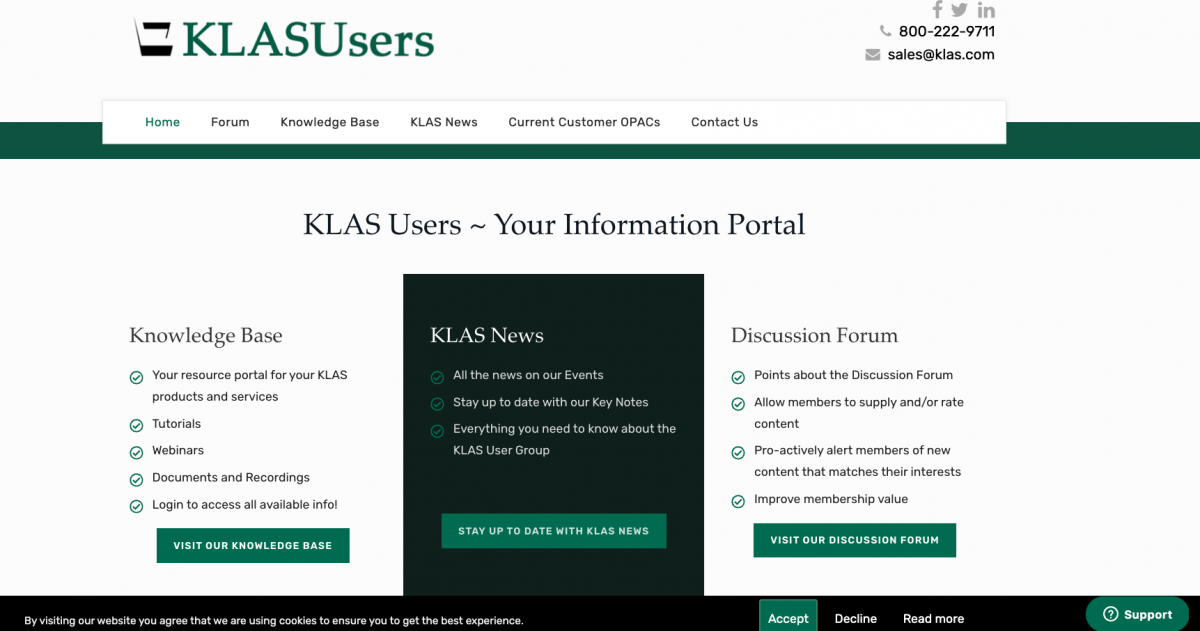
As announced yesterday (and clearly visible from visiting the site) KLASUsers.com has undergone a pretty big redesign and refresh. We've added new features and functionality, but also reassessed how we organize content to make it easier to find and use. Some of the most important things to know about the redesign are:
- The new Knowledge Base & KLAS News menu items
- Logged-in users can now comment on articles
- Using article tags to find what you need
- The site's enhanced search functionality
- The log-in function is now available from every page, and won't redirect you from whatever you are currently viewing
- A Support button on all pages gives you a quick shortcut to contact Keystone Customer Support anytime you need help
Today I want to talk about the first four on the list...
Knowledge Base & KLAS News
All still-relevant articles from the old klasusers.com are still available, but the old menu items have been collected under the new overarching categories of Knowledge Base and KLAS News. This simplifies the Main Menu, and should keep you from needing to guess whether the info you need is in a document or a recording.
The main page for each of the new menu items will display the most recent articles in that general category, and a link to the related subcategories can be found at the bottom of the page.
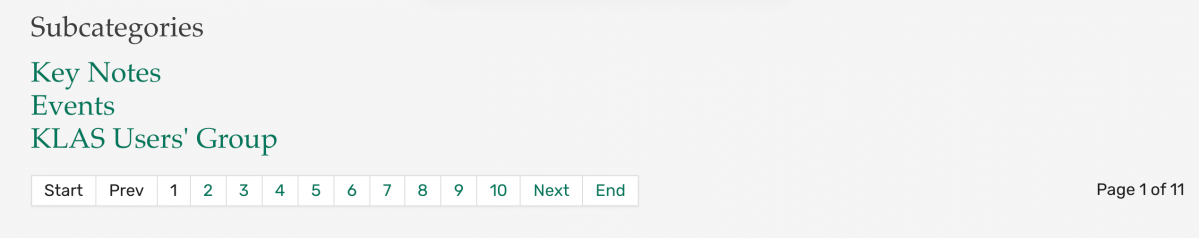
Under Knowledge Base, you will find two subcategories:
- Recordings, including general and customer specific training and webinars
- Documents, including MARC Record Updates, Release Lists, and quick reference
KLAS News' subcategories include:
- Key Notes Blog posts
- Events
- KLAS Users' Group info
The five most recently added or updated articles in each category are also listed in the site's footer, so you can easily jump to the new content from any page. We hope this reorganization will help you get to the content you want quicker and easier, without needing to remember where things are filed away.
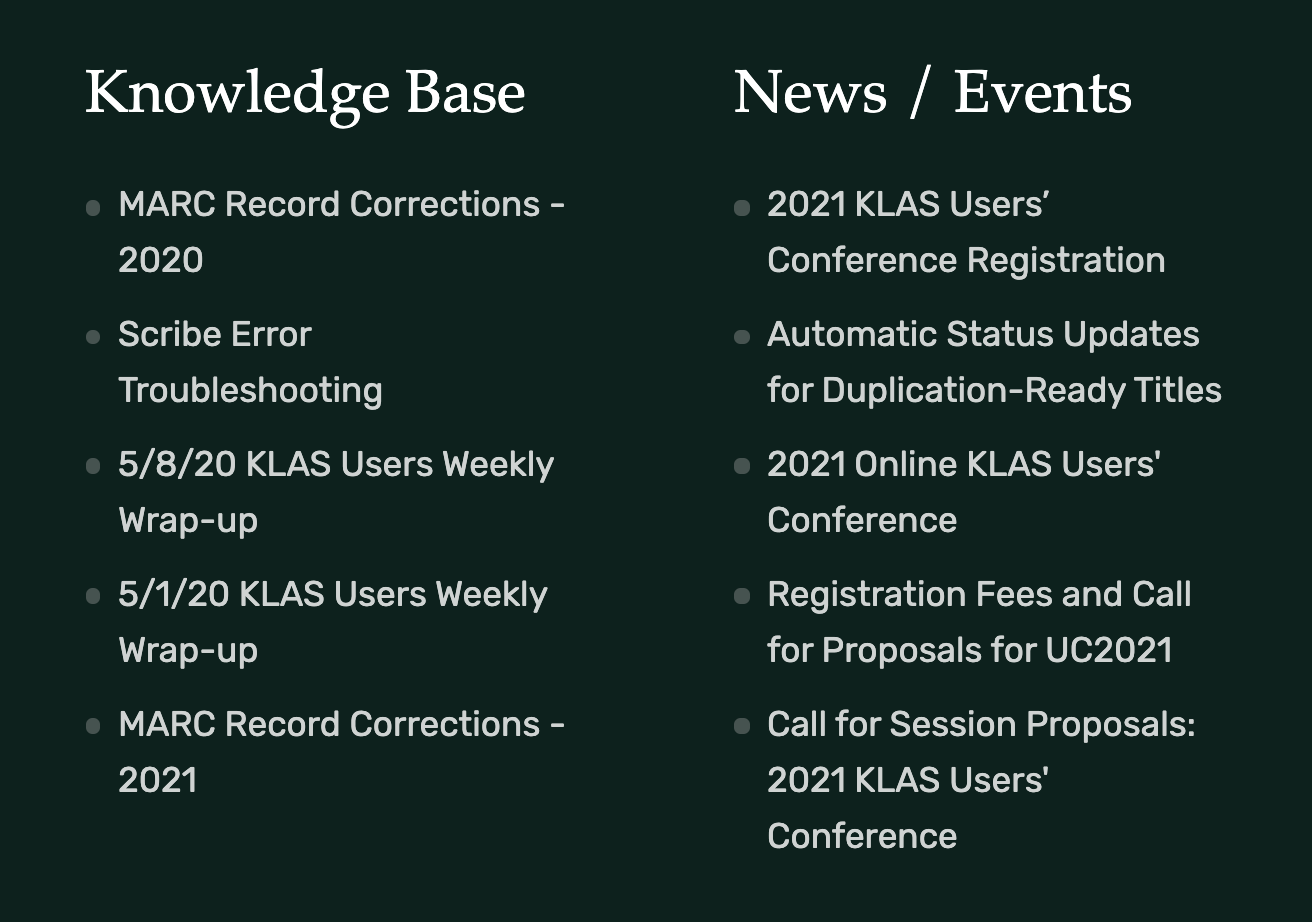
Article Commenting
We're excited to see how this new feature adds to our site! Logged in users now have the ability to comment on any article on KLASUsers.com.
If you aren't logged in, you can still view any posted comments, but to add a comment you will need to log in, either from the comments section or the link at the top of the page. All comments can be viewed from the article page itself, or in the forum, so it's easy to find the latest discussion! New comments are visible right away with no approval necessary, although our site administrators can moderate comments if needed.
We hope you will find this a great new way to ask for more information or provide feedback--we'd truly love to hear when you find an article interesting or useful, or if there's something you'd like to add to the discussion. We challenge you to make this the first article you comment on!
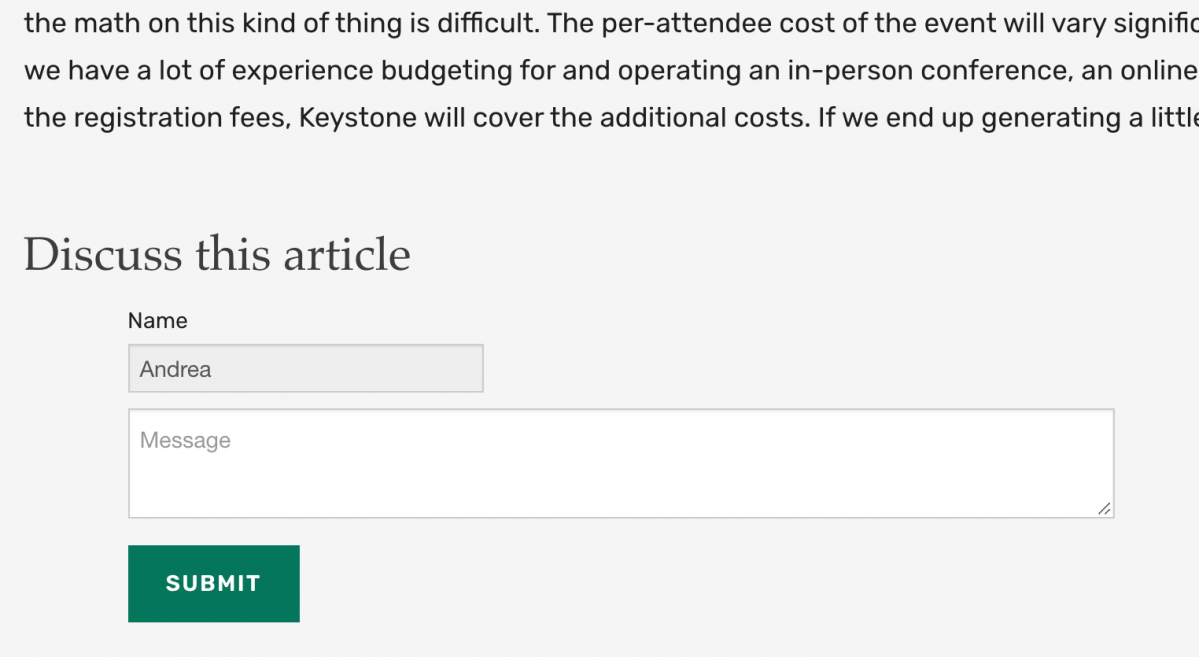
Article Tags
You will now see subject Tags listed on all article previews and at the top of all full articles. These words or phrases are ways of categorizing articles and such with similar content. For, example you can select the "duplication on demand" tag to see a list of all articles with that tag applied.
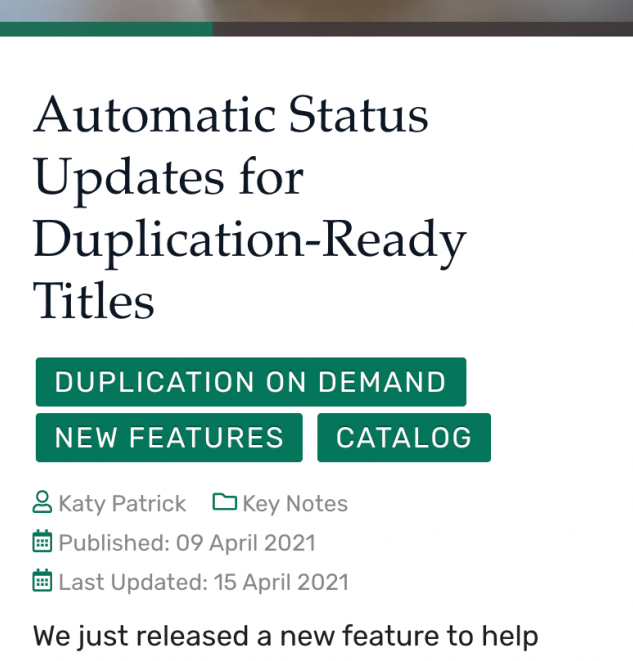
We have actually been tagging articles all along, but the new site puts them "front and center" so you can easily spot them or quickly click through to a category you want to browse more of. We've also reviewed the tags we used previously to streamline them and make sure we're using the feature in the most useful way. If you find examples of misapplied or missing tags, please let us know. Also, don't be afraid to speak up if you feel we need to add a new tag!
Enhanced Search Capabilities
This might be the thing I am most excited about (unless it's article comments... we're really excited about the comments). I love when I can easily create and execute a search to find just what I'm looking without any muss or fuss. The search bar allows you to seamlessly search for anything from anywhere with a simple keyword search.
You can also choose to employ additional Search Options such as looking for all (or any) instances of the word or the exact phrase as typed to narrow down the results to exactly what you want to see. You can also choose how you want your results displayed. Options include: Newest or oldest first, most popular, alphabetical, etc. If you only want to look in a certain area of the site, there's also options to limit your search that way. Finally, you can also control how many results you see on each page using the "Display #" drop-down.
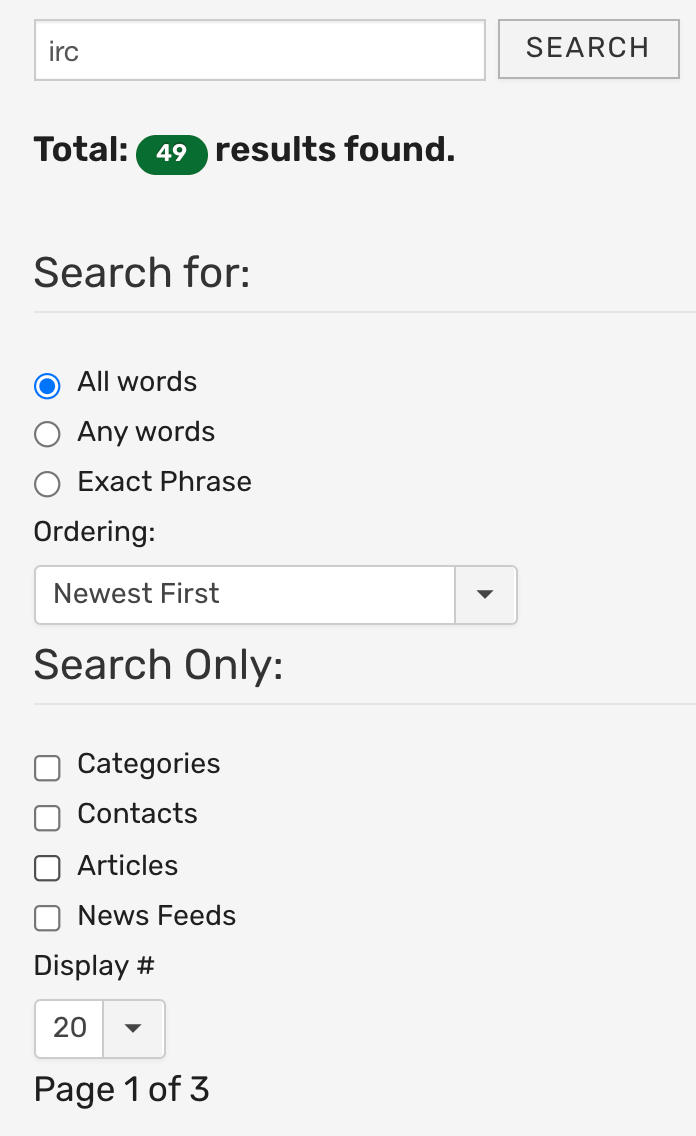
We know y'all are busy, so the faster and easier it is to find what you need, the better. We hope the new site search will allow you to jump right to the info you need.
Final Notes
We've put a lot of thought and effort into the refresh, but with increasing "technical difficulties" from the old site, we went live before we had the chance to test the site as well as we would have liked. If you encounter any problems with the new site or spot something we missed! In particular, if something is not accessible, please let us know! The reorganization and the big changes to the look and feel of the site may take a little getting used to, but we hope you'll all agree that this is a big step forward for KLASUsers.com.
-
Time for a Refresh
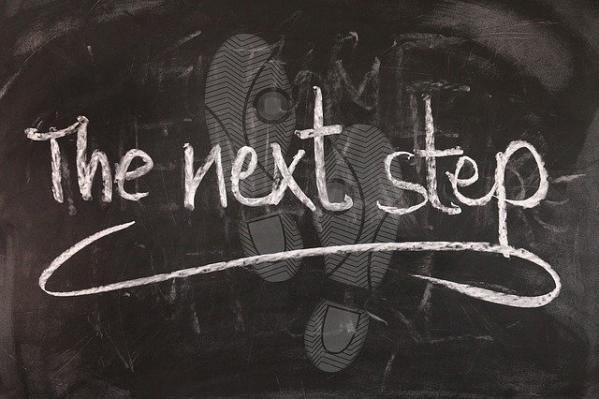
With the KLAS.com revamp successfully launched, we’ve started planning and looking ahead to reorganizing and redesigning KLASusers.com as well.
It’s important to us that this site can serve as a valuable resource for you, as well as a place where the user’s group can come together and collaborate on common issues. The appearance of the site isn’t as important... but we do want it to be pleasant to look at. A much higher priority is that the revamped KLASusers be easy-to-navigate and convenient to use (for all of our users—accessibility will be absolutely required in the revamp). Finally, if we’re able to add in some new features to facilitate user interaction, that’s a big plus!
We have our ideas about how to achieve all of this, but we want your feedback. Drop by Drea’s recent forum post to let us know what you’d like to see in a revamp, if there’s anything you don’t want us to change, or if you have any thoughts or feedback on our ideas below. We hope to hear from you!
A couple of examples of what we’re hoping for in the revamp:
Our current plan is to fold the current Documents and Recordings sections together into a Knowledge Repository (maybe just called "Resources"), so you can find all of the how-to information, downloads, and other "good stuff" without needing to know what format the resource is in. Of course, this section especially will need good indexing and searching.
Another change we’re aiming for is for users to be able to log in from any page and stay on that page rather than being redirected to their profile. This should make it a lot more convenient to access restricted content.
We’d also like to be able to include comments sections on articles, so it’s easy for you to ask questions or provide feedback on blog posts and resource articles without needing to switch to a forum post or email.
A lesser (but still high) priority is for the new version to be easier for Drea and I to administer. That won’t be as apparent to you, but it will help us get new content up on the site quickly. Right now, handling recordings can be especially tricky, so we hope the new site will allow us to more easily post new recordings in a way that will allow you to view them on the site itself and maintain a proper level of security for library-specific recordings that may include patron data.
So how does all that sound? Anything else you want us to be thinking about or try to address in the revamp? Please drop by the forums (since we don’t have that comments section yet) and let us know!

