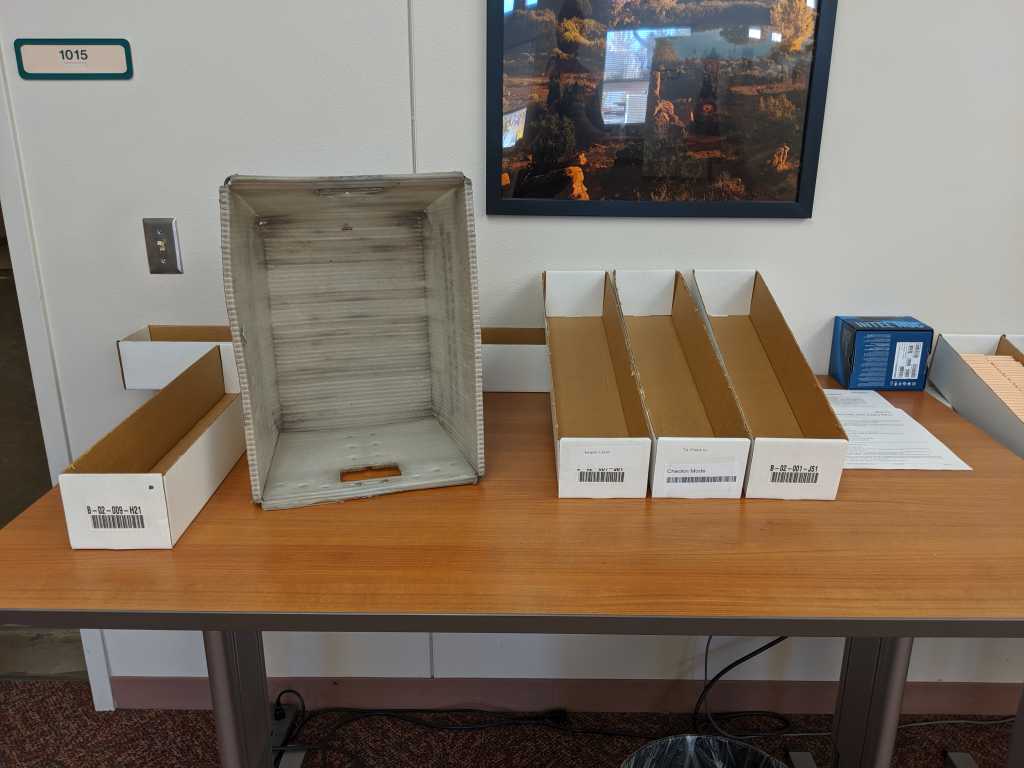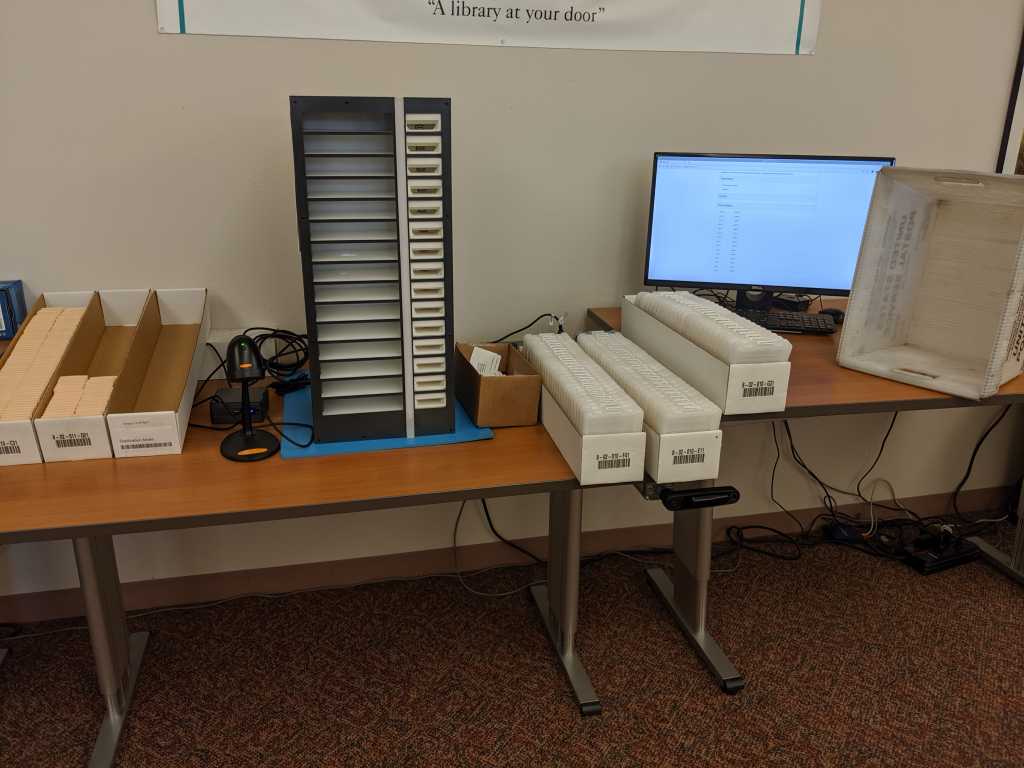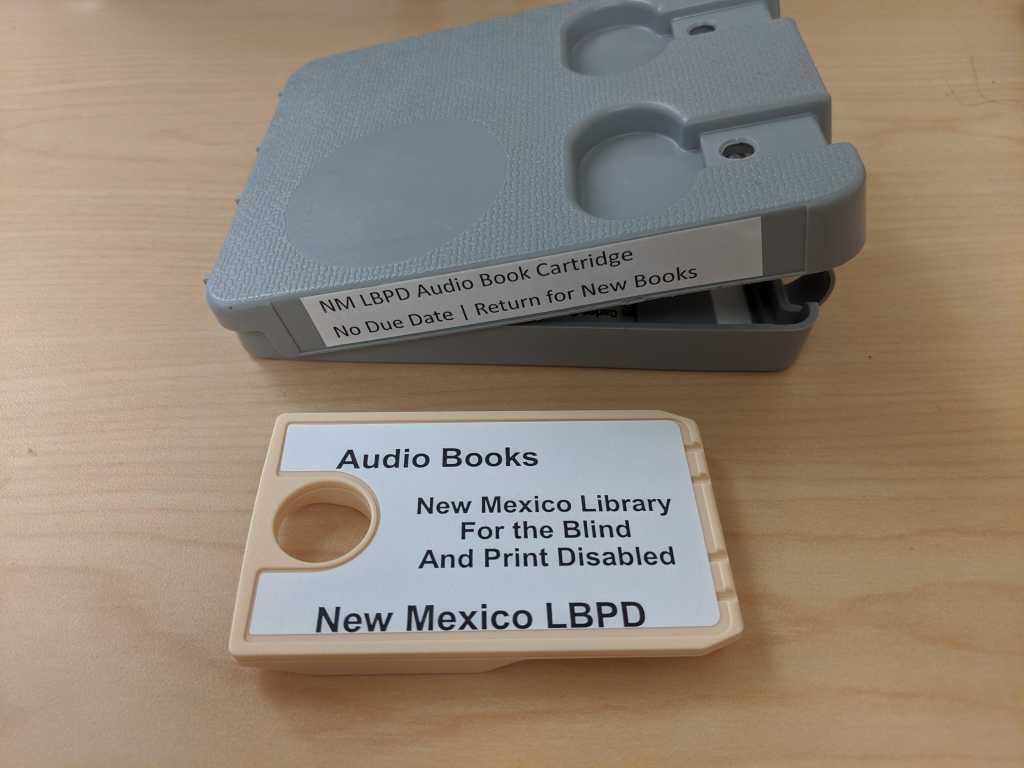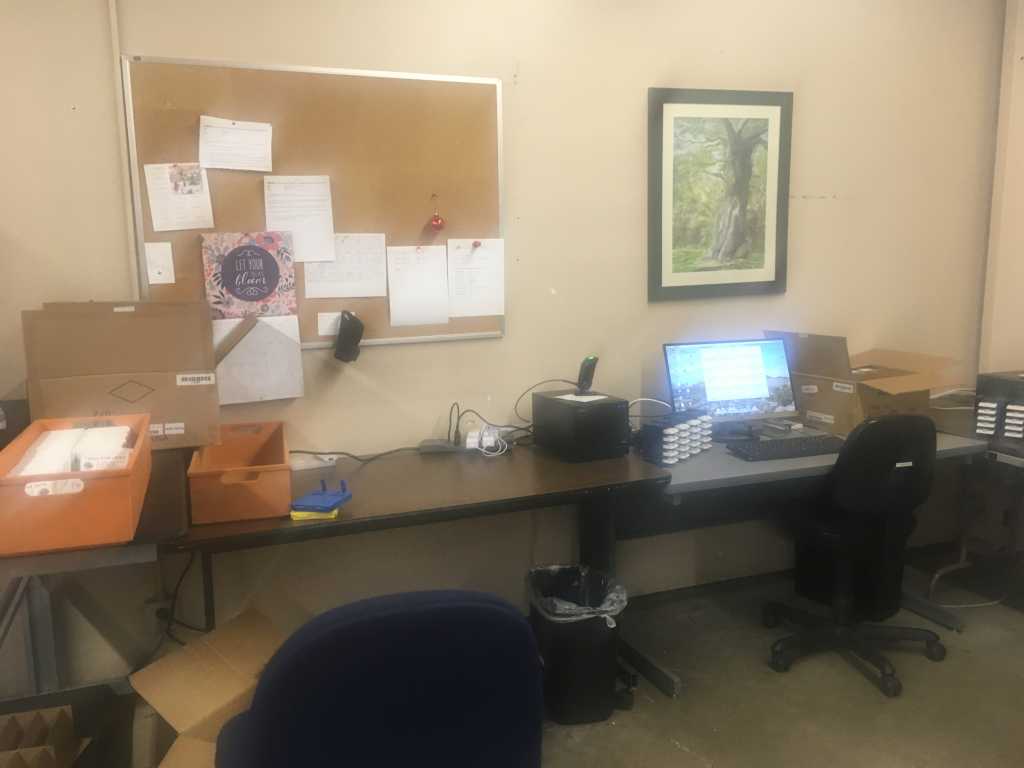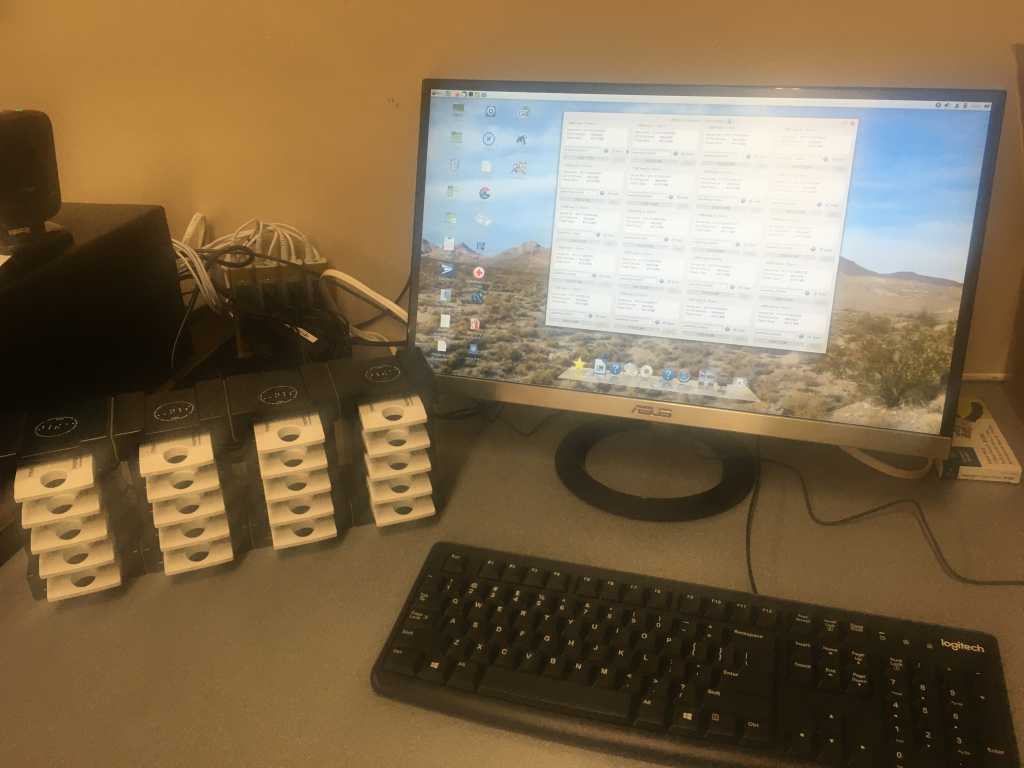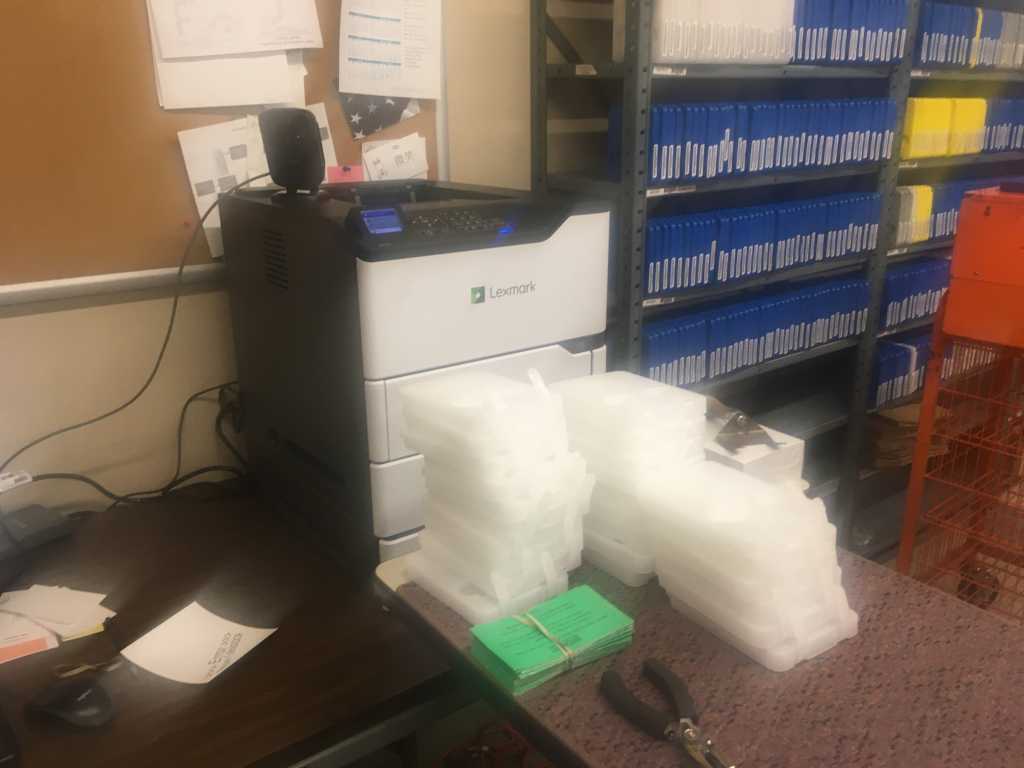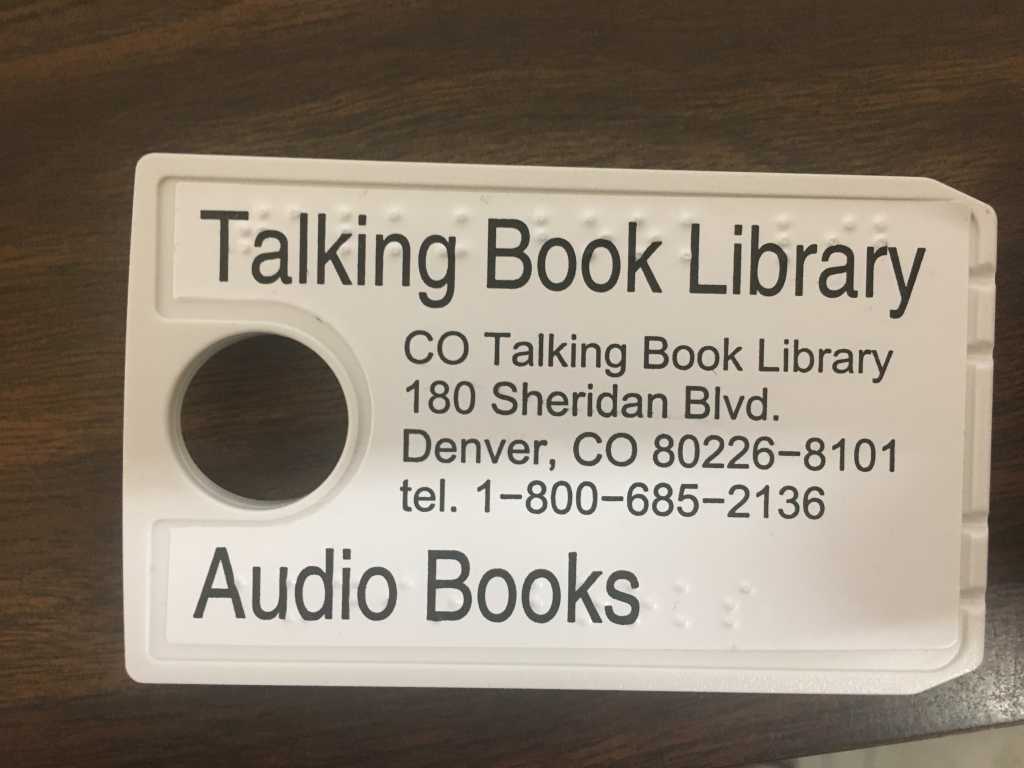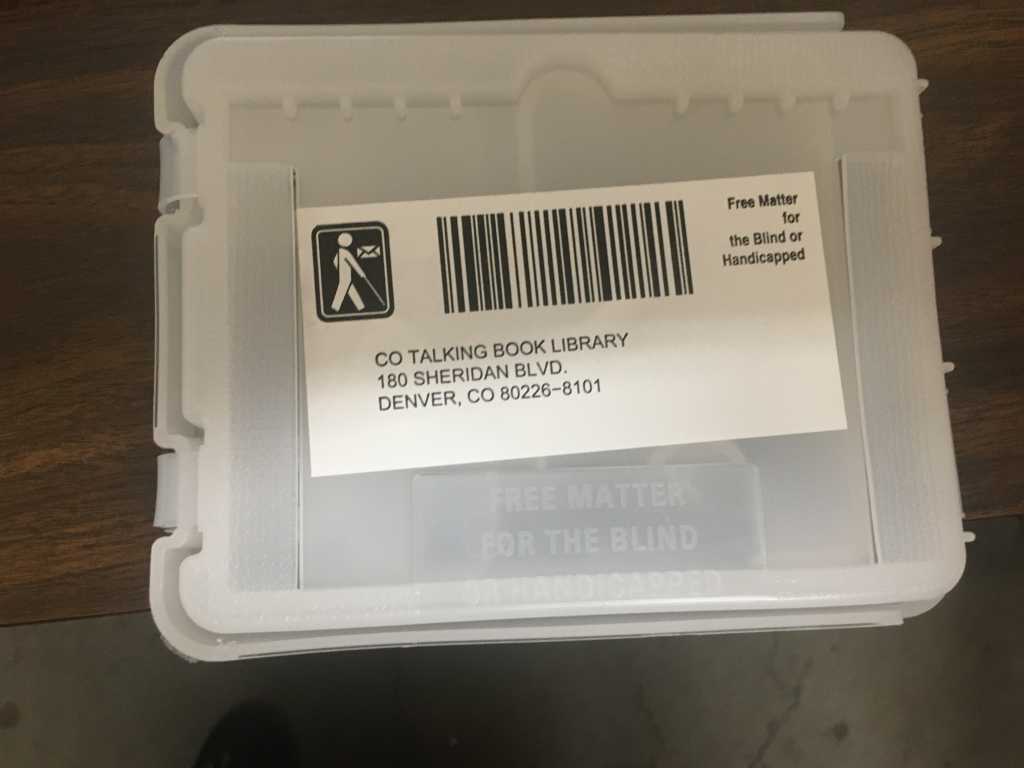- Posts: 8
- Thank you received: 1
Duplication On Demand Pictures request
-
 Topic Author
Topic Author
- Offline
- RANK1
Less
More
5 years 8 months ago #727
by
Duplication On Demand Pictures request was created by
Hi we are trying to get a visual on the DOD models of Gutenberg and Scribe. Can any of you share pictures of either or both models. On regards to work flow, equipment set up and how the DB's are labeled. Any and all help is appreciated.
Please Log in to join the conversation.
- SamLundberg
-

- Offline
- RANK3
Less
More
- Posts: 51
- Thank you received: 17
5 years 8 months ago #733
by SamLundberg
Replied by SamLundberg on topic Duplication On Demand Pictures request
I'll show off our basic DoD setup. The whole thing is on 3 adjustable height tables, and could easily be more compact if we needed to be. We also have stockpiles of supplies in our warehouse area, but what is on the table is enough to last quite a while.
On the left is where we process returned books. Cartridges are separated from their cases and placed in the "To Check In" box. The cases are interchangeable, so they are immediately placed with the other empty cases on the right of the Scribe tower. The cartridges are all checked in at once using "Check-in Mode" on the Scribe. Once the cartridges are checked in, they are added to the boxes of blank, ready to use cartridges.
On the right we have our Scribe, along with blank cartridges and empty cases. As orders finish duplicating, they are placed in the mailing container on the far right. Each container can hold 60+ cases, so we haven't needed more than 1 per day yet. We do have a Raspberry Pi set up to display the Scribe info on the screen on the right. We turn this on while duplicating a batch, just to keep an eye on things since we are still somewhat in the testing phase.
We have generic labels made up from a publisher template and we are expecting a batch of cartridge labels from the NLS that will look very similar. We initially had the phrase "DoD" on the cases and labels, but found that language wasn't very useful in communicating with patrons and opted to move to a more generic "Audio Books" label.
On the left is where we process returned books. Cartridges are separated from their cases and placed in the "To Check In" box. The cases are interchangeable, so they are immediately placed with the other empty cases on the right of the Scribe tower. The cartridges are all checked in at once using "Check-in Mode" on the Scribe. Once the cartridges are checked in, they are added to the boxes of blank, ready to use cartridges.
On the right we have our Scribe, along with blank cartridges and empty cases. As orders finish duplicating, they are placed in the mailing container on the far right. Each container can hold 60+ cases, so we haven't needed more than 1 per day yet. We do have a Raspberry Pi set up to display the Scribe info on the screen on the right. We turn this on while duplicating a batch, just to keep an eye on things since we are still somewhat in the testing phase.
We have generic labels made up from a publisher template and we are expecting a batch of cartridge labels from the NLS that will look very similar. We initially had the phrase "DoD" on the cases and labels, but found that language wasn't very useful in communicating with patrons and opted to move to a more generic "Audio Books" label.
The following user(s) said Thank You: patrick20k
Please Log in to join the conversation.
-
 Topic Author
Topic Author
- Offline
- RANK1
Less
More
- Posts: 8
- Thank you received: 1
5 years 8 months ago #738
by
Replied by on topic Duplication On Demand Pictures request
Thank you this is really helpful, do you have an idea on how many DBs are recorded/circulate a day and how long it takes to process them?
Please Log in to join the conversation.
- SamLundberg
-

- Offline
- RANK3
Less
More
- Posts: 51
- Thank you received: 17
5 years 8 months ago #739
by SamLundberg
Replied by SamLundberg on topic Duplication On Demand Pictures request
Our average daily batch is about 30 orders (5 books per order, so 150 books total), which takes about 40 minutes. The staff member working the Scribe generally gets 15 orders downloading, then steps away to work on other things and checks back in every so often to replace completed orders. We could definitely speed up the process by constantly monitoring the Scribe, but it hasn't been necessary so far.
The actual time it takes is highly variable, based on how many books in an order are already locally cached vs. how many need to be downloaded. We haven't set up any local storage beyond the 2TB hard drive in the Scribe, so that would be another way to speed things up if necessary.
The actual time it takes is highly variable, based on how many books in an order are already locally cached vs. how many need to be downloaded. We haven't set up any local storage beyond the 2TB hard drive in the Scribe, so that would be another way to speed things up if necessary.
Please Log in to join the conversation.
-
 Topic Author
Topic Author
- Offline
- RANK1
Less
More
- Posts: 8
- Thank you received: 1
5 years 8 months ago #741
by
Replied by on topic Duplication On Demand Pictures request
Thank you, this is really helpfull
Please Log in to join the conversation.
5 years 8 months ago - 5 years 8 months ago #744
by tkalber
Replied by tkalber on topic Duplication On Demand Pictures request
Ricardo,
Sorry for taking so long to get these posted, it's been a little hectic here. These are some pictures of our Gutenberg set-up.
We started our pilot on 10/3 and have just begun conversion of the rest of our patrons to the DoD model. We've hit a few snags, but I feel overall things have been going very well.
We have our 2 workstations set-up back in our mailroom. There is not a lot of extra space, so I had to take several pictures to get the whole set-up. We have the system in a corner in such a way that one person can handle both toaster racks at once.
The orange boxes on the left are cartridges ready to be reused. The scanner in the center of the picture is our return (check-in) scanner
Both Gutenberg workstations
The main Gutenberg workstation with the printer and checkout scanner attached
Close-up of secondary station
Printer with empty cases ready for tomorrow
Almost forgot - images of generic cartridge and case labels.
Hope this helps.
Teresa
Sorry for taking so long to get these posted, it's been a little hectic here. These are some pictures of our Gutenberg set-up.
We started our pilot on 10/3 and have just begun conversion of the rest of our patrons to the DoD model. We've hit a few snags, but I feel overall things have been going very well.
We have our 2 workstations set-up back in our mailroom. There is not a lot of extra space, so I had to take several pictures to get the whole set-up. We have the system in a corner in such a way that one person can handle both toaster racks at once.
The orange boxes on the left are cartridges ready to be reused. The scanner in the center of the picture is our return (check-in) scanner
Both Gutenberg workstations
The main Gutenberg workstation with the printer and checkout scanner attached
Close-up of secondary station
Printer with empty cases ready for tomorrow
Almost forgot - images of generic cartridge and case labels.
Hope this helps.
Teresa
Last edit: 5 years 8 months ago by tkalber. Reason: Adding additional photos
Please Log in to join the conversation.
-
 Topic Author
Topic Author
- Offline
- RANK1
Less
More
- Posts: 8
- Thank you received: 1
5 years 8 months ago #745
by
Replied by on topic Duplication On Demand Pictures request
Thank you, this is really helpful. I have a better understanding of the space needs for our library.
Please Log in to join the conversation.
Forum Access
- Not Allowed: to create new topic.
- Not Allowed: to reply.
- Not Allowed: to edit your message.
Time to create page: 0.131 seconds