Tips & Tricks
-
2021 KLAS Users' Conference Flashback
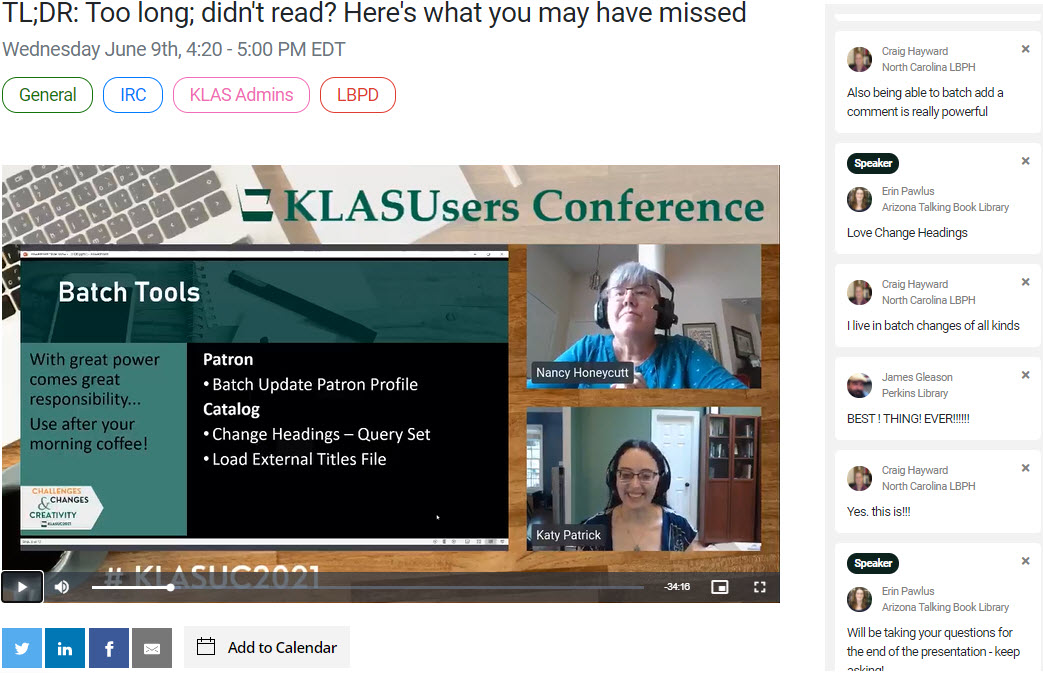
The 2021 KLAS Users’ Conference presentations are now available for download!
In case that feels a little late in coming... no, we didn’t just forget. In fact, the presentations have been available to attendees this whole time, along with the full session recordings, on the PheedLoop conference platform. The reason these presentations are now available here as well is to make them available to those who were not able to join us for the conference.
We want to make sure that those who pay to attend the conference get ample value for it, and plenty of justification for their state agencies. The conference is nota profit-generating event for Keystone, but those registration fees are necessary to cover expenses, whether those expenses are for online event hosting or in-person. With an online conference, there was concern that, if the full recordings were available to everyone, funding agencies may wonder why they should pay for you to attend live sessions at the next conference.
However, we also know that you don’t necessarily choose your funding agency or their restrictions, and many states have very real budget constrictions. We don’t want to leave those of you who can’t attend the conference in the dark!
In committee discussion, this was identified as our solution: the conference presentations (but not the full recordings) would be made freely available after a delay.
We hope this is a help to those of you who weren’t able to join us (without causing trouble for those who were)!
Not sure where to start? We had a fantastic slate of presentations this year, but here are a few of my personal recommendations:
TLDR; Too Long, Didn’t Read
Have trouble keeping up with all the KLAS New Features? Just want to make sure you haven’t missed something important? This session was a look back at some of the best improvements and new features of 7.7, hosted by Nancy and yours truly. In addition to the presentation, instructions and an example user.ini are also available, due to request during the live session.
Nightly Configuration: Understanding How Titles Make It To The Service Queue
Sam Lundburg did a lot of research and testing and knocked it out of the park with his deep dive into Nightly Configuration for Duplication. If you want to know more about how Nightly chooses books for the Service Queue and how you can adjust it to work in your favor, don’t miss this presentation! (Note: please do not hesitate to contact Keystone Customer Support for assistance with your Nightly Configuration.)
X MARCs the Spot: Subject and Series Mapping in KLAS
If you have questions about subject mapping or just wonder what the deal is with the subjects that do (or don’t) show up with new MARC records, read up on it here. Erin Pawlus and Dylan Calhoon share their experiences and lessons about Subject and Series mapping, with plenty of great takeaway information.
P.S. Google Drive Tip
Did you know you can download multiple files from a Google Drive all at once? Due to the number of files available, we felt that this feature would be worth hosting the files on Google rather than on KLASusers itself.
Select all of the files you want (using shift or control), then use the menu icon and choose Download. Google will collect all of the selected files into a zipped folder and start the download automatically.
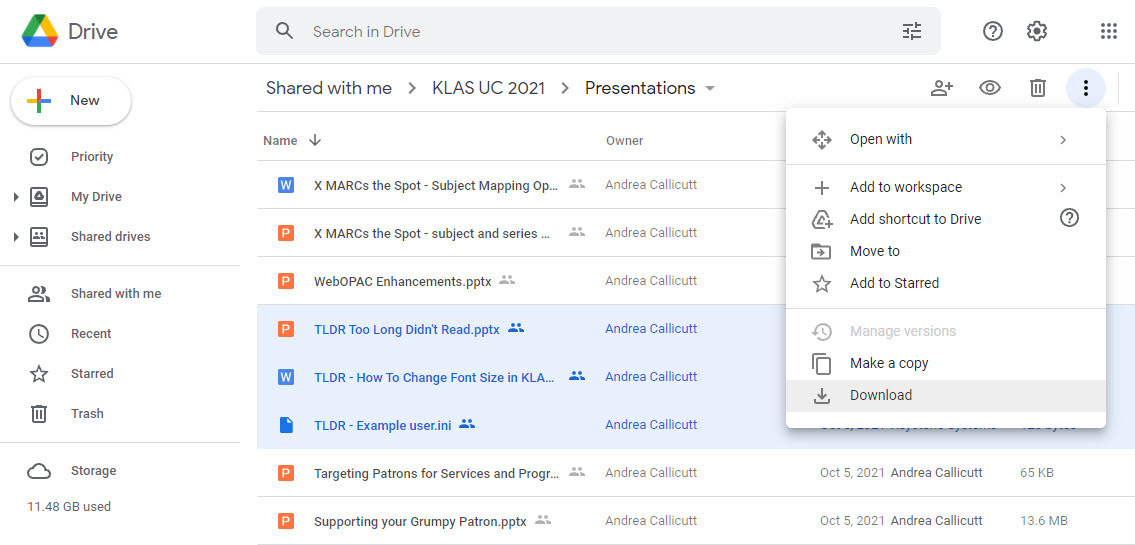
-
Back to School: How 3 KLAS IRCs Prepare
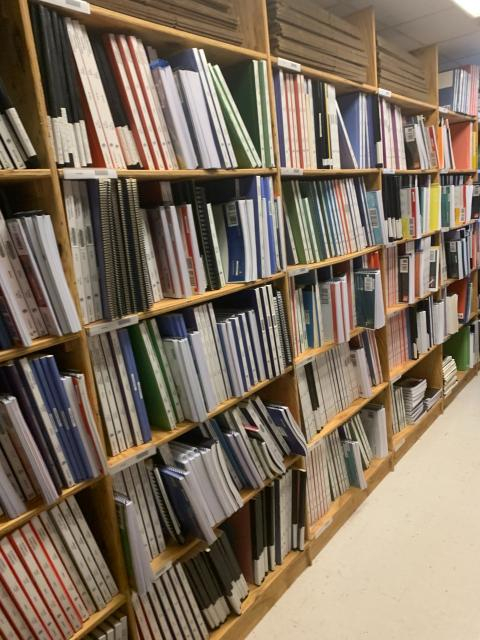
Every Instructional Resource and Material Centers throughout the nation is trying to do the same thing, and that is to make sure that every student with a visual impairment has what they need. In the month of August all schools will be returning to session, this means a stress test of all our processes and practices. There is no one size fits all for resource centers, we all meet the need in our own way. But, there is power in discussing how we do what we do. It gives the space for others to be creative with ideas they may have not thought of. At the very least we might not need to re-create the wheel because our neighboring state might have an amazing solution to the problem that we are facing. Below are three narratives of how Oklahoma, Colorado and Arizona prepare for the summer and the start of the school year:
From Pepper Watson, Oklahoma Instructional Materials Center:
Around the first week of May, we send out an email asking for the names of all graduating seniors. In June, we also do a query for seniors and compare lists to see who is actually graduating and who will remain for Adult Studies. We then make sure all graduating seniors have returned all items checked out to them. At this point, we either mark them GRADUATED and delete their account from our system (required by our State Dept of Ed) or contact the TVI about items still needing to be returned.
All textbooks are due back to the AIM Center by June 15th so the first thing we do at the beginning of June is find out what books have not yet been returned and send out notices to those TVIs. (Most of our school districts get out May 15th so we have most materials back by the end of May).
During June we also conduct inventory on all 5822 shelves in the AIM Center. I have a staff of four and it takes us all of June to get this completed. Upon completion, we run an inventory report and begin to restock our shelves for the next school year. (We do this throughout the year, but we concentrate efforts now when school is out, and we have a bit more time).
I, personally, do a lot of KLAS maintenance during this time. Everything from lost items to creating new equipment and textbook holdings to updating patron records. If we have a copy of the new APH catalog, I also use this time to update prices in the vendor catalog in KLAS. This saves a bit of time later down the road and also gives me an idea of how much price increase we are dealing with overall. (This year the price increases have been steep, especially on textbooks!)
I divide my federal fiscal year into quarters on my calendar. I then divide my total FQ funds by 4 and make note on my calendar how much I should have spent by each of these dates. I started doing this about 7 years ago and it’s an easy way of tracking funds, so we aren’t going crazy the last month to spend all of our money. We are very fortunate in that we have moveable shelving and have a lot of storage space. Therefore, we can keep our shelves stocked and have very little wait time to get products out to our students.
From Jim Olson, Colorado Instructional Materials Center:
Start early: CIMC has a book order deadline of April 1st every year. For example, the deadline for 2022-2023 book orders was April 1, 2022. We will accept book orders any day of the school year, but do not promise that the TVI will have even one volume of braille if the order is received after the deadline. Of course, we do everything possible to fulfill every book order no matter what time of year it is received. This puts some responsibility on the TVI to coordinate with the classroom teachers to ensure book orders are submitted in a timely manner.
CIMC staff tracks which students typically receive books from us and will reach out to TVIs if they have not ordered books for their student by the deadline. TVIs are busy people! They have a lot on their plate, caseloads change often, and students move around. Contacting the TVI if they have not placed book orders for a particular student saves the CIMC and the TVI a lot of stress later on.
Ship book orders to districts before June, if possible, if we are pulling from our inventory or if the vendor is able to fulfill our order early. A lot of our TVIs like this because they know they have the book waiting for their student when school starts in the fall. This also lessens the workload for the CIMC staff in August since we have already shipped. We try to clarify with TVIs when they place the order whether or not we can ship during the summer months. Making a note in the Material Request module of Klas regarding dates we can or cannot ship for a particular order has helped us stay organized. If you make the note when you create a new order (in the shipping instructions box) it will print on the packing slip. Easy for staff to identify if we are shipping or holding the order. We also put the email address of the TVI who is receiving the book in the shipping instructions box. Any time we ship orders we send a quick email to the TVI so they know to be watching for the shipment to arrive.
Mid-July: Contact braille vendors who still have open orders. Run PO/Requisition listing report in Klas. If possible, we try to let TVIs know the status of their open orders before school starts.
From Jared Leslie, Arizona Instructional Resource Center:
We begin the conversation with teacher in our districts when we begin the Federal Quota Census. In January when we are sending notice about the census, we include language about best practices of thinking for the next school year. This could mean preparing for your equipment needs or your textbook needs. After the census is fully completed in March, we begin our conversations that are singularly focused on equipment and textbooks.
This email notification shares with all teachers what items are checked out including consumable items. Then the teacher indicated what items we expect back at the resource center for inventory and quality checks. If an item or text is going to be utilized next year or over the summer teachers have the option of renewing a checked-out item. After the renewals we begin to start receiving the returns, we get about 2,500 to 3,000 different items that are returned during this time. It takes us about 4-5 weeks to fully process the returns after they are all fully received. At that same time, we are fielding new equipment orders and new textbook orders. Our Quota orders do not get filled/ordered until about halfway through the summer. Our textbooks start ASAP.
Once returns are completed and all our titles are placed with our transcribers, then preparation for shipping begins. The space that we used for receiving returns transitions to a staging area for outbound shipping. We pre-box up all of the items that have been requested waiting for the week for when teachers return. Once we have a confirmation of the teacher work week in a district, we then ship out the completed orders. This allows for items to have less of a likelihood of being lost or misplaced.
As students arrive, this prompts another ordering wave, which is considerably smaller than the summer wave. But, because of this fact we need to maintain some capacity for item fulfillment and braille transcribers.
-
COVID-19 KeyNotes Blog Posts to Date

COVID-19 has thoroughly upended almost all of our "typical" workdays, routines, and daily lives. It's affected each of us in very different, but very substantial ways. This Spring brought changes to how Keystone and many of our libraries operated. We've seen shifts in patron service models, circulation policies, and staffing scheduling and environments. In the last month, some agencies began to open back up and deal with the repercussions of limited staff, quarantining materials, backlogged items waiting to check-in, etc. while others may be facing another shift as state reevaluate their plans to reopen with the newest surge of cases. No matter where your organization or staff are in this process, we're doing our best to continue supporting you. Yet, we also know we aren't the ones dealing with the day-to-day, and only others in similar circumstances can relate and offer the best advice for you at this time. Therefore, today I am taking some time to again share relevant COVID-19 related KeysNotes blog posts from our staff as well from other KLAS Users.
The posts are in order from oldest to most recent.
Keystone Authored KeyNotes COVID-19 Related Posts:
- Important Coronavirus Info
- Working Remotely Tips & Tricks
- Working Remotely Tips & Tricks Part II
- A Note from James, plus Tips & Tricks Part III
- Tips & Tricks - Back to the Stacks
Yet, we also know we aren't the ones dealing with the day-to-day, and only others in similar circumstances can relate and offer the best advice for you at this time. Therefore, here are the words of your colleagues written in response to our request for input about what policy and procedural changes they've made in response to this unprecedented shift in how we all function.
KLAS Users Authored KeyNotes COVID-19 Related Posts:
- COVID-19 and the Washington Talking Book & Braille Library
- COVID-19 and the Florida Braille and Talking Book Libraries
- COVID-19 and New Mexico State Library, Library for the Blind & Print Disabled
- COVID-19 and the California Department of Education Press
- COVID-19 and State Library of Kansas, Talking Books Service
- COVID-19 and TN RCVI
- COVID-19 and the Arizona Talking Book Library & Instructional Resource Center
- COVID-19 and NC LBPH
-
Bonus Post
In March, Keystone staff shared something a bit more lighthearted and published some of their favorite recipes to cook in their home kitchens while self-isolating. You can check them out in this post: Keystone Quarantine Kitchen
-
Customized Browse Tables
You probably know that you can move and sort columns in basically any browse table in KLAS; however, did you know that it is also possible to add or remove columns as well?
When you export a browse table, you have the option of exporting either Visible or All Fields. As that suggests, each browse table includes many columns that are usually hidden. KLAS Customer Support can adjust your library’s configuration, hiding or revealing these columns. While simply moving columns is sufficient for most situations, it affects only the specific user that made the change. A customized browse, on the other hand, affects all users at that branch.
If there are columns that are never needed by your library, you could save the time and confusion of having every reader advisor move them to the far end of the table. For example, columns for the “local branch,” “main branch,” and “all branches” are useful for multi-branch systems, but single-branch systems only need one of the three.
Even better than removing columns is the option to add columns. If there is a column in the “export all fields” results which you would like to be included in the table (for all users at your branch), Customer Support can make it visible. A few columns that libraries have requested are:
Email Address in Patron Find
If you send your newsletter by email or want to alert all patrons in a certain city to an event, you can make exporting the email list faster and easier by including patrons’ Email contact in the Patron Find.
Title Status in Book Search
If your Reader Advisors want quicker access to whether a book is Active, In-Process, or BARD Only, the Title Status column can be added to the Book Search Results.
Have you noticed any columns in the “export all fields” results that your library would like to see in the visible fields? Have any visible columns been confusing your staff, and ought to be tucked away? Contact Ks7 to request a customized browse table—make sure to specify which browse you are working with, the column you need, and where you would like its default location to be. A screen cap is always helpful!
And if a customized browse table is too much commitment (or hasn’t been approved by your supervisor), brush up on how to move and sort columns to make the best of what’s already there.
-
Improving Foreign Language Service

As you may have heard, PIMMS recently added a large number of new Patron Language codes. This will be great for getting data and statistics on non-English-speaking patrons... but it also provides an opportunity for much better patron service!

Like many opportunities, though, there's a bit of challenge too. In KLAS, Patron Language (aka PatLang) is not like Subject or Author preferences. There is no Nightly Program that goes through, finds books in a patron’s preferred language or languages, and assigns them or adds them to a Service Queue. Instead, Language is one of the options for every other program to check against.
Most Libraries have Nightly set up so that Requests and Reserves ignore language, but Subject and Author have to match. This allows any patron to request a book in a language they don’t usually receive, but ensures that automatic selections will be in their preferred language (or languages).
This also means for patrons who speak a language other than English or Spanish, there will be few-to-no books available by AutoSelect. NLS is working to fill out the foreign language collection, but for now, Nightly will find few (if any) Mystery books for a patron speaking only Cantonese, and few (if any) Romances for a patron who only speaks Polish.
So how do you ensure that your Cantonese- and Polish- (and Everything Else)-speaking patrons get books?
First, they need to have the specific language(s) they speak on their profile. If they have a Patron Language of just “Other,” NLS won’t know what languages are most needed, and you won’t be able to match up that patron with any books in your catalog. That patron will only ever get Requests and Reserves (potentially including Series, depending on your Nightly configuration).
Second, you need to make sure they have a preference setup to find books matching their language. At this time, our recommendation is to have Subject headings for each of your Patron Languages other than English and Spanish.
This allow you to add the subject “Cantonese Books” to all titles in Cantonese and give your patron a preference for any/all of those books. This is much more efficient than needing to either give your patron preferences for every subject you might get a Cantonese title in or manually doing a book search and adding requests for the patron every time a new batch of Marrakesh titles are added.
Additionally, a patron with both English and Polish as Language preferences and both Romance and Polish Language Books as subject headings will receive a mix of Romance books in English and whatever's available in Polish.
Hopefully the foreign language collection will eventually be large enough you can send foreign language titles by actual subject preferences. But, for now, this approach will ensure patrons get what you have. Plus, NLS will get the statistics on what languages are most needed, steering their collection development to the benefit of your patrons—a very win-win scenario.
Please let us know if you have questions, any time you need more Patron Language options added to your list, or if you need help setting up Subject headings for specific languages.
-
Improving Foreign Language Service – Part II

During our latest New Features Webinar, we had a question about getting the complete list of all languages recognized by PIMMS. Here are some things to know about that list:
- The list that PIMMS adopted is based on the ISO 639-2 Bibliographic list, a standard list maintained by the Library of Congress. There are 487 languages on this list.
- This list is designed to represent all the languages that you might expect to find a book written in, but it is not necessarily a list of all spoken languages.
- The code values in the ISO-639-2 list are used in MARC records to indicate the language(s) of a title.
- The code values that PIMMS accepts are numeric codes, instead of the alpha values that represent the standard they are attempting to match.
There are also some things to consider regarding language codes in KLAS:
- The list of Patron Language codes (PatLang) are mapped to the numeric PIMMS codes.
- The list of Language Codes for title records (LangCode) are mapped to coincide with incoming MARC data.
- The local codes for Patron Languages and Language Codes for title records need to match for Nightly and Book Search exclusion checks.
- The list of values in a drop down are sorted by Code Value instead of description.
- The more values you have in a list of codes, the more difficult it gets for your staff to use.
- Changes to a Code list are not applied retroactively; clean up needs to be made on all affected records.
In short: there are a ton of language possibilities out there. However, when you balance out the needs of your patrons, your collection, and your staff, the only languages you really want to have in KLAS are the ones you need right now.
You can certainly add more languages than you have now without causing headaches—and we’re happy to help you do it! Languages that your patrons speak, that appear in the collection, and/or that you want to track interest in should definitely be added to your code lists.
Just know that too many languages can make things complicated, and too many changes later on can be a pain.
If you want the long version, read on for more details.
Difficulties of a Long List
Having “too many” options in a drop-down field introduces some really interesting ways to mess up data entry. For example, while the full list of PIMMS languages was briefly available, one patron was given “Middle English” as their default Language! The more options there are, the easier it is to accidentally select the wrong one, either by misreading or mis-clicking.
In addition to the unwieldiness of such long list and the ease of selecting an unintended entry, these lists sort by code not full description. This means you should take care with how you setup the codes, or the list will not be in a straightforward, alphabetical order. Once you get more than 30 or so entries in a combo-box, having a logical sort order becomes very important! For example, browse through the list of states on the Contact tab. The state codes are well-known—but they don’t sort the same as the names of the states. If you weren’t already familiar with them, could you easily use this field? What if the states weren’t in order at all?
Getting back to the list of languages that you are managing in your database – another thing to keep in mind is the way a language might be referred to by a patron vs its official name or designation. Many libraries have had Cambodian in their Patron language list for years as C or CAM but the Marc value is khm for Khmer. Serbo-Croatian was previously used for what are now distinguished as four different languages whose official codes are based on the spelling of the language in that language – hence HRV for Croatian. The MARC code is PER for Persian but the language is frequently referred to as Farsi.
Will those codes help your staff browse to the right part of the list? It’s important to understand how patrons might ask for materials in these languages, and choose local codes and descriptions such that your staff can match what a patron is saying to the proper selection.
Fortunately, the Code Files allow you to use a local code for the Patron and Catalog modules while still mapping to PIMMS and to the codes used on MARC records. Think about the local codes you may want to use, and how can use them to enforce a reasonable sort order.
Remember: selecting logical, well-sorted codes, and then selecting the right one from the list every time will be easier the shorter you keep the list.
Changes to Code Files are not retroactive
Code Files can be tricky to deal with, especially in cases where you are dealing with large numbers of records, mapping between modules, and mapping with both PIMMS and MARC records. If you’re up to it, you can add to your PatLang codes, but we recommend you leave the LangCode file to us—and don’t go hog wild changing the codes.
Here’s why:
Code Files aren’t like Headings. Headings are linked on each record; when you update a Heading, the changes appear on each record. Codes get stored on each record instead, and the Code File simply defines what that code means. If you change a Description, that’s fine! But if you change a Code, all the records with the old code still have the old code. Records with the old code won’t be able to find it in the Code File to define it, triggering error messages and generally breaking things.
Plus, for this Code File, mapping must be maintained between the Patron and Catalog modules. Doing so means Nightly can match the patrons’ preferred Language to the Language on title records.
So, if you want to change one of your language codes:
- Add the new Code to the PatLang Code File, setting the CMLS Lang Code to match the code you want to update.
- Find all of the patrons with the original Code on their record, updating each of them to use the new Code instead.
- Only delete the original Code from the PatLang Code File once it’s no longer associated with any
- Repeat the process in the LangCode file, with the catalog records, making sure to maintain the CodeXref (MARC record mapping).
Or... better yet, have us do it.
Any time you need a language added to the list, or if you want to adjust the local codes in use for sorting the list, please send the details to Customer Support at , and we’ll take it from there.
Policy Changes are also not retroactive – About Bilingual Titles
While you’re thinking about all this, here’s one last thing to keep in mind:
In the past NLS issued MARC records for bilanguage titles with a combined code, such as E/S or S/E for books with both Spanish and English parts. That policy changed! According to NLS, these books are now given a language code reflecting the “primary” language of the title, even if one or more additional languages are included. For example, “Drivetime German” which is marked as E/G in a number of databases, is primarily in English (with some German) according to NLS. Meanwhile, “eTicket Ingles” is a Spanish title (which also has English).
New MARC records arrive cataloged this way. It’s up to you whether you want to update their records to reflect the bilingual nature of the titles, or want to update your back catalog to use the approach of cataloging the primary language.
For more information about this, or advice on how to apply changes in the direction of your choice please let us know!
-
Summer Reading Queries
Ah, Summer. Time for swimming, barbeque... and Summer Reading Programs!
As Summer Reading Program season ramps into full gear, are you wishing you had a better way to target mailings or generate grade-appropriate reading lists?
Do you need an efficient way to promote your new book club or an author event?
You may have more options than you realize!
Queries are your best tool for generating a list of patrons matching certain criteria. For example, you can search for patrons based on their area, subject preference, or age range. Once you've successfully queried for a patron list, you can use it to print mailing labels or export it for a list of the patrons’ email or mailing addresses. And don't forget, you can query in the Catalogue module as well to generate book lists!
Here are a few examples to help you get started. Then, check out the forum post for more information or to share your own!
Example 1:
You can create a mailing list for individual patrons who have registered for service since your last book club, so they will be hearing about it for the first time.
On the Quick Search tab, query for...
- Patron Type : Begins : P
- Main Status : Begins : A
- Registration Date : Is Between : 06/01/2017 : 06/12/2018 (or today's date)
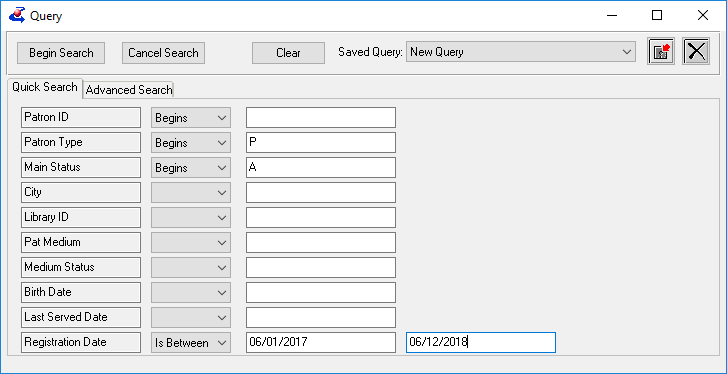
Example 2:
If you use a Preference Code to track your Reading Program or Book Club participation, you can query for a list of participants who have email addresses.
On the Advanced Search tab, query for...
- Preference : Type : Equals : BookClubCode
- Preference : Value : Matches : (the program name)
- Address : EMailAddr : Is Between : 0 : ZZZZZZZZZZZZZZZ
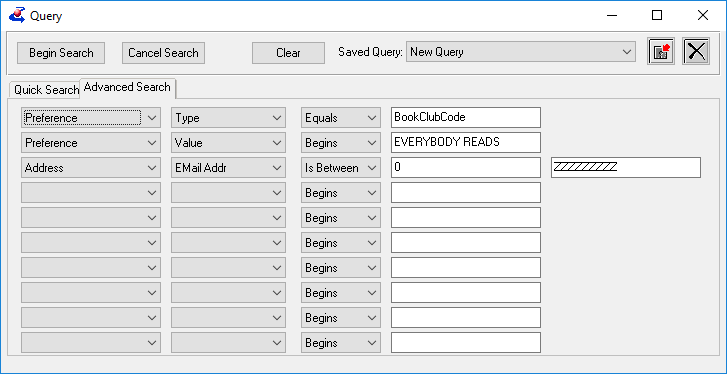
Example 3:
To promote a subject-oriented Book Club or an author event, you can find a list of patrons who live in the area and have a preference for that subject or author.
On the Quick Search tab...
- Patron Type : Begins : P
- Main Status : Begins : A
AND on the Advanced Search tab, query for...
- Preference : Type : Equals : Subject (or Author)
- Preference : Code : Equals : (the subject or author code, such as MYS for mysteries)
- Address : County Code : Equals : (use the LookUp button on the Contact tab to find the County UserCode)
Example 4:
You may want to create a reading list based on appropriate Grade Level, as well as making sure you have several copies of the book on hand.
In the Catalog Module query, on the Advanced Search tab, query for...
- BibRec : Grade : Equals : 3
- BibRec : Title Status : Equals : A
- Statistics : Copies Available : Not In : 0,1,2
I hope this gives you some ideas! As always, let us know if you have questions or need help, and don't forget to check out the forum post for more information or to share your own!
-
Tips & Tricks - Back to the Stacks

As states ease restrictions and some staff are returning to large pile-ups of returned books (or a suspicious absence of returned books), and things are still far from “business as usual”, how is everyone handling it?
I’ll discuss some approaches that have come into our support inbox so far, but everyone has a little bit different situation, so remember these are just a few ideas to get you started. Please continue to contact us as needed to help strategize and determine the best workflows to get you back on track.
Albany called in reinforcements from other departments and raised their card limit while they get caught up. Their strategy was to start by checking out the waiting Mail Cards and then focus on check-ins knowing that they had the extra staff to handle the surge of assignments this would cause the next day.
Libraries that don’t have reinforcements to call on likely want to take a somewhat different approach.
Braille Institute, for example, is working to get caught up on check-ins but is not ready to start sending outgoing mail again. They set their Daily Circulation Cutoff to zero, but that control stops Nightly from assigning books... not Reserves, which are filled on check-in. So, once they’ve finished checking in books each day, they are then Unassigning the whole batch that has been generated this way from the Mail card Review screen. Because the titles have only been Assigned, not checked out, the reserves will stay on the patron records. However, this approach helps to keep assignments fresh—if the patron downloaded the title from BARD in the meantime, the reserve will be cleared when Braille Institute loads their BARD Stats. They are also taking this time to shelve everything that was currently on turnaround, clean the shelves, and start the check-ins with a new shelf order and set-up.
Oregon Talking Books is returning to sending outgoing books, but only by Duplication. Because switching a patron to Duplication service shifts KLAS to only counting duplication orders towards the NS Cutoff, it won’t matter that they are catching up on check-ins more gradually. As an added complication, they are required to send all outgoing containers inside a manilla envelope due to the life of the virus on plastic. We’re working with them to generate these additional mailing labels, which will allow them to greatly ramp up the number of cartridges they can send per day.
Nevada is also making the switch to Duplication. They've started with a nightly Duplication Order limit of 100, though they may need to increase it as they get more of their patrons converted and more experience with duplicating. We helped them unassign the large batch of outstanding Physical service mail cards, and like Braille Institute, they will be unassigning the new ones generated each day as Reserves are made available. However, because those patrons are likely to be great candidates for duplication, we’ve recommended they export the list from the “Mailing Cards – Review” screen before unassigning the batch. They can then save the list of Patron IDs to import as a query set and convert them to duplication using the “Batch Update Patron Profile” tool.
We hope this gave you some things to think about—both in terms of approaches to take and complications to consider. Please reach out any time you’d like some help, or if you just want to confirm something will work the way you expect it to.
-
Working Remotely - Tips & Tricks

In the past few days, we've gotten more than a few questions about how to setup KLAS and / or prepare your library for a work from remote situation. If you haven't seen our earlier announcement, make sure to read this Important Coronavirus Info first, then come back for some additional tips.
The frequently-asked-questions I'm sharing our tips for are:
- How can you connect to KLAS if you use a Mac?
- How can I quickly increase the number of books we're sending our patrons and / or titles we're duplicating onto a cartridge for them?
If you have any other inquiries about how to connect to KLAS remotely or other ways to prepare your staff, library, & patrons for these unique circumstances, please contact Keystone Customer Support.
Finally, because we know these are stressful times, make sure to check out the Off-Topic section of the forums to "meet" our Work-From-Home coworkers (formerly known as pets).
Tip 1:
How can you connect to KLAS if you use a Mac?
KLAS staff-side will work on a Mac if it is running Windows as a virtual machine (VM) - this can be done using Parallels or VirtualBox (For example, our Keystone staff who use Macs run Windows in Parallels and then can connect to the KLAS staff side). If the Mac is able to run a VM with Windows, the specs should be enough to run KLAS inside that VM.
- This article from PC Mag has some good examples of how to run a VM of Windows on a Mac - https://www.pcmag.com/news/how-to-run-windows-on-a-mac
Once you have a VM set up, installing and connecting to KLAS works just like it does on regular Windows. If you are running KLAS 7.7, you should be able to launch KLAS, log-in and start working immediately (though Self-Hosted customers may need additional support).
If you are a KLAS 7.6 library, to be able to run KLAS remotely you will need to run a current version of OpenVPN before opening KLAS. This is the same process that you use at your library, you just need to make sure the VPN software is installed on the laptop if it isn't already. If needed, Keystone customer support can assist making sure you can connect successfully using SimpleHelp.
Tip 2:
How can I quickly increase the number of books we're sending our patrons and / or titles we're duplicating onto a cartridge for them?
Increasing the number of titles your patrons can receive is a great way to help get them enough books to tide them over in for a bit while you might be short staffed, or if your library closes for a period of time. There are a few ways to approach this:
Raise NS Cutoff for Everyone
The simpliest, way to do this is to temporarily raise your NSCutoff for all patrons. However, be very cautious if you choose to go this route as you might be unintentionaly overwhelming your circ staff and sending books to patrons you don't really want to. If you can handle the extra circulation and want to make a bulk change for all patrons, please get in touch with us and let us assist!
We can run a program that will raise every patrons' NSCutoff by a specific number, while keeping a log of the original setting. This way, once you've pushed out the extra books, we can return everyone to their usual setting. Again, however, bear in mind that this method can create a lot of extra work for your staff.
Raise NS Cutoff for a Query Set
Another way to handle this is to increase the NSCutoff for a select group of patrons. For example, one library contacted our customer support team seeking help to just this, but they did not want to send anything to patrons who've been inactive for over a year because they hit their max number of books and haven't returned them.
The way we suggested going about this was to:
- Do a query for Active Patrons with a Last Served Date between 1/1/2019 - today, and an NSCutoff of 20 (or your library's usual cap).
- Once you're in the Query Set you can then use the Batch Update Patron Profile function to change the NSCutoff for the selected query set to your new max number of books.
- Don't forget that you have a library-wide maximum as well as the individual patrons' NSCutoff. If you need assistance adjusting yours, just let us know what the new hard cutoff should be.
See below for a document with information about the Batch Update Patron Profile tool. Also, note that this tool is only available in 7.7; for 7.6, you will need to contact us for bulk changes.
Raise Max Titles on Cart
If you are operating in a Duplication on Demand service model, you can increase the "Max Titles on Cart" value to globally increase the number of titles you are having KLAS put on a cartridge.
- Do a query for Active Patrons with a Delivery Method of Duplication.
- Once you're in the Query Set, use the Batch Update Patron Profile function to change the Max Titles on Cart for the DB Medium. Leave all other fields blank to keep their current values!
Here's a Quick Tip document on how to use "Batch Update Patron Profile".
- QuickTip BatchUpdatePatProfile - MS Word
- QuickTip BatchUpdatePatProfile - PDF
Finally, don't forget to check out the Off-Topic section of the forums to "meet" our Work-From-Home coworkers (formerly known as pets) if you need a little stress-relief.

