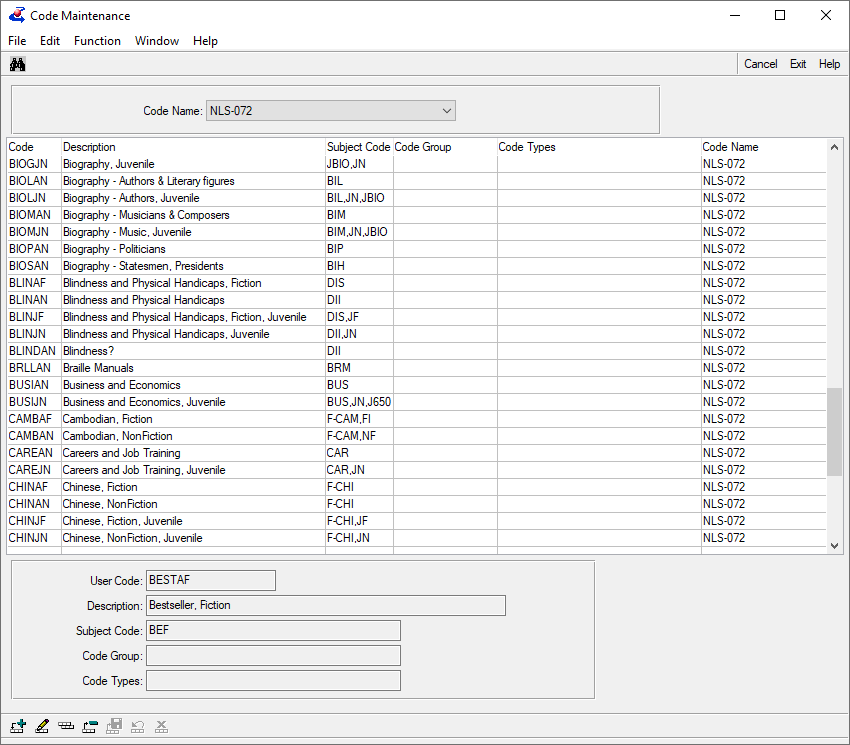- Posts: 28
- Thank you received: 0
Subject Mapping
- dylcalhoon
-
 Topic Author
Topic Author
- Offline
- RANK2
Less
More
5 years 7 months ago #753
by dylcalhoon
Subject Mapping was created by dylcalhoon
Good morning,
How does subject mapping work and how can we change it? We know we have it in use here in Kansas but we'd like to know if it's something that we can adjust at all. Thanks!
How does subject mapping work and how can we change it? We know we have it in use here in Kansas but we'd like to know if it's something that we can adjust at all. Thanks!
Please Log in to join the conversation.
- patrick20k
-

- Offline
- Admin
- Technical Writer at Keystone Systems
Less
More
- Posts: 425
- Thank you received: 69
5 years 7 months ago #760
by patrick20k
Replied by patrick20k on topic Subject Mapping
Hello! I've been working on pulling this together the info to post about this anyways, so I'm glad you brought it up! I think a lot of people will be interested, so I hope you don't mind but I'm going to get a little detailed.
Subject Mapping can look at the 072 (somewhat broad categories, think in terms of TBT headings though they can get a little more specific), 655 (can get very granular), and 521 (reading level and audience notes, such as "Contains Violence," but also Bestseller or Award Winner). Because 655 is extensive and requires an exact match (which may or may not be worded in a way that makes sense to your patrons), you might want to look at 072 and 521, which is still plenty to give you a good start on your cataloging.
Dylan: Currently, all I see set up for you is the 521 setting the grade code (for NLS titles; you do have some subjects set up for SHELF). It sounds like you might want to contact us to help you get the 072 set up so you can start mapping those. We'd get the settings in place, and send you a spreadsheet to work on filling in what local subjects should be applied for which NLS codes.
As for where to check the mapping:
1. Under Administration, open Filters and set the Filter Type to Mono.
(Don't change anything here! Let us know if you want to change how these work and let us set it up for you.)
2. Under Administration, open Code Maintenance.
(If you're comfortable adding or changing a Subject Code or changing a Reading Level, go for it! Only new titles will be effected; the changes are not "pushed out" to the existing catalog records. However, if you need to add new lines or if these aren't set up at all, please have us do it!)
3. What about 655?
If you chose to use the 655 tag, it's 1:1. That means that whatever NLS puts in the 655 field will show up as a subject heading. We highly recommend that, if you import these subjects, you keep an eye on your Headings Maintenance and merge subject headings as needed.
And of course...
Please get in touch with Customer Support for more help checking your current settings and/or making adjustments. If you're wondering where a specific subject on a title came from, be sure to include that info so we have a example to look at and track down.
Subject Mapping and the other post-processing done with the MARC record can get weedy--if you've read this far, give yourself a gold star for the day! And please give yourself a break if you're still confused. This is Masters-level stuff!
Subject Mapping can look at the 072 (somewhat broad categories, think in terms of TBT headings though they can get a little more specific), 655 (can get very granular), and 521 (reading level and audience notes, such as "Contains Violence," but also Bestseller or Award Winner). Because 655 is extensive and requires an exact match (which may or may not be worded in a way that makes sense to your patrons), you might want to look at 072 and 521, which is still plenty to give you a good start on your cataloging.
Dylan: Currently, all I see set up for you is the 521 setting the grade code (for NLS titles; you do have some subjects set up for SHELF). It sounds like you might want to contact us to help you get the 072 set up so you can start mapping those. We'd get the settings in place, and send you a spreadsheet to work on filling in what local subjects should be applied for which NLS codes.
As for where to check the mapping:
1. Under Administration, open Filters and set the Filter Type to Mono.
(Don't change anything here! Let us know if you want to change how these work and let us set it up for you.)
- This is everything that happens when a MARC record is imported. You can sort by FieldName and look for "Heading. Subject" to see what is going on with your Subject mapping. (This is where I could see that Kansas is only mapping subjects for SHELF titles.)
- You can also sort by Tag and see what is happening with your 072, 521 (Kansas has the Field BibRec.GradeCode being set here), and 655 tags.
2. Under Administration, open Code Maintenance.
(If you're comfortable adding or changing a Subject Code or changing a Reading Level, go for it! Only new titles will be effected; the changes are not "pushed out" to the existing catalog records. However, if you need to add new lines or if these aren't set up at all, please have us do it!)
- Code Name: NLS-072 -
The Code should match the the MARC record (usually a 6-letter code), with the Subject Code determining which local heading or headings to apply. The description is a translation of the NLS Code, but note that sometimes it's our best guess. (An example schreenshot is attached to help give you the idea of what's included here). - Code Name: NLS-521 -
This will give you a list with the Description (which matches 521 $a from the NLS MARC record), and an assigned Reading Level.
3. What about 655?
If you chose to use the 655 tag, it's 1:1. That means that whatever NLS puts in the 655 field will show up as a subject heading. We highly recommend that, if you import these subjects, you keep an eye on your Headings Maintenance and merge subject headings as needed.
And of course...
Please get in touch with Customer Support for more help checking your current settings and/or making adjustments. If you're wondering where a specific subject on a title came from, be sure to include that info so we have a example to look at and track down.
Subject Mapping and the other post-processing done with the MARC record can get weedy--if you've read this far, give yourself a gold star for the day! And please give yourself a break if you're still confused. This is Masters-level stuff!
Please Log in to join the conversation.
- dylcalhoon
-
 Topic Author
Topic Author
- Offline
- RANK2
Less
More
- Posts: 28
- Thank you received: 0
5 years 7 months ago #763
by dylcalhoon
Replied by dylcalhoon on topic Subject Mapping
That is great to know! We'll review the information and get back with you folks.
Please Log in to join the conversation.
Forum Access
- Not Allowed: to create new topic.
- Not Allowed: to reply.
- Not Allowed: to edit your message.
Time to create page: 0.123 seconds