It's almost time... after years of entering only five digits for your book numbers, NLS is nearly ready to roll over to DB100000. Wow!
Good news: this is not a Y2k situation. KLAS has always been capable of handling six-digit book numbers. In fact, that's why you've been entering them as DB0 all this time.
However, there will still likely be a few hiccups, and a lot of old habits, as you start entering those "DB1"s. Here are a few things to look at and think about...
Nightly ranges (Administrators)
Check your Nightly setup! The NSSubject program allows for a range to be entered, allowing you to force newer books to be selected first; make sure yours don't stop at 99999 (or even just 90000!). If you are in a system with branch libraries, check NSSubject-All as well.
Since this doesn't impact any staff workflows, we recommend you do this sooner rather than later. Check the attached screenshot for an example, and if you find this in your settings, update that DB099999 to DB199999 (or even DB999999).
If you feel any trepidation about updating your nightly settings, Keystone Customer Support will be happy to help!
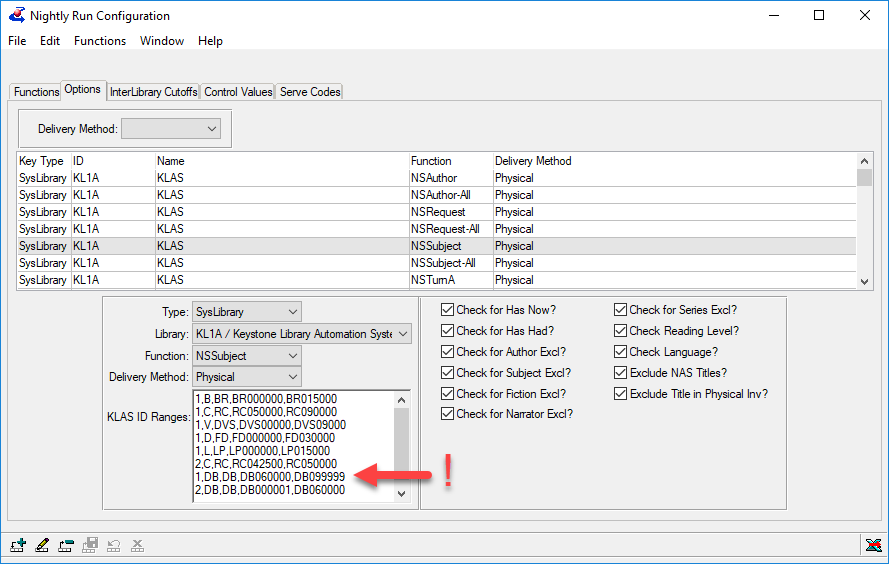
Quick Requests
On the Quick Requests screen, you can use the Change Prefix button to switch from DB0 to just DB. However, it will go back to the default every time you log into KLAS. Never fear! You can change the default!
This change means you will need to type in the full six digits, starting with either 0 or 1. As a bonus: this will also help accommodate DBCs and DBFs, which may be more commonly requested if you transition to a high-volume duplication service model! It'll be a habit change for sure, but hopefully it won't slow you don't too much.
The other option, of course, is to backspace before entering a DB number over 100000. However, remember that these numbers will get more and more common. Eventually, you will want to either remove the 0 or advance the prefix to DB1 and backspace for the back catalog.
This default setting will apply to your entire branch, so you'll need to get everyone on board with one of these approaches. When you are ready to change the default, you'll find it in your Control Maintenance files: k7-CC - sequence 08 - Quick Request Prefix.
And again, this is a setting we are happy to adjust for you--just make sure that everyone in your branch is ready for the default to change!
Batch Add Items
Similar to the above, libraries that use the Batch Add Items function (mostly not copy-specific libraries) can update the default prefix in that tool. The location for that setting is Control Maintenance : k7-CT - sequence 07 - Batch Item Prefix.
...And what else?
As you go about your work for the next week or two, keep an eye out for "DB0" or anything you think could cause problems when DB100000 comes around.
If you find something or have a question, swing by the discussion post on the forum to let us know! Even if it seems obvious or if you aren't sure--your fellow libraries will appreciate the help as we all make this transition together.
And when that first six-digit book comes out, be sure to let me know what it is!


