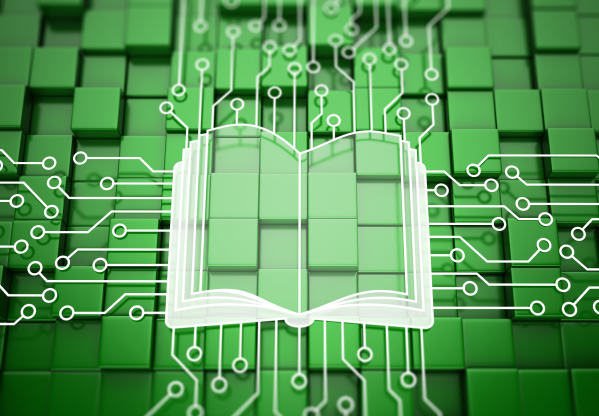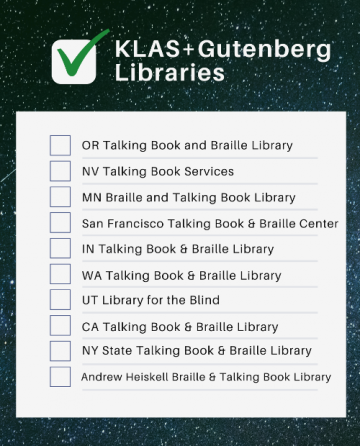We've been working with Data Management / NLS on a patron project in PIMMS. As part of this project, We've been thinking about how to better manage patron status transitions in PIMMS.
PIMMS has a Suspended status and a Deleted status. Once a patron record has a Deleted status, that ID cannot be used in PIMMS again.
KLAS can have many statuses, but currently most libraries have Deceased, Suspended, and Withdrawn all mapped to the PIMMS Suspended status (and now collecting reasons for discontinuing service). The thinking here was that we didn't want an "oops" change of status to permanently delete a patron from PIMMS.
NLS has expressed concern that patrons are lingering in Suspended status for extraordinarily long periods of time. In KLAS, there is nothing currently that automatically moves a patron to PIMMS Deleted, except when withdrawn patrons are purged.
We think that Withdrawn should be the status that corresponds with PIMMS Deleted status. It is the next step in the process.
Currently:
- Most libraries move patrons from Active to Suspended to Withdrawn.
- It's very rare that a patron is "accidentally" changed to Withdrawn. Once the patron is withdrawn, they are gone, generally for good.
- Changing a patron to Withdrawn marks all outstanding items as Lost.
It's a logical step for us to add:
- Delete patron record from PIMMS.
This does mean that if a patron goes from KLAS status Withdrawn back to Active for some reason, you'll need to create a brand new patron record for them, so that they get a new PIMMS ID. The old Withdrawn record could then be merged in to transfer the HasHads to the new record.
Let us know if you do not agree! Otherwise, look for this change to come in January 2024.
Let's Talk about Cataloging
ExpiredIf you attended one of the NLS Regional conferences (or just checked out the slide deck), you already know we are considering offering a Cataloging Service. But what's involved, and how will it work? To get there, let's start with a look at what Keystone is already doing for your catalog.
Current Catalog Enhancements:
Every MARC Records file posted by NLS is then reviewed by Mitake here at Keystone, before being posted for download here. That review, and accompanying corrections as needed, covers:
- Language code
- Subtitle formatting
- Series in non-English languages
- Remove publisher imprints from series (ex: Penguin Classics; Pocketbook)
- Audience Notes (typos & inconsistencies in 521/546, ex: split “Contains Sex & Strong Language” into two headings)
- Diacritics clean-up
- Annotation (combine tags so Audience Notes are included after standard annotation)
- Check for subjects with “stories” vs “fiction” (ex: combine “Mystery & Detective Stories” and “Mystery & Detective Fiction”)
- Ensure 082 & 072 exist
- Validate & normalize MARC
Additionally, we generate a query set of titles included in each Talking Book Topics (TBT) issue, pull the MARC record for the TBT monograph record if not included in one of the batch files, and pull MARC records on demand for Titles needed to load BARD transactions. For Keystone-hosted customers, we also load all MARC records, including both the regular batch files and any on-demand titles.
For a one-time setup charge, we can provide subject mapping and series mapping services, which involve combing through your headings to match them up with the ones generally included in certain MARC tags of the NLS records, and creating the filters and heading data to ensure the NLS headings load automatically from the MARC to the BibRec.
Like everyone, the rapid increase in the number of new titles has made it harder and harder for us to keep up the current level of cataloging. For example, as part of ongoing Series maintenance, we're adding 50-100 new Series headings a month to each Series customer--way more than we anticipated when initiating the Series maintenance service and offered upkeep of new headings at no change after the initial set-up fee. The absolute last thing we want is to offer less right when you need more, but Katharina spent nearly an entire week this month on just Series maintenance (and she’s faster at it than any of the rest of us). While we will absolutely honor no maintenance charge for the first year, at renewal, ongoing support of new series headings will need to become a charged service for us to continue offering it.
Proposed Cataloging Service
To make our cataloging service more sustainable, we're looking to start with some structural changes.
Instead of working with the batch MARC Records files which come out twice a month (or so) from NLS, we will instead pull in the titles as they become available with a PICS API integration. This should give us a steady flow of Titles to review, rather than a twice-monthly blast from a firehose.
The other big change will be where we make the record updates. Rather than changing those files into everyone's separate database, and then having to do a bunch of maintenance in each of those databases, we plan to set up a centralized cataloging database. We will then do any cleanup and corrections to the titles there. Once the title is ready, we will then push it into the subscribing customer databases via a batch program. This will occur routinely overnight for standard new files, but can also be done immediately to push out a freshly reviewed on-demand back catalog title.
Because we know everyone's patron base, staff and institutional preferences, and service approach is unique, subscribers will still have some options. You can choose whether you want to import the full record "our way" from the central database, if you want to exclude one or more specific MARC tags (ex – if you want to maintain your own series, you can get the rest of the record without the series tag). Or if you only want to overlay specific tags onto the NLS original (ex – if you chose not to get the full cataloging service but want to buy into Series maintenance), we can overlay that one MARC tag onto the original title as it comes from NLS).
Planned additional review & correction before pushing titles to subscriber databases:
- Narrator
- Alt length
- Pub year (print publication)
- Alt pub year (recording year)
- Fiction/non-fiction checkmark
- Reading level
- Headings merges for typos / alt forms / etc
- Sequel heading
- Addition & removal of "Current TBT Issue" heading
So what will it cost?
While we would love to just offer this to everyone, it is going to be a major time commitment. However, by distributing the cost of this staff time across customers, we hope to keep the charge well below what it would cost your library to hire even a part time cataloger.
As we finish developing this service, and the situation with the incoming records changes, these estimates are subject to change. Set-up fees may apply and will depend on the level of subject mapping and / or series set-up needed to make your database compatible with the centralized records. Please contact customer support for a full quote for your library.
- Series Service: one-time set-up fee + $200/month ongoing at renewal
- Basic Cataloging Service (no series): $250/month*
- All-in: $400 /month*
*Initial set-up charge may be needed if subject mapping and series setup are not already been done.
During our latest New Features Webinar, we had a question about getting the complete list of all languages recognized by PIMMS. Here are some things to know about that list:
- The list that PIMMS adopted is based on the ISO 639-2 Bibliographic list, a standard list maintained by the Library of Congress. There are 487 languages on this list.
- This list is designed to represent all the languages that you might expect to find a book written in, but it is not necessarily a list of all spoken languages.
- The code values in the ISO-639-2 list are used in MARC records to indicate the language(s) of a title.
- The code values that PIMMS accepts are numeric codes, instead of the alpha values that represent the standard they are attempting to match.
There are also some things to consider regarding language codes in KLAS:
- The list of Patron Language codes (PatLang) are mapped to the numeric PIMMS codes.
- The list of Language Codes for title records (LangCode) are mapped to coincide with incoming MARC data.
- The local codes for Patron Languages and Language Codes for title records need to match for Nightly and Book Search exclusion checks.
- The list of values in a drop down are sorted by Code Value instead of description.
- The more values you have in a list of codes, the more difficult it gets for your staff to use.
- Changes to a Code list are not applied retroactively; clean up needs to be made on all affected records.
In short: there are a ton of language possibilities out there. However, when you balance out the needs of your patrons, your collection, and your staff, the only languages you really want to have in KLAS are the ones you need right now.
You can certainly add more languages than you have now without causing headaches—and we’re happy to help you do it! Languages that your patrons speak, that appear in the collection, and/or that you want to track interest in should definitely be added to your code lists.
Just know that too many languages can make things complicated, and too many changes later on can be a pain.
If you want the long version, read on for more details.
Difficulties of a Long List
Having “too many” options in a drop-down field introduces some really interesting ways to mess up data entry. For example, while the full list of PIMMS languages was briefly available, one patron was given “Middle English” as their default Language! The more options there are, the easier it is to accidentally select the wrong one, either by misreading or mis-clicking.
In addition to the unwieldiness of such long list and the ease of selecting an unintended entry, these lists sort by code not full description. This means you should take care with how you setup the codes, or the list will not be in a straightforward, alphabetical order. Once you get more than 30 or so entries in a combo-box, having a logical sort order becomes very important! For example, browse through the list of states on the Contact tab. The state codes are well-known—but they don’t sort the same as the names of the states. If you weren’t already familiar with them, could you easily use this field? What if the states weren’t in order at all?
Getting back to the list of languages that you are managing in your database – another thing to keep in mind is the way a language might be referred to by a patron vs its official name or designation. Many libraries have had Cambodian in their Patron language list for years as C or CAM but the Marc value is khm for Khmer. Serbo-Croatian was previously used for what are now distinguished as four different languages whose official codes are based on the spelling of the language in that language – hence HRV for Croatian. The MARC code is PER for Persian but the language is frequently referred to as Farsi.
Will those codes help your staff browse to the right part of the list? It’s important to understand how patrons might ask for materials in these languages, and choose local codes and descriptions such that your staff can match what a patron is saying to the proper selection.
Fortunately, the Code Files allow you to use a local code for the Patron and Catalog modules while still mapping to PIMMS and to the codes used on MARC records. Think about the local codes you may want to use, and how can use them to enforce a reasonable sort order.
Remember: selecting logical, well-sorted codes, and then selecting the right one from the list every time will be easier the shorter you keep the list.
Changes to Code Files are not retroactive
Code Files can be tricky to deal with, especially in cases where you are dealing with large numbers of records, mapping between modules, and mapping with both PIMMS and MARC records. If you’re up to it, you can add to your PatLang codes, but we recommend you leave the LangCode file to us—and don’t go hog wild changing the codes.
Here’s why:
Code Files aren’t like Headings. Headings are linked on each record; when you update a Heading, the changes appear on each record. Codes get stored on each record instead, and the Code File simply defines what that code means. If you change a Description, that’s fine! But if you change a Code, all the records with the old code still have the old code. Records with the old code won’t be able to find it in the Code File to define it, triggering error messages and generally breaking things.
Plus, for this Code File, mapping must be maintained between the Patron and Catalog modules. Doing so means Nightly can match the patrons’ preferred Language to the Language on title records.
So, if you want to change one of your language codes:
- Add the new Code to the PatLang Code File, setting the CMLS Lang Code to match the code you want to update.
- Find all of the patrons with the original Code on their record, updating each of them to use the new Code instead.
- Only delete the original Code from the PatLang Code File once it’s no longer associated with any
- Repeat the process in the LangCode file, with the catalog records, making sure to maintain the CodeXref (MARC record mapping).
Or... better yet, have us do it.
Any time you need a language added to the list, or if you want to adjust the local codes in use for sorting the list, please send the details to Customer Support at , and we’ll take it from there.
Policy Changes are also not retroactive – About Bilingual Titles
While you’re thinking about all this, here’s one last thing to keep in mind:
In the past NLS issued MARC records for bilanguage titles with a combined code, such as E/S or S/E for books with both Spanish and English parts. That policy changed! According to NLS, these books are now given a language code reflecting the “primary” language of the title, even if one or more additional languages are included. For example, “Drivetime German” which is marked as E/G in a number of databases, is primarily in English (with some German) according to NLS. Meanwhile, “eTicket Ingles” is a Spanish title (which also has English).
New MARC records arrive cataloged this way. It’s up to you whether you want to update their records to reflect the bilingual nature of the titles, or want to update your back catalog to use the approach of cataloging the primary language.
For more information about this, or advice on how to apply changes in the direction of your choice please let us know!
As you may have heard, PIMMS recently added a large number of new Patron Language codes. This will be great for getting data and statistics on non-English-speaking patrons... but it also provides an opportunity for much better patron service!

Like many opportunities, though, there's a bit of challenge too. In KLAS, Patron Language (aka PatLang) is not like Subject or Author preferences. There is no Nightly Program that goes through, finds books in a patron’s preferred language or languages, and assigns them or adds them to a Service Queue. Instead, Language is one of the options for every other program to check against.
Most Libraries have Nightly set up so that Requests and Reserves ignore language, but Subject and Author have to match. This allows any patron to request a book in a language they don’t usually receive, but ensures that automatic selections will be in their preferred language (or languages).
This also means for patrons who speak a language other than English or Spanish, there will be few-to-no books available by AutoSelect. NLS is working to fill out the foreign language collection, but for now, Nightly will find few (if any) Mystery books for a patron speaking only Cantonese, and few (if any) Romances for a patron who only speaks Polish.
So how do you ensure that your Cantonese- and Polish- (and Everything Else)-speaking patrons get books?
First, they need to have the specific language(s) they speak on their profile. If they have a Patron Language of just “Other,” NLS won’t know what languages are most needed, and you won’t be able to match up that patron with any books in your catalog. That patron will only ever get Requests and Reserves (potentially including Series, depending on your Nightly configuration).
Second, you need to make sure they have a preference setup to find books matching their language. At this time, our recommendation is to have Subject headings for each of your Patron Languages other than English and Spanish.
This allow you to add the subject “Cantonese Books” to all titles in Cantonese and give your patron a preference for any/all of those books. This is much more efficient than needing to either give your patron preferences for every subject you might get a Cantonese title in or manually doing a book search and adding requests for the patron every time a new batch of Marrakesh titles are added.
Additionally, a patron with both English and Polish as Language preferences and both Romance and Polish Language Books as subject headings will receive a mix of Romance books in English and whatever's available in Polish.
Hopefully the foreign language collection will eventually be large enough you can send foreign language titles by actual subject preferences. But, for now, this approach will ensure patrons get what you have. Plus, NLS will get the statistics on what languages are most needed, steering their collection development to the benefit of your patrons—a very win-win scenario.
Please let us know if you have questions, any time you need more Patron Language options added to your list, or if you need help setting up Subject headings for specific languages.
KLAS Users' Group at NLS 2020
ExpiredStaff of Network Libraries for the Blind and Print Disabled using KLAS met for a virtual session on Wednesday, December 2 during the Online National Library Library for the Blind & Print Disabled's 2020 online national conference. Below is the PowerPoint presentation Keystone shared in both .PPTX and .PDF formats and the notes from the meeting as taken by Erin Pawlus, Secretary, KLAS Users' Group:
- KLAS Users at NLS 2020 - PowerPoint
- KLAS Users at NLS 2020 - PDF
- KLAS Users at NLS 2020 Notes - MS Word
- KLAS Users at NLS 2020 Notes - PDF
PIMMS Ch-ch-ch-ch-changes
ExpiredToday we wanted to prepare you (with a hat tip to David Bowie) to "Turn and face the strange [PIMMS] Ch-ch-ch-ch-changes," as PIMMS is adding a couple new statuses for Machines.
One will be "Awaiting Repair" which is not big news. However, to accurately get PIMMS up to date for this status this we will need to work with your KLAS Administrator to remap some existing KLAS CorStatus/MatDisp combinations.
The bigger change will be a Machine Status of "Transferring Status". This status will be used whether this is a direct transfer of a machine from one library to another or if the machine is field transferring from one patron to another. We have updated KLAS to add multiple Transfer (TF) Material Disposition codes to support this status.
New PIMMS TF Material Disposition Codes:
- Transferring Out (TFO) -- Machine is in the process of transferring out directly from one library to another. (This is an update of the existing TFO status code.)
- Transferring Out with Patron (TFP) -- Machine is in process of being transferred out with a Patron to another Library.
- Transfer Rejected (TFR) -- Either the Machine transfer or the Patron transfer has been rejected by the Gaining Library
Tranfer Accepted (TFA) -- The machine or Patron transfer has been accepted by the Gaining Library.
Libraries will not need to do any set up for these new codes. They will automatically added to KLAS with the upgrade. Existing machines that are Transferring Out (TFO) will be updated to Transfer Accepted (TFA) if the machine exists elsewhere in PIMMS.
Things to keep in mind with these new PIMMS Machine Transfer Statuses:
- If the machine is tranferring along with a patron, nothing will need to be done to transfer the machine--it will now be included along with the Patron transfer. Also, the library receiving the machine does not have to do anything to add it into KLAS, it will both be automatically added with the patron.
- If a machine should NOT be transferred with a patron, the library needs to remove the machine from the patron's record before transferring the patron record.
- If a machine or patron transfer is rejected, the machine changes to Not Available for Circulation / Transfer Rejected (NAC / TFR) and the patron will keep a Tranfer (T) status. There are new reports in KLAS that can be run to identify machines and patrons with this NAC / TFR status. The library will then need to figure out what they want to do these Machines and / or Patrons.
Please contact KLAS customer support to get help preparing for the Awaiting Repair status or if you have any questions about how the new Transfer Material Disposition are being used / what they mean.
NLS has requested that we (and the other NLS providers) extract and submit some data for them to review. For each of our NLS Libraries, we will be providing NLS with the following statistical information on October 1.
We will be generating these data files for NLS and submitting the information to NLS directly, so you don't need to do anything. We will also send a copy to each library, so you know what was sent to NLS and can review the data for your own information.
Readership: a list of all patrons that received materials from the library during Fiscal Year 2020. The list will include the Patron PIMMS ID, whether they are marked Individual or Institution, and whether they received at least one of the following during FY 2020:
- Digital Audio book
- Hard Copy Braille book
- E-Braille brook
- or Network Library collection item
Note that audio and hard copy braille readership activity includes both books circulated by the library and magazine subscriptions sent by NLS. Network library collections include large print books, descriptive videos, and local magazines. BARD download activity is not included, as NLS already has that information.
Circulation: a count of all circulations this year broken out by library and by medium: Talking Books on Cartridge; Hard Copy Braille; and E-Braille on Cartridge. Circulation counts include counts for book/monograph circulation only. Local magazines/serials sent on cartridge are not part of these counts.
Note that Audio circulations are a count of the number of titles sent on cartridge instead of the number of cartridges sent. Hard copy braille circulations count the number of volumes sent, e-braille is the number of titles sent.
A note about the Readership & Circulation Report: Be aware that the number of people in the Readership list we provide to NLS probably will not match the total from your Readership & Circulation report. The R&C report total includes all accounts that you have updated that year, even if they did not receive something. With that in mind, if you have questions about how these lists do and do not line up with your R&C report, please let us know.
Next 10 KLAS+Gutenberg Libraries
ExpiredKeystone Systems and the National Library Service for the Blind and Print Disabled (NLS) are excited to announce that following highly successful test implementations at Colorado Talking Book Library and the Georgia Library for Accessible Statewide Services they plan to start rolling out KLAS+Gutenberg implementations to two NLS network libraries per month, beginning in February.
The next 10 KLAS+Gutenberg libraries and their install months are as follows:
Library |
Installation Date |
| Oregon Talking Book and Braille Library | February |
| Nevada Talking Book Services | February |
| Minnesota Braille and Talking Book Library | March |
| San Francisco Public Library - Talking Books and Braille Center | March |
| Indiana State Library - Talking Book and Braille Library | April |
| Washington Talking Book & Braille Library | April |
| Utah Library for the Blind | May |
| California State Library - Braille and Talking Book Library | May |
| New York State Talking Book and Braille Library | June |
| New York Public Library - Andrew Heiskell Braille and Talking Book Library | June |
KLAS+Gutenberg Installation Criteria & Prioritization
Keystone collaborated with NLS to select this list and determine the order of the rollout based on the following criteria:
- Libraries need to have completed an upgrade to KLAS version 7.7, or at least be well along in the upgrade process.
- Libraries must have adequate onsite IT support.
- Libraries must have expressed interest and enthusiasm for moving forward with KLAS+Gutenberg, with preference given to those libraries that submitted their requests the earliest.
Both Keystone and NLS look forward to continuing the duplication on demand rollout. We’ve already received requests from a number of libraries in addition to the initial group of 10. KLAS libraries with questions about any of the above information and / or interested in getting on the schedule for future KLAS+Gutenberg deployments should contact David Perrotta ()This email address is being protected from spambots. You need JavaScript enabled to view it."> and Steve Prine ()This email address is being protected from spambots. You need JavaScript enabled to view it..">.
Duplication Supplies
ExpiredInterested in moving to a Duplication on Demand service model, but not sure how you’ll get enough cartridges and other supplies? There’s help available! NLS is offering supplies to all network libraries that are willing to transition to zero copy allotment--whether they plan to implement Gutenberg or Scribe.
Many of you have already heard about this and some have already put in their request, but please read on anyway—we’ve worked with NLS to make sure we’re accurately covering all the important details.
On top of that, we’ve developed a worksheet to help you plan your implementation process, including when you will need additional supplies.
Just the Facts
When you are ready, you can order from NLS:
- Up to half of your total need for cartridges and containers.
(Total need is calculated based on 5 cartridges per active audio patron, so half works out to 2.5 cartridges and cases per active patron.)
- Pre-printed cartridge and container labels with your library information
In return, you will need to work towards full duplication service. NLS expects libraries to zero out their copy allotment within 12 months of implementing duplication on demand.
Good Stuff to Know
Be aware that your supplies will arrive in one shipment on pallets. This is intended to be a lifetime supply, so please be prepared for a large shipment proportional to your patron base.
The cartridges will have the standard “white cartridge” passphrase, and will need to be reset to the peach passphrase using the NLS device, or using the Repurpose mode of the Gutenberg.
NLS encourages libraries to repurpose cartridges and containers from their existing collections to make up the other half of their need, and they can loan Scribe libraries a stand-alone device that will unlock white cartridges for re-use. The cartridge is then re-locked with the peach passphrase, so it will continue to be protected. (Check out our Thursday Tip on High-Capacity Cartridges for the trick to easily identify the best cartridges to keep for duplication.)
Timelines
NLS can only get so many supplies ordered and distributed per month. Currently, they are asking for two month’s lead time.
Being clear about your timeline and need will help NLS prioritize orders, as will holding off on requesting supplies if they will not be needed soon. NLS will also ask Keystone to confirm that we have an “authorized commitment” to proceed and a clear implementation schedule in place, so please coordinate with us before you make your request for duplication supplies to NLS.
To help you estimate when supplies will be needed, and in what amounts, we have developed the attached worksheet. Take advantage of our experience with several implementations, and have a look! Of course, we know you may still have questions or need more help making your estimates, so don’t hesitate to get in touch with us for assistance.
Worksheet
The attached questionnaire is intended to help guide you through planning your implementation of a Duplication service model using Scribe or Gutenberg, including generating estimates of supplies needed for the initial stages, specific goals, and action items.
It will be most useful before contacting NLS to order supplies.
- Duplication Questionnaire - Word
- Duplication Questionnaire - PDF
May Update: 7.7 release timeline
ExpiredI have some great news, and I couldn’t wait until next Tuesday to post it! Our hard-working development team has gotten fixes in place, wrangled the new server, and generally addressed the various issues discussed in the last update.
This means that 7.7 Preview Databases are now available by request to all Keystone-hosted and all Linux-based self-hosted customers!
(Deployment for Windows-based self-hosted customers is still being ironed out; we hope to be able to offer Preview Databases to you soon.)
These demo databases will allow you to spot-check your data and settings to ensure that everything migrated correctly to the new version, train staff, and practice using the new features and duplication workflows. It will also allow us to do some load-testing of the new server to make sure that connection issues don’t crop back up, and that nothing new decides to go sideways on us.
Having a demo database in place also puts you on the fast-track to getting a live version. We will be bringing customers up live one every week or two, starting right away after the KLAS Users’ Conference (and maybe even sooner, if the demo roll-out goes well).
For more information on version 7.7, check out the New Release Webinar! (Note: you must be logged in to KLASusers.com to access that link.)
Future Updates
The wait for 7.7 has been longer than anyone had expected, but once you're upgraded to 7.7, future updates will come along much quicker! Instead of needing a large bundle of updates to be ready all at once, incremental updates will be applied to 7.7 about every two weeks. Fixes and improvements will go out steadily over time, rather than in a large batch after a long wait.
Even better, these updates will occur smoothly and easily, without any need to download and apply an update through your browser. For more information on how updates will work in version 7.7, see the Installation and Upgrades Post.
Duplication on Demand
Our new Duplication on Demand workflows are included in version 7.7, including full Gutenberg integration. NLS is in their final testing phases of this integration, but it is in place, and will continue to be refined and improved.
The Gutenberg device itself will of course come from NLS, and does require custom set-up per customer. We will work with them to fast-track our customers as much as possible, but there is a high demand, and only so many people at NLS who are able to do the set-up and testing needed. At the NLS Western / Southern Regional Conference, they indicated that they expect a pace of about 2 Gutenberg set-ups per month. Who gets one of these devices, and when, is entirely their decision; we can only work with them to get each device’s connection to KLAS in place ASAP.
For those who are considering a Scribe instead, we are pleased to announce that it now supports both the Patron-Centric Cartridge model and the Cartridge Recycling model! We were able to get this in place because the Cartridge Recycling workflow had already been developed to support Gutenberg—we just did a little tweaking and testing to make sure that it worked with the other hardware as well.
Final Thoughts
Thank you all so much for your patience!
We have heard loud and clear that Duplication (and particularly Gutenberg integration) is the priority that the Users’ Group has set for us, and have been hard at work on it since last year. We believe that the results are robust, flexible, reliable, and efficient; everything that we hope you can expect from a Keystone Systems product.
We know that the process has taken much longer than we initially announced, but we think that the final product will be worth the wait. We will continue to do everything we can to get those of you under a time crunch (or who are just eager to get started) up and running on a Duplication on Demand workflow of your choice as soon as possible.
For those libraries not racing to transition to a Duplication workflow, you haven’t been forgotten! With the bulk of the work finished for Duplication, we will be able to integrate improvements that will benefit you as well back into our development cycle.