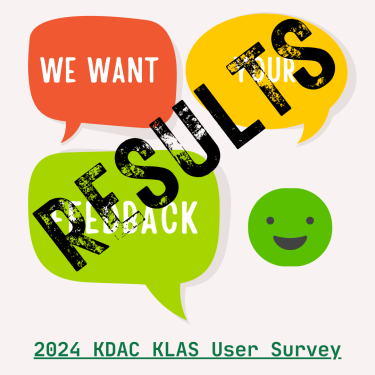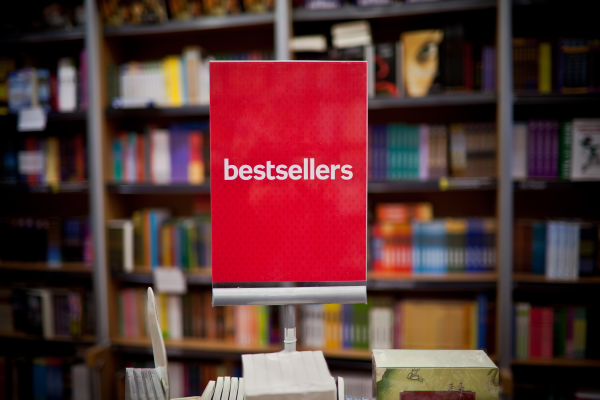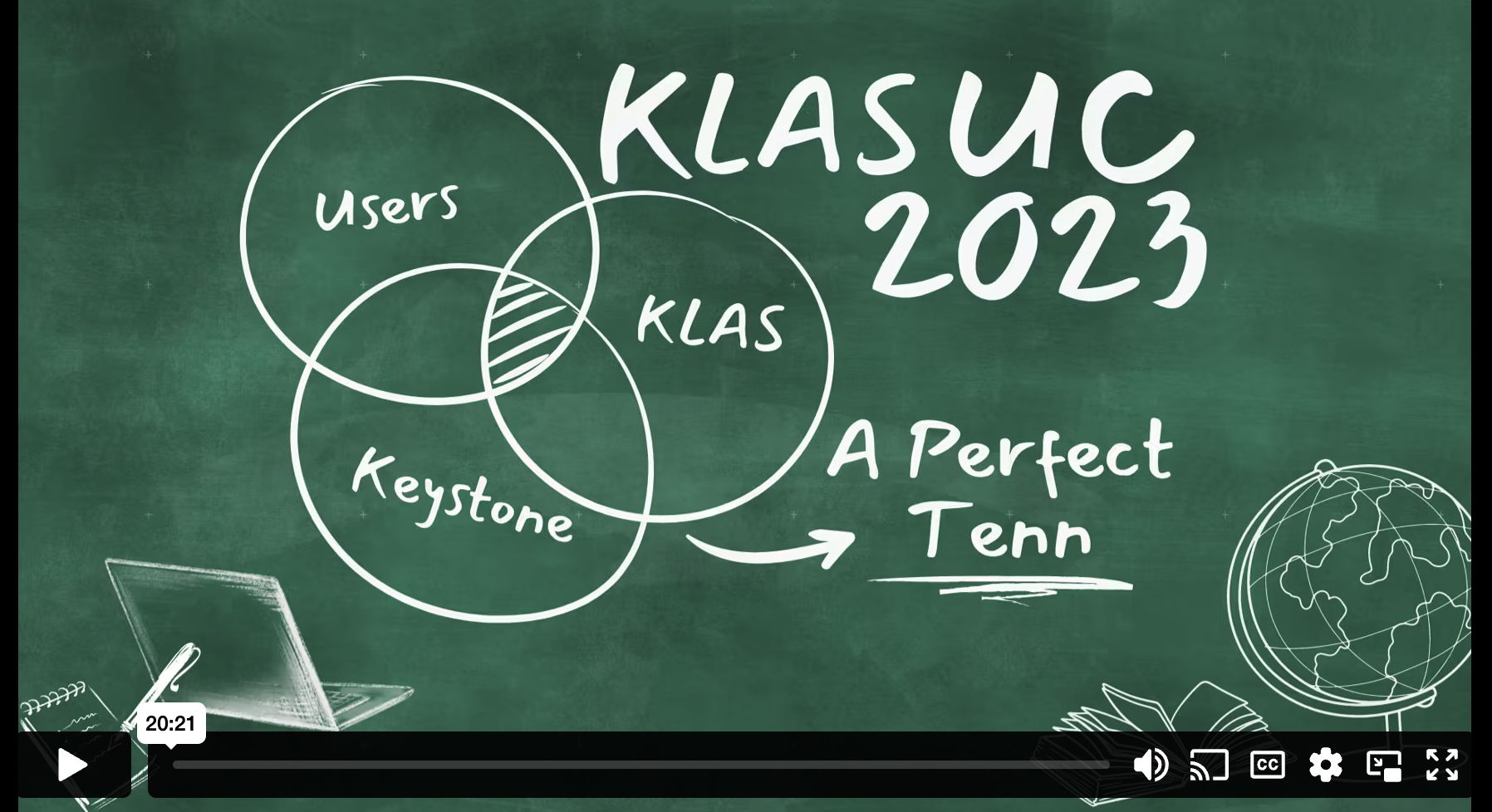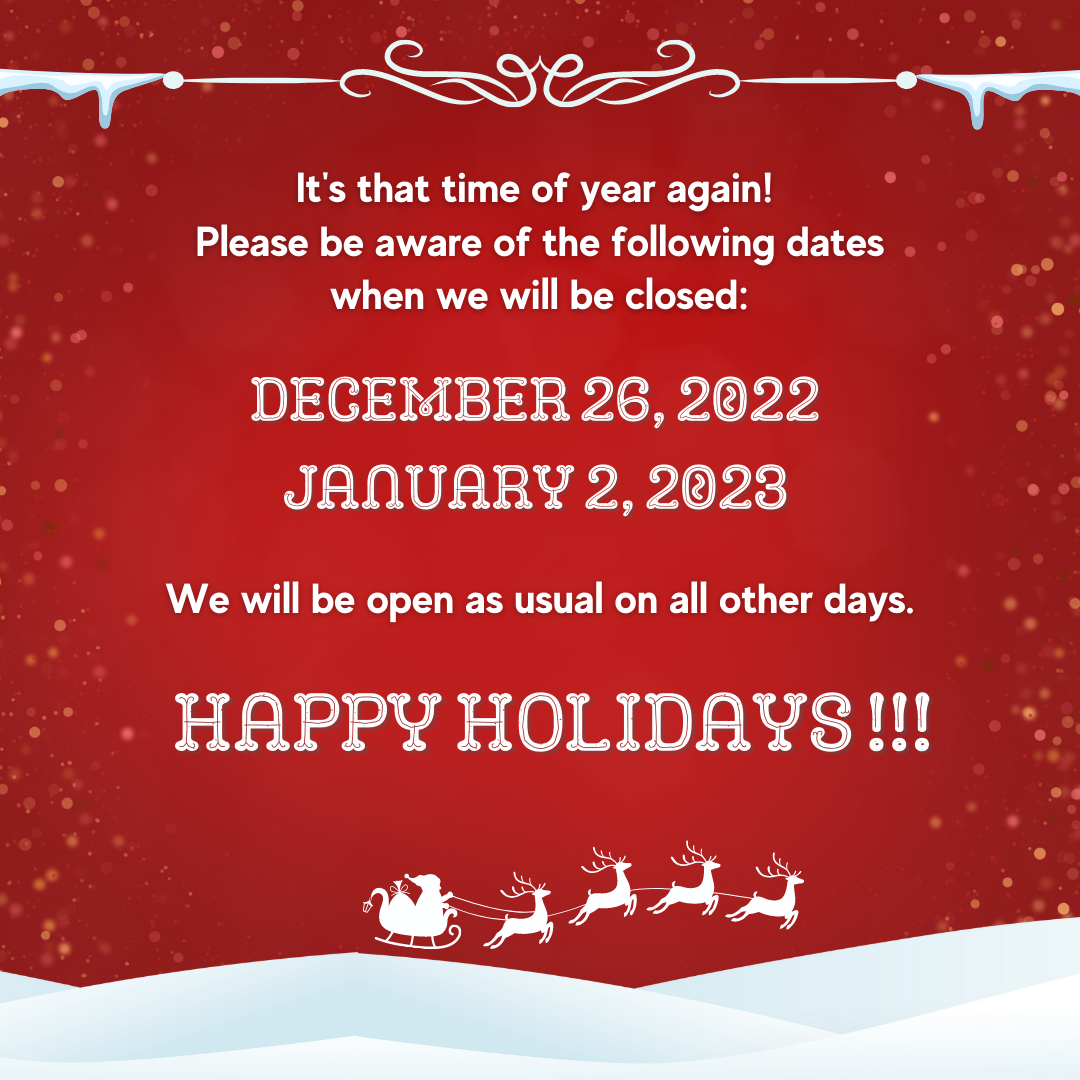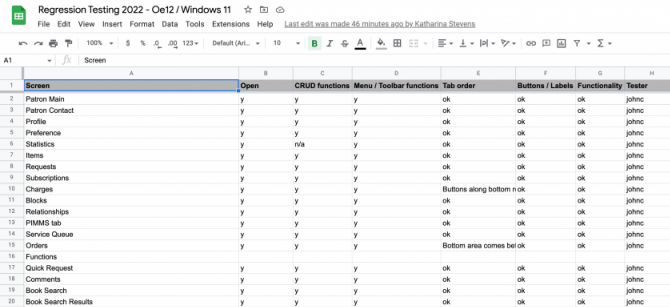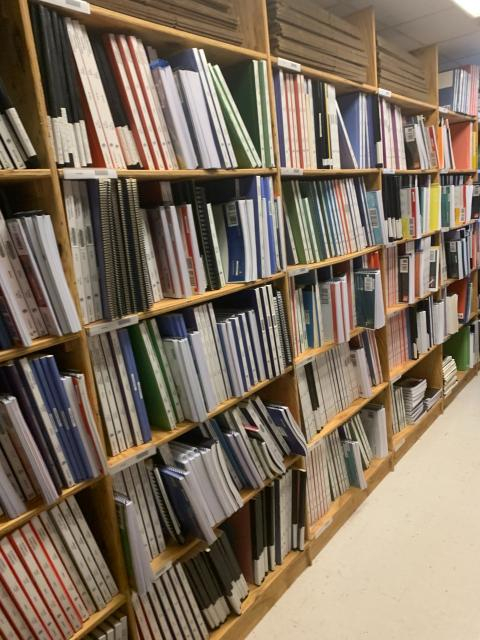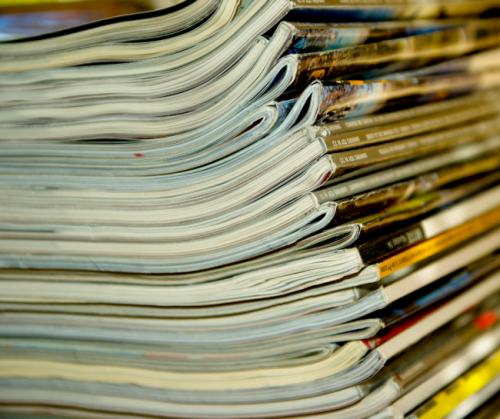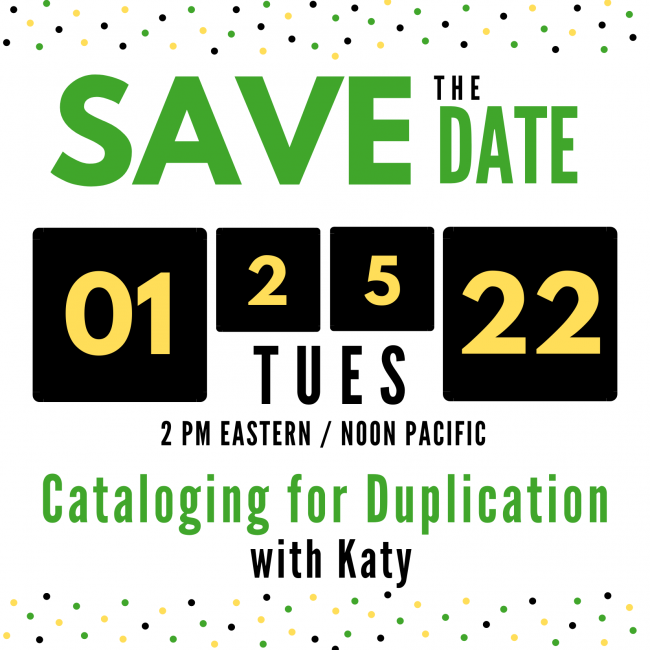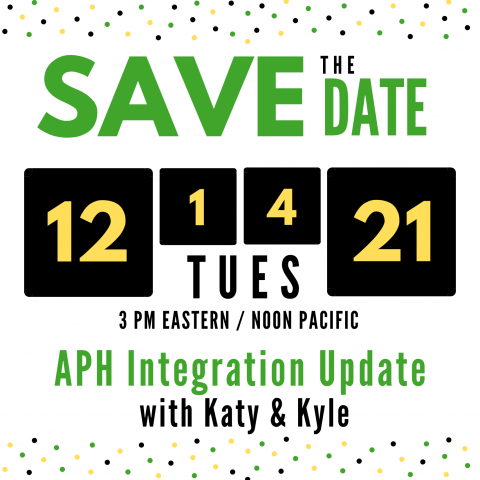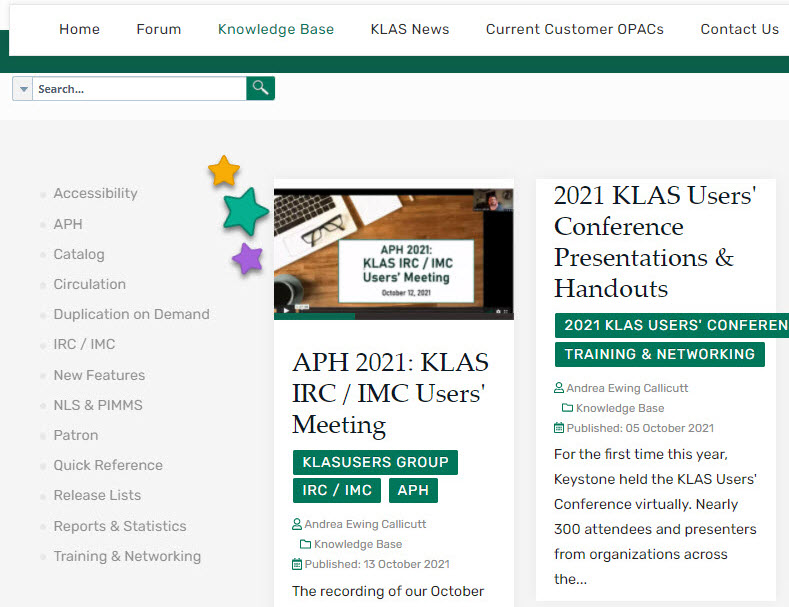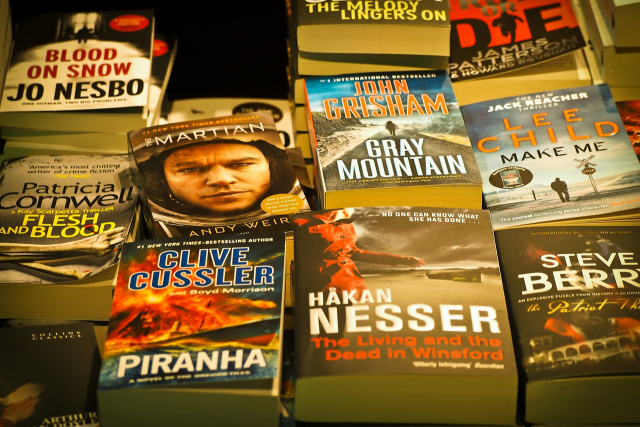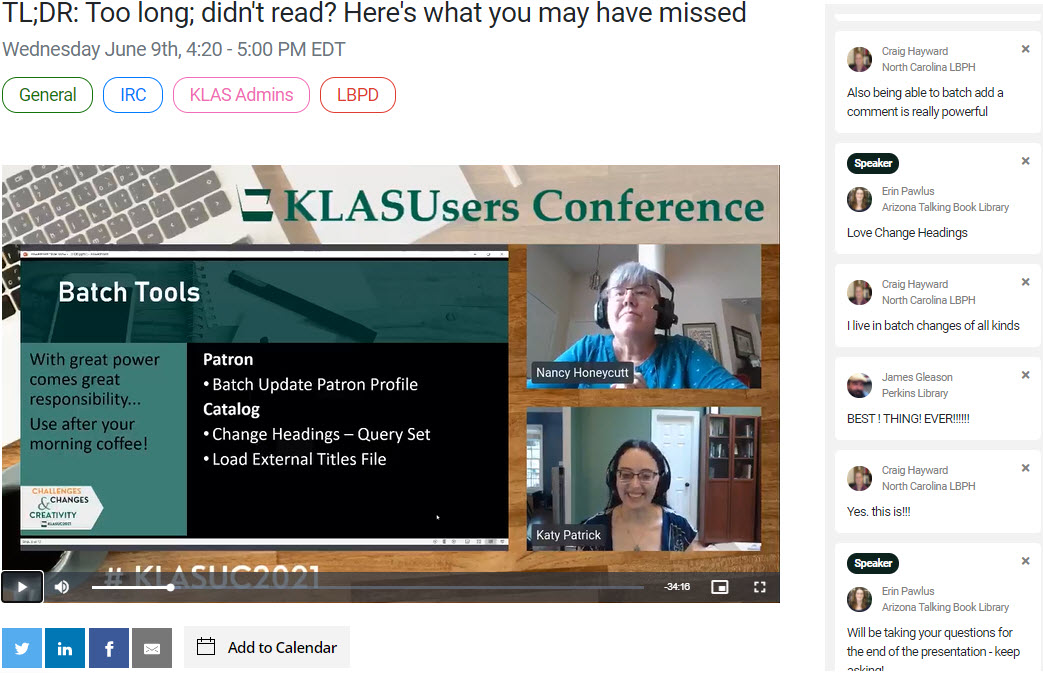Issuing MoC: User Insights
ExpiredThis week we're sharing user perspectives from the two libraries who served as pilot libraries for how libraries for the blind and print disabled will circulate magazines on cartridge (MoC) via KLAS. Michael Lang, Director, State Library of Kansas Talking Books Service, shares the Gutenberg experience and Jesse McGarity, Technical Operations Specialist II, Virginia Beach Public Library, Accessible Resources and Services, provides insights from using Scribe for MoC. A big thanks to Michael and Jesse for testing the waters, helping us improve the process for all of you, and for sharing their experiences!
MoC at Kansas Talking Books Service
Submitted by Michael Lang
Michael Lang, checking in with an update on some of the lessons we learned getting started with local MOC production in Kansas. We ran into a few issues, some were issues of our own making and some were bugs in the system that needed to be worked out. As such, my MOC circulation numbers aren’t going to be very helpful for anyone. Nothing was running as we thought it should have at first. We started, ran for a week, had to pause as the bugs were worked through, and then restarted.
We are running our serials as a separate medium, so that magazines will be loaded separate from books. Our plan is to send them out on a calendar basis, weekly on Wednesdays. We’re still trying to make sure that’s working as intended.
Most of the problems we’ve uncovered are being or have already been patched by Keystone and NLS. Here’s the main problems we ran into.
- Issue 1: Old, some very old, issues of magazines were sent to our patrons. We intend to only send out one back issue to a new subscriber. That’s not how it worked when the switch got flipped. I believe this has been fixed.
- Lesson 1: Pay close attention to which issues are being printed during your mail run at first.
- Lesson 2: Consider cancelling subscriptions for inactive NLS magazines, or patrons might get the last issue of American Heritage magazine from 2019 (fake example) and wonder why.
- Lesson 3: Look at your serials request lists in KLAS and see if anything looks funky prior to flipping the switch. Does someone have reserves for 2009 People magazines? Catch it before it goes out.
- Issue 2: Naming issues with Readers Digest caused multiple duplication errors, an issue that has been fixed by NLS.
- Lesson: Know where your report is for orders in error status and run it throughout the transition. Patron Module – Reports Menu – Statistics – Duplication Order Status.
- Issue 3: Bug in the system has led to 0 new files (books or magazines) being added to our system since 3/15. Almost fixed.
- Lesson: Sometimes being the pilot library breaks stuff, but if you can roll with the punches its worth it.
Overall, we’re excited about where this is going to get us when it’s all smoothed out. It’s given me a chance to email with Nancy and John a bunch which is always a treat 😊
MoC at Virginia Beach Accessible Resources & Services
Submitted by Jesse McGarity
In March, Accessible Resources and Services (ARS) at the Virginia Beach Public Library (VBPL) went live with MoC!
We are sending magazines out on separate cartridges from talking book. This is because we already had cartridges of separate colors (white for talking books, green for braille, and peach for magazines) and because we have a smaller patron size. We set the magazine limit to 15 per cartridge since they are smaller than books, with a max of two cartridges.
Some of the reasons we decided against sending talking books and magazines together is because we had the second color cartridge, but also because we did not want to confuse patrons. Additionally, we did not want to limit the number of talking books a patron would get.
After the first shipment it took us a week or so to figure out our settings were incorrect, but once we did, items started going out. The first two shipments were quite a bit for us (about 90) but as we wait for returns it has been much less. Right now our daily send out very low, about one or two. Hopefully has people realize we are sending them, it will be more.
The next step is to find a good way to add has/hads to each patron account, so they do not missing any issues.
This week's KeyNotes blog post is a guest post from KLAS User Development Advisory Committee Members Jesse McGarity, Virginia Beach Public Library Accessible Resources and Services and Barnaby Camp, Georgia Library Service for the Blind and Print Disabled.
Thank you to everyone that responded to the KLAS Development and Advisory Committee (KDAC) survey. Of the 69 respondents, 88.4% worked for a Library for the Blind and Print Disabled (LBPD), 10.1% for an Instructional Resource / MaterialsCenter (IRC / IMC), while the remaining 1.5% identified as a School Library / Association / Other. The sample included librarians, reader advisors, BARD administrators, and other professionals. The purpose of the survey was to identify to KLAS developers the improvements or updated features that were the highest priority for users.
94% of respondents said they used the patron module daily, with the book search as the most used function, while 68% used the catalog module with heading maintenance as the most mentioned. Some users wished the search function would use Boolian operators. The highest priority for all respondents was to add an "Undo Function" for accidental merges in heading maintenance, restoring both headings to books and likes/dislikes to patrons. Next, was the ability to mark items previously marked as lost as something else (e.g., Lost-Returned) when returned, clarifying their status. Following, was to add a button that transfers current search parameters from "Find" to a query set in another window, enabling quick toggling through book records for copy/pasting subjects when "Title" exists in multiple formats.
There was a strong interest from IRCs for linking a related patron record as a 'contact,' ensuring that changes to preferred contact information on that record are reflected in the primary record. The most highly ranked potential update for LBPHs was checking the PIMMS database for existing patrons with the same name and birth year when adding a new patron record. Other high-priority improvements for LBPHs included allowing composite subject likes/dislikes for patron preferences, allowing users to sort orders by the last status date, and creating a new order type to send cartridges to patrons that don't count against their cartridge limit (the NSCutoff), also the ability to account for multiple medium/reading level situations on the same patron/institution record, for example to allow for “Large print - K-3," "Braille - 4-7," "Digital books - 8," all on the same account and to allow libraries to retain pre-bundled duplication orders .
Finally, in the open “red stapler” section, several respondents identified arranging series order in the service queue as one of their more tedious tasks. The question was asked on what would be the best way for KLAS to handle series. The majority preferred option B, which sends out the earliest book in a series that is not marked "Has/Had" and positions it relative to other books in the same series in the queue.
Thanks again to everyone who responded!
2023 In Review
ExpiredNow that we're into 2024 (with January flying by rapidly!), let's take a look back at the past year together.
The 2023 Users' Conference was a return to in-person training, networking, and collaboration, but for the first time we also had a hybrid option! This format was tricky to run. Yet with the hard work of the Users' Group Programming and Logistics Committees we feel we achieve a good balance of in-person exclusives like providing in-person-only, hands-on training sessions each morning, online value such as ensuring front-line and specialist staff had options to attend only sessions relevant to them, and offering the ability for libraries unable to travel for conferences to still benefit from the conference, while also remaining accessible.
You can find the presentations and handouts from the conference here: KLAS UC2023 Presentations & Handouts
Keystone staff also attended a number of other conferences, including the NLS Sub-Regionals and the APH Annual Conferences. These events provide another opportunity for us to connect with our users, and to learn about the challenges and opportunities your libraries and organizations face.
Outside of these events, we strove to continue providing training throughout the year. This included the release of two new Manuals in our new format (Reader Adviser Manual and Transfers Manual). Each are designed to be friendly to use in a print or digital format including with a screen-reader, and I have more in the works! We also hosted webinars including Preparing for e-Braille and a KLAS Q&A with Katy, and continued providing online Administrator's Training sessions.
Additionally, the klasusers.com forums were busy this year. Thank you to everyone who helped get the word out about catalog errors and reissued titles on the Cataloging forum, posted ideas and requests in the Development Suggestions forum, and weighed in on others' requests and questions.
In terms of development, we've been making progress on several large projects and released a whole lot of smaller improvements, new features, and bug fixes. Ongoing larger development projects include:
- the APH Ordering Integration which is now functioning live for Free Matter orders at our test site (with support for orders that require Shipping pending development on the APH end of the integration)
- the new WebOPAC, which was previewed at the conference and will include better support for series, serials, and duplication
We know these are highly anticipated and continue to work towards getting them out to you.
We have also been working extensively with Data Management and NLS to get PIMMS issues identified and fixed, implement Inactive Reason tracking, and lay the groundwork for the network libraries to take over distribution of NLS serials from the Magazine on Cartridge (MoC) program.
Shout-out to the KLAS Development Advisory Committee (KDAC) for their invaluable help not just generating ideas and suggestions, but helping us monitor and evaluate development suggestions from the forum and other sources, ensure corner cases are considered and accounted for, and prioritize all these projects and more.
As we carry on into the new year, I know we will have even more good things to share with you and look forward to the journey!
We've been working with Data Management / NLS on a patron project in PIMMS. As part of this project, We've been thinking about how to better manage patron status transitions in PIMMS.
PIMMS has a Suspended status and a Deleted status. Once a patron record has a Deleted status, that ID cannot be used in PIMMS again.
KLAS can have many statuses, but currently most libraries have Deceased, Suspended, and Withdrawn all mapped to the PIMMS Suspended status (and now collecting reasons for discontinuing service). The thinking here was that we didn't want an "oops" change of status to permanently delete a patron from PIMMS.
NLS has expressed concern that patrons are lingering in Suspended status for extraordinarily long periods of time. In KLAS, there is nothing currently that automatically moves a patron to PIMMS Deleted, except when withdrawn patrons are purged.
We think that Withdrawn should be the status that corresponds with PIMMS Deleted status. It is the next step in the process.
Currently:
- Most libraries move patrons from Active to Suspended to Withdrawn.
- It's very rare that a patron is "accidentally" changed to Withdrawn. Once the patron is withdrawn, they are gone, generally for good.
- Changing a patron to Withdrawn marks all outstanding items as Lost.
It's a logical step for us to add:
- Delete patron record from PIMMS.
This does mean that if a patron goes from KLAS status Withdrawn back to Active for some reason, you'll need to create a brand new patron record for them, so that they get a new PIMMS ID. The old Withdrawn record could then be merged in to transfer the HasHads to the new record.
Let us know if you do not agree! Otherwise, look for this change to come in January 2024.
Popular Titles and More
ExpiredIf you had to guess, what would you say was the most popular title across all KLAS Talking Book Library (LBPD) patrons? How about the most popular author? I doubt you’ll guess the most popular series.
While Mitake was gathering the LBPD circulation statistics to send to NLS, she compiled all the libraries’ most popular titles, authors, and series to find out the combined top favorites. It was interesting to see the impact even a small library can have on the rankings. For example, the 7th most popular series was all due to just two libraries! The #1 most popular series was in the top at 30 libraries. Those two series had an equal number of titles.
Have you made your guesses? While you ponder a bit longer here are some (perhaps unhelpful) hints:
- The most popular author’s most popular book was only in 19 libraries’ top 200 titles, and his most popular series barely made the top 40.
- The most popular title was written by the 5th most popular author.
- The most popular series was written by the 4th most popular author, and the most popular book in that series was the 3rd most circulated title.
If you guessed Long Shadows by David Baldacci, author James Patterson, and the Heart of the Mountains series by M. M. Beller, then give yourself a piece of left over Halloween candy! Below are the top four in each category along with a few honorable mentions.
The Top Four Most Popular Titles by the Number of Libraries
- Long shadows by David Baldacci (30 libraries – 12,382 circulations)
- The boys from Biloxi by John Grisham (30 libraries – 7,803 circulations)
- This healing journey by Misty M. Beller (28 libraries – 10,625 circulations)
- Portrait of an unknown woman by Daniel Silva (26 libraries – 12,201 circulations)
Honorable mention goes to Razzmatazz by Christopher Moore which is the 4th most popular title in terms of circulation numbers, 9,237, but only 22 libraries had it in their top 200.
The Top Four Most Popular Authors
- James Patterson with 41,108 circulations and 53 titles
- William W. Johnstone with 30,756 circulations and 52 titles
- Danielle Steel with 26,920 circulations and 32 titles
- Misty M. Beller with 22,829 circulations and 7 titles
Honorable mentions that all had over 10,000 circulations are David Baldacci (10 titles), John Grisham (13 titles), Debbie Macomber (18 titles), Donald Hamilton (9 titles), Tracie Peterson (15 titles), Daniel Silva (3 titles), Stuart Woods (11 titles), Lauraine Snelling (16 titles), Mary Connealy (8 titles), and Wanda E. Brunstetter (10 titles).
The Top Four Most Popular Series by Sum of Circulation
- Heart of the Mountains series by M. M. Beller (22,066 circulations, 4 titles, anywhere from 7 to 28 libraries had it in the top 200)
- Matt Helm series by Donald Hamilton (13,496 circulations, 9 titles, anywhere from 1 to 19 libraries had it in the top 200)
- Gabriel Allon series by Daniel Silva (12,646 circulations, 3 titles, all due to the popularity of one title (see above) since the other two books were popular at one library apiece and had less than 500 combined circs)
- Amos Decker series by David Baldacci (12,382 circulations, all due to just one book, but it happened to be the most popular book, see above)
Honorable mentions are Stuart Woods’ Stone Barrington series (9 titles with 10000+ circs) and S. D. Sykes’ Somershill Manor Mystery series (3 titles, 9000+ circs). Impressively, Lauraine Snelling’s Daughters of Blessing series of four titles racked up 8800+ circs despite only being in the top 200 at two libraries.
Did anything surprise you? Which authors or books or series were you expecting to be at the top? If you want to know the top titles at your library, you can find that in the summary report that Nancy emailed you when asking for permission to share the data with NLS.
Our next webinar is coming up fast, and it's going to be a fun one: it's time for another Q & A with Katy!
This is an informal, Keystone-presented webinar where I invite all of you to come put my KLAS knowledge to the test, and get answers to all those nagging questions. Whether it's a little thing that never quite feels worth emailing Customer Support about, or something you've asked before, but didn't quite understand the solution--I'll have my demo databases at the ready to walk you through the answer.
Of course, I don't know everything, so if you manage to stump me, I'll get the info, consult with Customer Support and the other experts here at Keystone, and get back to you.
All experience levels, staff roles, and organization types welcome!
- When: Thursday, Nov 2, 3:00pm Eastern Time / Noon Pacific
- Who: All KLAS users!
- Where: Zoom!
- Zoom link - https://us02web.zoom.us/j/88940481673?pwd=MzRJNTYwaWR0ZkZ0NnRUQnlmRmhtUT09
- Dial-in for Audio - https://us02web.zoom.us/u/kdG7n08Afh
- Meeting ID: 889 4048 1673
- Passcode: 670244
As usual, if you can't make it live, the session will be recorded for future viewing. You can even send in your questions ahead of time so I can cover them for you!
Finally, stay tuned, because we have plenty more online learning opportunities coming over the next year. We'll be hosting a webinar every month in 2024, covering a variety of Talking Books / LBPD-focused, IRC-focused, and general interest topics. In May, we'll hold an online Mini-Conference with Keystone updates, New Features, and more, so mark your calendars for May 7-8, 2024! In the meantime, if there's a topic you want to hear about, or something you want to share with the network, the Program Committee would love to hear from you.
I'm looking forward to chatting with you and answering all of your KLAS questions on November 2!
Program Committee Casting Call
ExpiredThe KLAS Users’ Group Program Committee is seeking new members and new ideas!
UC2023 is a wrap—so it’s time to roll over the committee, look ahead to creating new online content, and get back to work. This committee is a great starting point for folks wanting to get more involved in the Users’ Group, whether they’re new to using KLAS or an old hand. With just one meeting a month, this is a low-commitment volunteer opportunity.
Everyone is welcome, but we will especially welcome people from IRCs (Instructional Resource Centers) or other less-represented organizations.
Even if you aren’t ready to hop on board as a committee member, we’d still love to hear from you! Is there a KLAS topic you want to learn more about? A past webinar you think needs an encore performance with updated information? Or is there a roundtable or open discussion topic you think everyone could get together and dig into?
Don’t be shy! Leave a comment, or email , , or . The Users’ Group is for you, and this is a great way to help make sure you’re getting the most and best out of it.
KLAS Conference: A Perfect Tenn!
ExpiredA guest blog post by Lee Anne Hooley, Worcester Talking Book Library
July 17th-20th brought the opportunity for me to attend the KLAS conference that was held at the Tennessee School for the Blind in Nashville. This is my second in person conference since my career in the Talking Book world began back in 2018. The hybrid option is a fantastic option as well, but to me, there is nothing quite like coming together and learning.
Many of the sessions employed a hands-on approach to it. For instance, “Care and Feeding of your Scribe.” I learned quite a bit on how to take things apart as needed, as well as the general anatomy of them. In addition to learning how to swap out parts, I was able to get some feedback and ideas from other colleagues on how to better utilize the barcode scanners.
Two other sessions “Defining, Saving, and Sharing Queries” and “Exploring the WebOPAC,” featured worksheets. As much as I thought my school days were long over, it was really fun and challenging to not only have an assignment to help me improve me queries, but also it was great to be able to demo and add feedback to the new patron facing end of the WebOPAC. Having Katy and Nancy there and in person to answer questions when I got stuck or just to offer feedback and ideas was priceless.
Of course, my favorite part of coming together was the sense of community we get from coming together. We’re in the process of starting up our recording studio program, and sitting at the bar every night (for a truly great happy hour, by the way) gave me ideas and lots of folks to contact when I have questions. Sometimes it can feel isolating being a talking book librarian as most of the folks who can relate are scattered around the country. Being able to sit at a table and casually ask questions or trade stories in a casual environment is so valuable.
Last but not least, the amount of hilarity and inside jokes. Librarians are great people, and this group is no exception. From the Recession Special to Chandra’s future Grammy winning career to banana pudding everywhere to wayward goose alerts and parting shopping tips on how to get good deals on designer handbags, I laughed a lot with some fantastic folks and Maureen has all the selfies to prove it. Many thanks to the fine folks at Keystone for bringing us together. Can’t wait for to take on Indianapolis.
Are you excited for the 2023 KLAS Users' Conference? We sure are!
While we're grateful that we get to hang out with some of you in-person, we also want our online attendees to have a great conference experience. To help get you oriented, here's a short video tour of the Zoom Events platform:
While we hope this platform will be easy-to-use for everyone, please do let us know if you have any questions or issues. Ready to try it out? Log in any time to start building your personal agenda, filling in your profile, and making connections!
A Customizable (Accessible) Bibliography Generator, that was Dan Malosh of MN's request on the Forums about two weeks ago:
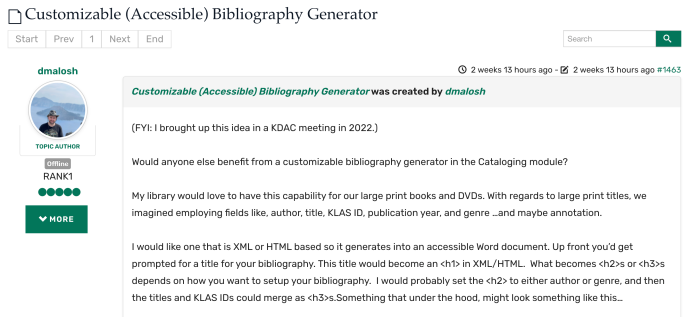
Would anyone else benefit from a customizable bibliography generator in the Cataloging module?
My library would love to have this capability for our large print books and DVDs. With regards to large print titles, we imagined employing fields like, author, title, KLAS ID, publication year, and genre …and maybe annotation.
This sparked a lot of interest... and then Sam Lundberg of NM chimed in to let us know about his rather ingenious method for doing just this, using KLAS's standard Export to Excel function and Word's Mail Merge.
The best part (at least in my opinion): once you have your Word template set up, you can simply select the exported Excel document from any catalog query or book search results to get a booklist that is nicely formatted to your exact specifications! The only thing this can't do automatically is generate the BARD link, though someone familiar enough with manipulating Excel data can add that prior to importing the data into Word, provided they do it the same way every time.
Learn how to create your booklists by following Sam's instructions, and give it a try with his example template and export:
- Mail Merge Booklist Instructions
- Example Booklist Template (on opening, you will be prompted to select your data source, which should be the Excel file below)
- Example KLAS Export
I don't know about you, but I'm imagining the possibilities already. If you build a template of your own for any KLAS export, I hope you'll share it with the Users' Group here!
A look back: 2022 in Review
ExpiredAnother year is in the books, and we’re stoked to be officially in a conference year! But, before we barrel ahead, let’s take a look back at 2022.
Around the Office
The Keystone offices were a little less quiet this year as some of the staff have transitioned back to working from the office on a regular basis. However, there have been even bigger transitions as we've seen some staffing changes.
Longtime developer Brian White and customer support specialist John Owen retired, but new faces George and Katharina have joined the family in their stead.
Events & Training
This past summer, we held our 2022 KLAS Mini-Conference to help fill the gap between conference years. Thank you to everyone who joined us and helped make it a successful event! We hope to see you all again either in-person or online for the 2023 Users Conference!
We also held the first online IRC Administrator's Training! Thanks as well to our first round of IRC Admins, and we hope everything you learned has been serving you well.
Last but not least, we want to highlight the Onboarding New KLAS Users webinar. If you've had staffing changes of your own, or expect to bring on some new staff in the new year, make sure to check it out!
KLAS Development
Finally, 2022 has been a big year for KLAS development, even if it has sometimes seemed quiet from the user's side, as we made big strides in some big projects. Here's some of the highlights:
- Scribes can now unlock NLS Cartridges making it easier to repurpose physical collections and quicker to start using new white cartridges.
- To meet PNDB funding requirements, a major integration project with Rolka-Loube was implemented and is in Live use now as agencies complete their year-end reporting.
- The New WebOPAC, while not yet ready for release, is coming along beautifully. Thank you everyone for your feedback and feature requests!
- APH Integration for our IRC customers is another ongoing project which, while not yet in Live release, should be ready to go very soon.
And of course, there was much, much more--all of which can be found in the 7.7 Release Lists.
Yesterday, we had our first Holiday office party since 2019. It was wonderful to get everyone back together, share some delicious food, and exchange some gifts. But we also did something totally new and unique: George, who joined Keystone as a developer earlier this year, brought in some liquid nitrogen, and led us in a science experiment!
We started off with a demonstration of the super-cold liquid's properties, with Katharina (our newest Customer Support Specialist) submerging a rubber ball, freezing it to the point that its once-flexible molecules were too densely packed to bounce back. Instead, when she dropped the ball, it broke apart with a loud crack!
[Video description: George dons heavy-duty protective gloves, and picks up a bottle of liquid nitrogen as he explains its properties. The Keystone staff, mostly dressed in festive holiday outfits, are gathered in a circle to watch. The nitrogen steams and boils as soon as it hits the bowl. George helps Katharina gear up in the gloves and safety goggles, then gives her a rubber bouncy ball to hold with long metal tongs. Katharina carefully dunks the ball in the nitrogen, holding it under as the liquid boils around it. Once the boiling subsides, she pulls it out, holds it straight in front of her, and drops it on a metal plate. On impact, the ball splits into three even chunks.]
Once the ball returned to room temperature, the pieces were once again soft and squishy. But the best part of the experiment was up next: ICE CREAM!!!
As the liquid nitrogen was poured into the much warmer bowl of milk and sugar, the ingredients were rapidly chilled, and the nitrogen boiled off, keeping everything light and fluffy. Within minutes, we had delicious, freshly-made soft serve!
[Video description: a long table holds two bowls with a chocolatey liquid in them. Katy and Mitake take turns stirring one bowl, while James and John C. work on the other. They are all wearing rubber gloves and safety glasses. While explaining what to do, George helps each pair get set up with a folded napkin to hold the metal bowl with, since those bowls are about to get very cold. The nitrogen is stored in tall thermoses, just like you might use for coffee or soup. More chocolate is added, and once the ingredients are ready, James and Mitake start pouring in the nitrogen. So much white fog steams up, that you can no longer see the other contents of the bowls, and James, Mitake, and George have to keep fanning the bowls for Katy and John to see what they're stirring. Gradually, the liquid mix in the bowls thickens and ices up into soft serve.]
While we can't invite all of you to the office for dessert, we hope that you all will have the chance to share some holiday joy and wonder of your own--whether it comes in the form of a science experiment, a gift exchange, or just a chance to catch up with friends and family.
From all of us to all of you, Happy Holidays!
[Video description: a collage of close-up photos of the ice cream making process surround a video clip from another angle. The photos show the table with everyone preparing to make the ice cream, the Keystone staff gathered around filming or watching, bowls being held tight and stirred just as the ingredients start to form up, and finally a bowl of delicious-looking chocolate ice cream.]
IRCs: Do you have a Plan?
ExpiredWell, IRCs, it's about that time again... and I'm not talking about the Holidays (though I hope they're merry). Instead, I'm talking about the APH Census!
If you have questions, need set up or other support, and / or have a set timeline for when you want to get started, please let us know sooner rather than later.
Some things to think about:
Patron Census Notice
Do you mail or email a census notice? If so, are there any changes you need to make to the text or formatting of the notice? Do you remember how to generate it?
Queries & Reports
Do you know how to query for registered students who haven't been updated? How about querying for students that have aged out or changed grade brackets? All students or teachers with Items currently checked out?
Check your Saved Queries and let us know if there are more you need.
Run the Related Patrons Listing (Patron module - Reports menu - Registration). Will this be helpful for your Census process? Are there any other reports you ran last year? What reports do you have questions about?
Relationship Statuses
Do you use (or want to use) a "Registered" relationship status to easily distinguish between a district's APH-qualified students and other students receiving non-APH services?
Do you need to make any other changes to the relationship types and statuses available?
Updating Patrons
Will your staff be updating the patron records, or will TVIs make changes using WebOrder?
Is your staff up-to-date on how to update records and any policy or reporting changes this year?
If changes will be made using WebOrder, do you know how to find updated students for review? (Hint: Requiring a Note makes this much easier!)
Does your patron module have the correct options in all the drop-down lists, or do you need changes?
This month is going to fly by! So please save yourselves and our support team a little panic by considering these questions and your census process as a whole, and letting us know what you need with time to spare.
Regression Testing & You
ExpiredIn this week's blog post we're pulling back the curtain on part of the software development process called "Regression Testing." It's definitely not the most glamorous part of getting a major new release sent out. In fact, it can be incredibly tedious, but even so, it's a critical part of the process. So, let's talk about what it involves, why you should care about it, and why we're doing it right now.
Why are we currently doing Regression Testing?
KLAS is built on Progress Software's OpenEdge Application development platform. KLAS 7.7 was created on OpenEdge 11. Upgrading from one version of OpenEdge to the next includes significant changes and additional features and functionality our development can leverage in future KLAS releases. For example, OpenEdge 12 will allow us to support KLAS on Windows 11. Any major upgrade to the OpenEdge platform necessitates a major release in KLAS because it fundamentally changes KLAS' code base. So, this translates into needing to make sure upgrading from OpenEdge 11 to OpenEdge 12 doesn't affect how KLAS currently operates.
Additionally, a major operating system change (such was Windows 10 to 11) can also have unpredictable effects on how KLAS runs. As such, we are regression testing in several Windows environments: Windows 10, Windows 11 prior to version 22H2, and the latest version of Windows 11.
How does Regression Testing happen?
Essentially, Regression testing is the process by which our staff test every feature, button, and process within KLAS after a major shift in the underlying KLAS platform to ensure it still works as intended. One thing to keep in mind is that some modules of KLAS have different versions for our different types of customers (IRC, LBPD, and PNDB), so each of those versions has to be thoroughly tested. Integrations and web services need to be tested to ensure that KLAS still communicates correctly with PIMMS, Gutenberg, Rolka-Loube, and even just our own WebOPAC and WebOrder systems. Finally, we need to check that nothing has broken for those using KLAS with a screen reader.
So, during Regression Testing each module, tab, and function is put through its paces to make sure it works and anything unexpected is documented. Here's how that happens:
- A copy is made of a test database (originally based on customer data) representing each version of KLAS: LBPD, IRC, and PNDB.
- The new test databases are upgraded to the new version.
- In this case, Virtual Machines are created running the latest version of Windows 11, and the same test databases installed on the VMs.
- A spreadsheet is created of all modules and major components in KLAS.
- All Keystone staff that are helping with testing use the spreadsheet to record their process as they work through through each screen and function they're assigned to test, recording what has been tested and in which version of Windows.
- Notes are made about any issues that are discovered, so they can be addressed and re-tested prior to sending the release out to our beta site customers.
What does this actually mean for me?
It means we've completed the OpenEdge 12 upgrade in our development environment, are making sure it is stable on both Windows 10 and Windows 11. Upon successfully completing regression testing, we will release KLAS v7.8 to our beta site customers. If they report no major issues or bugs that we missed despite these efforts, KLAS 7.8 will then go to general release.
Because of the countless ways KLAS can be configured, and the extensive possible combinations between customer version, Windows version, web browsers, printer drivers and so forth, it is impossible to test literally every process in the exact environment you will run it in. However, we are doing our best to be as thorough as possible, so you can be confident that the upgrade will not disrupt your operations.
For a while now, receiving libraries have had the ability to request the Transfer In of a patron from another state. But how does this work for the losing library?
When a transfer request is made for one of your patrons, a designated contact person at your library is notified by email of the pending request. If no one at your library has been receiving transfer notice emails, or if you need to change who is gets them, please let us know!
If you receive such a notice, you need to tell KLAS it's OK to send the patron. To do so:
- Open Patron Transfer. (Functions Menu or Alt-Ctrl-T)
- Switch to the Process Outgoing tab.
- Locate the requested patron is the browse. Select them, then use the Approve Transfer button.
Or, if the library let you know that the request was in error (or you just can't bear to let the patron go), you can use the Reject Transfer button to cancel the request.
As with transfers initiated by the losing library, the patron's record, current equipment, and HasHads will be passed off to the receiving library overnight.
Every Instructional Resource and Material Centers throughout the nation is trying to do the same thing, and that is to make sure that every student with a visual impairment has what they need. In the month of August all schools will be returning to session, this means a stress test of all our processes and practices. There is no one size fits all for resource centers, we all meet the need in our own way. But, there is power in discussing how we do what we do. It gives the space for others to be creative with ideas they may have not thought of. At the very least we might not need to re-create the wheel because our neighboring state might have an amazing solution to the problem that we are facing. Below are three narratives of how Oklahoma, Colorado and Arizona prepare for the summer and the start of the school year:
From Pepper Watson, Oklahoma Instructional Materials Center:
Around the first week of May, we send out an email asking for the names of all graduating seniors. In June, we also do a query for seniors and compare lists to see who is actually graduating and who will remain for Adult Studies. We then make sure all graduating seniors have returned all items checked out to them. At this point, we either mark them GRADUATED and delete their account from our system (required by our State Dept of Ed) or contact the TVI about items still needing to be returned.
All textbooks are due back to the AIM Center by June 15th so the first thing we do at the beginning of June is find out what books have not yet been returned and send out notices to those TVIs. (Most of our school districts get out May 15th so we have most materials back by the end of May).
During June we also conduct inventory on all 5822 shelves in the AIM Center. I have a staff of four and it takes us all of June to get this completed. Upon completion, we run an inventory report and begin to restock our shelves for the next school year. (We do this throughout the year, but we concentrate efforts now when school is out, and we have a bit more time).
I, personally, do a lot of KLAS maintenance during this time. Everything from lost items to creating new equipment and textbook holdings to updating patron records. If we have a copy of the new APH catalog, I also use this time to update prices in the vendor catalog in KLAS. This saves a bit of time later down the road and also gives me an idea of how much price increase we are dealing with overall. (This year the price increases have been steep, especially on textbooks!)
I divide my federal fiscal year into quarters on my calendar. I then divide my total FQ funds by 4 and make note on my calendar how much I should have spent by each of these dates. I started doing this about 7 years ago and it’s an easy way of tracking funds, so we aren’t going crazy the last month to spend all of our money. We are very fortunate in that we have moveable shelving and have a lot of storage space. Therefore, we can keep our shelves stocked and have very little wait time to get products out to our students.
From Jim Olson, Colorado Instructional Materials Center:
Start early: CIMC has a book order deadline of April 1st every year. For example, the deadline for 2022-2023 book orders was April 1, 2022. We will accept book orders any day of the school year, but do not promise that the TVI will have even one volume of braille if the order is received after the deadline. Of course, we do everything possible to fulfill every book order no matter what time of year it is received. This puts some responsibility on the TVI to coordinate with the classroom teachers to ensure book orders are submitted in a timely manner.
CIMC staff tracks which students typically receive books from us and will reach out to TVIs if they have not ordered books for their student by the deadline. TVIs are busy people! They have a lot on their plate, caseloads change often, and students move around. Contacting the TVI if they have not placed book orders for a particular student saves the CIMC and the TVI a lot of stress later on.
Ship book orders to districts before June, if possible, if we are pulling from our inventory or if the vendor is able to fulfill our order early. A lot of our TVIs like this because they know they have the book waiting for their student when school starts in the fall. This also lessens the workload for the CIMC staff in August since we have already shipped. We try to clarify with TVIs when they place the order whether or not we can ship during the summer months. Making a note in the Material Request module of Klas regarding dates we can or cannot ship for a particular order has helped us stay organized. If you make the note when you create a new order (in the shipping instructions box) it will print on the packing slip. Easy for staff to identify if we are shipping or holding the order. We also put the email address of the TVI who is receiving the book in the shipping instructions box. Any time we ship orders we send a quick email to the TVI so they know to be watching for the shipment to arrive.
Mid-July: Contact braille vendors who still have open orders. Run PO/Requisition listing report in Klas. If possible, we try to let TVIs know the status of their open orders before school starts.
From Jared Leslie, Arizona Instructional Resource Center:
We begin the conversation with teacher in our districts when we begin the Federal Quota Census. In January when we are sending notice about the census, we include language about best practices of thinking for the next school year. This could mean preparing for your equipment needs or your textbook needs. After the census is fully completed in March, we begin our conversations that are singularly focused on equipment and textbooks.
This email notification shares with all teachers what items are checked out including consumable items. Then the teacher indicated what items we expect back at the resource center for inventory and quality checks. If an item or text is going to be utilized next year or over the summer teachers have the option of renewing a checked-out item. After the renewals we begin to start receiving the returns, we get about 2,500 to 3,000 different items that are returned during this time. It takes us about 4-5 weeks to fully process the returns after they are all fully received. At that same time, we are fielding new equipment orders and new textbook orders. Our Quota orders do not get filled/ordered until about halfway through the summer. Our textbooks start ASAP.
Once returns are completed and all our titles are placed with our transcribers, then preparation for shipping begins. The space that we used for receiving returns transitions to a staging area for outbound shipping. We pre-box up all of the items that have been requested waiting for the week for when teachers return. Once we have a confirmation of the teacher work week in a district, we then ship out the completed orders. This allows for items to have less of a likelihood of being lost or misplaced.
As students arrive, this prompts another ordering wave, which is considerably smaller than the summer wave. But, because of this fact we need to maintain some capacity for item fulfillment and braille transcribers.
Introducing the Scribe 2.0
ExpiredKeystone Systems is pleased to announce an updated version of the Scribe, our duplication on demand appliance.
The Scribe 2.0 merges the current Scribe components into a single unit thus providing the computing and storage of the Scribe Mini along with the duplication slots of the Scribe Tower in one device. It is a smaller package, with the cartridge slots being more tightly packed than the current Scribe Tower and new shelving units on each side providing organization for the mail cards.
The new design makes use of a manufactured computer case, meaning we longer need to manufacture Scribe Tower cases locally which was one of the recent bottlenecks in filling Scribe orders.
The Scribe 2.0 maintains the light strips to provide the status of each duplication slot by indicating whether it is duplicating a cartridge, completed, or has encountered an error. However, the hardware controlling the light strip has been updated to a new component we can control, with the expectation that the lights remain more reliable.

(click on the image for a closer look)
All Scribe Systems (whether a standalone Mini, a Mini plus Tower, or the new Scribe 2.0) have access to the same functions, including the web monitor, regular and walk-in duplication modes, and the upcoming ability to unlock and repurpose white NLS cartridges.
Due to increases in the prices of components, the cost of a Scribe 2.0 is $1,750. Existing orders for Scribes will be fulfilled with Scribe 2.0 systems, and the pricing at the time of order will be honored.
Keystone is excited to announce that we've signed an agreement with the National Library Service for the Blind and Print Disabled (NLS) to allow our Scribe Duplication on Demand system to unlock the white, pre-loaded NLS cartridges for repurposing.
Our developers have already begun working on adding this feature to KLAS and expect the initial release of this new functionality to be in the next month.
We plan for the unlock process to be very simple. When you plug a cartridge in to the Scribe to duplicate onto it, the Scribe will check to see if the cartridge needs to be processed. If the cartridge is one the system hasn't seen before, it will process it, ensure we can unlock it, and then follow the NLS guidelines setting the passphrase to be consistent across the network for all repurposed NLS cartridges.
For any cartridges that can't be processed as part of duplication, there will also be a separate mode which allows staff greater control, ensuring all cartridges can be processed and unlocked.
We know this functionality is something our current and future Scribe libraries have been hoping for, and we're thrilled to now be able to bring it to you! Be on the lookout for a Weekly Wrap-up in the near future which will detail exactly which KLAS release includes the capability for Scribe to unlock ALL NLS cartridges.
Please be sure to let customer support know if you have any questions about the timeline or implementation process.
Did you attend our last webinar on Serials for Duplication, or watch the recording? Our panelists did a great job talking through their approaches and processes, and answering questions from attendees. Since this is such a big topic, with plenty of new complexities thrown in by the transition to Duplication, here’s a little extra follow-up.
To separate by Medium, or not?
In the roundtable, you heard some of our panelists use a separate Medium, such as “LDS,” for locally duplicated serials. Others use the same DB Medium used for books and physical DB serials. We covered some of the reasons in the roundtable, but just to clarify in black and white:
- Both approaches work—choose the one that fits your library’s needs.
- Using a separate Medium requires the patron to have a separate Medium Profile and a separate Service Queue.
- This allows you to set a Cutoff, Max Per Cart, and other settings that apply only to Magazine cartridges.
- This means Duplication Orders only contain books or magazines, never both.
- For Scribe, a separate Medium allows you to set a different leaflet or announcement file to include on Magazine vs book cartridges.
- We are looking into methods for separating Dup Order batches for handling by Medium, but nothing is in place just yet.
If you want to start Duplicating Serials as a separate Medium, several pieces of set-up will be needed. Contact Customer Support to get started.
Receive an Issue to trigger Retention
Some issues have been reported with getting Duplication-only Serials to obey the Retention settings. This is because the settings are attached to the Holding, which is associated with inventory. In other words, it was programmed expecting physical circulation, before we had any inkling of the need to duplicate serials on demand.
Right now, KLAS is not following Serial Retention settings if there isn't at least one Copy of an issue. So the fix is to Receive at least one Copy of each issue, even if you only plan to circulate the issue using Duplication. This allows you to “activate” the settings associated with the Holding, such as Retention.
Subscription Start Date
John Owen shared this tip in the roundtable. To prevent unnecessary Serial Reserves being created (and Assigned if the patron is not yet set up for Duplication), set the Start Date for new serial Subscriptions to tomorrow.
By forward-dating the subscription, you tell KLAS not to run the usual programs designed to get physical inventory assigned and out the door to new subscribers ASAP. Instead, the subscription will quietly become active overnight, overnight, and all new issues will be added to the patron's Service Queue as they are Received and the eDocs created.
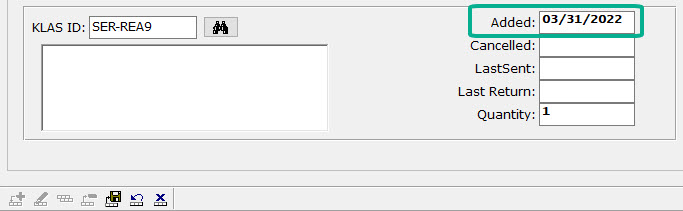
We hope these insights are useful as you enter the brave new world of providing serials within a duplication on demand service model. As always, please don't hesitate to contact support with any questions.
The KLAS Users Program Committee and Keystone are excited to share details about our next two online training and networking opportunities. Please let us know if you have any questions about either, or any other training opportunities (such as KLAS Administrator Training).
Keystone-Presented April Webinar
What resources are available to help new users get up-to-speed on KLAS, and what is still needed? Come find out what's on offer and provide your suggestions and requests for future offerings at our April Keystone-presented webinar.
- Date: Thursday, April 7, 2022
- Time: 3:00 PM Eastern / Noon Pacific
As usual, the Zoom link and dial-in number for audio will be provided in the KLASusers Knowledge Base approximately one week prior.
May KLAS Users' Online Mini-Conference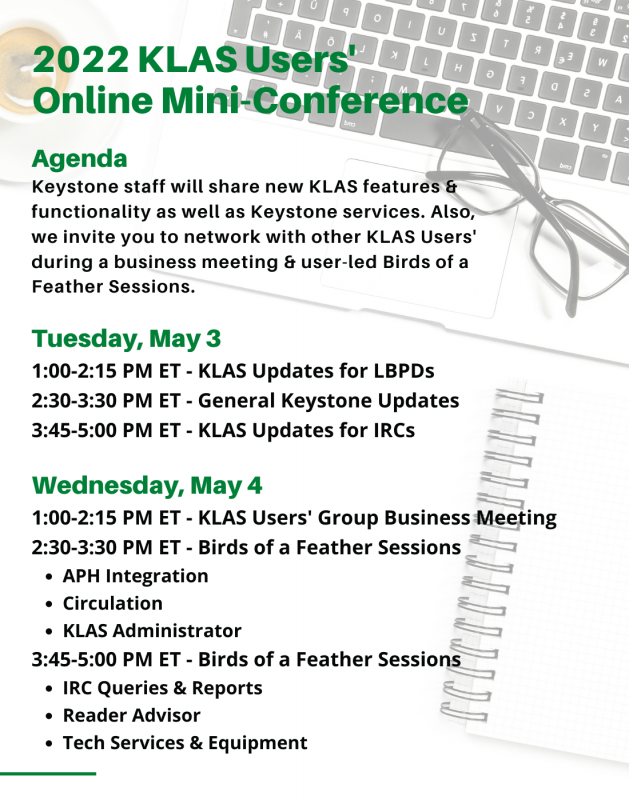
The KLAS Users' Group Program Committee is excited to announce the dates and planned schedule for the 2022 KLAS Users Online Mini-Conference to be held May 3-4. Tuesday's sessions will be presented by Keystone staff and Wednesday's will be presented by various KLAS Users.
We aimed to include topics that will appeal to all aspects of the KLAS Users' Community, so be sure to mark your calendar now and don't miss this fantastic online training and networking opportunity!
- Dates: Tuesday, May 3 - Wednesday, May 4, 2022
- Time: 1:00-5:00 PM Eastern / 10:00 AM-2:00 PM Pacific
Mini-Conference Agenda:
Keystone staff will share new KLAS features & functionality as well as Keystone services. Also, we invite you to network with other KLAS Users' during a business meeting & user-led Birds of a Feather sessions.
Tuesday, May 3
1:00-2:15 PM ET - KLAS Updates for LBPDs
2:30-3:30 PM ET - General Keystone Updates
3:45-5:00 PM ET - KLAS Updates for IRCs
Wednesday, May 4
1:00-2:15 PM ET - KLAS Users' Group Business Meeting
2:30-3:30 PM ET - Birds of a Feather Sessions
- APH Integration
- Circulation
- KLAS Administrator
3:45-5:00 PM ET - Birds of a Feather Sessions
- IRC Queries & Reports
- Reader Advisor
- Tech Services & Equipment
Registration:
Registration is not required, but it will give us an idea of how many attendees plan to attend. Also, persons who register will receive an email approximately one week before the mini-conference with all the agenda, Zoom links, and dial-in for audio numbers.
2020 and 2021 were a challenging time for many of us, including our KLAS Users' Group Program Committee. Many members joined the committee with the intention of helping to plan an in-person conference. Then COVID happened, and we all came together to plan and execute a fully online conference instead. This shift meant evaluating and learning new software, preparing presenters for the new format, rethinking the conference schedule, and more! I am more than grateful to those who did this work. Understandably, when it came time to start planning content for this year, all but one committee member was ready for a break and stepped down from the committee.
In the past few months we've assembled a new team to plan ongoing content for our KLAS Users! Yesterday afternoon they met for the first time. Four new faces who have never served on a KLAS Users' Group Committee before, a new Users' Group Officer who is beginning their first term, and one seasoned Officer / Program Committee member are coming together to help bring you new webinars, online roundtables, and more in the next year!
2022 Program Committee Members:
- Jared Leslie, KLAS Users' Group Vice President & Program Committee Chair, Arizona Instructional Resource Center
- Michael Lang, KLAS Users' Group President & Former Program Committee Chair, Kansas Talking Book Library
- Lori Brown, Wolfner Talking Book and Braille Library (Missouri)
- Amanda Trawick, Alabama Regional Library for the Blind and Physically Handicapped
- Kate Kosior, South Dakota Braille & Talking Book Library
- Crystal Grimes, Oregon Talking Book and Braille Library
- Katy Patrick, Keystone Systems
- Drea Callicutt, Keystone Systems
1/25/22 Cataloging for Duplication Webinar
As their first piece of business, your new Program Committee scheduled a Keystone-presented webinar for Tuesday, January 25 at 2 PM Eastern / 11 AM Pacific. During this online training session, Katy Patrick will be discussing "Cataloging for Duplication" including handling withdrawn titles, updating new title records without physical copies coming in, and what eDocs are and where they come from. Mark your calendar now so you can join us Live! Connection information will be shared closer to the webinar.
What topics / presenters do you want?
Now, our newly reformed committee wants to ask: What kind of content you want? Is there a particular topic or presenter you'd like to hear about / from? Do you have something you'd like to present about, or are you willing to moderate a Roundtable or Birds of a Feather session?
Comment on this post or send an email to any committee member to share your thoughts, requests, and input!
2021 Year in Review
ExpiredIt’s been another turbulent, often-difficult year, but once again, we’ve made it through. In fact, this year has seen a number of highlights for us! Here are a few of my high points:
We’ve revamped KLASusers.com to modernize it, make it more easily searchable, and present content by topic instead of by format. We’ve recently made another big stride towards this goal by adding the tag listing to the Knowledge Base and News areas, allowing you to easily browse some of our top topics.
We hosted our first-ever all-online KLAS Users’ Conference, allowing us to not only hold this years’ conference safely, but to include more of our users than ever before. We learned so much from this experience, and I’m sure we’ll benefit from that experience even if and when we move back to a primarily in-person event.
We continued to improve Duplication on Demand to make it as reliable, customizable, and powerful as you’d expect from KLAS. This included adding the Duplication Orders by Status report, new options for managing patron’s Service Queues, check-in alerts, and even (in our latest update) customizable sound support for Scribe systems, along with countless smaller tweaks, bug fixes, and “quality of life” improvements.
For our IRC customers, we have a strong start on integration with APH’s ordering system, which will allow you to submit Purchase Orders directly from KLAS, with Catalog integration coming soon as well. If you missed our update on this project earlier this month, make sure to check out the recording!
I could go on and on, but I’ll leave it here for now. After all, it’s about time to be closing the door on 2021, and looking ahead to the possibilities and promise of next year. Until then: best wishes for a happy and healthy 2022!
Last week we announced the creation of a new KLASusers IRC listserv. This week, we want to share / remind you of the various ways KLAS Users can connect with one another, and how to subscribe to each:
- KLAS Users listserv
- KLAS IRC Users listserv
- KLASUsers.com discussion forum
- Comments on KLASUsers.com articles
KLASusers listserv
The KLASusers listserv is open to any and all KLAS Users, whether you're a library director, an IRC inventory clerk, a member of your organization's technical support staff, or anyone else who uses KLAS. Keystone staff typically send out our Weekly Wrap-up to this listserv every Friday which includes info about new articles and forum posts on KLASusers.com, MARC record updates, info about the current KLAS release, upcoming webinars and other online training opportunities, etc.
User discussion is also welcome and encouraged! However, please remember: Replies will go to the entire listserv. To reply only to the sender, use the "reply to sender" link in the email footer.
The easiest way to get signed up for the listserv is via the KLASUsers listserv subscription page, or you can send a list of names and email addresses for your organization to .
KLAS IRC Users listserv
Last week we shared info about our shiny, new KLAS IRC Users' listserv. We hope any and all instructional resource / materials center staff who use KLAS will subscribe to this more focused e-list. We will share the KLAS Users' Weekly Wrap-up to it which will contain both IRC and non-IRC related information to it (including the latest release, so you can stay up-to-date), but otherwise it be strictly IRC-relevant communications. If you haven't already, be sure to sign-up ASAP via the KLAS IRC Users' listserv subscription page.
User discussion is also welcome here, so long as it is IRC related.
KLASUsers.com Discussion Forum
Our discussion forums have been an integral part of KLASusers.com since it's launch. The benefits of the forums over listservs for sharing information include threading, the ability to subscribe only to desired areas, and a more easily browse- or searchable archive, compared to searching your inbox for an email you remember possible getting at some point. We encourage you to post questions, ideas, resources, and suggestions to the forums. Available categories for posts are based on the different KLAS modules, various parts of the KLAS User community (Ex: RA, IRC, AT, KLAS Novices, etc.), and even Keystone services.
Anyone can read the forums, but you must be signed into klasusers.com to create a post or reply. To request a klasusers.com account for yourself or a new staff member, please send an email to and include the following:
- Full Name
- Desired Log-in Name
- Email Address
- Name of Library / Organization
KLASUsers.com Article Comments
Did you know that if you reply to an article on klasusers.com, it will automatically become a forum post that Keystone staff and other users can view and respond to? Yes, you do have to be logged into klasusers.com to post a comment or question, but it's a great way to get clarification on a post, share your insight or feedback, or start a conversation relating it.
IRC Round-Up
ExpiredHey, IRC KLAS-users! We’ve got several things of interest for you this week including:
- an updated Intro to KLAS user guide for IRCs
- an upcoming webinar to talk APH Integration
- and best of all, a shiny new email listserv
Let’s talk details...
Intro to KLAS for IRCs
I’ve just posted an updated version of this user guide to the Knowledge Base. It includes an overview of all the main KLAS screens and some of its primary functions. You’ll find the download on the Intro to KLAS for IRC Users page.
Note: This manual was originally designed for print, and the images are not described. If you use Assistive Technology or otherwise cannot benefit from undescribed screenshots, please see the AT Reference Document as well for contextual information and text-only screen contents.
Upcoming Webinar
Don’t forget! The 12/14/2021 APH Integration Update Webinar is coming up fast, and we’d love to see you there. During this session, we plan to demonstrate KLAS screens, discuss planned workflows, share development updates, take suggestions, and answer questions.
Not sure what the APH Integration is, or wondering how it will help? Something in particular that you really, really hope it will do? Don’t miss this chance to get the inside scoop and make sure we know your priorities!
KLASusers-IRC Listserv
The main KLASUsers email listserv is available to anyone and everyone who uses KLAS... but with the transition to Duplication service, the need to keep up with NLS cataloguing, and just being a rather large and well-acquainted group, the LBPD / Talking Book Libraries tend to dominate the discussion.
We love hearing so much from them and seeing them use the list to work with each other, but we understand that you don’t need all that cluttering up your inboxes.
In an attempt to facilitate communication with and amongst our KLAS IRC Users', we've setup a new e-list specifically for you. We will cc: the new e-list with the KLAS Users' Weekly Wrap-up each Friday, which contains the latest KLASUsers.com content, release updates, forum posts, etc. for ALL KLASUsers. Otherwise, all emails to this list will be kept IRC-specific.
We hope you’ll subscribe to the listserv and join the discussion!
On Tuesday, December 14, 2021 at 3 PM Eastern / Noon Pacific Katy and Kyle will be offering a live webinar focused on sharing information and details about the integration between KLAS and APH's ordering system and catalog of products. During this session, we plan to demonstrate KLAS screens, discuss planned workflows, share development updates, take suggestions, and answer questions. We invite any and all Instructional Resource / Instructional Materials Center users to mark your calendar now and join us for this special Keystone webinar!
- Date: Tuesday, December 14, 2021
- Time: 3:00 PM Eastern Standard Time / Noon Pacific Standard Time
- Zoom Meeting Link: https://us02web.zoom.us/j/87018666883?pwd=WUZhSW5YVTBwRmxlVnRIQlpwZHhjUT09
If you have any questions or comments you wish to submit in advance, you can send them to:
In the meantime, we invite you to review the recordings of the APH 2021 KLAS IRC / IMC Users' Meeting from 10/12/2021 and the recent KLAS IRC / IMC Users' Roundtable held on 11/3/2021 during which we discussed the current status of the KLAS / APH Integration Project.
Full Connection info:
Join Zoom Meeting: https://us02web.zoom.us/j/87018666883?pwd=WUZhSW5YVTBwRmxlVnRIQlpwZHhjUT09
Meeting ID: 870 1866 6883
Passcode: 632597
One tap mobile
+19292056099,,87018666883#,,,,*632597# US (New York)
+13017158592,,87018666883#,,,,*632597# US (Washington DC)
Dial by your location
+1 929 205 6099 US (New York)
+1 301 715 8592 US (Washington DC)
+1 312 626 6799 US (Chicago)
+1 669 900 6833 US (San Jose)
+1 253 215 8782 US (Tacoma)
+1 346 248 7799 US (Houston)
Meeting ID: 870 1866 6883
Passcode: 632597
Find your local number: https://us02web.zoom.us/u/kda33PJihT
Introducing the Tag List
ExpiredHave you noticed something new over on the Knowledge Base?
With the KLASusers redesign, we hoped to help you find resources without needing to navigate a bunch of menus or know how the specific content you were looking for was formatted. To do so, we condensed the site into just two areas (the Knowledge Base and KLAS News) with the expectation that users could find specific content using the search box or clicking through Tags.
This works well for some, but not for others. It didn’t help that articles were not displayed newest-to-oldest, but by subcategory.
Well, we've added something we think is going to be a big help!
There's now sidebar on the left side the Knowledge Base, and it’s also coming soon to the KLAS News section. This isn’t a menu—you don’t need to figure out the one right path to get to the article you want. Instead, it’s a listing of Tags, and an article can have as many Tags as it needs to describe the content.
We hope these Tag lists will help you browse the site more easily, whether you’re after something specific or just seeing what’s available.
If you know exactly what you’re looking for or looking for something that isn’t in the tag list, you can still use the Search box to navigate the site as well. There are a couple tags with little (or any) content just yet—consider it a peek at my to-do list. I plan to fill in the Knowledge Base even more over time, so stay tuned. In the meantime, if there’s a tag you think we should add, please let us know!
Bestsellers by Decades
ExpiredThis is a guest post by Maureen Dorosinski, Librarian / Production Supervisor, Florida Bureau of Braille and Talking Book Library Services.
The question:
Meagan from FL1M had a question: “Do we have exclusions for certain dates? Many of our patrons are auto select from their preferences, but only want books from a certain time period.”
Nancy at KLAS suggested we could set up subject codes based on dates. For example, instead of putting everything in the "Bestseller" category, a Bestsellers of the 1990s, Bestsellers of the 80s, category.
First Stop:
Nancy completed a process of setting up the bestseller codes for the various decades. She set the following in place, and filled them:
- BEF50 / BEN50 - fiction and nonfiction prior to 1970
- BEF70 / BEN70 - fiction and nonfiction from 1970 - 1979
- BEF80 / BEN80 - fiction and nonfiction from 1980 - 1989
- BEF90 / BEN90 - fiction and nonfiction from 1990 - 1999
- BEF00 / BEN00 - fiction and nonfiction from 2000 - 2009
In putting these codes on the titles, she also removed the generic BES, BEF and BEN codes, so what is remaining in those subject headings are the more recently published titles.
Second Stop:
Since NLS uses an amalgam of LA Times, New York Times, USA Today, and Washington Post bestseller lists to tag books, our cataloger Dina took things to the next level and further populated these tags from NLS by searching all the New York Times Bestsellers, and adding the appropriate subject headings to previously unnoted bestsellers.
To streamline the process, she went to Bookshare.org. They have a section of the top 10 fiction and non-fiction titles from the NYT list, these lists round up the titles without repeating them, and can be filtered by year and month.
Going Forward:
Nancy says the automatic codes being used are BES, BEF and BEN. When MARC records come in, those are updated. If, in your review, you see a recently added title that was originally published in 1970, you might want to add the 1970 bestseller code to it, but other than that, those should stay pretty static. And yes, remind the RAs that these categories exist, for either selection or exclusion.
Maybe another library could continue, Dina says we'll have to add subject headings for the 2010s and (eventually) the 2020s and assign them as appropriate. Maybe you will share their queries with us to import!
Get Bestsellers By Decades at Your Library:
I have attached the text queries with all the books we have tagged in each of the categories. To apply them in your catalog:
- Add the new subject codes as listed above to your catalog using Headings Maintenance.
- Import the first query file.
- Use the Change Headings - Query Set tool to apply the new heading to the Query Set and remove the old heading.
- Repeat for each of the query files.
I’m sure KLAS would help out if you need them!
Downloads:
Thank you!
Maureen in FL
The 2021 KLAS Users’ Conference presentations are now available for download!
In case that feels a little late in coming... no, we didn’t just forget. In fact, the presentations have been available to attendees this whole time, along with the full session recordings, on the PheedLoop conference platform. The reason these presentations are now available here as well is to make them available to those who were not able to join us for the conference.
We want to make sure that those who pay to attend the conference get ample value for it, and plenty of justification for their state agencies. The conference is not a profit-generating event for Keystone, but those registration fees are necessary to cover expenses, whether those expenses are for online event hosting or in-person. With an online conference, there was concern that, if the full recordings were available to everyone, funding agencies may wonder why they should pay for you to attend live sessions at the next conference.
However, we also know that you don’t necessarily choose your funding agency or their restrictions, and many states have very real budget constrictions. We don’t want to leave those of you who can’t attend the conference in the dark!
In committee discussion, this was identified as our solution: the conference presentations (but not the full recordings) would be made freely available after a delay.
We hope this is a help to those of you who weren’t able to join us (without causing trouble for those who were)!
Not sure where to start? We had a fantastic slate of presentations this year, but here are a few of my personal recommendations:
TLDR; Too Long, Didn’t Read
Have trouble keeping up with all the KLAS New Features? Just want to make sure you haven’t missed something important? This session was a look back at some of the best improvements and new features of 7.7, hosted by Nancy and yours truly. In addition to the presentation, instructions and an example user.ini are also available, due to request during the live session.
Nightly Configuration: Understanding How Titles Make It To The Service Queue
Sam Lundburg did a lot of research and testing and knocked it out of the park with his deep dive into Nightly Configuration for Duplication. If you want to know more about how Nightly chooses books for the Service Queue and how you can adjust it to work in your favor, don’t miss this presentation! (Note: please do not hesitate to contact Keystone Customer Support for assistance with your Nightly Configuration.)
X MARCs the Spot: Subject and Series Mapping in KLAS
If you have questions about subject mapping or just wonder what the deal is with the subjects that do (or don’t) show up with new MARC records, read up on it here. Erin Pawlus and Dylan Calhoon share their experiences and lessons about Subject and Series mapping, with plenty of great takeaway information.
P.S. Google Drive Tip
Did you know you can download multiple files from a Google Drive all at once? Due to the number of files available, we felt that this feature would be worth hosting the files on Google rather than on KLASusers itself.
Select all of the files you want (using shift or control), then use the menu icon and choose Download. Google will collect all of the selected files into a zipped folder and start the download automatically.
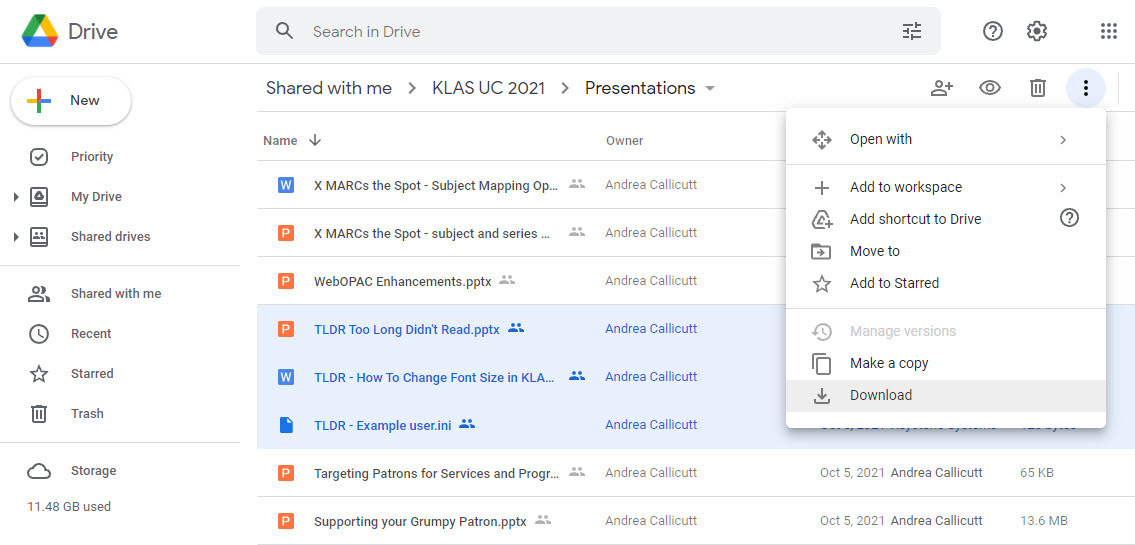
Getting Smart about Series
ExpiredThis is a guest post by Sam Lundberg - Reader Advisor for the New Mexico State Library for the Blind & Print Disabled, and current President of the KLAS Development Advisory Committee.
We’ve had a lot of interest recently from across the community for Nightly AutoSelect to be more “series smart,” and not send book 3 in a series before a patron has had book 1. I’m among the chorus that’s been asking for this since the beginning of DoD, but I think it is worth talking about exactly how we want this to work. There are a lot of different ways that Nightly could be series smart, each with a different impact on the patron experience.
I’m going to lay out a few of the ways that I’ve thought of, along with advantages and possible drawbacks. I’d love to hear what others have been thinking on this subject, and I’m sure Keystone would appreciate knowing exactly what we want, rather than a vague mission to make it better.
As a preface, I have no idea how practical any of these solutions are from a programming side. I’ve tried to lay out specific rules that an algorithm could follow, but that doesn’t mean they would be easy, or even possible, to put in place. Some of these rules may also bog Nightly down to a crawl, requiring more time to run each night. This is a thought exercise to figure out exactly what we, as a community, want, rather than a menu of actual possibilities.
Option 1
1a) “First in the series only”
- When Nightly picks a title by Subject, it checks the “series sequence” field and excludes any book with a value greater than 1.
This is basically what is accomplished by libraries that use a “Sequel” subject code. Autoselect wouldn’t send out any sequels, which would exclude a large number of books from popular authors who write primarily or exclusively series. For context, I just ran a query and found that 321 of the 564 mystery titles we’ve added this year have a series sequence between 2 and 999.
Since this would be based on a Nightly setting, it would be library-wide rather than patron by patron. However, if KLAS also adds the ability to customize Nightly Functions by Serve Code, you could create an “AutoSelect No Sequels” serve code and an “AutoSelect All” serve code and select the appropriate one for each patron.
1b) “First or next in series only”
- When Nightly picks a title by Subject, it checks the “series sequence” field and excludes any book with a value greater than 1 UNLESS the patron has a “HasHad” for the previous book in the series..
Like 1a, except that subsequent books in a series can be sent if the patron is caught up in that series. This would help increase the available possible selections for series-heavy genres like Mystery. However, there is no mechanism for a patron to catch up on a series once they have missed a book, or for new patrons to get started on a long-standing series, without a specific request or Series preference.
Option 2
2a) “Not this book, but this series”
- When Nightly picks a title by Subject, it checks the “series” field and instead sends out the earliest book in that series not marked as “Has Had”.
The idea here is that, instead of sending out book 7 in a series, Nightly would go back and send out book 1 (or book 5 if the patron had the first four books already). This method would ensure that patrons are still able to access series books, but will always do so in order.
However, because the book Nightly initially found isn’t being sent out, there is no “Has Had” record added to that title, so Nightly will keep finding that book and sending books from that series over and over and over. How much of a problem this is will be very contextually dependent. If you use “Latest First” service for Subject, the books Nightly finds will change constantly.
But if you use “Earliest First” and don’t update your KLAS ID Ranges often, then nightly will check the same books every time. For instance, if your KLAS ID range starts at DB090000, Nightly will find Joanne Fluke and Stuart Woods at 90001 & 90002 respectively, so patrons with a mystery Subject preference would receive those entire series in rapid succession under this scheme. And given the prevalence of this sort of long-standing series, patrons may receive a large number of older titles as they are bumped back 20, 30, 50 books in a series.
2b) “Not this book, but where I left off this series”
- When nightly picks a title by Subject, it checks the “Series” field, locates the item with the highest series sequence in that series with a “Has Had” record, and sends the next book.
2a would fill in gaps if a patron skipped books or started with book 15. 2b wouldn’t fill in gaps, but would select the next book after the highest numbered book the patron has read.
For example, if a patron has read books 1, 2, 4, and 8 in a series and Nightly wants to send them book 10, 2a would instead send book 3, while 2b would send out book 9.
Option 3
3a) “Not this book, but this series, but not too often”
- When Nightly picks a title by Subject, it checks the “series” field and instead sends out the earliest book in this series not marked as “Has Had” UNLESS a book in this series is already in the Service Queue or a pending order, in which case Nightly will skip this title and series.
See Option 2, except that the frequency of a series being sent is gated by the length of the service queue, rather than the frequency the queue is refilled. If the patron’s service queue is 30 books long, you know there will be at least 30 books between each book in a series. However, this makes more sense for long running series than for short trilogies. I could see wanting to have different behaviors based on the length of the series, but that is getting complicated to keep track of. Keep in mind, this only applies to Subject and possibly Author. Books selected by Series, Request or Reserve would not have this same gating.
3b) “Not this book, but this series, but not too often, and picking up where I left off”
- When nightly picks a title by Subject, it checks the “Series” field and instead sends out the next book after the highest number book in the series marked as “Has Had”, or book 1 if the patron has not read any books in the series. UNLESS a book in this series is already in the service queue or a pending order, in which case nightly will skip this title and series.
Like 2b, this option just differentiates between filling in the gaps in a series or continuing from the highest numbered book a patron has read.
Option 4
4) “This book and this entire series”
- When nightly picks a title by Subject, it checks the “Series” field and queues all unread books in that series.
This could work well for shorter series, especially trilogies with a tight story, but would create a very hit-or-miss situation when dumping an entire 20+ book series. As with 2b, I worry that having a cutoff point for different behaviors would create confusion and unexpected outcomes. I think it would be possible to catalog our way out of this problem, flagging series as either a tight story or as episodic/procedural, but that isn’t something every library, including NM, could commit to. This rule would also need to differentiate between sequence 0 books (which are often more a collection and less a series) and numbered series.
Practically, I don’t think this could work as the default option given the sheer quantity of long-running series, but I could see this as an alternative that specific patrons would want to opt-in to.
Option 5
5) “Just care about what is in the Queue now”
- When Nightly picks a title by Subject, it checks the Service Queue for any books in the same Series. If another book in the queue is in the same Series and has a higher Series Sequence, the new book is placed ahead of the book already in the queue, rather than at the end.
Basically, if Nightly is trying to add book 2, and book 3 is already in the queue, book 2 is slotted just ahead of book 3, rather than at the end of the queue. This would only address the issue of patrons being sent books out of order in immediate proximity, such as when several books in a series are added at once by the NLS. Limited potential help but also limited potential harm.
So what option (listed above or something else entirely) would you want?
A big consideration is do we want this to be patron-by-patron? Or do we want it to be library-wide? And what do we want to be the default behavior vs. the opt-in behavior? Should this apply only to Subject selections, or Author as well?
Personally, I’m in favor of option 3b “Not this book, but this series, but not too often”. I think it addresses the core problem of books being sent out of order while avoiding any big drawbacks. It isn’t perfect, and will be clunky for short series, but that’s what Author Preferences and Reader Advisors are for. That said, I’m sure there are all sorts of circumstances I’m not accounting for that should be considered.
What are your thoughts? How, exactly, do you want Nightly to be series smart?