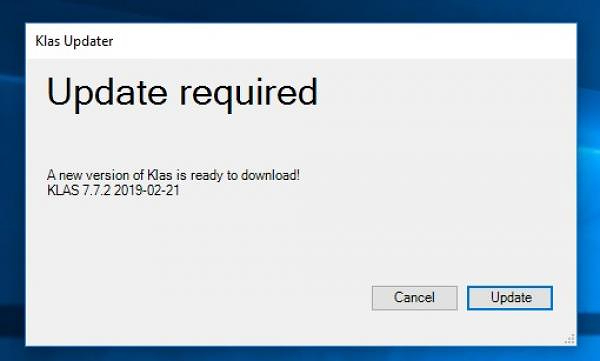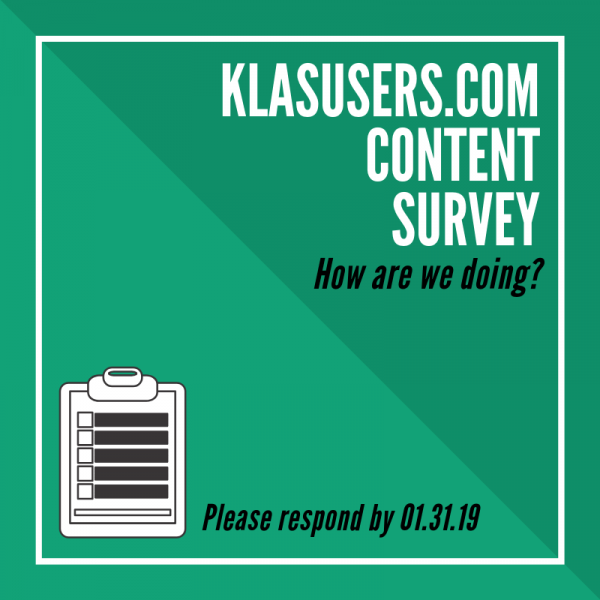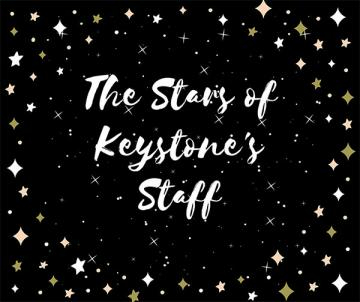- Craig Hayward
- News
Here’s the latest Notes from The Scribe for February 2019.
Where we're Live, Live, Live (on version 7.7)!!!
What we've noticed so far, after some initial stability issues on day of launch, is that the connections are much faster now.
This last month we transitioned from playing around with many more cartridge runs, thanks to having all 25 staff on the service now and our 12 pilot patrons are in full service mode now. Feedback, so far, has been mostly positive. We look to start all new patron on Books On Demand Service some time in March.
Staff have test driven the release notes for Version 7.7 and issues have been addressed and corrected. We're in a pretty good place right now.
With the latest update (Version 7.7.2), no more cross assignment of copies, which was an issue we initially had with the system assigning individual books available on the shelves even though someone was setup for duplication service. This doesn't happen anymore.
The service queue and orders tabs work well. They are a good team. One thing we've been able to use them for is some testing to make sure things like the Book announcement file is added and to make sure that the correct number of books are added to the cartridge in the order specified. We are thankful that this is here because prior to this we had to go in by a more back door method to see what's happening.
A recent article by Katy talked about series assignment and duplication service. I will tell you that, since having Nightly now being able to do series assignments as part of the duplication service, there are a couple of things to watch when you initially launch Version 7.7. First off, this way of assigning series books is new and was adapted from another type of Nightly process. We did discover something that will probably be addressed, but something to still check at first. Make sure that in your Nightly Setup you have the check box for Has Hads checked off. Otherwise, as we found out with our pilot patrons, they will probably be issued books they've had in a series before. Check the box and this goes away.
Secondly, tuning the number of books per turn per series takes some time to get adjusted just right. We currently have chosen to make 2 turns per run on Series. This allows for 2 books per series to be run per service queue. We do have one or two patrons that will be binge people. For these you can go in to Nightly and adjust on a per patron basis just this rule. Which is pretty cool when you put it into practice.
On a final note, I will say that you want to make sure you put good processes in place before you start using this system on a wider scale. Seeing how things will fit together and such is a good chance to update and take a closer look at how you serve patrons across your service. In our case we have a nice set of processes that we can look at for reference. The library's books on demand committee will be meeting again soon to talk about our steps of putting all new patrons on the service and moving forward with adding existing patrons. One area that looks good for this is our ILL patrons. I'm actually going through a list right now.
That's all for this edition of Notes From The Scribe. The next edition will come out with the next round of major updates and new features.
Order up!
Expired- Katy Patrick
- News
I have another 7.7 preview for you today!
As part of our continuing efforts to support the high-volume duplication service model, we have been working on another new tab for the Patron Module: the Orders tab.
Right now, both the cartridge itself and each of the titles loaded on it are listed individually on the Items tab, and it can be difficult to tell which titles were on which cartridge, or to tell which were pre-existing cartridges vs which were duplicated for the patron. Well, in KLAS version 7.7 and onwards, they will continue to be listed there, allowing you to continue using the tab you are already familiar with to quickly check whether a patron has had a certain title, what was the last thing sent, and so on.
However, when you need more detailed information or to see which titles were on which cartridge... now, you'll have the Orders tab.
For right now, this is a Read-Only tab, meaning that nothing can be changed or modified from this screen. However, you will be able to browse each duplication order sent to that patron in the top browse, and view all of the Titles from a specific order (and only the Titles from that order) in the bottom browse.
Using this tab, you'll be able to easily answer patron questions like "I accidentally sent the wrong one back! What was on the last cartridge you sent me?" or "Oh, what was that book I read right after the new Nora Roberts? It was the last one on the cartridge and I forgot to write the name down..." and even "Why did you send me that awful book?"
Here's a preview of what it looks like right now:
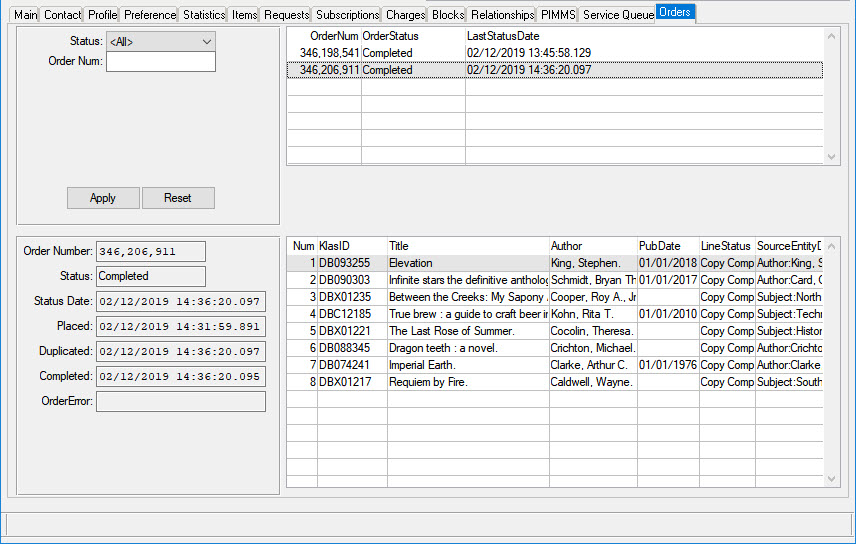
And there's more! While we think this will be a useful starting point, we have more development planned for the Orders tab, including:
More filtering options - such as Circ Status (Assigned, Out, Returned), date sent, and date returned
Functions - such as resend order (great for those "I didn't mean to send that one back!" patrons)
So what do you think? Is there something you'd like to find on this tab that isn't there yet? Any functions you want us to build in? Let us know!
How's my Driving: Results!
Expired- Katy Patrick
- News
Now that we've been doing this for a year, it's been great to take a step back, look at how it's going, and figure out places where we need to make adjustments. You may have already noticed some format changes in the weekly wrap-ups, trying to make it quicker and easier to scan through these and quickly spot any topics you may want to read up on. I will also be re-doubling my efforts to bring you great technical content (how-to's and development updates), but first: a look at the survey results.
First, I want to take a look at the question I felt had the most interesting responses! After the read more link, I'll go through the rest in order. (Note: questions are listed in heading 3 for easy browsing)
Would you like to see comments or tips from your fellow users? How comfortable do you feel commenting on the forums?
The second part of this question saw the full range or responses, from people who are confident and comfortable with replying, to those who are not at all. However: everyone who answered the first part of the question wanted to see tips or comments from other users!
I would encourage all of you to keep that in mind... even if you feel like you're newer to KLAS or if you suspect your comment might be too basic or even wrong... your fellow users want to hear from you! I promise, if I spot something that could use some correction or clarification, I will provide the extra info with respect.
Also, don't feel like you need to wait for me to post a topic that applies to you--you can post comments, tips, or questions any time, anywhere on the forums. They're here for you!
Do you read Key Notes blog posts?
- 45.8% Often
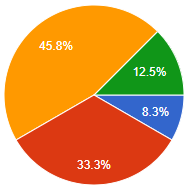
- 33.3% Once / Occasionally
- 12.5% Always
- 8.3% Nope
I think this is great! I'm so happy that so many of you are reading these posts often--and that others are dropping in occassionally for the topics that interest them.
And to the devoted "always" readers: you're awesome. Thank you so much for trusting us with your time and following along with us. That's exactly how I hope for this to work.
What are your favorite types of blog post?
- 91.3% Technical content
- 43.5% Users' Group content
- 34.8% Behind-the-Scenes at Keystone
We hear you! We will continue all types of content, but I will do my best to bring you the technical content you really, really want. And if there's a particular topic you want a "how-to" of or a feature you want a closer look at... let us know!
Do you like having a new post each week or would you prefer less to keep up with?
- 72.7% Weekly is good
- 27.3% Weekly is too often
I didn't know what to expect from these results, so I'm glad to hear our current format is working for most of you! For the rest: you have our blessing to skim the weekly wrap-ups and skip any weeks when you're too busy.
What do you think of our Notes from the Scribe guest posts?
- 57.1% Good, and I'd like to see more guest posts!
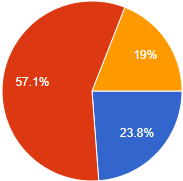
- 23.8% Good, but I'm not interested in other guest posts.
- 19% Not interested
We're so glad most of you are enjoying these! We'll also look for other opportunities to put up a guest post now and then... but if they don't interest you, don't worry. Guest posts will remain an occassional thing, and they'll be clearly marked in the wrap-ups so you can skip them.
Anything else you want us to know about the Key Notes Blog?
(Any topic requests? pet peeves? guest post volunteers?)
All of your comments are noted. In particular, I'd like to respond to one:
"It would be nice to be able to comment directly to a blog post instead of going into the forums."
I agree! Unfortunately, that is not something our current platform can do... but we will keep that feature in mind as we continue working to make this site more useful for you.
Do you read the Thursday Forum Tips?
- 70.8% Once / Occasionally
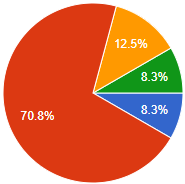
- 12.5% Often
- 8.3% Always
- 8.3% Nope
Very interesting! Since the tips are always short and sweet, I'd expected them to have a bigger following than the blog, but that doesn't quite seem to be the case!
I will watch for opportunities to make the Thursday forum posts even better, but in the meantime, I hope you'll continue to drop in occasionally for the tips that interest you... and maybe let a co-worker know if you see one that applies to their job duties. I'd appreciate your help in getting this content to the people who will find it useful!
Do you like weekly tips or would you prefer less to keep up with?
- 73.9% Weekly is good
- 26.1% Weekly is too often
Fairly close to the results for the blog... seems like weekly is still good for now, but between the 26 percent who find this too often and fact that most people only read them occasionally, we may decide to post fewer tips in the future. If we do, I'll try to make them twice as good to make up for it ;)
Have any of the tips encouraged you to try a new feature, change a setting, or do something differently in KLAS?
- 52.2% Yes, one or two
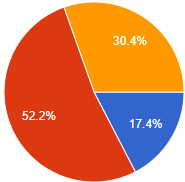
- 30.4% No
- 17.4% Yes, several
I thought this, along with the next question, might be a good metric for how useful the posts are. I'll be bearing the results in mind and thank you for the feedback.
If you come across a tip in the future that leads you to try something new or change something up, please reply on the forum or drop me an email to let me know. I'd love, love, love to know which tips strike a chord!
Have any of the tips prompted you to contact Customer Support for help or more information?
- 56.5% No
- 34.8% Yes, one or two
- 8.7% Yes, several
I'm sure Customer Support will be glad to hear I'm not inundating them as much as I could be! They're here any time you need them, but I will continue to strive to make things clear enough on their own that no additional help will be needed.
Anything else you want us to know about forum tips? Any topic suggestions or questions?
All comments are noted! To answer a couple questions:
"I also worry that they get buried on the forums. Maybe cross-post to a separate place on the main menu next to the Key Notes Blog on the left?"
Remember that you can always browse the forum by topic to check for any overlooked threads in areas that interest you--plus, you can subscribe to topics of interest, and hold onto the notification emails until you have time to follow up!
I think a list of everything might get too long to be useful, but I will create a "best of" page to keep track of and direct people to Thursday Tips that I think will remain relevant for longer. Thanks for the suggestion, and watch for this coming up soon!
"Are they moderated for content?"
Individual posts are not moderated--they go up right away. That said, we do moderate user accounts (only people who are confirmed KLAS users have their accounts confirmed) and only logged-in users can post.
Also, I am notified of everything posted to the forums and read it right away. I may occasionally move a post that I think belongs under a different topic, so that other users can find it easier, but I will never delete someone's comment (unless it is completely, objectively inappropriate, but I trust you all not to do that to me).
What prompts you to read content on KLASusers.com?
- 71.4% I read the Weekly Wrap-up email
- 57.1% I check the site on occasion
- 9.5% I read posts when a coworker or supervisor recommends them
- 4.8% I subscribed to the forums I'm interested in
- 4.8% I check the site regularly
- 0% I use an RSS feed
Looks like the wrap-up emails are working as intended! As I've said, we'll try to keep them easy to browse through so you can quickly spot topics that might interest you.
I'm surprised that so few have subscribed to a forum... this is a fantasic and very easy feature that I'd encourage you to consider! If there are one or two topics on the forums that apply to you (maybe NLS and KLAS Core for administrators, Patron Services for RAs?) give it a try. You will receive a clearly marked email with anything that is posted to that forum. And if you decide later that you'd rather not get those emails, you can always un-subscribe.
Conclusion
Anyways, thank you again for your time! I do think this will help us make this site and our other communications better and better. Also, I hope you will all feel free to contact me any time you have requests or specific feedback.
Here's to another great year and to making KLASusers.com the great resource you all deserve!
- Andrea Callicutt
- News
The KLAS Program Committee has been hard at work and has a new, freshly updated Overview Schedule for the 2019 KLAS Users' Conference ready for you. This is still a draft schedule but has several changes from the version published two weeks ago.
So, how did the committee get here and what do they still have to do?
Here's a brief look at our 2019 KLAS Users' Conference Program Committee Planning Timeframe...
October
- Establish Committee
- Set meeting schedule & expectations
- Begin reviewing feedback from the previous conference
November
- Publish initial Overview Schedule with conference framework with no specific session topics or speakers based on info from the site visit, logistics committee, etc.
- Send out a call for proposals
- Continue reviewing feedback from the previous conference
December
- Continue reviewing feedback from the previous conference
- Review session proposals as they are received
- Identify / discuss other possible session topics
January
- Finalize list of session topics based on conference feedback, proposals received & ideas presented by committee members
- Slate session topics based on the type of session
- Publish updated Overview Schedule with slated session topics
February
- Review & Update Overview Schedule document
- Assign committee member liaison for sessions
- Refine session titles & descriptions
- Recruit additional moderators / presenters
March
- Continue refining session titles & descriptions
- Publish the first draft of the conference agenda
- Communicate deadlines to moderators / presenters
April
- Continue communicating with moderators / presenters
- Review / update Agenda as needed
May
- Publish finalized Agenda document
- Send out presentation template
- Collect presentations for publication
June
- Conference!
Series and Duplication Service
Expired- Katy Patrick
- News
The addition of the Service Queue and the transition to duplication service is a huge change to patron services. One thing that it will likely have a big impact on is how we serve Series.
In the new service model, Nightly Duplication functions are used to refill the Service Queue, similar to how Nightly Autoselect works now. Duplication Orders are constructed from this Queue (by pulling Titles in order from the top of the Queue) for use with the old PCC Cartridge Builder program, the Scribe unit, or Gutenberg Bespoke.
One of these functions is dedicated to serving Series. Like all nightly functions, the function is constrained by the nightly setup parameters. There are separate functions for the "old" nightly (termed Physical delivery method in the new setup), and the new Duplication delivery method, used for populating the Service Queue.
Read on or download the attached file for the details of how the Duplication - Series nightly function will work!
Duplication – Series Nightly Function
The Duplication - Series function checks the patron's Series Preferences and applies exclusions as specified in the function setup, and then starts adding the books to the Service Queue in series order until either:
- It reaches the end of that particular series list, or
- It reaches the Max Per Function specified in the function setup.
It is expected that the library-wide Max Per Function for the Duplication - Series function will be set high enough to allow most series to be added in full to the Queue, but low enough to keep lengthy series from completely dominating the queue. However, you can take whatever approach you think will best serve the majority of your patrons.
Determining the best Max Per Function for your library will likely take some trial and error; you can adjust it as needed until you find the right fit.
What about hard-to-serve patrons?
For patrons that strongly prefer to continue receiving their series one book at a time, or who want a whole series in a row no matter how long it is, a patron-specific Max Per Function can be specified. You will be able to set that patron’s Max Per Function to meet their specific needs without affecting service to your other patrons.
Note: As part of our adjustments to Nightly to allow Duplication service, you no longer have to specify every function for a patron if you only want to override one or two. You only need to create a patron-specific function for the ones to override. Other functions will still serve that patron using the library-wide settings.
What if a Series Preference has multiple Media types?
Prior to Version 7.7, KLAS has been able to serve a series in multiple Media. This was particularly helpful during the cassette to digital transition, when parts of a series may have been available on RC while later additions were in DB.
It was also possible to serve a series in both DB and BR based on which version is available when the prior book is returned—however, this approach is only possible when the different versions are equivalent. The increase in anthology cartridges from NLS (i.e. books 1-3 in a single DB) make this less and less viable.
Moreover, in the duplication service model it is expected that all titles in a series will always be available for duplication. Though there may be exceptions (titles that were never made available on BARD, but which may be acquired in other formats), they should be rare.
Our decision was to restrict series to either duplication or physical circulation—not both.
This will not require you to remove the other Media from existing Series Preferences or to add a new one!
When KLAS serves a series, it will now check to see if any of the Media listed have an associated Service Queue. This happens when the series is first created, when a previous title is checked in, or when a series is restarted.
Example: If a patron has a Series Preference for Patterson’s Alex Cross series in RC or DB media, KLAS will check to see if the patron has a Service Queue. When it finds a DB Service Queue, it will serve the series using the Duplication – Series function instead of physical circulation.
What will happen if I restart a series?
The Restart Series function will now clear the Has-Hads for all titles in the series but not take any other action. In other words, that series will be eligible to be added back into the Service Queue the next time it refills, but it will not be added to the Queue immediately.
This allows you several options:
- Letting the series go back into the Queue after the other titles already on the queue have been sent.
- Using the Fill button on the Service Queue tab to manually refill the Queue right away (according to the rules and maximums set up in Nightly Processing and on the patron’s Profile tab).
- Removing less wanted Titles from the Queue before refilling it, potentially allowing more of the series to be selected right away.
- Manually add a few Titles from the series to the Service Queue, bypassing the Patron’s reserves and requests if your Nightly usually checks for those before checking series.
Final note
As a reminder, while KLAS 7.7 is nearly complete, changes are still being made in response to field testing with the Scribe and internal testing with the Gutenberg.
As we gain experience with the duplication service model, everything is subject to further adjustment, refinement, and re-evaluation to serve you better.
Download this article
DOCX - Duplication Service - Series
PDF - Duplication Service - Series
- Craig Hayward
- News
Hi all,
Here’s the Notes from The Scribe for January 2019.
This last month we played around testing out the limits of the system with many more cartridge runs, thanks to having all 25 staff on the service now. This means we can go much more fully into things and do larger groups of testing. The library’s Duplication on Demand Committee met again so we could prepare to roll out the service for a pilot patron group before everything goes live.
The first big news, is that we have now put 12 patrons on the service who are piloting the service. We had mentioned starting them in Mid-December, but some adjustments had to be made to the system first. This week we'll pair them up with cartridges and set them loose. We'll get feedback and tune things for putting more patrons on this service this early spring. At that time we will begin offering this service to all new patrons and pull from a list of more existing patrons to add to the service. This will grow over time. Currently it stands at 3000 or so.
The other big news is that we're about to get Version 7.7 running live in our library. If any of you attended Katy's webinar on version 7.7 you know that contains a great many improvements and features. We have been treated to experiencing a bunch of these things by being able to test out this new version for use with The Scribe. One notable piece is a button in the patron book search results to add items directly to the Service Queue. The roll-out should happen some time in the next week or so. One noted strength of being a tester of the new software version is our staff's ability to check things out and test some things before we go live. Staff currently is taking release notes for this new version and double-checking things before we go live just to make sure when we flip the switch we'll be good to go. We have learned from past updates that sometimes things do get "broken" in the process of updating things. So this kind of feedback is valuable and helpful, in case something needs to still be adjusted before we go live. It also will help prepare staff for the overall transition in service. As we say around here "this is getting real".
Here are some photos of this month's testing of more cartridges (patron orders) at the same time on a larger scale. The results are promising
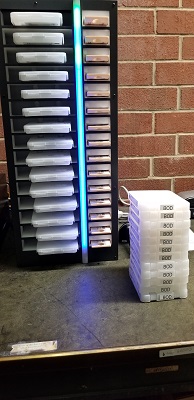
That's all for this edition of Notes From The Scribe. The next edition will come out with the next round of updates and new features.
Introducing: Scribe Mini
Expired- Katy Patrick
- News
While the Scribe System already has a lot of great features, we felt that there was still room for improvement. Two issues that we specifically wanted to address were:
Capacity
The NUC computers we were using as the brains of the Scribe System only have capacity for a portion of the Talking Book collection, and we found that not all libraries have the internet speed and bandwidth to reasonably download the books that were not included in the cache. We did everything possible to reduce the amount of downloading needed, but especially when it comes to serving walk-in patrons, it became clear that some libraries just need the whole collection to be stored locally.
Flexibility
We were also aware that not every location would need a 15-slot cartridge tower. Some libraries were interested in having a second duplication station at their front desk for walk-in convenience or even self-service, and the full tower would be much more than was actually needed. Additionally, there was interest in making duplication stations available at outreach centers or even public libraries, but again, these needed to be smaller and as foolproof as possible.
The Scribe Mini answers both of these issues!
An upgrade from the tiny NUC computers, a Scribe Mini is still much smaller than your standard workstation computer but has the capacity to store the full NLS collection plus local titles. On top of that, it has room in the case itself to host four onboard cartridge duplication slots plus LED indicators.
Because of this, the Scribe Mini can be used as a standalone duplication station! If the four cartridge slots aren’t enough, the Scribe Mini can also be used to pilot a 15-slot cartridge tower... or even two towers, for a grand total of 34 cartridge duplication slots!
A complete Scribe System will now include a Scribe Mini (instead of a NUC), a Scribe tower, and a barcode scanner.
The Details
 The Scribe Mini still requires internet access, but all book downloads will be performed overnight, keeping its local collection up-to-date automatically. During the day, the connection will be used to communicate with your KLAS database about Duplication Orders, and to receive the occasional software update from Keystone.
The Scribe Mini still requires internet access, but all book downloads will be performed overnight, keeping its local collection up-to-date automatically. During the day, the connection will be used to communicate with your KLAS database about Duplication Orders, and to receive the occasional software update from Keystone.
The Scribe Monitor web page will still be used to display real-time information about the system and the status of each cartridge slot (including the 4 onboard slots and 15 or 30 tower slots), accessible from wherever you are.
For more details and technical specifications, please review the updated Scribe Specs & Cost document available for download below.
Wait, did this delay...?
While we think this is an awesome new option, we understand that some of you may be concerned that we’ve spent time developing hardware instead of on a new feature you really need, or on getting your organization upgraded to version 7.7. But don’t worry—while we are a small company and projects inevitably cross departmental lines, the new Scribe Mini was developed by different people than the ones working on other high-priority projects. Work on this new Scribe hardware did not delay your upgrade or new feature.
So how do I get one?
One Scribe Mini is included as part of each library’s free Scribe System. (If you have already received a Scribe system with a NUC, you may contact us to discuss whether you need an upgrade.) Additional Scribe Minis, Scribe towers, and complete Scribe Systems may be purchased; please see the latest Scribe Specs & Cost document for pricing information. Note that there is a price increase due to the additional hardware costs.
The Scribe Mini and Scribe towers are assembled in-house, but once ordered, we will build them as quickly as we can get the parts in (and without pulling people off of other projects).
Let us know if we should plan to build a Scribe Mini for your library!
- Andrea Callicutt
- News
Woo hoo!!
We don't need the "Under Construction" graphic anymore!!!
Yes, we can finally say that all the workmen are gone, our offices are unpacked, and we are settled back into our revamped meeting, training, and other spaces here at 8016 Glenwood Avenue. In fact, we've even rehung wall art and hosted our first KLAS Admin Training with all of the renovations being done.
To celebrate, here's a photo collage showing the Keystone developers' area and the office kitchen before and after the work was completed.

For all of our renovation pictures including all the "Afters" that we uploaded today, check out our 2018 Keystone Construction photo album on our Facebook page.
AT Reference Document
Expired- Katy Patrick
- News
Whenever someone starts using KLAS with a screen-reader, we offer specialized training to help them get set up, oriented, and working.
However, as we all know, it's tough to really learn KLAS in just a few days. Plus, even for experienced users, it can be tricky going back to a task you haven't done for a while. Both of these can be an even bigger challenge for our users who work with screen-readers, due to the increased amount of memorization required. The Keystone Customer Support team is always happy to help, but for those who just need a little more context to get back on track, we have a specialized Assistive Technology (AT) Reference document that could be just the thing!
This reference is intended as a supplement to the built-in User Guide and our general How-Tos and Quick Tips. For each module in KLAS, the document gives an overview, contextual information, and relevant key commands.
If you or an AT user you know need an update for this document, the download links below have the freshest, up-to-date version. Hot off the press, in a manner of speaking! And we'll be sure to keep it updated, so whenever you get a KLAS upgrade be sure to check the Documents -> Quick Ref page of KLASusers to see if there's a new version!
Hint, hint: KLAS 7.7 will definitely call for an AT Ref update! That version will be posted as soon as it's available.
One last thing -- as you may notice, this thing is a bit of a beast to update. So, if you note any missing or incorrect screens or functions, please drop me a line! It's important to me to provide useful assistance for our users, so I'll appreciate the heads-up and get the correct information into a new version ASAP.
- Andrea Callicutt
- News
I pulled out my new 2019 calendar and all of a sudden the next KLAS Users' Conference is THIS YEAR and not NEXT. But, there's no reason to panic because the Program and Logistics Committees have been actively meeting on a monthly basis since last fall and have made some great progress in planning for your attendance. Do you know who those people are and what kind of work they do? First, let's introduce you to the people who are bringing you this year's "Waves of Change."
Who are they?
Below are the persons serving on the Planning Committees for the 2019 KLAS User's Conference.
2019 KLAS Users' Conference Program Committee:
- Chandra Thornton, KLAS Users' Group Vice President, Program Committee Chair, 2019 KLAS User's Conference Host, Palm Beach County Library System Talking Books Library
- Erin Pawlus, KLAS Users' Group Secretary, Arizona Braille and Talking Book Library
- Sue Walker, KLAS UC 2018 Host, Idaho Commission for Libraries Talking Book Service
- Vanessa Meadows, KLAS UC 2017 Host, Georgia Library for Accessible Statewide Services
- Cyndi Hammonds, California Department of Education
- Amy Ravenholt, Washington Talking Book and Braille Library
- Katy Patrick, Keystone Systems
- Andrea Callicutt, Keystone Systems
2019 KLAS Users' Conference Logistics Committee:
- Craig Hayward, KLAS Users' Group President, Logistics Committee Chair, North Carolina Library for the Blind and Physically Handicapped
- Sarah Smedley, 2019 KLAS User's Conference Host, Palm Beach County Library System Talking Books Library
- Nancy Reese, KLAS UC 2018 Host, Idaho Commission for Libraries Talking Book Service
- Andrew Shockley, KLAS UC 2015 Host, Oklahoma Library for the Blind and Physically Handicapped
- Debbie Martin, Brevard County Talking Books Library
- John Mugford, New Mexico Library for the Blind and Physically Handicapped
- Andrea Callicutt, Keystone Systems
What do they do?
The Planning Committees usually meet on a monthly or bi-monthly basis depending on what work is currently needing to be done. The Logistics Committee focuses on planning the conference's transportation, catering, registration, welcome reception, and networking excursion. The Program Committee plans the conference content by identifying topics of interest, seeking out presenters, and creating a schedule all while trying to appeal to the varied job functions, skill sets, and learning styles of our attendees. Both pay close attention to the commentary and ideas that arise from previous year's feedback forms and follow-up surveys as they plan. They also look for new ideas that could benefit our attendees and bounce them off one another.
When an organization offers to host a conference we do ask if a member / members of their staff can serve on each committee the year before, the of, and the year after they host. We also encourage other persons to serve on the committees who have an interest in contributing to the planning of the conference's content or the details of attendees' experiences while there.
At this time, much of the preliminary logistics planning has been completed and that committee is now focusing on more detailed decisions, such as our reception entertainment and which menus to choose for provided meals. At the same time, our Program Committee has now done a thorough review and discussion of session feedback, sent out a call for proposals, created an initial overview schedule, and will soon be contacting additional possible presenters and finalizing session topics with the goal of publishing the next draft of the conference schedule before January 31.
If you have any questions about how these committees operate or they work they do, please feel free to contact anyone serving on them. Or, if you are interested in serving on a committee in the future, contact one of your KLAS Users' Group Officers or the current committee chair.
How's My Driving?
Expired- Katy Patrick
- News
Happy New Year!
I don't know about you, but I can't believe it's already 2019! For me, that doesn't just mean another resolution to fold my laundry right away, or the end of the holiday baking season (though I will miss all those Christmas cookies). It means we're closing in on the first anniversary of the Key Notes Blog and Thursday Forum Tips!
That's right, we've been doing this every week since last February! To help us review how it's going and adjust course as needed, we put together a quick survey for you. It's only 12 questions long and will be open through the end of the month.
Any and all feedback is greatly appreciated! I'm doing this for all of you, so please chime in to let us know how it's going!
(This survey is closed.)
Holiday Celebrations at Keystone
Expired- Andrea Callicutt
- News
We thought you might enjoy some photos of our holiday decor and staff celebrations here at the office.
This is Keystone's 2018 lobby Christmas tree. It greets all the visitors who come to our front door.
Here we are gathered around the table enjoying our office holiday potluck lunch. After we eat lunch, we enjoy a cutthroat Dirty Santa gift exchange. The presents piled in the middle of the table are just waiting for us to draw numbers and start the game.

For more pictures check out the 2018 Holiday Celebrations photo album on Keystone's Facebook page.
- Katy Patrick
- News
The snow has melted, the Holidays are rapidly approaching, and it's time for another post in our "Stars of Keystone's Staff" series. Each will include some basic info and insight into one of our staff members. We hope these posts will provide you a look into who makes up our diverse, supportive, and knowledgeable staff.
Basic Stats:
Name of Staff Member: John Owen
Year Hired: August 2002
Current Job Title: Senior Support Analyst

Getting to Know You Q&A:
Q: What is your favorite part of your job?
A: Developing relationships. Of course, helping but always building trust.
Q: What did you do before working for Keystone?
A: Technical and sales support for a major semiconductor manufacturer and point of sale company.
Q: What are your hobbies outside of work?
A: My grandchildren, my church and my music, and Alabama Football...Roll Tide!
Q: If you could go anywhere on vacation, where would you go?
A: Fiji and Vietnam
Q: Do you have any pets? If so, what kind and what are their names?
A: One cat, Belle Belle hired us six years ago.
The grandkids:

John working with kids in Haiti:

Belle Belle, managing her staff:

And a throwback to high school basketball--can you tell which of these players is John?

A Snowy Day in Raleigh
Expired- Andrea Callicutt
- News
For this week's blog post, we thought you'd enjoy some of our staff's photos of the snow we got in Raleigh over the last couple of days.
Let's start with a .gif of Katy's cat Paws watching the snowfall through the sliding glass door of her townhouse.
Here was Drea's view out her home's front door on Monday.

Also, these two pictures of the table, chairs, and pergola on her upper deck show just how much snow accumulated. We got approximately 7 inches of snow on Sunday and even more fell on Monday morning. Raleigh usually averages 6 inches of snow total per season.


Finally, this is what her backyard looked like blanketed in all the white stuff. Her dogs definitely didn't appreciate it as much as she did. You can see their tracks going off the lower deck and around the firepit.

Nancy shared this picture trees in her backyard covered in snow.

Katy also enjoyed the snow on the tree outside of her window.

And, her kitty, Paws, enjoyed watching it fall through the large sliding glass door.

- Craig Hayward
- News
Hi all,
Here’s the Notes from The Scribe for November 2018.
This will be a shorter version. This month we played around testing some limits of the system itself and some improvements to our own processes as we get ready to roll out this service in full. The library’s Duplication on Demand Committee has met twice and we are shaping how our service will work moving forward with this exciting offering. Let’s go over some brief highlights since I last updated you all.
In November we finally put all staff on to the service as a test group so that we could run larger batches of duplication jobs. What we discovered with this process is that The Scribe is up to the task (so far). The speed of duplication whether you are copying one cartridge or 12 doesn’t really change much. In our sample, one cartridge typically takes 3.5 minutes to put 5 books on one cartridge and 4.5 minutes to put 5 books onto 12 cartridges at the same time, in 2 different locations. I say 12 because that’s all the staff we had up on the system at the time we started the tests. We still need to run the remaining cards for the rest of staff (13 more people) and put together cartridge sets. Once we have that we will look at 15 at a time. We do note that there seems to be a kind of sleep mode from starting out the day running this. There is a little delay when you start up first thing and put everything in motion, which isn’t as pronounced the rest of the time. As we go forward and the units run more throughout the day we will see how this pans out. But if you want to run 12 cartridges (patron orders) at the same time, this device does that well.
The next phase will be to run all cartridge slots on both units at the same time. This should happen in the next week or so once we get all staff setup.
Another thing of major note, the committee decided that rather than calling the service Patron-Centric Cartridge or PCC service, we have adopted the name Books on Demand or BOD. The group decided that this would be easier for the patrons to understand. The term Patron-Centric Cartridge is meaningless from a patron standpoint. The method behind how those books (and magazines) are served doesn’t matter to the patron. While this is a PCC type of Duplication on Demand Service we will refer to it as Books on Demand or BOD for simplicity. Also this leaves open the option of using other types of delivery for patron reading materials.
One final note, a group of 15-20 patrons will begin pilot testing the system in mid-December. We have worked out most of the kinks in the system, but the next step is patron feedback that we’ll get so we can fine tune some things. The hope is to move beyond the pilot by mid-January and roll things forward. We think we’re on target for that to happen. As we say around here "this is getting real".
Here are some photos of this month's testing of more cartridges (patron orders) at the same time on a larger scale.
As cartridges are inserted The Scribe recognizes them each and, if all is well the light turns blue to indicate that the cartridge is seen and ready

All is working well. Cartridge slots filled with cartridges and all are blue indicating that the duplication process is beginning
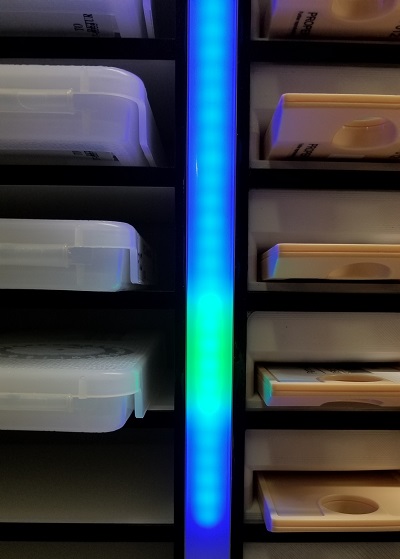
When a patron duplication job completes, and the cartridge is checked out, the light goes to green that tell you to pull it and send it out in the mail
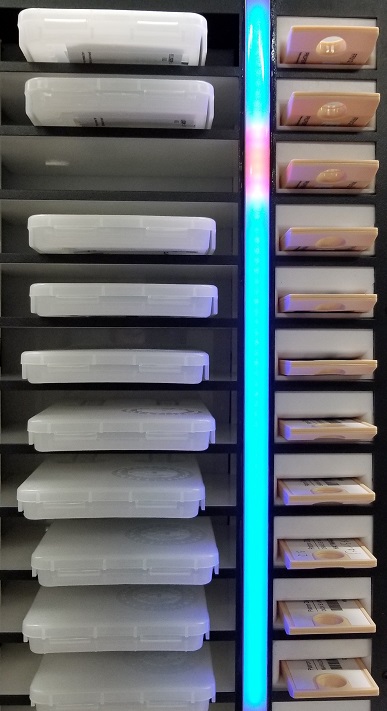
When a red light comes on it means there’s an issue with the cartridge or the patron account. These red cartridges get pulled and put to the side with the case (not shown) to be dealt with after the run. In this case there weren’t actually any books added to this new patrons service queue by staff.
That's all for this edition of Notes From The Scribe. The next edition will come out with the next round of updates and new features.
What We’re Working On
Expired- Katy Patrick
- News
Hello, KLASusers! As we start looking towards the Holidays, I thought this might be a good time to check in with the developers and let you all know where we stand with the big projects that we know you all have on your Christmas Wishlists.
KLAS 7.7 is coming!
I know we’ve been talking about this one for a while now. This is a huge update that impacts every part of KLAS, so getting all the last pieces and touch-ups and testing in place has been a big project for us. Additionally, as hosted customers are upgraded to version 7.7, they will be migrated to our new server.
It’s important to keep our hosting stable, speedy, and secure for you, so we put a lot of work into getting the new server ready for you. It’ll be faster, more secure than ever, and uses a new method for rapid recovery to a backup server in case of failure.
I will be hosting a webinar to take a closer look at 7.7 later this month, but some of the improvements will include:
- Structural, back-end changes. While these won’t be visible to you at all, we expect them to improve performance and free up some system resources.
- UTF-8 support. This essentially extends KLAS’ character set, allowing for better handling of diacritics and other “special characters.”
New installer. This will usually remove the need for admin access to install or update, make installation and updates easier, and enhance security. It’s a win-win-win! - A new method of connecting to the database server. We are implementing PASOE, which will eliminate the need for OpenVPN and reduce or eliminate lost connections due to network drops.
- APH Census improvements. More back-end changes, this time to how and where APH data is stored. These standardizations will improve our ability to support various options for keeping up with the annual APH Census and ensure accurate, reliable reporting.
- SCRIBE! High-capacity PCC duplication using Scribe will be fully-functional. This will include the brand-new Service Queue Tab, the ability to include firmware updates and newsletters on all duplicated cartridges, and other upgrades to ensure a flexible and sustainable workflow.
This update will go Live for a limited release in January.
We need this to be a limited release because of the new server and the sweeping back-end changes. In the (unlikely, but possible) event that something goes sideways, it’ll be better for everyone if we can fix a few databases and get the others right from the start, instead of needing to scramble to get a fix in fast for everyone.
We expect to open the doors for everyone in February.
What about Gutenberg?
Don’t worry—this hasn’t fallen by the wayside. As announced this summer, we’re building on our work for Scribe to integrate with NLS’ Gutenberg as well. In fact, we’re nearly finished!
Gutenberg support will be included in the next update after 7.7, and the rollout should follow close behind the main release.
While we’re making good use of North Carolina’s robust testing of our new systems and workflows, we’ll need some extended testing on Gutenberg specifically. We know a lot of you are eager to get on this as quickly as possible, but we also don’t want to set you up on something that doesn’t quite work. We’re balancing speed and prudence, and expect to put this out on limited release in February.
Future Updates?
With the big structural changes and server swap all taken care of, we expect our release schedule to pick back up following the 7.7 release. We have a lot of updates and improvements on our to-do lists, and are eager to get them out to you.
If you have requests for anything to add to our list, or want to make sure we prioritize something you’ve been waiting on, please add it to the KLAS Development Suggestions forum! Posting there will ensure that your suggestion or request is seen by the KLAS Development Advisory Committee (KDAC), who will help us evaluate how valuable it would be to other Users. It also ensures that we have a written record of what people are interested in, which can easily be referred back to or passed among the developers.
We can’t wait to start 2019 off right with some fantastic new features! Thank you all for your continued support, and Happy Holidays from all of us here at Keystone!
Happy Thanksgiving!
Expired- Katy Patrick
- News
Happy Thanksgiving, KLAS users!
This fall, we're very thankful for YOU, and I'd like to do some specific thanks-giving:
Thank you to everyone who reads our blog posts, social media feeds, or Thursday Tips on the forum. You help us to feel connected to our community. You help keep me learning new things to share with you, and when you reply — with a question, an addition, even just pointing out a typo -- you let me know you really are out there. You are all so valuable! I hope you will all stick around with us, and let us know if there's anything we post you want to see more of!
Also, thank you to everyone who volunteers their time and expertise to keep the KLAS Users' Group running. From our amazing officers to our hard-working conference committees to our intrepid KDAC members: we couldn't have a Users' Group without you, and KLAS would be worse off for it in so many ways. We are truly grateful for all of your efforts — and I'm particularly thankful that I get to work with you!
Finally, thank you to the early adopters! Those brave souls who volunteer to help us field test new versions and new features help us provide a better, more stable KLAS to everyone. For example, North Carolina Library for the Blind and Physically Handicapped's support of the Scribe's development and their ongoing testing will ensure we will get high-capacity duplication implemented on schedule. With their help, we will be able to develop and support both Scribe and Gutenberg with a KLAS workflow that really works because they've spent the time, effort, and frustration putting the Alpha version through its paces.
So, here's one more great big "Thank You!" to each and every one of you, from me and from all of us here at Keystone.

Please pardon our dust: Part 4
Expired- Andrea Callicutt
- News
Our last "Please pardon our dust" update was in early August, but the renovation work here at Keystone is still ongoing. We are now well into phase 3 and now are certain that the light at the end of the tunnel isn't an oncoming train. In fact, there's sunshine, new paint, redesigned kitchen cabinets, and shiny new lobby flooring.
Read more about waht has already been done in our "Please pardon our dust" Part 1, Part 2, and Part 3 posts. In phase three of the office renovation project, workmen started taking down all the old ceiling tiles, removing and replacing ductwork, ripping down wallpaper, rewiring electric and network cables, put fresh paint on walls and doors, and began prepping our office breakroom / kitchen to have all the cabinets replaced. They are almost ready to take out the old flooring and put in the new, put in the new ceiling tiles, and remove / replace the kitchen cabinets. Luckily for all of this work, no employees had to go move into temporary space, but we did have to store some equipment in other areas and learn to navigate the office without distrubing the workmen or opening a bathroom door without getting wet paint on our hands.
To see all the photos, check out the 2018 Keystone Office Remodeling album on our Facebook page.
This is the ceiling of the lobby with all the ceiling tiles and framework and old ductwork removed.

We had all the wallpaper in the lobby removed and the walls are being repainted with a fresh coat of white paint. All the doors were repainted Keystone green.

Our large training room now has new ductwork, all new electrical and network cables, and the freamework for new ceiling tiles has been completed. All the walls and doors received a fresh coat of paint as well. New flooring and new ceiling tiles will complete the work.

Please pardon our dust: Part 3
Expired- Andrea Callicutt
- News
Our last "Please pardon our dust" update was in early August, but the renovation work here at Keystone is still ongoing. We are nearing the end of phase 2 of the project, and hope to soon begin phase 3 and see the light at the end of the tunnel.
In phase two, the east side of the building was 95% completed allowing folks on that side of the building to move back into their offices and cubes. The west side of the building (including Tracey, Mark, and all of our customer support team) then got to pack up and move into temporary space in our large training room.
Workmen have been busy in our project room, conference room, and the customer support area pulling down old ductwork and network cabling from the ceiling, installing all new ductwork, ceiling tiles and cabling, painting the walls, and installing new flooring and carpet. This is essentially done, and the movers come back this Friday to help move everything back. The last phase of the renovations will include our front lobby area and breakroom. Stay tuned! In the meantime, here's a couple photos from the last couple of months.
To see all the photos, check out the 2018 Keystone Office Remodeling album on our Facebook page.
Here are the movers setting cubes back up in the developers' area on the east side of the building after renovation work was completed there.

This is our temporary customer support area in the large training room. Yup, Nancy, Mark, John O, etc. are currently answering your calls from this space while the west side of the building gets renovated!

The customer support area now has new ceiling tiles, carpet, ductwork, network, and paint. Movers are scheduled to come Friday to move cubicles and furniture back into this space as well as the rest of the west side of the office.

Offline Check In
Expired- Katy Patrick
- News
We’ve posted a lot lately about our emergency preparedness, but is there anything you all can do to keep a minor disaster from grinding your services to a halt?
There is!
If you experience a network outage, whether due to bad weather, service provider outage, or construction chopping through your network cable, you can still work on checking in returned materials. This method will work if you can’t log into KLAS or even if you can’t access the internet at all. All you need is a computer (a laptop on battery power is fine) and a scanner.
Here’s how:
- Open Notepad. Other word processors (such as Microsoft Word) can add formatting and metadata that will muddy the data. Basic Notepad leaves the text clean and ready to be imported.
- Scan or type in the shelf ID indicating where the books will be shelved.
- Scan the barcodes of everything for that shelf.
- Repeat steps two and three as needed.
- If you are on battery power, make sure to save the file frequently.
- Save the file. You can then go ahead and shelve the materials as if they have been checked in.
This is an example of how your file should look (with, of course, your own library’s shelf IDs):
123F
01291237437
21012913274
20129137423
123G
20390746787
39287179034
30927405972
Then, once order has been restored and you can access KLAS again:
- Open the Circulation Module – Batch Check In window.
- Use the Browse button at the bottom of the screen and select your saved file.
- The shelf locations and barcodes will be loaded in.
- Press Submit.
- KLAS will separate each shelf into a separate batch and check in each item.
Hopefully, you won’t need to employ this method. But if you do experience an extended network outage, there’s no need to let the books pile up!
As always, if you have questions or need some additional assistance contact KLAS Customer Support.
- Andrea Callicutt
- News
Welcome back to the "The Stars of Keystone Systems' Staff" series. Each will include some basic info and insight into one of our staff members. We hope these posts will provide you a look into who makes up our diverse, supportive, and knowledgeable staff.
Basic Stats:
Name of Staff Member: Nancy Underwood Honeycutt
Year Hired: 1998
Current Job Title: Manager, Customer Support
Getting to Know You Q&A:
Q: What is your favorite part of your job?
A: I enjoy helping people. It helps that the folks we work for are some of the nicest people around, and they’re doing a good service. So, I feel good when I can help them do that.
Q: What did you do before working for Keystone?
A: I was a middle and high school English teacher.
Q: What are your hobbies outside of work?
A: I do a lot of crafts, most recently quilting and crochet. I get a lot of satisfaction in seeing a project come together from its pieces.
Q: If you could go anywhere on vacation, where would you go?
A: I’d like to see Australia and New Zealand.
Q: Do you have any pets? If so, what kind and what are their names?
A: We’ve got three and a half cats. The three indoor cats – Maggie, Teddy and Wendy – are pretty happy kitties. Meanwhile, Stanley has been hanging out on the back deck for over a year. We’ve decided that we’d like him to come inside, particularly for the upcoming winter, so we’re working on that.
This is Maggie. She's looking on dubiously.
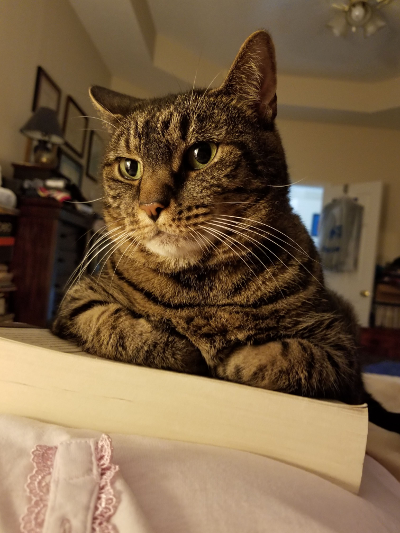
Here's Teddy with his tuxedo.
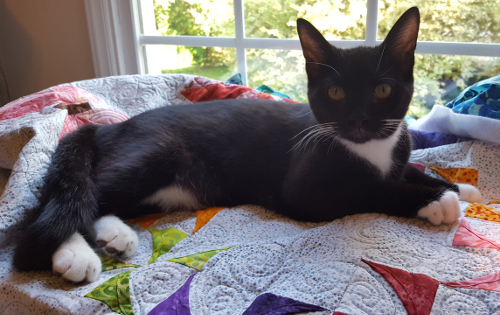
Wendy is the pretty tortie..

Maggie and Teddy are curled up on the cat tree inside while Stanley lays on the patio table on the deck outside the window.