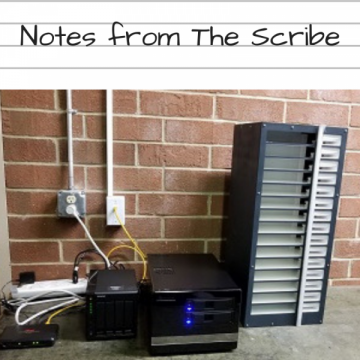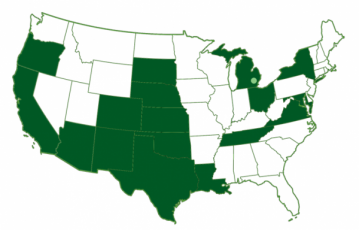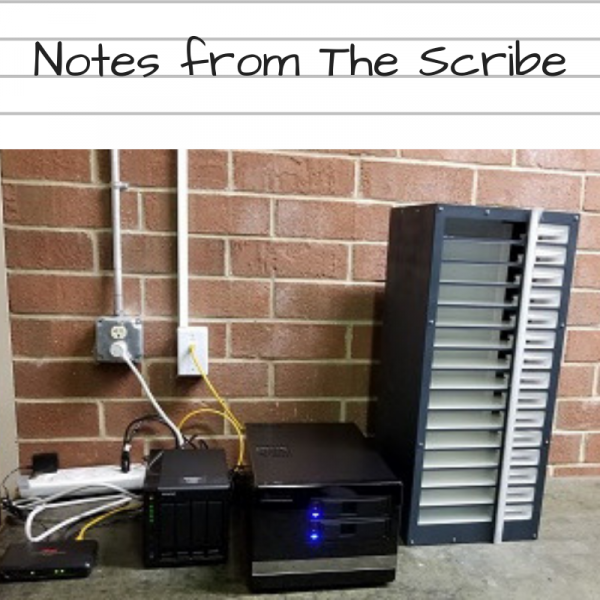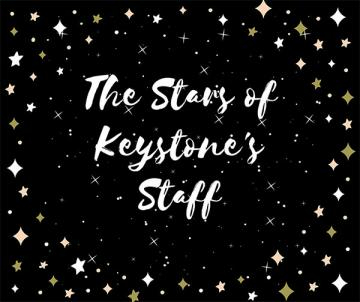- Craig Hayward
- News
Hi all,
Here’s the Notes from The Scribe for October 2018.
A couple of cool new features and some improvements to our own processes have happened since September. Let’s go over some brief highlights since I last updated you all.
October saw the Inventory and Associate (IA) mode added. In this mode, you can add a cartridge to inventory and pair it with a patron at the same time. Meaning less worry about keeping an inventory available and also not having to tie up a staff member and their own computer while making cartridges available. To do this, you scan one barcode that puts The Scribe into Inventory and Associate mode. Then you take a batch of mail cards and cartridge labels printed out for each new patron added to this type of service and you pair them each to their own cartridges. When finished you scan another barcode, which puts The Scribe back into Duplication mode, and you’re now ready to duplicate items onto these cartridges.

In conjunction with this process, the set up for the patron process for setting them up on this service was refined, so that before the actual mail card and label set was run for a patron cartridge, a set of books is already waiting to be duplicated. All fine adjustment of what the patron will receive on their first run is worked out first. This way, when staff puts The Scribe into Duplication mode things will run smoothly and the patron’s first books will be on their way right then.
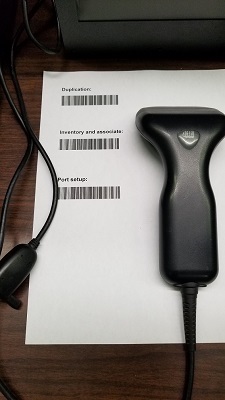
Related to this is another cool feature. You may have noticed that The Scribe doesn’t have a monitor attached to view anything happens while it’s running. As it turns out there is a monitor app that you can use to see the status of the cartridge slots and see what’s actually happening at each slot. This is a quick screen grab to give you an idea of what this looks like. This isn’t necessarily the final version, but it’s very useful even as is.
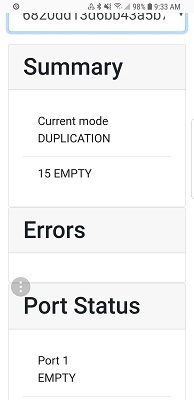
Another feature that was added, that many of you have now heard about, is the Service Queue tab in the Patron Module. This makes adding items to be duplicated on cartridge more efficient and easier. A very useful feature. Since we are fortunate to be the first users (the Guinea Pigs) we have been able to try it out, test it, and provide feedback for improvements. Some of which will be seen as things evolve into the system that will go live in the near future. For specific information about this exciting new feature, check out Drea Callicutt's article - KLAS Service Queue Sneak Peak.
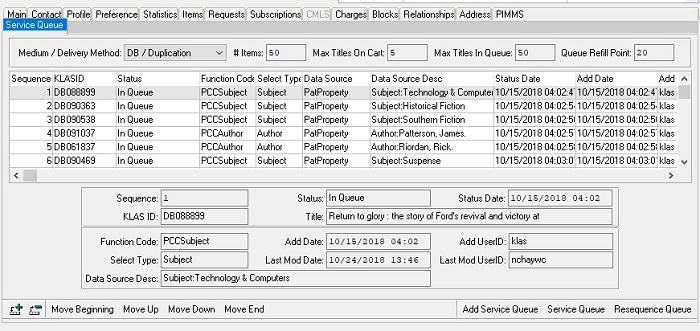
As a result of these enhancements, more processes were refined to match the workflow of our library and we held some more detailed staff training using these tools. Staff working together to put each other on the service so that we can all use the service ourselves and get a feel for what it will be like for patrons once we go live. This also gives us a chance to practice things in a more practical way.
We have had questions about from other about whether actual patrons are using this service yet. We are considering taking 5 to 10 willing patrons and letting them try out the service before we go live. The only downside to this will be having to import whatever hashads for books received during this time into the live database to keep our statistics accurate and to present issues to patrons once we move to the new live version. This is why we would only do this with a rough handful of patrons.
In any case, we are excited to move forward. That's all for this edition of Notes From The Scribe. The next edition will come out with the next round of updates and new features.
Strategies for the APH Census
Expired- Katy Patrick
- News
Hey, IRC/IMCs, do you feel ready for the APH Census? Wait, come back, no need to run for the hills just yet!
We know this is a big project for you all, and we want to help make it as painless as possible, as well as ensuring that you have all the accurate information you need.
Right now, we support two approaches to getting the census info: generating forms for the districts to fill out and return, or an all-online approach via WebOrder. Read on for more info!
If you want to know more or talk through which approach might be best for you, call or email Customer Support at .
One – Generating PDF forms to send via email
Working with OCALI’s AT&AEM Center, we developed the necessary tools to generate fillable PDF forms using the information on the district record. These forms can then be emailed to the district to be completed, signed, and returned. (If you plan to print and mail forms, rather than emailing a fillable PDF, that can be done with the existing Census notice—just let us know if you need some help setting it up!)
Once you receive the form back from the district, you would review and update the information in KLAS as needed, and run a program in the batch manager to verify it, automatically applying the necessary APH information. Once all of the census forms have been returned and verified, you can extract the APH data and upload it to the SRS.
This approach requires more data entry and more hands-on work in general from your staff, but offers full control over your KLAS data and an easy way to ensure that you have manually checked over all of the information you are passing on to APH.
Two – Online via WebOrder
Working with Tennessee School for the Blind’s Resource Center for the Visually Impaired, we developed the additional functions in WebOrder necessary to complete the APH Census online.
This allows your districts to enter and update their own information directly, including adding students, entering last medical report dates and other data, updating the status of students no longer in their district, and so forth.
When they’re ready, they will use a “certify census” page to do a final review, attest that they have the parental permission forms on file, and enter a digital signature. Once all districts have certified, you can extract the APH data from KLAS and upload it to the SRS.
This approach transfers the bulk of the data entry from your staff to the districts, but you will still need to review the records on your end. In particular, duplicate student accounts will likely be created (since they can’t see student records associated with a different district), requiring you to merge the accounts.
What works best for you?
There are benefits and downsides to both approaches, but we hope that either one will make the Census process a little easier and more reliable for you. They have both been successfully used, so now we are making them more widely available.
As part of the KLAS 7.7 release, we have been working on some back-end changes to standardize where and how APH data is stored. This will make it even easier for us to implement these processes for anyone who wants to try them. But in the meantime, you may be able to get started with an earlier version--just let us know how you want to approach the census, and we'll figure out if you need an upgrade.
KLAS Service Queue Sneak Peek
Expired- Andrea Callicutt
- News
Keystone's developers are working hard to add the duplication queue functionality to KLAS to support Scribe's high-capacity cartridge duplication-on-demand workflow. This development also serves as the basis to support KLAS' integration with the Gutenberg duplication system. In the future, it is possible the Service Queue may also be the basis for integration with NLS' wireless delivery of content. So, without further ado, here's a sneak peek of the new KLAS Service Queue Tab:
What is the KLAS Service Queue Tab?
The Service Queue Tab displays an ordered list of Reserves, Requests, Author Likes, and other profile based titles selected for a patron who will be served by Scribe.
What does the Service Queue Tab do?
The KLAS Service Queue Tab does the same type of title selection that nightly currently does for autoselect patrons. Rather than assigning those autoselected titles to a patron, it will send them to the Service Queue. The Service Queue is a list of titles to be included on a patron's cartridge. It lists all possible titles that could be sent to the patron by Scribe in sequence. If there are more title listed than will fit on a cartridge, the next title after a cartridge is full will be the first title of the following duplicated cartridge sent.
What does the Service Queue Tab look like?
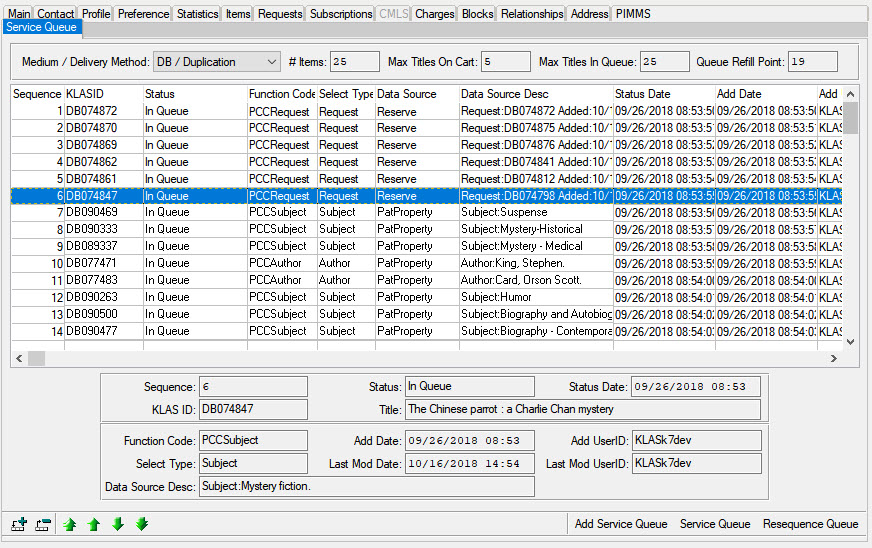
When looking at the KLAS Service Queue Tab, the Sequence column lists titles in the order they will be loaded onto a cartridge.
Example: Sequence 1 will be the first title to load onto a cartridge, followed by Sequence 2, etc. until the "Max Titles On Cart" is reached.
The Status column lets you know the current status of a title.
The Function Code Column lets you know which KLAS function added the title to the Service Queue.
The Select Type Column lets you know what the value was on the patron's profile that triggered the title to be selected.
The Data Source Column lets you know where the selection type originated. Refer to the Data Source Desc: field at the bottom of the screen for more detailed info including the specific patron property it is based on.
The Add Date, Status Date, and Last Modified Date Columns and fields give info about what happened to a title and when.
The toolbar has options allowing a user to manually add, deleted, or reorder titles within the KLAS Service Queue.
- Katy Patrick
- News
Hello, IRCs and IMCs!
I hope you were able to join us at the KLAS IRC / IMC Users' Meeting at the 150th APH annual meeting, but if not, we’ve got you covered. Read on for a couple highlights, and info on where to find more.
KLAS IRC / IMC Installs by State
7.6r2e Highlights
The latest version of KLAS includes some IRC / IMC-specific updates, especially to WebOrder. Here are a couple examples:
- Added a "My Account" link in the Main Menu of Web Order to allow a user to view their own record.
This does away with the need for that confusing “self” relationship. Users are now able to access their own record via the “My Account” link in the Main Menu instead of by searching for themselves. While this is a small change, we think it’s a big improvement!
- Added a "Change Patron Status" function
The new screen launches from a button on the Main Details screen and allows a user to request a status change and provide a reason.
For example, a requestor can change a former student’s status to Moved, with a reason of “moved to another district this summer.” If the new district registers the student, it will be easier to tell that it’s the same child and not just the same name. Plus, even if the new district is out of state, the student will already be correctly updated to remove them from the former district's APH Census count.
We can hide this button if you prefer the users contact you directly for all status changes. But if you choose to allow it, this is a great way to make updates quick and easy for both you and your requestors.
For more information about these updates and more, check out the KLAS 7.6r2e Full & Web Functions Release Lists.
7.7r1 Highlights - to be released Oct 2018
This upcoming KLAS release has quite a few behind-the-scenes adjustments that should make the staff-side KLAS application a little faster and better all around. For example, it will not require Admin Privileges to install, eliminates the need for Open VPN for remote users, and it supports more “special characters,” such as diacritics.
More Info
To learn more about the latest and upcoming updates, and watch demos of some of the new IRC features, make sure you’re logged in to KLASusers.com and check out the 2018 APH KLAS Users' Meeting Recording. (You must be logged into klasusers.com to access the article.)
Don’t have time to watch the recording? The 2018 APH KLAS Users' Meeting article has the PowerPoint slides available for download!
Notes From The Scribe
Expired- Craig Hayward
- News
Hi all,
Notes from The Scribe is an attempt to share our experiences, here in North Carolina, with Duplication on Demand for patrons, using a newly developed high capacity duplication system called The Scribe. There's been lots of buzz about this system since the 2018 Users' Conference. Those of you who attended the conference got a little taste of things and may have heard about how we got to the creation of this system. Those who couldn’t be there, this is a bit of our story. My hope is to make this a more regular posting going forward so we can check in with y’all on how things are going. Please forgive some of the length, there's lots to say. Even more than what I could fit in this article. I promise some pretty pictures along the way to help ease some of the reading. Here’s a bit of our story.
Like many of you out there, North Carolina had planned at some point, in the future, to offer duplication on demand because we saw things going in that direction with the program. We had been using Gutenberg already to duplicate individual titles and our local magazines onto cartridges. We were comfortable with making things available this way. When NLS announced to the network back in December 2017 that it was cutting back on what it offered to libraries freely on a cartridge, we in NC saw that this may become an issue in our more immediate future and we felt a push in the back to implement something. Getting duplication on demand now became a priority. We were able to get together some LSTA funding and then talked to Keystone about how to go about creating something that would work for our library. For those not familiar we serve 12,000 patrons and run an average of 2000 mail cards per day. We are a large scale, high volume library. We needed something that would work with our workflow and not interrupt the way we served patrons. We feel like The Scribe system can do that.
Before I go much further, I would like to take a moment to thank and remember all of the libraries currently implementing and/or running Patron Centric Cartridge (PCC) Duplication on Demand systems. You all were the first adopters, the pioneers, and the ones who helped make The Scribe System a possibility. We heard the stories of all the things that didn’t work. All the delay. The various issues. Your pain was felt and understood, as part of the process of creating this system. It’s unfortunate that sometimes a transition of doing things in the best way can only be discovered after many other things have been tried out and tested. Just as our service is transitioning, so too will a system like this evolve based on lessons learned. In Keystone’s defense, the system implemented was based on looking at a readily available system (the Patron Centric one used in Iowa) and modeling it after that. Everyone talks about wanting Gutenberg to work with KLAS, but at the time of our experience, this wasn’t even an available option put forth by NLS. We can only do things with what’s possible at the time, particularly when you’re talking about grant money. We had a timeline and we needed to implement something.
After the rain and the storm, I feel like we are seeing the rainbow in The Scribe. Is it perfect right now? No. But things look very promising. There are some minor issues being ironed out in testing. In the end, it doesn’t matter to patrons what we do. They just want their books. Overall, we believe that most all of the major issues seen in other libraries using PCC have been addressed. Right now, going beyond all that, we’re on a test version of KLAS. We’ve had the system in the building for the last month so a couple of us could test it out and see where the issues are so we can tune things and make them right before we go live. What's great about the new version of KLAS is that it has been developed using an agile method, meaning that adjustments can be made much closer to real-time and updates can be pushed out as needed, so updates get pushed to us much faster, sometimes within hours.
Some may notice that we didn’t go the route of cartridge recycling. I’ll be honest, I had expressed a want for the potential of going to the cartridge recycling method at some point down the road and that option may be possible, but it wasn’t ready to be used with this system now. We needed to do something based on our situation. Since we are in a transition we can choose to go in many directions. We thought why not just go PCC and see what happens. Our processes will have to adapt anyway regardless of the method used. In the end, it’s about serving the patrons by whatever means.
The next phase of this project is a pilot with staff being served like patrons to see if there are any issues and so that staff can get more comfortable. Once this is complete, we'll move on to serving patrons.
That's all for this article. Stay tuned for more Notes from The Scribe where we'll share more of our experiences and some more pictures of things as they happen. I'll end this article with some pretty pictures so far of what’s happening.

New Scribe Setup closest to the front of the warehouse. Lots of testing has been happening here. Pictured is the backup hard drive that stores the NLS BARD collection, the desktop processing unit communicates with KLAS and is the brains of the Scribe, and the duplication rack with 15 bays. We affectionately call this "Thing 1".

New Scribe Setup in the back of the warehouse in the circulation area. Pictured is the desktop processing unit that communicates with KLAS and is the brains of the Scribe, and the duplication rack with 15 bays. We affectionately call this "Thing 2".
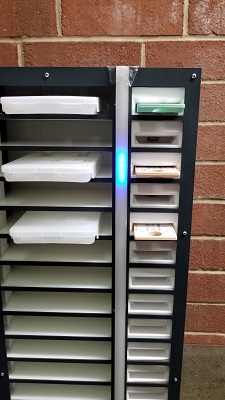
This is a cartridge being duplicated in the rack. Notice the light on the rack to indicate things are being duplicated.
- Andrea Callicutt
- News
Welcome back to the "The Stars of Keystone Systems' Staff" series. Each will include some basic info and insight into one of our staff members. We hope these posts will provide you a look into who makes up our diverse, supportive, and knowledgeable staff.
Basic Stats:
Name of Staff Member: Marion A. W. Campbell
Year Hired: 2008
Current Job Title: Customer Service Representative

Getting to Know You Q&A:
Q: What is your favorite part of your job?
A: Working with librarians and IRC staff.
Q: What did you do before working for Keystone?
A: I taught High School Chemistry. During my time teaching, I had two students who were blind and one who was deaf.
Q: What are your hobbies outside of work?
A: Glassblowing, Historical Reenactment, and Blacksmithing
Q: If you could go anywhere on vacation, where would you go?
A: Italy
Q: Do you have any pets? If so, what kind and what are their names?
A: Yes. 2 cats and a bunny. Tinkerbell is our older calico cat, and Bobbles is our black kitten. Bun Bun, the bunny, is a Jersey Wooly which is a dwarf / angora mix.



- Andrea Callicutt
- News
Around our Raleigh, NC office today everyone is talking about how they are preparing their homes for the unwelcome arrival of Florence. But you might be wondering how we’ve prepared our operations and support for such an event.
The answer is a combination of both procedural and physical preparedness including:
- A gas-powered generator at our office
- Redundant internet providers, firewalls, and network routers
- Daily backups of data to our on-site servers
- Weekly data backups stored offsite
- Encrypted database backups on AWS S3
- VOIP Telephone system to allow staff to work remotely
- Keystone Status Page to communicate database availability, even if we’re unreachable
- Contingency plans and equipment needed for remote database and customer support
We have prepared for events like we are now facing—whether the event was a hurricane, ice storm, or some other disaster. Part of our annual SSAE audit is to further review and refine those disaster preparedness plans.
For example, our office is equipped with a 60kVA natural gas generator to power the building in the event of an outage. If electrical service is disrupted, the generator will maintain power to our servers and communications systems as long as the natural gas line provides fuel. Keystone also has redundant fiber-optic connections to the Internet with separate vendors, along with dual network routers and firewalls. This increases the chances that our communications will remain operational throughout a natural disaster—if one network goes down, the other can take over.
Here’s a summary of some of the anticipated “events”, the measures to manage them, and the anticipated impact on customers:
- Loss of power at Keystone’s office
- Natural gas generator automatically kicks in to provide power to Keystone’s servers, and 2 workspaces for Keystone staff to be able to work.
- The generator was tested less than a week ago (Saturday 9/8).
- No discernable impact on customers.
- Roads are impassable / Unsafe for Keystone staff to come to work
- VOIP telephone system allows staff to respond to phone calls remotely
- VPN access allows staff to connect to the office network and work as if they were at their desks.
- No discernable impact on customers.
- Roads are impassable and power is out at Keystone staff homes
- Unfortunately, we don’t want staff trying to travel to the office if it’s not safe, and if they lose power/internet access from home, the staff won’t be able to support customers.
- Impact: KLAS Hosting will continue uninterrupted, but our response to support calls will likely be greatly reduced until conditions improve.
- Loss of communications at Keystone’s office
- Keystone has redundant fiber-optic Internet connections, from separate companies.
- KLAS Hosting would not be impacted unless *both* connections were lost. The systems will automatically accommodate the loss of one.
- Keystone’s telephone service would be impacted if our 2nd connection is lost. In this case, we will be reduced to only email communications.
- In the case of loss of both communications links, Keystone will transfer KLAS hosting operations to our cloud-based Disaster Recovery site. (more information below)
- Customer impact: depending on the number of communications links that are lost, the impact will range from being rather minor to quite substantial. Keystone will use the “Announcements” section of the new “Keystone Status Page” to communicate the current impact, and how to best contact us. It is accessible from the Keystone Status Page menu item on klasusers.com or this URL: https://uptime.statuscake.com/?TestID=emlREBtN3e
In the event of loss of both network connections, or power from the generator, we will begin the process of migrating customers to our new cloud-based disaster recovery site. This process takes several hours to complete, therefore customers will be notified when their database is available along with instructions on how to connect to the cloud database, if necessary.
Procedurally, we take steps on a daily, weekly, and monthly basis to plan for both minor and major disruptions and disasters. We have checklists of tasks to complete just prior to anticipated weather events such as Florence to make sure we securely lessen the impact and the time and effort needed to recover. Such regular and one-time planning includes making sure we have secure backups of your data as well as the ability to continue maintaining and providing access to it. Additionally, we’ve taken steps to allow our support service personnel to work remotely with continued access to your databases, and to our phone and email tracking systems.
Just recently we implemented StatusCake, a monitoring system with a Keystone Status Notification Page, which will tell you whether or not KLAS is up, even if you cannot reach us. In KLAS 7.7 (the next major release) each library / organization will have their own notification page to check their own database’s status. KLAS 7.7 will also allow you to access KLAS remotely via a secure https: connection rather than requiring a VPN.
Our physical office is not located in a floodplain, is near major electrical and telephone distribution centers, and all cables into the building are buried underground. During Hurricane Fran, the last major hurricane to affect Raleigh, services were restored to the area around Keystone current offices within 2 hours. Since then, the City of Raleigh Police Department has leased the lower floor of our building which means that restoring power and communications to the building is of an even higher priority to the utility companies.
We hope that all of you who are also in Florence’s path are able to stay safe. And for all of our customers, no matter what Mother Nature sends our way.
Rest assured that we're well-equipped to keep your data safe and any interruptions to your service at a minimum.
- Andrea Callicutt
- News
Two weeks ago James and I made a trip to West Palm Beach, Florida to meet with Chandra and Sarah from the Palm Beach County Talking Books to begin planning for the 2019 KLAS Users' Conference. For this week's blog post, I'd like to share a couple photos from our trip. To see even more, check out our "2019 KLAS Users' Conference Site Visit" Album on Keystone's Facebook Page.
On the first day of our site visit, we had a warm welcome from one of the locals in the parking lot of our conference hotel.
The conference hotel offers some nice creature comforts and amenities to make our attendees stay that much more enjoyable. This is the view of the conference hotel's pool through the lobby windows.

The historic Lake Worth Casino will be the venue for our Tuesday evening Welcome Reception. Its terraces offer views of both the beach and the intercoastal waterway.

Chandra and the rest of the Palm Beach County Library Staff are excited to welcome all the 2019 KLAS Users' Conference attendees to West Palm Beach June 3-6, 2019. We hope to see you there!

- Andrea Callicutt
- News
Why do you attend the annual KLAS Users' Conference? Here is what some our of conference attendees had to say:
- "I attend because it's my one opportunity to share face-to-face my issues and triumphs with others in a way that email and online just can't." - Craig, NC
- "I attend the KLAS Users' Conference to network with other Talking Books Libraries, which provides me with new ideas to serve the visually impaired." - Sarah, FL
- "Through collaboration with colleagues and Keystone staff, I learn new, better, and more efficient ways to utilize KLAS that I can bring back to my co-workers." - Teresa, CO
- "Learn about new features in KLAS. Network with other users and discover functions you have not tried before." - Edith, CA
- "I go to talk to the other attendees and see what's going on at their libraries." - Erin, OK
- "I like to attend the conference because I like to hear about the different ways other libraries handle their workflow. Always come back with some good ideas to shake things up." - Sharon, IL
- "As the only staff librarian in Oregon, I often feel like I work in isolation. The work LBPH libraries do doesn’t translate very well to other library work and relating to my in-state colleagues leaves me unfulfilled. The KLAS Users’ Conference is a great way for me to recharge my batteries and other professionals who can relate to the joys and challenges of LBPH work." - Elke, OR
- "Attending the KLAS Users' Conferences provides me the opportunity to encounter awesome ideas and tips...tangible ideas I can take home to improve my library's services...from Keystone staff and personnel from other libraries for the blind." - Andrew, OK
- "The KUC is a chance to get together. We gather to discuss issues technical, and mundane. We laugh, we confer, and we hear from the staff at Keystone. Moreover we are exposed to new places (new to some), new ideas, and new ways to do things." - James, MA
- "The KLAS Users group gives us an opportunity to learn more about our ILS. We can do a better job for our library patrons if we can make the best use of the catalog." - Pat, GA
We hope you join us for June 3-6 for the 2019 KLAS Users' Conference hosted by the Palm Beach County Library Talking Book Service in West Palm Beach, FL!
- Andrea Callicutt
- News
- Be quiet. Your job is to help the conversation happen.
- Be firm. Let them know you are the leader and hope to make this worthwhile.
- Be prepared. Know the subject. It is hard to steer a discussion that you don't understand. Have ready possible questions, or whatever conversation starters you think will work.
- Be able to multitask. This is a biggie. You will need to listen to the current discussion, while watching the time, how long the current discussion has gone on, and how to move on.
- Be deferential. You're not the star. The audience is. You're just there to keep things moving along.
- Keep on track. While you're not the star, you need to be the audience's advocate on time, answers, and issues. Cut off chatterers. Cut off discussion if it is going on too long or off track. Indicate that maybe this topic is something to bring up at the end of the session or in another venue.
- Be timely. This is so important. Get the session started on time, keep it moving, and get it done on time. Let people see you confidently keep the discussion moving.
- Be fun. If you don't have fun, your panel won't have fun, and your audience won't have fun. The world does not need more unfun conference panels.
Suggestions:
- Have two moderators. Depending on the group’s size split the group for a period of time and then meet together as whole for a group wide discussion.
- Have something to give to those willing to participate. It doesn’t have to be much or expensive, e.g. penny candy, pencils, bookmarks, etc. Reward those who are willing to talk.
Adapted from: 10 Rules for Being a Great Panel Moderator (Accessed: December 4, 2008)
- Katy Patrick
- News
Hopefully you all know that we routinely offer Administrator’s Training sessions. But what actually happens at these sessions? How can you justify the travel and registration costs? This week, I’m aiming answer some of those questions!
What is it?
A two-day intensive training course, offered here at our offices in Raleigh, NC. You can read up on details, download the registration form, and check the currently scheduled session dates here.
In addition to the scheduled course topics, Admin Training is a great time to get into all of those nitty-gritty administration and policy questions, both with your trainer here at Keystone and your fellow attendees. Class sizes are small, capped at a maximum of just six attendees, so there’s lots of individualized answers and attention to your situation.
Best of all, you will be training on your own database! Not the Users’ Conference database or another mock-up with fake data and semi-arbitrary settings—your very own (live or training, depending on how brave you are) database, with your own settings, your own data, and your own patrons.
What can I expect?
Your training will take place in our dedicated Training room, which (as you know, if you’ve been following this blog or our social media) will soon be freshly renovated. You will be on a workstation set up with remote access to your own database. Your trainer—probably Nancy—will also have a workstation and a projector, so you can see how it’s done, follow along, and make changes yourself as desired.
The schedule is pretty packed! You’ll be covering a lot of ground in relatively little time. The aim is more for you to understand your options, to know the various controls and information available to you, than for you to learn and remember exactly how to use everything. The small class size allows you to delve deeper into areas that are useful to you, while breezing through areas that you either already have a good handle on, or just don’t have much use for.
North Carolina Talking Books is just a short drive away, so if you’re interested in a field trip, we can usually set something up. And of course, you’ll have opportunity to try some of Raleigh’s amazing cuisine and to meet the Keystone staff.
What will I learn?
You can download the list of course topics from the info article, but here are some highlights with a bit more information:
- Nightly Configuration
This is always a popular Users’ Conference topic, but tackling it at Administrator’s Training will let you address your own settings as they are, and really get into the options available to make it work just right for your library. Fine-tuning your Nightly Configuration can help increase your circulation and even make the process more efficient.
- Maintenance and Control Files
KLAS allows an incredible amount of control over your own policy settings, so much that it can be hard to know or even for us to list all the things you can adjust. Your trainer can take you through it and help identify areas you may want to examine or reconsider. Take charge of your settings to enforce your federal, state, and agency policies, and to provide the high level of service your patrons rely on.
- Reports
Learn how to use the various reports available to you, and how to most effectively get at the information you need. By better understanding reports, you can provide more telling information about the work you do to your funding agencies. I will be providing more Key Notes posts about various reports, but again, nothing can compare to the value of seeing it work live and being able to test different setups on your own database.
Attendee Feedback
In September 2020, we conducted our first online KLAS Administrator's Training session. It was very much a trial run intended to make sure it met the goals we set out for it. So how’d it go?
We asked the attendees for their feedback, and here are a few of their comments...
“I really learned a lot from all of the sessions. I have this problem of not knowing where to start searches and Mitake took care of some of that. I am glad you asked everyone if we could record it. I have gone back a couple of times to see something that I had missed.
I am also glad that there are takeaway lessons and the manual for future reference.” Shawn Lemieux
“I would like to first say thank you for providing the training for us, it really helped me understand many processes of KLAS that I had heard about from John, but now I have an actual context and understanding of them.
I really liked the presentations as a whole; if I had two monitors it would have been perfect because I could follow along and go through the motions along with the demonstration, so for people with access to two monitors it would be even better! I found them easy to follow along as well, especially considering my background is not in libraries or library science, I was afraid it might have a hard time, but I managed fairly well. I would definitely recommend this training to others, and if I am in a management position in the future here I would definitely make sure to have employees attend the training as well.” Adam Smith

The above screen shot of the training session shows Nancy, Mitake, and two of our attendees, Adam and Tony. Everyone is smiling and having a good time.
In short, we feel like this was a success, and we’re pleased to say we’ll be offering regularly scheduled Online KLAS Administrator’s Training sessions moving forward.
What next?
Check out the "Online Administrator's Training" article for upcoming dates!
If you need further notice out, or have a particularly tight schedule, please let us know. While we cannot guarantee that we will be able to provide training on a requested date, but we will do our utmost to work with you to schedule something you can attend.
And as always, if you have additional questions, please ask! We’re here to help.
Please pardon our dust: Part 2
Expired- Andrea Callicutt
- News
What's been up since we initially shared with you that the office is currently undergoing a bit of an upheaval as we are having work done to give it a facelift and some updates?
Well, there's all new A/C ductwork installed on the west side of the building as well as a new ceiling gridwork, new ceiling tiles, additional network and electrical drops and plugs, and all new paint on the walls, doors, and trim.
Here are a few pictures of the latest work...
We had all new duct work run for our air conditioning system. Then they put in a new ceiling grid and tiles.

The walls got primed then got a new coat of white paint.
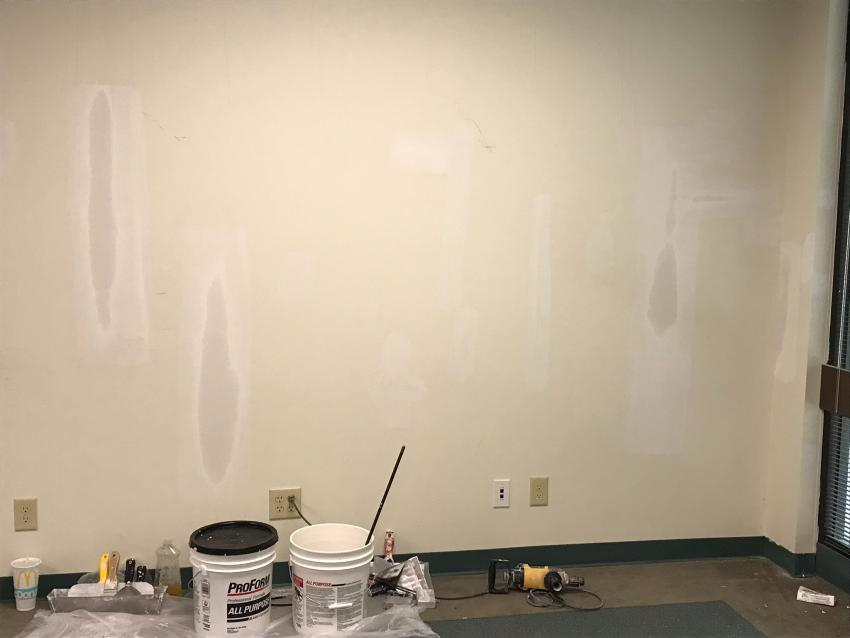
This is our small conference room with new ceiling gridwork and tiles, new LED light fixtures, and fresh paint on the walls and trim.

New flooring still needs to be installed on the west side of the building. Then there will be another move of offices before work on the east side begins. If you want to see all the construction pictures we've shared to date as well as the latest ones as they're posted be sure to check out the 2018 Keystone Office Remodeling Photo Album on our Facebook page.
- Katy Patrick
- News
Welcome back to the "The Stars of Keystone Systems' Staff" series. Each will include some basic info and insight into one of our staff members. We hope these posts will provide you a look into who makes up our diverse, supportive, and knowledgeable staff.
Basic Stats:
Name of Staff Member: Drea Callicutt
Year Hired: 2002
Current Job Title: Marketing, Sales & Communications Coordinator

Getting to Know You Q&A:
Q: What is your favorite part of your job?
A: Collaborating with other Keystone staff as well as staff from our various libraries and organizations to create and provide opportunities for our users to learn and share how to better serve your patrons.
Q: What did you do before working for Keystone?
A: After graduating with a B.A. in Journalism, I was a teacher’s assistant in a Montessori classroom and then worked for Tech Resource Group providing onsite and then phone-based tech support for contracted clients.
I joined Keystone in December 2002 and combined my Communications degree and experience in software and hardware to fill the position of “Sales & Marketing Support”. In 2011, I decided to go back to school part-time. I graduated in 2014 with a Masters in Library Science with a concentration in Special Libraries and an emphasis on community / public relations, outreach, and serving special populations.
Q: What are your hobbies outside of work?
A: My husband and I have participated in non-profit medieval reenactment organization for over 20 years. In fact, we met at a business meeting of our local group. A few years ago, we also became costumed volunteers at Jamestown Settlement in VA where we interpret and teach the public about life in the colony including historic clothing, foodways, etc. Also, I love to travel, sew, cook, read, and play board and card games.
Q: If you could go anywhere on vacation, where would you go?
A: I am very interested in traveling to the far east, in particular, India and Thailand. I especially love the history, arts, and food of each of these cultures.
Q: Do you have any pets? If so, what kind and what are their names?
A: My husband and I have three dogs. Enoch Squirrlesbane’s a 9 or 10-year-old pug / beagle mix that was found as a stray. Lafayette Nubbintail is a 3-year-old French bulldog chihuahua mix from a local animal shelter. Hercules Maximillian Mulligan aka Max is a 9-year-old pug from NC Pug Rescue.

- Andrea Callicutt
- News
At the 2018 KLAS Users' Conference Craig Hayward, President, KLAS Users' Group, announced a renewal and revamp of the KLAS Development Advisory Committee (KDAC). The KDAC serves an advisory role to Keystone on new features being developed for future releases of KLAS.
The terms of the original persons on the committee have expired, but the Officers' and Keystone Staff feel it is needed particularly now with a web-based version of KLAS on the horizon, duplication on demand, and other new projects and features currently being discussed. Over the last couple of weeks, the Users' Group Officers' in coordination with Keystone have been working to update the library breakdown list, identify and discuss possible committee members, and to prepare for the committee's reconvening. Erin Pawlus, Secretary, KLAS Users' Group and Users' Group Officers' Liasion to KDAC, will soon send invitations to possible new committee members with an anticipated meeting of the new committee members in mid-late August.
More info about KDAC:
Note: You must be logged into klasusers.com to access the below files.
Goals:
- Solicit and review KLAS Development Suggestions
- Report on activities at the biennial KLAS Users’ Conference
- Communicate with constituents.
Guidelines:
Membership:
Six committee members representing the following categories of KLAS Users plus a Users' Group Officers' Liasion:
- Large regional libraries
- Mid-size regional libraries
- Small regional libraries
- Subregional libraries
- Special Organizations / Schools
- Instructional Resource Center (IRC) / Instructional Materials Center (IMC) Users
Breakdown of all KLAS Libraries and Organizations in the above-defined categories:
Original KDAC members:
- Joel Henderson, Oregon, Committee Chair
- Teneka Williams, Georgia
- Martin Landry, Montana
- Sarah Smedley, PBC/Florida
- Jerry Barrier, Perkins
- Cheryl Manuel, Kansas
Gutenberg is Coming!
Expired- Katy Patrick
- News
For this week's Key Note, I wanted to highlight a reply that James Burts recently posted to the forums--it's exciting news and we don't want you to miss it!
"We will be adding support for Gutenberg from KLAS. Time will tell if Scribe has any purpose beyond being a valuable testbed for our duplication efforts, but we have certainly heard loud and clear that you all want us to integrate KLAS with Gutenberg.
However, in order to be able to do this, there are some foundational parts that must be in place first. The biggest and most important of them is what we are calling the "Duplication Queue". The Duplication Queue is just what the name implies-- a prioritized list of titles to be duplicated to cartridges. We are adding to the nightly routines to make sure every patron's Duplication Queue is automatically filled with books that the patron would want. This automatic selection will function with similar rules as the current nightly auto-select to allow KLAS to pick books to be added to the duplication queue, but with a few very important differences from what nightly currently does.
- The duplication queue will be books that the system has selected in advance.
-
- The system re-fills the queue the night after a patron receives a duplicated cartridge.
- Once titles are on a patron's duplication queue, entries can be added, re-prioritized, or deleted whenever you want. This will allow the RA's (or the patron themselves) to modify the items queue as they want--- like you can adjust the items in your NetFlix wishlist.
- The selection of items in the duplication queue will be based on the full BARD collection, not just the titles you have available in inventory (which is how the current nightly programs operate).
-
- We are basically needing to create a process very similar to our nightly selection routines, but with some significant differences. The two processes are having to be somewhat aware of each other, and make sure they don't step on each other's toes. (for a simple example, if a patron returns a cartridge and is now due for service, we don't want both systems sending both a book from inventory/turnaround as well as a cartridge from Duplication on Demand.) Weaving these systems around each other is the cause of much of the difficulty in the Duplication Queue.
Having the automated selection of books for the duplication queue is a huge step. It takes away the current need to manually click the "Serve Patron" button, and pick the books that will be written to a cartridge. Having a manual step to select books would severely hamper the ability for Duplication on Demand to scale to support a collection-free workflow."
We want to make sure that KLAS' Gutenberg integration doesn't just work, but works well. That means a smooth workflow for selecting titles and duplicating the cartridges, and it also means tracking what actually happened at each step along the way. As part of our integrating with Gutenberg, we will be making sure that enough information is recorded to be able to track down issues, troubleshoot bugs, and answer patrons' questions, such as "Why didn't I get this title?" and "What was on that cartridge?"
The developers are hard at work, and we expect that the Duplication Queue should be finished in late September / October. Then they will work on tying that piece into the Gutenberg itself, which could take another couple of months. The current estimate is that they should be done sometime in December / January.
We expect to deliver a robust process that will work with Gutenberg (or other hardware) to provide your patrons with the right titles at the right time--with the right amount of work needed to run it.
In the meantime, please continue to contact us with your questions, workflow preferences, and suggestions!
Patron Profile Quality Control
Expired- Katy Patrick
- News
Good patron profiles are key to good service. However, with so many aspects to consider, it can be easy to make entry mistake, and time-consuming to manually double-check everything. Fortunately, there are ways to find potential issues without having to comb through records by hand.
Here are some quick and easy ways to find and fix issues in patron profiles — before you get an angry call or lose a patron.
Quality Control Checks
For more detail and screenshots, check out the attached "FixIt" document.
Exclusion Subjects as Preferences
Any subject can be entered as a preference or made into an exclusion. However, some headings, such as Strong Language or Male Narrator are only intended for use as exclusions. Even if a patron does not object to that content, they almost certainly do not intend to receive books chosen solely by that criteria.
To catch exclusions that were accidentally entered as preferences, query for a list of common exclusions (such as strong language or violence) that do not have the "Exclusion" checkbox marked.
- Preference : Type : Equals : SUBJECT
- Preference : Exclusion : Equals : NO
- Preference : Code : In : (list of subject codes; for example st,se,vi)
On-Demand Service with Requests
Patrons with a service type beginning with O (such as OL – On Demand) will not be served by Nightly Processing for that medium. This means that KLAS will never check to see if it can send books in that medium from their request lists. However, requests can still be added through the OPAC or by staff.
To make sure the patron gets the books they've asked for, you can query for patrons who are set to On-Demand service, but who have Requests. You can then switch the patron to scheduled service (such as nightly, weekly, calendar, etc.) or change the requests to Reserves.
- Media : Pat Medium : Equals : DB (or as needed)
- Media : Serve Code : Begins : O (the letter)
- Media : # Requests : Does Not Equal : 0 (the number)
AutoSelect Patrons without Preferences
This last one is the easiest. Many libraries rely heavily on autoselect to get books out to their patrons, but if no preferences have been added, KLAS will not be able to send anything to them. Run the "AutoSelect w/ No Subjects" pre-defined query from the Queries menu to find these patrons, so that their profiles can be completed and subjects can be added.
More Query help: Need help saving queries? Watch the forums this Thursday for a QuickTip!
And, for more information about how the operator terms work, download the Query and Search Operators cheat sheet.
Re-Convening KDAC
Expired- Katy Patrick
- News
I hope you had a great Labor Day weekend!
As I’m settling back into my routine, I’d like to update you on the newly-reformed KDAC. The KLAS Development Advisory Committee had their first meeting last week. After a round of introductions, I reported to the committee about what the KLAS developers have been up to, and what they’re planning to do next.
It was a long list—with the push towards large-scale duplication and the need to address certain behind-the-scenes structural issues, we have a lot going on. Naturally, the committee members were curious how, with such a full development schedule already in place, they fit into the process. It’s a good question.
We can always think of plenty of things to work on and improve, come up with new features, and generally decide how we think KLAS should look and work. However, what we think is important to implement might not be what you, the users, really want to see. Some things we know need to get done, such as Gutenberg support and the update to KLAS’ character handling (which will accommodate the diacritics that keep coming up in the NLS MARC records, and should be available soon), but others are less sure. There are only so many hours in a day, so what stays on the developers’ to-do list and what gets tabled? If one library calls Support to request a feature, do we push to implement it, or help them find a work-around?
A big part of how we see KDAC functioning is to help us make some of those calls. By bringing together representatives from different types of libraries, we have a ready-and-willing sounding board to help us know which features will benefit a lot of users, and which wouldn’t see as much use. We also hope that they will be able to serve as a contact point for the rest of the Users Group, reaching out to people and getting a feel for what people are excited about, concerned about, and what people haven’t even heard of.
We're also looking ahead to the future of KLAS, past the next upgrade and all the various things we're working on right now to the new, Browser-based KLAS. Those of you who were able to join us for the last conference will remember that we did some usability testing on a prototype patron module. That got us a ton of useful information--but we can't wait for the Users' Conference every time we need feedback. The start of a re-design of this magnitude involves a lot of very important decisions, so we're very grateful for those users who are volunteering their time and experience to KDAC.
So continue to contact KLAS Customer Support or post in the forums when you have questions and suggestions, but feel free to contact the members of KDAC as well! With their help, you can be sure that your voice is heard, and we'll be able to not just make KLAS better but to make it better at doing what you need.
Current KDAC Members
Erin Pawlus - KLASusers' Officer Liason
John Phillos - Delaware Library Access Services (small Talking Book Library)
Dianne Keadle - South Carolina Talking Book Services (mid-sized Talking Book Library)
Amy Ravenholt - Washington Talking Book & Braille Library (large Talking Book Library)
Ricardo Cisneros - San Franciso Public Library - Talking Books and Braille Center (subregional Talking Book Library)
Cyndi Hammond - California Clearinghouse for Specialized Media & Technology (IRC / IMC)
Donald Salvato - Xavier Society for the Blind (schools and special organizations)
Next meeting will be September 25, 2018 at 2:30pm Eastern Time.
Please pardon our dust.
Expired- Andrea Callicutt
- News
Here at 8016 Glenwood Ave #200, there's change in the air. A couple of weeks ago we started a large building remodeling and update.
By the time it's complete, the roof will be replaced, we'll have new ceilings, carpet, and paint, and our break room will get an overhaul.
In preparation for the first phase of the work, we packed up one half of our staff and moved them to the other side of the building while work happens on the side they usually occupy. Our programmers, Sales and Marketing Department, Lead Developer, and Technical Writer are in temporary quarters during this phase. Once work is completed on their work spaces, the opposite will occur. Our Customer Support Team, Office Manager, and Systems Administrator will move to temporary digs while their side of the building is revamped.

We are going to post photos as the work progresses in an album on Keystone's Facebook Page so be sure to like the page and follow along with the process, but here are a few teasers...
In our small training room, all the ceiling tiles have been removed, so electrical work can be done and they can be replaced.

Furniture from Drea, Kyle, Mitake, James, and Lee's offices is currently being stored in what is usually our conference room. They have each taken up temporary residence in other parts of the office.

Kyle and Lee working in their temporary setup in the large training room.
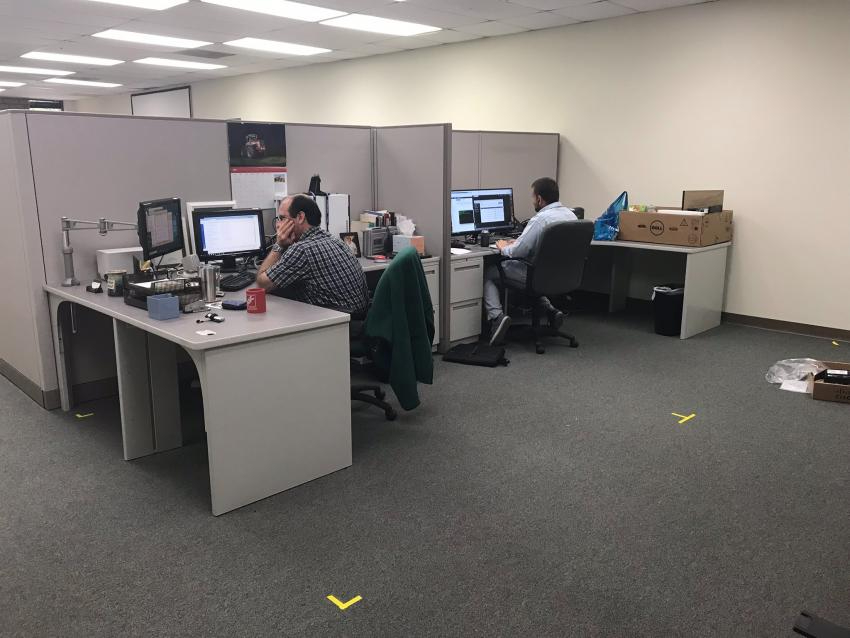
You can see these photos and more in the 2018 Keystone Office Remodeling Album on our Facebook Page. Check there for updates as the work progresses!
New School Year Checklist
Expired- Katy Patrick
- News
Hello, IRCs! We know you are very busy right now so I won’t keep you long. As you’re scrambling to get everything checked in and staged for next year, here are three things to check on before they start causing you headaches:
Default Period
If you have not yet set the default period to the new school year, here’s a forum post that will help you make the switch: Period Maintenance – New School Year.
Loan Period
For some IRCs, materials are automatically given a due date at the end of the current period. Others, however, set a specific due date, which will need to be manually updated each year. Make sure your system is using the due date you want for new materials.
WebOrder Request Types
Check that the request types listed for creating a new Material Request are up-to-date. Many IRCs will list a “Current School Year” and “NEXT School Year,” so make sure your labeling matches the correct year. Request types for the year that is now over should be removed. Let us know what changes need to be made.
Once you have these set, you’ll be ready to start the new school year right.
And as always, give us a call or email if you have questions or need help!
- Andrea Callicutt
- News
Today we're starting the first in a series of Key Notes blog posts called "The Stars of Keystone Systems' Staff". Each will include some basic info and insight into one of our staff members. We hope these posts will provide you a look into who makes up our diverse, supportive, and knowledgeable staff.
Basic Stats:
Name of Staff Member: Katy Patrick
Year Hired: 2017
Current Job Title: Technical Writer
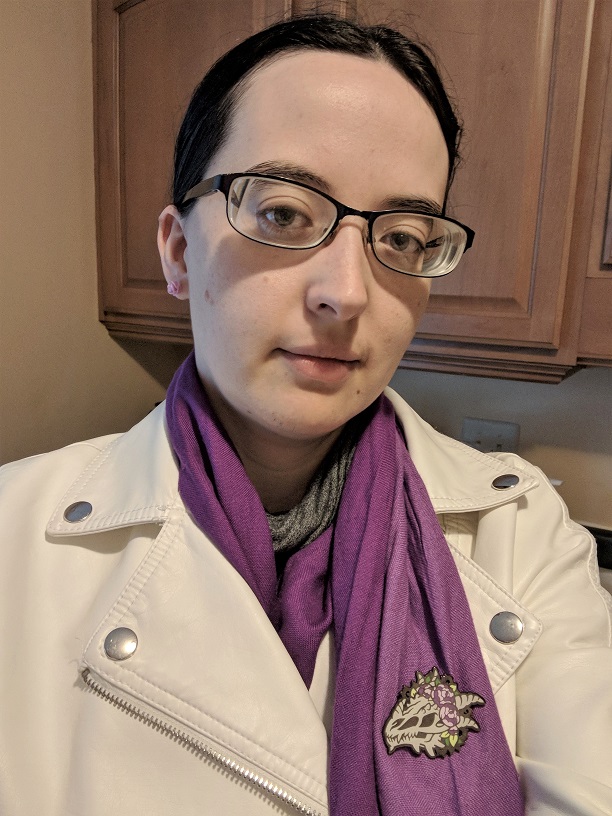
Getting to Know You Q&A:
Q: What is your favorite part of your job?
A: I love the variety: I get to work on a wide variety of things from how-to documents and blog posts to pitching in to help test new releases. I always have a lot of different projects in the works, so I never get bored.
Q: What did you do before working for Keystone?
A: I worked as a Reader Adviser for Kansas' and then Illinois' Talking Books programs. That work meant a lot to me, so I'm glad that I have been able to stay connected to that community despite moving on to a new type of work.
Q: What are your hobbies outside of work?
A: Fiction writing, mostly fantasy novels. I haven't gotten anything polished and ready for publishing yet, but maybe someday! I also enjoy sewing, digital art, photography, and gardening.
Q: If you could go anywhere on vacation, where would you go?
A: I'd love to go to Machu Picchu. It looks like such an amazing window into another time and culture and set in an incredibly beautiful landscape.
Q: Do you have any pets? If so, what kind and what are their names?
A: I have a pair of finches: Terragon (a Spice Finch) and Wrenegade (a Society Finch). They love birdbaths and listening to the radio, and their favorite treat is carrots.


Summer Reading Queries
Expired- Katy Patrick
- News
Ah, Summer. Time for swimming, barbeque... and Summer Reading Programs!
As Summer Reading Program season ramps into full gear, are you wishing you had a better way to target mailings or generate grade-appropriate reading lists?
Do you need an efficient way to promote your new book club or an author event?
You may have more options than you realize!
Queries are your best tool for generating a list of patrons matching certain criteria. For example, you can search for patrons based on their area, subject preference, or age range. Once you've successfully queried for a patron list, you can use it to print mailing labels or export it for a list of the patrons’ email or mailing addresses. And don't forget, you can query in the Catalogue module as well to generate book lists!
Here are a few examples to help you get started. Then, check out the forum post for more information or to share your own!
Example 1:
You can create a mailing list for individual patrons who have registered for service since your last book club, so they will be hearing about it for the first time.
On the Quick Search tab, query for...
- Patron Type : Begins : P
- Main Status : Begins : A
- Registration Date : Is Between : 06/01/2017 : 06/12/2018 (or today's date)
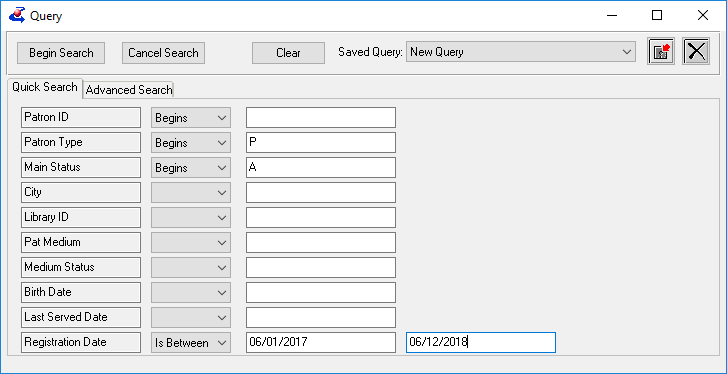
Example 2:
If you use a Preference Code to track your Reading Program or Book Club participation, you can query for a list of participants who have email addresses.
On the Advanced Search tab, query for...
- Preference : Type : Equals : BookClubCode
- Preference : Value : Matches : (the program name)
- Address : EMailAddr : Is Between : 0 : ZZZZZZZZZZZZZZZ
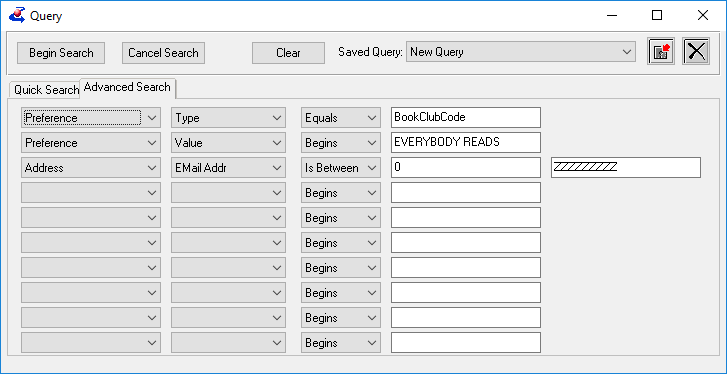
Example 3:
To promote a subject-oriented Book Club or an author event, you can find a list of patrons who live in the area and have a preference for that subject or author.
On the Quick Search tab...
- Patron Type : Begins : P
- Main Status : Begins : A
AND on the Advanced Search tab, query for...
- Preference : Type : Equals : Subject (or Author)
- Preference : Code : Equals : (the subject or author code, such as MYS for mysteries)
- Address : County Code : Equals : (use the LookUp button on the Contact tab to find the County UserCode)
Example 4:
You may want to create a reading list based on appropriate Grade Level, as well as making sure you have several copies of the book on hand.
In the Catalog Module query, on the Advanced Search tab, query for...
- BibRec : Grade : Equals : 3
- BibRec : Title Status : Equals : A
- Statistics : Copies Available : Not In : 0,1,2
I hope this gives you some ideas! As always, let us know if you have questions or need help, and don't forget to check out the forum post for more information or to share your own!