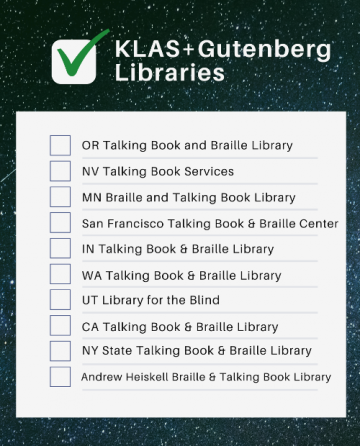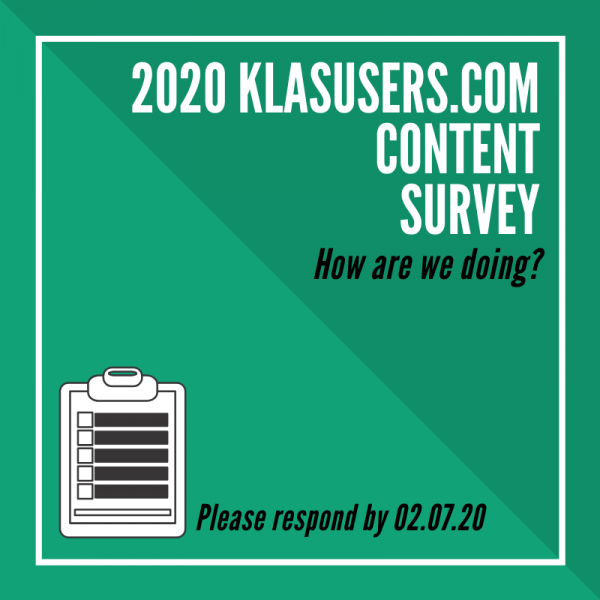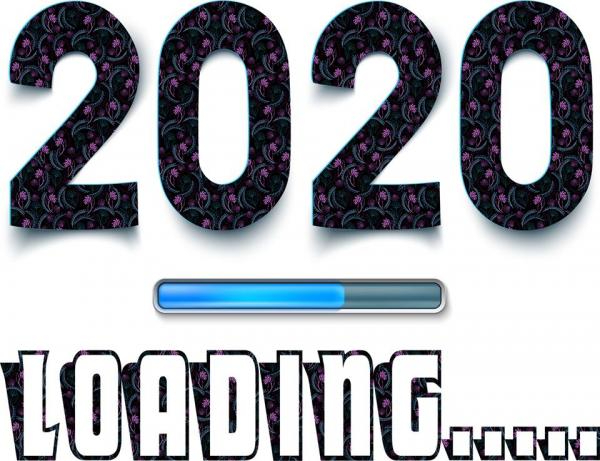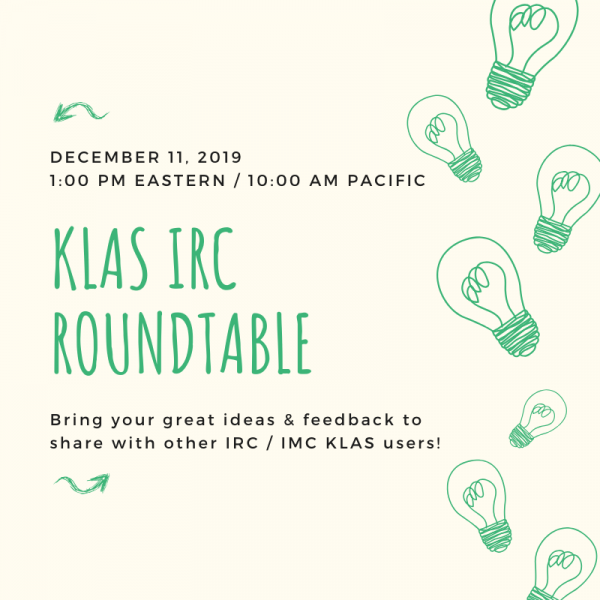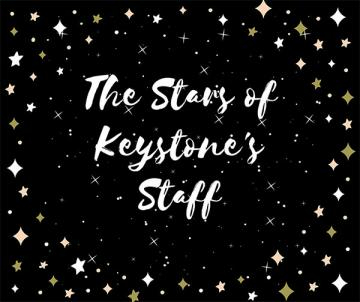Keystone Quarantine Kitchen
Expired- Andrea Callicutt
- News
With the Governor of North Carolina's stay at home order going into effect, all Keystone staff are now working remotely. We're extremely happy to be able to continue you providing the support and services you have come to expect from us even during this challenging time. Our past few blog posts have been focused on tips and tricks to help you continue working and providing as many books to your patrons as possible depending on your library's current status. This week we'd like to share something a bit lighter, so here's some recipes from Keystone staff we like to cook when we're stuck at home.
Read on for our Keystone Quarantine Kitchen Recipes including:
- Sour Cream Pound Cake
- Margon's Brownies
- Crawfish Etouffee
- Homemade Chex Mix
- Mac & Cheese Pizza
- Sweet Potato biscuits
- Greek meatballs, burgers, or meatloaf
- Butternut squash and sausage soup
From Nancy Underwood Honeycutt, Manager, Customer Support
Nancy shared her recipes saying, "My brother just asked for my mom's recipe for pound cake. Turns out it is the same as what Paula Deen uses. I figure mom cut it out of the newspaper or magazine. I'll also send a bonus recipe for brownies."
Sour Cream Pound Cake
2 sticks butter
3 C sugar
6 eggs
1 tsp - 1 tbs vanilla
3 C flour
1 C sour cream
1/2 tsp baking soda
Cream butter and sugar with mixer.
Add eggs and beat, followed with the rest of the ingredients
Bake in greased tub or bundt pan at 300 until knife inserted comes out clean and top is brown - about 1 1/2 hours.
Margon's brownies
(from family friends. We assume Margon was a relative in Nebraska)
3/4 C butter
3 squares chocolate
2 C sugar
3 eggs
1 3/4 C flour
vanilla
optional -nuts
Melt chocolate and butter. Add to sugar and eggs and mix. Add flour, vanilla & nuts
13x 9 pan
250 degree oven
1 hour.
The top of the brownies gets a nice crust on it.
From Brian White, Senior Developer
 Crawfish Etouffee
Crawfish Etouffee
It's hard to beat Crawfish Etouffee. Since the frozen crawfish are available at WalMarts everywhere, it should be doable for most customers.
Emeril's recipe will suit just fine - https://www.foodnetwork.com/recipes/emeril-lagasse/crawfish-etouffee-1-3645763
From Mitake Burts, Vice President, Products & Technology
 Homemade Check Mix
Homemade Check Mix
This page has a number of different Chex Party Mix Recipes: https://www.chex.com/recipes/?chex-mix
Mitake says, "The advantage of making your own is that you can decide that cashews are vastly superior to mixed nuts, and not have to pick around the parts you don’t like."
From Katy Patrick, Technical Writer
 Mac & Cheese Pizza
Mac & Cheese Pizza
My family's favorite comfort food is Mac & Cheese Pizza.
Cook Mac & Cheese according to the box
Add a large egg and stir
Spread into foil-lined pizza pan. Or use a pie pan for a thicker "crust".
Bake at 350 for 15 minutes
Remove from oven, cover in pizza sauce, and add your favorite pizza toppings
Put back in the oven until the extra cheese is melted. I like to turn the broiler on at the end for a little extra crispness to the toppings!
From Marion Campbell, Customer Service Representative
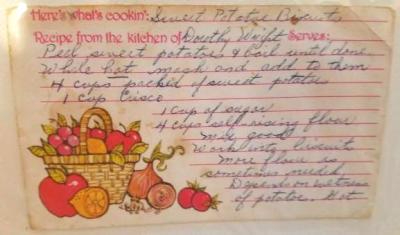 Sweet Potato Biscuits
Sweet Potato Biscuits
Here's what's cookin': Sweet Potatoe Biscuits
From the kitchen of: Dorothy Wright
4 cups packed of sweet potatoes
1 cup Crisco
1 cup of sugar
4 cups of self-rising flour
Peel sweet potatoes and boil until done.
While hot mash and add to them Crisco, sugar, and flour.
Mix good.
Work into biscuits.
More flour is sometimes needed. Depends on wetness of potatoe to be able to handle the mixture.
Bake at 350* for 20-30 minutes. Depending on size of biscuits.
Mix handles better if cooled.
Bake on greased cookie sheet.
From Drea Callicutt, Marketing, Sales & Communications Coordinator
Greek Meatballs
1 lb. ground turkey
1 package feta cheese
1 10-ounce box frozen spinach, thawed
1 raw egg
Greek Seasoning (I prefer Cavender's )
2 cloves garlic, minced
1/2 of a small red onion, diced
Italian Bread Crumbs
Oregano
Salt (I prefer Kosher Salt)
Black Pepper (I prefer Fresh Ground)
1 tbsp Olive Oil
1 tbsp Butter
Cookie Sheet
Preheat Oven to 350 degrees F.
Heat a large nonstick skillet over medium-low heat. Add the olive oil and the butter. When the butter melts, add the chopped red onion and chopped garlic and cook for 5 minutes. Transfer the onion and garlic to a large bowl to cool.
Add ground turkey, feta, greek seasoning, egg, garlic, onions, and spinach to a large mixing bowl. Then add the Greek Seasoning, Oregano, Salt & pepper to taste.
Get your hands dirty. Take off your jewelry and stick your hands in the bowl and start mixing it all together. The bread crumbs you add incrementally until you get a good consistency. You want to mixture to be moist but not runny. If you add too many bread crumbs, you can always add another egg for more moisture.
Wipe a cookie sheet down with Olive Oil.
Roll meatballs together between your palms and place on the cookie sheet approximately 2" apart.
Bake for 30 minutes and 350 degrees.
Notes: I use this same recipe to make burgers, meatloaf and meatballs. For the burgers, I can get 3-4 from 1 lb. of ground turkey and will either pan cook them in some olive oil, or grill them. For meatloaf, I place the whole mixture in a loaf pan greased with a bit of olive oil and then cook it at 350 for approximately 1 hour. Meatballs can either be pan fried or baked. I prefer baked cause it helps to reduce the amount of fat.
Butternut squash sausage soup
 8 cups vegetable or chicken stock
8 cups vegetable or chicken stock
3 carrots chopped
3 stalks celery chopped
1 onion chopped
1 butternut squash
3 cloves minced garlic
Olive oil
Salt & pepper
Sage
Tarragon
Parsley
Ginger
8 oz Cream cheese
1 lb sausage
Preheat oven to 400*F.
Half butternut squash lengthwise and put in a casserole dish.
Brush with olive oil and sprinkle with salt & pepper.
Cook at 400* for approximately 45 minutes or until you can easily spear it with a fork.
Remove squash and set aside.
In a large pot sautée onions and garlic in olive oil on medium heat.
Season with salt & pepper.
Add stock, carrots, and celery.
Add sage, tarragon, parsley, and ginger to taste.
Scrape roasted squash out of skin and transfer to the pot.
Bring to a boil.
Reduce heat to low, put lid on pot and let simmer for 2 hours.
Use immersion blender to combine vegetables until smooth.
Add cream cheese and blend again.
Brown sausage and transfer to pot.
Cook for another 20-30 minutes.
Serve.
Locally Produced Titles
Expired- Katy Patrick
- News
While NLS provides the majority of the Talking Books collection, many libraries supplement this with locally recorded books and magazines. You've put a lot of time and resources into these titles, so of course you want to make sure these can get to your patrons, or even to share them with the other network libraries! But, as with everything else, the new Duplication service model and January's major server failure posed some disruptions to this. Let's take a look at where everything stands now, and where we're heading.
Read on for:
- DBCs available on BARD
- SHELF Titles
- Other Local Titles (Including Serials!)
Hopefully this will help answer your questions about making Locally Produced Titles available to your patrons and to the network!
DBCs available on BARD -
Locally produced books that have been through NLS' process and are avaible on BARD are fully supported for Duplication on Demand with any hardware setup (Gutenberg, Scribe, or traditional PCC). All you need are the BibRecs--any local storage using R-sync or any Duplication hardware can receive the files via NLS, and KLAS' automatic eDoc generation will make sure that aspect is in place. If you do not yet include DBCs in your regular MARC loads, and are moving to duplication soon, contact Customer Support to get them added in!
SHELF Titles -
The SHELF Project was created to support the sharing of locally produced titles before NLS provided the option to submit them to BARD, and is still in use. Libraries may chose to share titles via SHELF if they do not meet all of NLS' criteria, or if they have not yet been submitted (such as when a library has a large back-log of local titles). Additionally, SHELF supports serial titles such as magazines.
Unfortunately, SHELF was hit hard by the loss of our SAN server and back-up. Nothing was lost and support for downloading the existing Shelf Titles is still in place! However, the ability to upload new files to our new server is still a work in progress.
As part of this work, the database used to host SHELF has been upgraded from KLAS 7.5 to 7.7--requiring all of the SHELF-specific functionalities to be imported to the 7.7 baseline. While doing this, our developers are actively working on some long wait-listed improvements.
The ability to upload new titles to this new SHELF database and for SHELF to then distribute the MARC records and eDocs for those titles to the other SHELF libraries is still in process, but we expect it to be finished soon. When these are available again, they should be easier and better than ever! Here's how we expect it to work:
- File uploads will still use an FTP client, now directed to books.klas.com (just like other local titles for Scribe).
- The SHELF database will create BibRecs using the originating Library ID and original KLAS ID (E.g. UCSC-VDB0002). The originating Library ID, original KLAS ID, and SHLEF's new KLAS ID are kept in the 901 tag which gets propagated out to libraries.
Serial titles will actually use serial records, rather than kludged monograph records. - The BibRec Import/Export procedure is simplified to be more purely based on the MARC. There is no separate XML structure passed around for BibRec information or eDoc information.
- Edocs in the recieving libraries are created using the 856 tag information in the MARC data, making the titles downloadable over the WebOPAC.
Finally, once all of this is in place, SHELF titles will be fully supported for duplication via Scribe! Duplication will also be possible on Gutenberg or traditional PCC, but you may need to follow the procedures in the next section to make the files available to your duplication hardware and to generate eDocs that are valid for that system.
Again, all of this is still in the works, but watch the Release Lists and the Friday Wrap-up emails because it should be coming soon. I will also be making more specific how-to information available when the workflows are finalized and available.
Other Local Titles -
To Duplicate any title, you need three pieces: a BibRec, a file, and an eDoc that connects the two. To Duplicate local titles that are not availble on BARD, you will need to make the file available to your duplication hardware another way.
For Scribe: You may use your own local storage device (as with traditional PCC), but the Scribe Mini has it's own internal storage which makes this unnecessary. To add local tiles to your Scribe unit(s), you can upload the files to the centralized storage depository (books.klas.com) using any FTP Client. Shelf Titles will automatically be available, no extra upload needed. Serials are also fully supported!
In the future, we hope to support uploading local titles through KLAS itself rather than needing an FTP Client, but in the meantime, follow these instructions to upload local Titles to your Scribe:
- QuickTip - Upload Local Titles (Scribe)
For Gutenberg: It is also possible to duplicate local titles on Gutenberg, but please contact NLS for instructions on uploading the files. Support for local Serials on Gutenberg is in-process--we are just waiting on some assistance from NLS for final testing.
- QuickTip - Upload Local Titles (Gutenberg)
For Traditional PCC: Because traditional PCC setups use a variety of storage solutions, it is hard to provide general instructions. However, most solutions allow you to connect to your local storage and add files via the network. Serials should work with traditional PCC. However, bear in mind that all local issues would need to be re-uploaded on a Scribe or Gutenberg once you transition. As such, we recommend you wait for SHELF to be available or for your choice of duplication hardware to arrive.
For Any: With any of these systems, once the files are in the right location and you have a matching BibRec, KLAS will create the eDocs overnight. Full instructions for using local Serials with duplication (currently available for Scribe and PCC, available soon for Gutenberg) are available:
- HowTo - Local Serials (Scribe)
- HowTo - Local Serials (Gutenberg)
- Andrea Callicutt
- News
Since we shared the planned KLAS+Gutenberg implementation timeline, we've received some requests for an updated list of KLAS libraries now running Scribe, in the process getting a Scribe, or expressing interest in a Scribe.
As of today, we've built and installed Scribes at seven KLAS libraries, have three libraries in progress, and at least four more in line who have formally committed or expressed a strong interest in Scribe.
The limiting factors for getting a Scribe to a library are how quickly we can build it, getting the library migrated to KLAS 7.7, and making sure the equipment is approved for use by parent organizations.
| Library | Install Status |
| North Carolina Library for the Blind and Physically Handicapped | Complete |
| New Mexico Library for the Blind and Physically Handicapped | Complete |
| Arizona Talking Book Library | Complete |
| Idaho Talking Book Library | Complete |
| Alabama Regional Library for the Blind and Physically Handicapped | Complete |
| Braille Institute Library Services - Los Angeles | Complete |
| Maryland State Library for the Blind and Physically Handicapped | Complete |
| Braille Institute Library Services - Branches | In Progress |
| South Dakota Braille & Talking Book Library | In Progress |
| Xavier Society for the Blind (New York) | In Progress |
| Illinois State Library Talking Book and Braille Service | Not Yet Scheduled |
| Virginia Beach Bayside Special Services Library - Braille and Talking Books | Not Yet Scheduled |
| Florida Braille and Talking Book Libraries | Not Yet Scheduled |
| Perkins Library (Massachusetts) | Not Yet Scheduled |
If you have any additional questions about Scribe delivery timelines or want to get your library on the list (or back on the list for an additional purchased Scribe Mini), contact Keystone Customer Support at . For Scribe Specs and Pricing information, please see our Duplication Information page.
Finally, keep an eye out: the Users' Group Programming Committee is currently organizing a Duplication on Demand Roundtable webinar featuring voices from both Gutenberg- and Scribe- libraries!
Hot off the Press: Part 5
Expired- Teresa Kalber
- News
"Hot off the Press" is blog series from guest blogger, Teresa Kalber. Teresa is the Network Systems Administrator at Colorado Talking Book Library. In this series, she shares her library's experience being one of the first two KLAS libraries to implement NLS' Gutenberg equipment.
The first four posts in the series are here:
- Hot off the Press: Part 1
- Hot off the Press: Part 2
- Hot off the Press: Part 3
- Hot off the Press: Part 4
Hot off the Press: Part 5, Problems and ongoing issues
Here is a recap of some of the issues we have/are experiencing with Gutenberg.
Service Queue/Order issues:
- With DoD, patrons now have to the entire collection on BARD. Because of this they are getting books in subjects they may not have been before and also getting a lot of the newer books. We get a lot of RA calls for patrons saying I would never order books like this. The RAs go through their subjects and work with them on getting them the type of books they like. This has brought up the issue that there is no easy way to empty the service queue. Each item must be deleted one at a time. If all the items are deleted out of the queue, KLAS hangs up and usually needs to be restarted.
- Because of the issue above, we are still in flux as to the default number of books we want in the service queue and where the refill point should be. This has also been problematic for us as it results in cartridges going out with less than the 10 we have them set for.
- When RAs are trying to create an order for a patron, it takes our system over 5 minutes to open the “Create Dup Order From Queue” screen. This makes it difficult to create orders for patrons when also taking phone calls because of the time involved. Many times they will have to make a note and go back and create the patron’s order later.
- Cartridges will go out for our on-demand patrons, so we need to have their NS Cutoff set to 0 to prevent that from happening.
- Local Recordings:
- We have been working with both NLS and Keystone to figure out how to get our locally recorded books that are not on BARD to work with Gutenberg. We think we have come up with a solution, but it will take some time to implement.
- Keystone is also working on having functionality for Serials in place for Gutenberg so that we can put our local newsletter on the duplications cartridges.
Cartridge Errors:
- When the service queue is filled, it will select books from our local recordings for patrons. Because we had not solved the problem with our local books, this would cause the cartridge have an “error” status. There is currently not a way to run reports or queries in KLAS to find these errors and make sure those patrons are getting service.
- Also for cartridges that are in error status – the books on the cartridge are not added as a has-had to the patrons record since the cartridge never got checked out. But since the cartridge is on the orders tab, those books are not eligible for selection. There is currently no easy way to get those books back on the service queue.
Gutenberg Hubs:
- Sometimes a cartridge is scanned and the internal and external barcode have not been linked. There is a way to configure a port on the Gutenberg machine to plug in a cartridge and have that connection made. NLS is now sending out the machines with this port already configured. Ours was not sent that way and I had to create the port myself. Once I configured the port, Gutenberg stopped recognizing the first hub in the toaster rack attached to that computer. I don’t know if the two events were related since we have ongoing issues with Gutenberg not recognizing hubs at various times. We are working with NLS on this. It’s a fairly simple fix, but it is an issue.
- Offender (Inmate) Accounts:
- We handle our offender mail separately from our other patrons’ mail. Because of this, we have not converted our offenders to duplication service since we don’t currently have a way to run their cartridge orders separately from the rest of the orders.
- Cartridge issues:
- We ordered a supply of cartridges from Perkins to help with the problem of large orders being created. The Perkins cartridges do not have external barcodes on them. We had to work with NLS to figure out a way to be able to use these cartridges with Gutenberg. Since we placed the order, KLAS put a fix in place to prevent orders larger than 4GB to be sent to Gutenberg for copying.
- We also ran into problems trying to repurpose the green cartridges we purchased to use. NLS had to make a setting change in Gutenberg for us to be able to use these cartridges with the system. However, we have to go into another computer, plug in the cartridges and unlock them with the DTB Protect software before we can use them with Gutenberg.
I hope you enjoyed my posts on our conversion experience. Both Debbi and I have documents we kept during the process that we would be happy to share. I’ve also started a post in the discussion forum if you have questions or would like me to cover something not included in these posts.
Hot off the Press: Part 4
Expired- Teresa Kalber
- News
"Hot off the Press" is blog series from guest blogger, Teresa Kalber. Teresa is the Network Systems Administrator at Colorado Talking Book Library. In this series, she shares her library's experience being one of the first two KLAS libraries to implement NLS' Gutenberg equipment.
The first three posts in the series are here:
Hot off the Press: Part 4, Converting existing patrons
On November 4th, we began the process of converting our existing patrons over to the duplication model. We decided to go with our high-demand patrons (we have a separate patron type for high-demand) first, followed by students. Then we worked on converting the remainder of our patrons based on the number of books they were receiving. We initially set patrons up to get 1 cartridge with 10 books on it.
The first day I converted 100 patrons over. However, I realized that in order to complete the conversion by the end of the year, we would need to convert more than that each day. After discussing this with our mailroom supervisor, it was decided to convert 200 patrons each day.
As I ran queries in KLAS to find the patrons I needed to convert, I created Excel spreadsheets with lists of 200 patron ID’s and saved them as text files with the date I was converting them to DoD. Then I could pull the query into KLAS and use the Batch Update Profile tool to convert all 200 patrons at one time. Then I would scroll through the records to verify everything looked like it should.
One of the problems we had early on was duplication orders being sent to patrons that had a block on their account. As I was scrolling through the patrons, I would find those patrons and make their digital book service inactive so no cartridges would go out. Once the problem was fixed in KLAS, I changed all these patrons back to active for digital books, so those that had an automated date to restart service would get a cartridge.
One week after a patron was converted to DoD, I would to run the same query again and bump their number of cartridges up to 2, and after another week, set them to our max of 3 cartridges. We gradually increased their number so they didn’t get all 3 cartridges at once and also to try and not overwhelm mailroom staff.
Most days, we were getting around 250 orders. We figured once our conversion was done, we would get somewhere between 300-400 cartridges per day. In order to try and meet those numbers and see how it would affect mailroom staff, I upped the number of patrons being converted to DoD to 300 per day.
Around mid-November, we noticed that KLAS and Gutenberg didn’t appear to by syncing again. Orders we created in the morning we not being sent to the Gutenberg machines. We were unable to serve walk-in patrons because their orders wouldn’t go through. After looking into the problem, we discovered that the batch manager was being overwhelmed with creating service queues for the patrons I had converted that morning. After figuring out this was the problem, I didn’t do conversions until after 3:30 in the afternoon. John C. at Keystone also mentioned putting something in place on KLAS so the service queue would function more efficiently (not sure if this was done or not).
Around the same time, NLS had problems with one of their servers, and our duplication order didn’t run in the morning. Because I had converted patrons in the morning, our order didn’t start copying until 3:30 in the afternoon. That caused us to have almost 1000 cartridges the next day. I guess it was a good test for how much duplication we can get done in a day.
With this large order, we realized the copying process went fairly quickly and we could easily make this many cartridges each day. However, printing the mailing cards took most of the day. So we decided to invest in a 2nd printer to alleviate the bottleneck at the printer.
On 12/3, I converted the remainder of our individual patrons to duplication and also the 200 organization accounts we had on automated digital book service. This resulted in our largest duplication order of 1,015 cartridges, although I’m not sure why. Once this conversion was done, I spent the next 2 weeks moving all the patrons up to 3 cartridges each. The process was completely done by 12/11/19, which worked out great since we needed to be closed the week on 12/16 due to a building maintenance issue.
Statistics for 11/4/2019 – 12/31/2019:
- 15,721 cartridges sent out
- 3,790 cartridges returned
- 4,711 patrons received duplication cartridges
Up next: Problems and ongoing issues
Hot off the Press: Part 3
Expired- Teresa Kalber
- News
"Hot off the Press" is blog series from guest blogger, Teresa Kalber. Teresa is the Network Systems Administrator at Colorado Talking Book Library. In this series, she will be shares her library's experience being one of the first two KLAS libraries to implement NLS' Gutenberg equipment.
The first two posts in the series are here:
Hot off the Press: Part 3, The Pilot
We received our equipment on a Friday and got everything working on the following Monday. Even though we had the system working on Sept. 23rd, we didn’t do any testing until I returned to the office on Sept. 30th.
When the Gutenberg system is first installed, it is operating in “sandbox” mode and is connected to the preview database for KLAS. We tried to push through a few orders for staff from the preview database, but they weren’t being copied onto cartridges. It was finally determined that KLAS and Gutenberg weren’t syncing with each other so the orders weren’t getting processed. Once Keystone restarted the syncing process, the orders came through. So on Oct. 2nd, we switched from sandbox to production mode so we could really test the system by starting the pilot.
We began the pilot with 50 existing patrons. For the existing patrons, we decided we would send out 2 cartridges with 3 books on them so we could get them back during the month long pilot and test the return part of the system too. We also made the decision to not send books out to new patrons about a week before we started the pilot. So since the end of September, all the new patrons have been put on the duplication model. New patrons were set-up to receive 3 cartridges with 10 books each on them.
On Oct. 3rd, we sent out our first 76 DoD cartridges! Yay!
The most consistent problem we noticed in the first few weeks of running Gutenberg was that daily KLAS and Gutenberg would stop syncing and we’d have to contact Keystone to restart the process. Because the problem was so consistent they wrote a temporary fix to automatically restart the service each morning to try to help with the process. Within 2 weeks of starting the pilot the problem has been solved and a fix applied during an update of KLAS.
We also had problems with serving walk-in patrons due to the time it would take to process an order. At first, Keystone and Gutenberg were only syncing every 15 minutes. So we would place an order and potentially have to wait up to 15 minutes to see if the order synced or not. If it didn’t sync and we needed to contact Keystone to restart the service, another 15 minutes would pass. Many times we would just pull individual books from the shelves and check them out using front desk since we are unable to assign books to a duplication patron. However, I believe the sync times have been cut down and we don’t usually have problems serving walk-ins now. An order for a walk-in patron, will be sent fairly quickly, even if we are still in the midst of making cartridges for the day. So mail room staff have to check mail cards as they scan each completed cartridge to look for the walk-in patron’s order.
A big learning curve came in how to best figure out how to set the nightly settings for DoD, since it works a little differently than it did before. When I would call Nancy, she would tell me “theoretically” it should work this way. I had to just make adjustments and then see what happened afterwards. Luckily our pilot patrons were very understanding during the process.
Other minor problem we encountered (that have all been fixed now):
- Service queue was adding all the books in a series, even if the patron had already had them before.
- Service queue was adding oldest books from request list, when we had the system set to add the newest books first.
- KLAS would allow orders larger than 4GB, which would then sit on Gutenberg since we didn’t have a cartridge big enough to copy the order
- Duplication orders were still being processed for patrons with a block on their account.
On Oct. 22nd, we participated in a conference with NLS, Keystone and Georgia to discuss how we felt things were going with our pilots. Both of us agreed that there were some minor problems, but nothing to prevent us from moving forward with beginning to convert the rest of our patrons over to DoD. We decided to start the conversion process at the beginning of November with the goal of being completely done with the conversion by the end of the year.
Statistics for our pilot (10/3 – 11/1):
- 644 cartridges sent out
- 192 patrons on DoD
- 91 cartridges returned
Up next: Converting existing patrons
Hot off the Press: Part 2
Expired- Teresa Kalber
- News
"Hot off the Press" is blog series from guest blogger, Teresa Kalber. Teresa is the Network Systems Administrator at Colorado Talking Book Library. In this series, she will be shares her library's experience being one of the first two KLAS libraries to implement NLS' Gutenberg equipment.
The first post in the series is here: Hot off the Press: Part 1.
Hot off the Press: Part 2 - Setting up and testing the Gutenberg Equipment
Warning: a little geeky
On Friday, September 20th, our shipment of equipment arrived from NLS. We received:
- 2 Gutenberg workstations with monitors, keyboard, and mice
- 2 scanners – 1 for check out, 1 for returns
- 2 sets of 20 cartridge slot toaster racks
- 2 sets of USB hubs to attach the toaster racks to the computers
- 2 surge protector power strips
- Lexmark Printer
All of the items are clearly marked with tags to show you how to connect everything.
Back of the Toaster

USB Hub

Hub Top

Computer Back
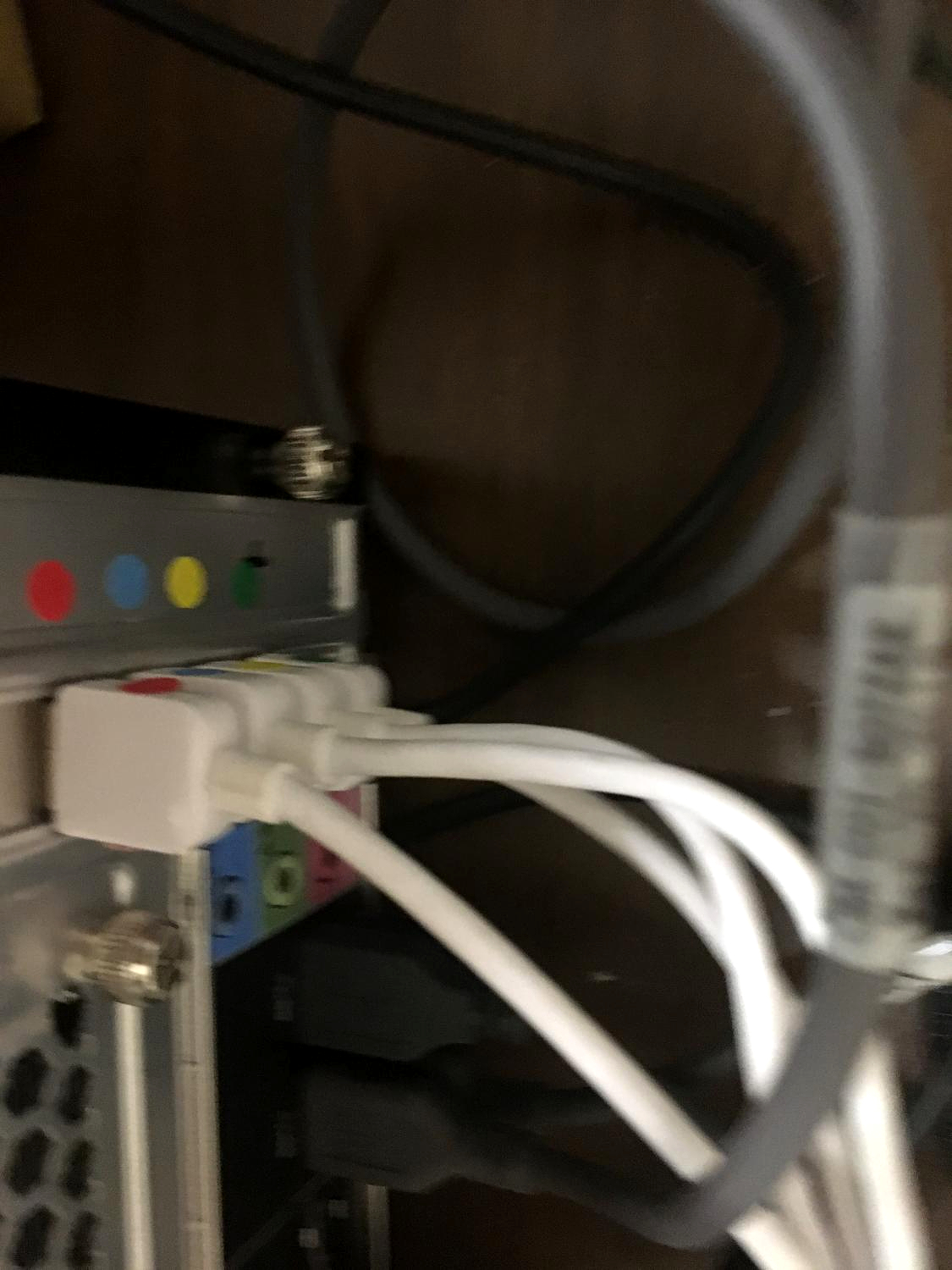
I immediately set-up the equipment so we could begin testing since I was scheduled to be on vacation the following week. NLS sends instructions in an email of what to do once the equipment arrives. One of the functions on the Gutenberg equipment is a “health check” app. In my hurry to get everything set-up, I forgot to run the health check and contacted both NLS and Keystone to let them know the equipment was installed and turned on.
Picture – HealthCheck_LI (screen shot of Gutenberg desktop with HealthCheck icon circled)
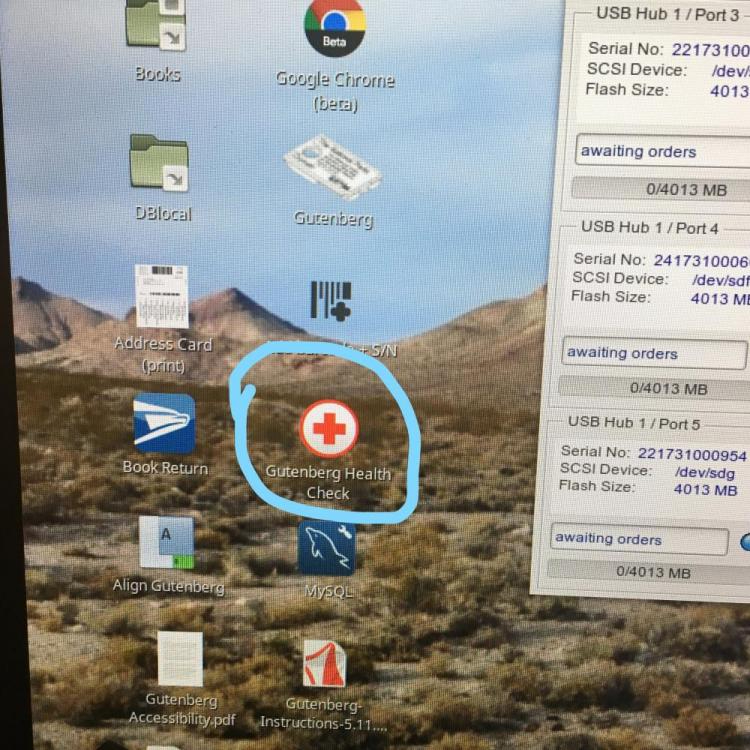
John C. contacted me and asked if I had run the health check since they were unable to connect to our Gutenberg equipment. Since we received two machines, NLS sets one up as the main computer (called CO1A and set with a static IP address) and the other as a secondary computer (called C01A-2). When I ran the health check I found that CO1A wasn’t connecting to the VPNs it needed to access.
I came in on Monday so we could troubleshoot the problem. I contacted our Network Administrator and had him monitor the firewall and traffic coming in and out of the Gutenberg machines using the static IP address we gave CO1A. He could not see any traffic being blocked or any firewall rules preventing access to the system. While I was on the phone with him, I was also having email conversations with NLS and Keystone staff about the problem.
Finally, during a conference call with John C and Mark at Keystone, Mark made a comment about CO1A not connecting to our DNS server. I looked at the settings on the machine again and realized the IP address for our gateway server had been entered as the IP address for our DNS server. Once I corrected the IP address in the settings for CO1A rebooted it, everything starting working. Then Mark and John C worked their magic to finalize the connection and push a test order through the system.
So lesson learned – double check all the settings on the Gutenberg machines very carefully once they are received and set-up.


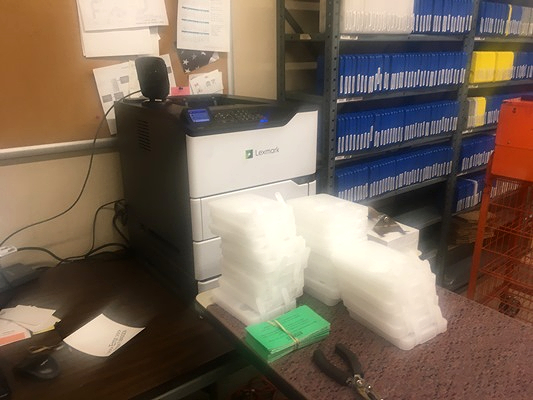
Up next: Testing the system
Hot off the Press: Part 1
Expired- Teresa Kalber
- News
Welcome to the "Hot off the Press" blog series from guest blogger, Teresa Kalber. Teresa is the Network Systems Administrator at Colorado Talking Book Library. In this series, she will be sharing her library's experience being one of the first two KLAS libraries to implement NLS' Gutenberg equipment.
Hot off the Press: Part 1
A little delayed, but as promised we are sharing our experience of converting over to Gutenberg duplication as our main circulation method. This first installment will cover our pre-planning steps.
Our Director has been excited about using duplication on demand since she first heard about it. Knowing this and also knowing our KLAS server was reaching end of life and would not support KLAS 7.7, I began conversations with both our IT department and Keystone as early as December 2018 with a plan to have our server replaced by June 2019. I also started discussions with our security officer and our network administrator about DoD to ensure we would be able to use the equipment on our network without issues.
In May 2019, we found out we had been chosen to be the self-hosted pilot site for Gutenberg integration with KLAS. Our IT department had set-up a new virtual server for me and agreed to allow Keystone to submit an image to be placed on the server to run KLAS. Their caveat was that they would not provide support since the software didn’t conform to standards. Since they have never provided support for our servers anyway, I didn’t see this as a problem.
Things we needed to think about between finding out about the pilot and getting the Gutenberg equipment in September:
- Placing an order for additional mail cards beyond what NLS provides
- Preparing cartridges and containers to use for DoD
- Placing labels on unused cartridges and containers
- Stripping labels from used cartridges and containers and replacing with new labels
- Notification of patrons – we did a blurb in our newsletter and that was our only notification to patrons.
- Selecting patrons for the pilot (if you do one)
- When to start new patrons on DoD (we started new patrons when we started the pilot)
- When to zero out copy allotment so no new books come
- How to cut-over patrons once the pilot is complete
- Initial default number of books on a cartridge and default number of cartridges (We used 10 books/3 cartridges per patron as our default)
Both NLS and Keystone have documents of things to consider during planning stages. NLS also has a great overview of the necessary IT requirements. Once I received this document, I forwarded it to our Security Officer and Network Administrator to ensure there would be no problems in using the Gutenberg equipment on our network. I think opening these lines of communication early helped the process go more smoothly.
We were finally able to convert to KLAS 7.7 on August 19, 2019. This gave us about a month to iron out any issues before receiving our equipment from NLS on September 20th.
Next 10 KLAS+Gutenberg Libraries
Expired- Andrea Callicutt
- News
Keystone Systems and the National Library Service for the Blind and Print Disabled (NLS) are excited to announce that following highly successful test implementations at Colorado Talking Book Library and the Georgia Library for Accessible Statewide Services they plan to start rolling out KLAS+Gutenberg implementations to two NLS network libraries per month, beginning in February.
The next 10 KLAS+Gutenberg libraries and their install months are as follows:
Library |
Installation Date |
| Oregon Talking Book and Braille Library | February |
| Nevada Talking Book Services | February |
| Minnesota Braille and Talking Book Library | March |
| San Francisco Public Library - Talking Books and Braille Center | March |
| Indiana State Library - Talking Book and Braille Library | April |
| Washington Talking Book & Braille Library | April |
| Utah Library for the Blind | May |
| California State Library - Braille and Talking Book Library | May |
| New York State Talking Book and Braille Library | June |
| New York Public Library - Andrew Heiskell Braille and Talking Book Library | June |
KLAS+Gutenberg Installation Criteria & Prioritization
Keystone collaborated with NLS to select this list and determine the order of the rollout based on the following criteria:
- Libraries need to have completed an upgrade to KLAS version 7.7, or at least be well along in the upgrade process.
- Libraries must have adequate onsite IT support.
- Libraries must have expressed interest and enthusiasm for moving forward with KLAS+Gutenberg, with preference given to those libraries that submitted their requests the earliest.
Both Keystone and NLS look forward to continuing the duplication on demand rollout. We’ve already received requests from a number of libraries in addition to the initial group of 10. KLAS libraries with questions about any of the above information and / or interested in getting on the schedule for future KLAS+Gutenberg deployments should contact David Perrotta ()This email address is being protected from spambots. You need JavaScript enabled to view it."> and Steve Prine ()This email address is being protected from spambots. You need JavaScript enabled to view it..">.
- Andrea Callicutt
- News
We can always think of plenty of things to work on and improve, come up with new features, and generally decide how we think KLAS should look and work. However, what we think is important to implement might not be what you, the users, really want to see.
~ Katy Patrick, September 4, 2018, Re-Convening KDAC Key Notes Blog Post
The KLAS Development Advisory Committee (KDAC) serves an advisory role to Keystone on new features being developed for future releases of KLAS.
Goals:
- Solicit and review KLAS Development Suggestions
- Report on activities at the biennial KLAS Users’ Conference
- Communicate with constituents.
Guidelines:
The committee approved an updated set of guidelines on Wednesday, January 22, 2020.
- KDAC Guidelines Approved 01-22-20 - MS Word
- KDAC Guidelines Approved 01-22-20 - PDF
Membership:
Committee members representing the following categories of KLAS Users plus a Users' Group Officers' Liaison:
- Large regional libraries
- Mid-size regional libraries
- Small regional libraries
- Subregional libraries
- Special Organizations / Schools
- Instructional Resource Center (IRC) / Instructional Materials Center (IMC) Users
- Up to 3 at large members with priority given to IRC representatives
Breakdown of all KLAS Libraries and Organizations in the above-defined categories:
Current KDAC Members
- Tony Bucci - Arizona Talking Book Library, KLAS Users' Group Officer Liaison
- Sam Lundberg - New Mexico Talking Book Library (small Talking Book Library), KDAC Chair
- Shawn Lemieux - New York State Talking Book & Braille Library (large Talking Book Library), KDAC Secretary
- Dianne Keadle - South Carolina Talking Book Services (mid-sized Talking Book Library)
- Ricardo Cisneros - San Francisco Public Library - Talking Books and Braille Center (subregional Talking Book Library)
- Donald Salvato - Xavier Society for the Blind (schools and special organizations)
- Christina Quitana - Arizona Instructional Resource Center (Instructional Resource Centers)
- Crystal Grimes - Oregon Talking Book & Braille Library (member at large)
- Dan Malosh - Minnesota Braille and Talking Book Library (member at large)
- Pepper Watson - Oklahoma Accessible Instructional Materials Center (member at large)
- Katy Patrick
- News
As thunder sounds over the Keystone offices and we enter peak hurricane season, it seems like a good time to revisit our Disaster Preparedness and Recovery procedures.
We’ve posted about this before, and the 2018 Post is still applicable, so feel free to have a look back at that one. But technology is ever-evolving, and we’ve been keeping up. Here’s an overview of some changes:
7.7 Procedures
The back-end changes in KLAS version 7.7 mean that creating and restoring backups is a different process from 7.6. As 7.7 was being created, new procedures were researched, tested, and implemented to ensure that data would be well-maintained going forward.
Cloud Storage
We have increasingly been pivoting to storing back-ups in the cloud, so that they are safe and retrievable no matter where disaster strikes.
Keeping that data secure and private is of course a high priority. We’ve also done extensive testing on the best methods for generating those backups and restoring them, so we can be confident that all the data is being kept, that it’s refreshed on the right schedule, and that we can get it back in place on our local servers ASAP if needed.
Finally, those cloud servers need routine maintenance and updates. As we need more of them, that has made a lot more work for Lee, who keeps on top of regular system updates for all of our servers including the cloud-based ones. So, he has also implemented a new system that will allow him to enter commands or initiate updates in one place, and have them out to all of the cloud servers at once. (I wouldn’t mind something like that for my chores... imagine doing one load of laundry and when you’re done, two loads are clean!)
New On-Call App
Finally, our on-call staff have switched to a new monitoring app, ensuring that they will continue to be notified right away if something goes wrong with the servers and any emergencies can be dealt with as quickly as possible.
Downtime Update
Expired- Katy Patrick
- News
What a week! ...and it’s only Tuesday.
As I’m sure all of you know, one of our servers decided that 2020 was just too much for it and bit the dust on Monday morning. Our 7.7 customers dodged the worst of it--we’ve been moving everyone to newer servers as they migrate to the new version--and have seen little disruption. Unfortunately, the rest of you have had significant downtime, and we apologize.
We attempted to resuscitate the server without success. At that point, our disaster recovery procedures went into effect: backups were recovered and our valiant IT and Dev team spent the rest of the day and night porting them to a new cloud server and getting everything rebuilt. Since then, we’ve been working with everyone to get VPNs pointing to the new server location, correcting settings to restore printing and reports, and doing a whole lot of troubleshooting. (All while Nancy is also running an Administrators Training.)
Up next: finish getting all the WebOPACs and WebOrder systems back online and functioning normally.
So, while we know this process hasn’t gone as quickly as hoped, please be assured that we are doing everything we can to get you back in business ASAP. Thank you all for your patience and assistance!
- Andrea Callicutt
- News
Last year we published the first KLASUsers.com content survey to assess how we'd been doing after our first dedicated year of weekly blog posts and discussion forum tips. This year we've continued with this content, added more, and also implemented the Weekly Wrap-ups that are emailed to the KLAS Users e-list. As we round out year two, Katy and I want to check-in again so we can continue to provide information of interest and in a format that you find useful. Therefore, please take some time to complete the 2020 KLASUsers.com content survey and help steer us in the right direction as we move forward.
We promise it's not too long and will be open until February 7th.
Any and all feedback is greatly appreciated! We're doing this for all of you, so please chime in to let us know how it's going!
Thank you for your participation. Our survey is now closed.
- Katy Patrick
- News
I recently took a look back at Keystone's 2019, but New Year's isn't just about looking back... it's also a time to look ahead. The 2010's are coming to a close, the '20's are moving in, and our library customers are at a turning point in Talking Books service.
So what might be coming over the next decade?
Duplication and Beyond
Ten years from now, I expect that all Talking Books libraries will be duplication- and electronic-only for their circulation. Not only will all libraries have a Scribe or Gutenberg (or perhaps some third option!), but the majority of circulation will probably not go through the mail at all....rather, it will wirelessly download to the new generation of players.
With Duplication Service taking so much of our attention over the last year, and the transition being such a big topic... it's a little strange to look on down the road and remember that this likely won't be the primary mode of circulation for very long! Of course, that very much depends on when the new players come out, and if wireless delivery is the primary mode as we expect. If things do keep moving in that direction, though, the learning curve and work of transitioning to Duplication-only won't be for nought! We have done our best to make sure new development to support Duplication Service will also be able to support wireless delivery. Once we get specs for the new machines, you can be sure we'll get to work quickly on getting new workflows in place while using as much of the already in place "support structure" from duplication as possible.
New & Improved KLASusers
I also think there will be some big changes to KLASusers.com over the next decade. I want it to be easier for you to find, follow, and comment on the types of content you want.
The Talking Books libraries have a wonderful, supportive community, but emails get lost in the shuffle so easily, and conferences only come every so often. We've been seeing an increase in use of the forums, which is fantastic! I hope to see them become a better and better source for answers and community. The Instructional Resource Centers are also making those connections, including starting a series of online roundtable discussions!
We hope to continue facilitating more and more interaction on KLASusers, as well as storing instructional material in various formats and hosting webinars (or whatever other learning and networking opportunities future technology holds in store for us).
KLAS Version ???
We definitely have ideas about the future of KLAS. We want it to be better, faster, and easier to learn... all without losing any of the power and control you expect. We haven't forgotten our plans for a web-based version, which should offer us the above as well as better resizing and the ability to adapt to different displays. But just as this was put on hold to move Duplication to the forefront, we will continue to put our users' needs first in determining development priorities.
A big part of this is our work with KDAC and the rest of the Users' Group committees, but remember that you are also always welcome to post suggestions, requests, and considerations for future development on the forums.
I think the next ten years are going to be incredible--and I can't wait to see what they have in store.
- Andrea Callicutt
- News
Every year, Keystone's staff get together for a bit of fun one Friday during December. Everyone contributes a dish to our potluck lunch and brings a gift for our White Elephant gift exchange. For this week's blog post, I thought y'all might enjoy a look at some of last Friday's festivities.
We had a wonderful spread of food including all the holiday favorites like sweet potato casserole, green bean casserole, cranberry sauce, and more!
This year's potluck included a battle of the soups between John O's Sausage Toretellini soup and my Chicken Taco soup, but in the end, both were declared a winner!

This year James and Colin contributed what might have been "THE BIGGEST APPLE PIE EVER" (TM). In addition to being enormous, it was also super tasty!

It's always fun to try to figure out who brought what present. Be careful, heavy doesn't always mean good. ;)

Happy Holidays from the Keystone staff! One of the greatest joys of this season is getting to say THANK YOU for the opportunity to serve you and to wish you the very best for the New Year!
2019 Year in Review
Expired- Katy Patrick
- News
I don’t know about you, but when I stop and look back at how far we’ve come since January, how my goals and focus have shifted to keep up with your needs and all of our new developments...it’s been a long year!
KLAS Version 7.7
The new version of KLAS is a major update, with some big changes on the back-end, high-volume Duplication on Demand support, and a rapid “Agile” development cycle.
The Beta deployment of 7.7 to North Carolina Library for the Blind and Physically Handicapped at the beginning of the year allowed us to track down and fix a ton of issues -- all while getting Gutenberg integration in place and developing the new deployment processes. We were finally able to start bringing more libraries on board in May, and are now working on bringing our IRC/IMCs up on the new system as well.
All but three Keystone-Hosted libraries now have at least a 7.7 Preview database, we’re making steady progress on self-hosted libraries, and we’ve begun work on the Perkins National Deaf-Blind Equipment Distribution Program (PNDB)’s database as well as our first 7.7 IRCs!
It has been a long road, but we’re now well on our way to a full conversion to 7.7. Development for the new version has been rolling along beautifully all the way up to our current version, 7.7.20.
New Features
There have been too many New Features over the past year to name, but here are some highlights:
- The new installation and upgrade processes reduce or eliminate the need for admin access, IT assistance, and multiple downloads.
- KLAS can now handle the extended UTF8 character set, including more diacritics.
- HTTPS encryption replaces VPNs to keep your data secure while allowing a more streamlined installation.
- eCommerce Integration is now available.
- The Merge Query Function has been added to the Patron and Catalog modules, allowing you to do more with queries than ever.
- The ability to Query on Patron Subscription information is now available in Patron.
- The Apply / Remove Headings to Query Set tool allows you to update Subjects or other Headings on a batch of Titles all at once.
- The Batch Update Patron Medium tool allows you to apply Profile changes to a batch of Patrons.
- You can now print eDocs from the Shipping Wizard.
And that doesn’t include the numerous new features implemented to support Duplication on Demand!
Duplication on Demand
As those who’ve used or are still using the original PCC workflow know: it’s a very hands-on process and unfortunately prone to errors.
The new Duplication workflows, which leverage a dedicated appliance such as a Scribe or Gutenberg, were designed to shift as much of the work as possible from library staff and external programs back to KLAS itself. A complete conversion to Duplication on Demand, rather than just using DoD or PCC as a supplement to traditional circulation, is a huge paradigm shift which necessitated some trial-and-error -- and a whole lot of development.
We found it necessary strike a balance between updating and re-using old processes (like mail card batches and the nightly programs now used to refill Service Queues), completely new programming, and everything in-between.
We are very pleased that we now have four libraries actively using Scribe (with a fifth being brought online this month) and two live on Gutenberg!
The duplication workflows continue to be refined as we receive feedback from our pioneering libraries including the new KLAS screens (such as the Service Queue and Duplication Order tabs), the duplication appliances, and all of the communications in-between that make it all work.
KLAS Users’ Conference 2019 and More!
In early June, the Palm Beach County Talking Books Service and the Friends of the Palm Beach County Library hosted the 2019 KLAS Users' Conference in West Palm Beach, FL. It was a great opportunity to work with some of you in person during a hands-on pre-conference, a variety of Keystone- and user-led sessions, and even a duplication Petting Zoo where we demonstrated the workflows of both the Scribe and Gutenberg.
However, as we head into the off-year between conferences that doesn’t mean there aren’t any opportunities to learn more about KLAS or network with your fellow users. We introduced a variety of other opportunities this year -- from Q&A Webinars to an IRC Symposium. Thanks to all your positive feedback, we’ll be offering even more things like this next year as well!
KLASusers.com Content
Finally, we’ve made a significant effort in the last year to be more proactive in communicating what’s happening at Keystone and with KLAS. We hope you’ve found it beneficial even when we’re racking our brains trying to come up with yet another blog post topic or forum tip. So, if there’s something you’d like to have us cover in a webinar, a blog post, or a discussion forum tip please let us know.
In sum, it has been an amazing (and busy, and sometimes difficult, and ultimately rewarding) year, and I am looking forward to discovering what 2020 will bring.
Keystone Holiday Decorations
Expired- Andrea Callicutt
- News
Our office tree went up yesterday, and this morning Tracey and I decorated it. I love that we have a live tree because it makes the lobby smell wonderful! Here are some pictures of us decorating the tree and some of our other holiday decor. I hope you enjoy and have a lovely Holiday season!
It's beginning to look a lot like...
Christmas! (...or at least Christmas decorating.)





And now that we're done decking the halls, we're off to an annual staff dinner!
Online KLAS IRC Roundtable
Expired- Andrea Callicutt
- News
I am excited to share a new online effort to bring IRC / IMC users of KLAS together for idea sharing, feedback, and networking. Jen Buzolich (Vice President, KLAS Users' Group) and Cyndi Reimer (Chair, KLAS Development Advisory Committee) will host an online IRC Roundtable in a similar vein as KLAS Users' Conference Birds-of-a-Feather sessions. We invite you and any other staff from your organization that can attend to do so. Below is the info on how to join as well as the agenda the first Online KLAS IRC Roundtable.
KLAS IRC Roundtable
Date: December 11, 2019
Time: 1:00-2:00 PM Eastern / 10:00-11:00 AM Pacific
How to Join:
Platform
WebExMeeting link: https://cde.webex.com/cde/j.php?MTID=md36b8ee4733665d86f257e65a81895ca
Meeting number: 924 810 855
Password: FBkjNPbr
Join by Phone
1-8663901828 Call-in toll-free number (ATT Audio Conference)
1-2167067075 Call-in number (ATT Audio Conference)
Access Code: 631 177 4
Agenda:
- Welcome & Introductions
- Favorite Features
a. Participants will be asked to each share out about one of their favorite features of KLAS and speak to why it is so. - Future Planning
a. What might IRCs like to see out of these sessions in the future? How often would IRCs like to see virtual meetings such as this? - Web Ordering
a. California will provide demonstration of how we use this KLAS feature and open up for dialogue. - Closure
We hope you have a fantastic Thanksgiving and look forward to any and all who can join us on December 11!
Hello from DC
Expired- Katy Patrick
- News
Drea and I are in Washington, DC exhibiting at the ASAE TEC 2019 trade show, meeting Association KLASusers and potential users. We'll be back with a regular blog post next week!
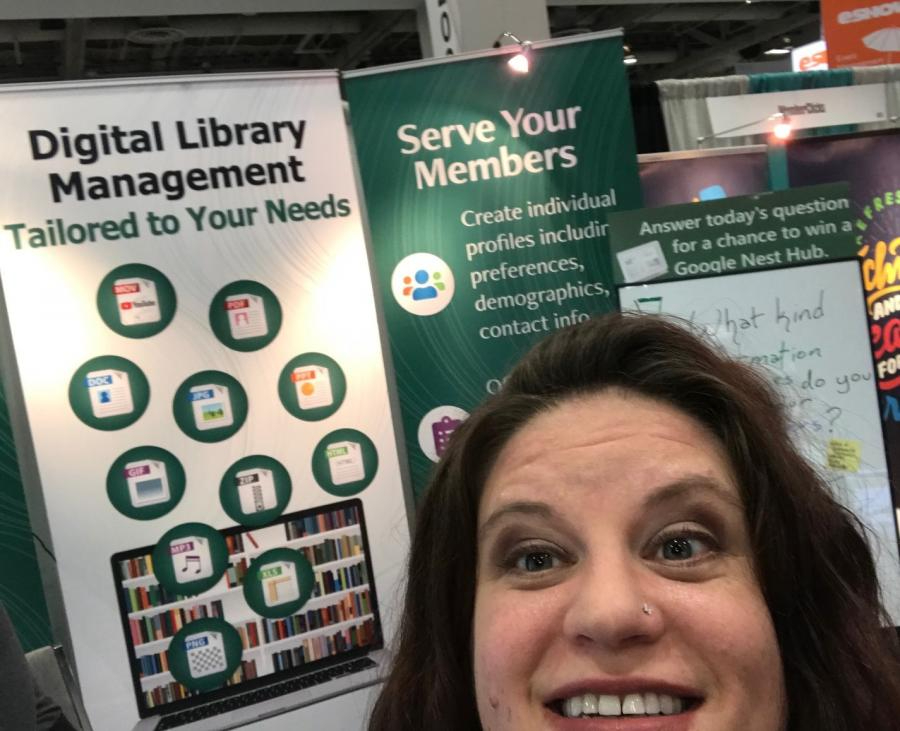
Join us next Tuesday for our regularly scheduled Key Notes blog posts.
November Update: 7.7 Rollout
Expired- Katy Patrick
- News
It’s been a while since I’ve posted a 7.7 Rollout update! Back in July I posted about how the process works; all of that is still ongoing. However, now that 7.7 for IRCs is imminent, it seemed like a good time for a status update.
Current Status
We now have 10 Keystone-hosted and 3 self-hosted libraries running Live on 7.7!
More are testing their Preview databases, with only a few left on the list (don't worry, your Previews are coming soon).
Development has continued squashing bugs in the new version, as well as continually adding new features and improvements, especially for Duplication Service. (Overwhelmed by the Release Lists or just wondering what might be waiting for you in your next update? Make sure you didn’t miss my last post, a Quick Review of 7.7. Updates.)
7.7 for IRC / IMC
Some of you have been wanting the new version for a while, so I’m glad to tell you that it’s almost here!
A couple considerations:
WebOPAC & WebOrder
The updates to make WebOrder compatible with KLAS v7.7 are nearly complete! This was a major factor holding us back from inviting IRCs onto 7.7, but we’re nearly out of the woods--just some thorough testing and hopefully it'll be ready to go.
For IRCs using WebOPAC: only Version 4 of the OPAC is compatible with 7.7. If you are on Version 3, please get in touch to start the conversion (it’s included in your contract) ... or, if you’ve been considering making the jump to WebOrder, now is a perfect time! Not sure which version you’re on, or just want to see an example of version 4? Check the list of Current OPACs.
Hosting
If you’re Keystone-hosted, you can skip this section. However, those of you who are self-hosted may want to get started now getting your IT on board with 7.7 If you have a Windows server, we will need to install a Linux VM to run the database.
If your IT has any questions or concerns, please pass them along. We’ll be happy to answer anything and provide more specifics.
Ready to go?
If you’re ready to start the migration process and get a Preview database, please send an email to Keystone Customer Support to get on the list!
- Andrea Callicutt
- News
Our "Stars of Keystone's Staff" series includes some basic info and insight into one of our staff members. We hope these posts will provide you a look into who makes up our diverse, supportive, and knowledgeable staff.
This week's post shares some insider info about a member of our Executive Managment Team. Read on to learn something new about James...
Basic Stats:
 Name of Staff Member: James Burts
Name of Staff Member: James Burts
Year Hired: 1992 (27 years ago) -- Yikes! That’s a long time!!!
Current Job Title: Executive Vice President, Lead dishwasher, Junior Assistant Gopher 2nd Class
Getting to Know You Q&A:
Q: What is your favorite part of your job?
A: Being a small company, no day is ever the same as any other day we’ve ever had. There is no routine, boring day of doing the same thing for the 1,000th day in a row. I really like how many different things I get to do here, how many hats I wind up wearing. Also, I really appreciate how what we do really makes a difference to the Patrons that KLAS helps serve. I think that it’s true of all of Keystone’s staff, but knowing that at the end of the day we’re really helping make people’s lives better is a huge draw for me.
Q: What did you do before working for Keystone?
A: I started working for Keystone as a summer job, while I was studying Mechanical Engineering at Georgia Tech. My first tasks were helping write documentation for KLAS v2 and then v3. Over time, my work grew to writing some reports on the side, which turned to joining and eventually leading the software development team, and ultimately led to my current position.
Q: What are your hobbies outside of work?
A: Making stuff, strangely most of my hobbies involve fire or excessive heat. I do glassblowing. I do metalwork. Lately, my son’s been really excited with creating electric vehicles, so we’ve been working on the welding, metal fabrication, and electronics for that. Currently, we’re building our own version of a OneWheel, and have an EV club that he’s involved in where they’re starting to build their second electric go cart.
Q: If you could go anywhere on vacation, where would you go?
A: Probably Bermuda. I’ve done a few trips there, and really love it. The snorkelling is fantastic, and I hope to learn to do some scuba there.
Q: Do you have any pets? If so, what kind and what are their names?
A: We have a dog, a Shiba Inu named Kuma.