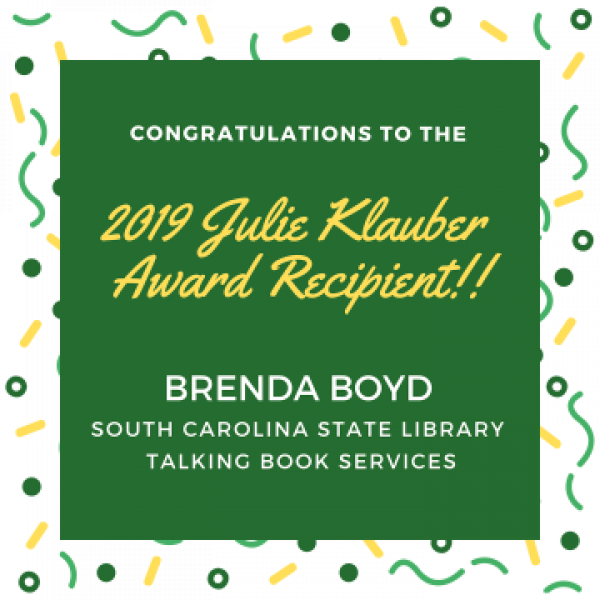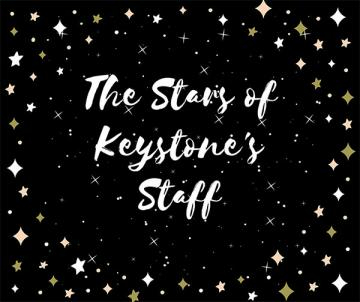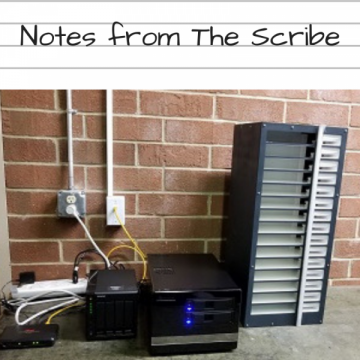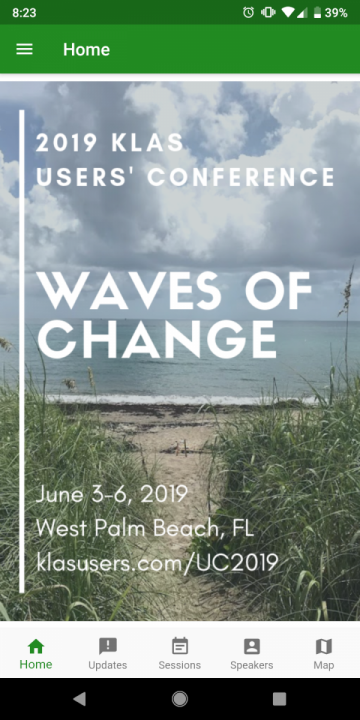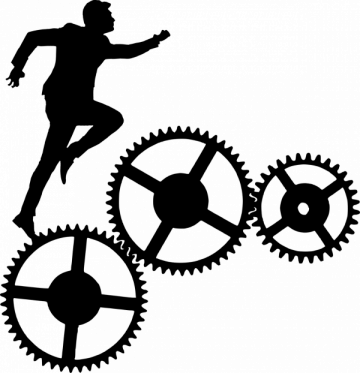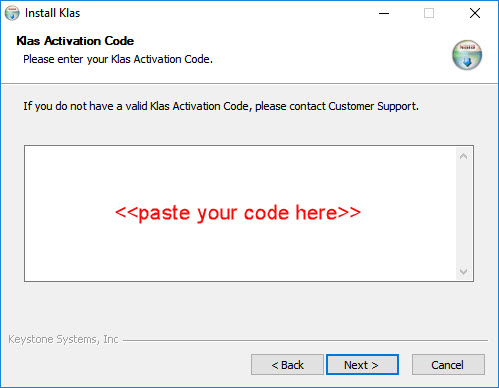- Andrea Callicutt
- News
We've uploaded all presentations for the 2019 KLAS Users' Conference submitted to date to a folder on Keystone's Google Drive and are working to link them into the conference app.
Also, we will be adding a link for each presentation below listed by day:
Monday Pre-Conference
- KLAS Scavenger Hunt IRC Version
- KLAS Scavenger Hunt TBL Version
- Effective Search Strategies in KLAS IRC Version
- Effective Search Strategies in KLAS TBL Version
Tuesday
General Sessions
- Roll Call / Ice Breaker
- 2019 Julie Klauber Award
- Keynote Address
- Keystone Highlights for the Past Year
- KLAS New Features
- Accessible Accessibility: Providing Access to More using Outside Sources
- Recording of Keystone Highlights and New Features Presentations - MP4
Breakout Sessions
- KLAS Administrators
- Interpreting KLAS Error Messages
- Tips & Tricks for Reader Advisors
- Handling Foreign Language Materials
- KLAS New Features
Wednesday
General Sessions
- NLS Report
- Responding to Changing Service Models
- Duplication on Demand: Better, Faster, Stronger, More!
- Online APH Census Registration
- IRC / IMC Roundtable
Breakout Sessions
- IRCs & TBLs: Brainstorming Ways to Partner
- Writing Accessible Instructions
- Making Friends with KLAS Statistics
- Training Your Support Staff
- KLAS New Features
Seminar Sessions
- Hits & Misses: A Look at Programming for those with Disabilities
- Duplication on Demand Petting Zoo
- Reporting on Reports
- Talking Book Service Ambassadors: Benefits, Challenges & Examples
- Curating Your KLAS Catalogue
Thursday
General Sessions
- KLAS Users' Group Business Meeting
- Connecting with KLASusers
- Keystone Staff Answers Your Parking Lot Questions
Breakout Sessions
- Circulation Birds of a Feather
- The Volunteer Experience: How to Grow and Retain your Auxiliary Staff
- Excel at KLAS: What can you do with KLAS & Excel?
Reference Documents
KLAS Users Directory
KLAS v7 System Recommendations
KLAS Windows Server Requirements
KLAS Linux Server Requirements
- Andrea Callicutt
- News
Note: These documents are subject to change prior to the conference and you must be logged-in to klasusers.com to access them.
2019 KLAS Users' Conference Overview Schedule
DOCUMENTS LAST UPDATED: May 28, 2019
Here's the latest overview schedule document for the 2019 KLAS Users' Conference in MS Word and PDF formats now including all general and breakout sessions as well as pre-conference sessions!
2019 KLAS Users' Conference Agenda
DOCUMENTS LAST UPDATED: May 30, 2019
The conference agenda includes all pre-conference sessions and all general and breakout conference sessions as well as session descriptions, presenters, and locations. It is available in MS Word and PDF format.
- KLAS UC 2019 Agenda 05-30-2019 - MS Word
- KLAS UC 2019 Agenda 05-30-2019 - PDF
- Andrea Callicutt
- News
The Julie Klauber Award Committee and Keystone Systems are pleased to announce Brenda Boyd, Reader Advisor, South Carolina State Library Talking Book Services, is the recipient of the 2019 Julie Klauber Award. It was an incredibly difficult decision, but we were thrilled to have had three wonderful finalists from which to choose. We look forward to honoring Brenda on June 4 during the Opening General Session of the 2019 KLAS Users' Conference in West Palm Beach, FL.
This the nomination for Brenda submitted by Denise Lyons, Deputy Director of Statewide Development, South Carolina State Library:
Reason for Nomination
One of the most significant events that the State Library holds each year is the TBS Student Art Gallery and awards which is completely organized by Brenda Boyd. Children with different and special abilities, including a large number from the SC School for the Deaf & Blind, create pieces of art which are judged based on different age categories. All staff and people coming to the State Library are eligible to vote. The Director also selects a piece of art as a special recognition. It takes numerous months to plan such an event. There are the logistics of working with the art teachers well in advance of the contest and all the promotion needed to have the numerous selections. They need to be brought to the State Library for voting. After a month of voting, the winners are named in a press release and Brenda arranges the art on the first floor at the State Library, gallery style so that all may enjoy the art. All winners, families, and teachers are invited to the Awards Ceremony along with the TBS Advisory Board, patrons, and supporters. The awards are followed by a reception on the main floor. Staff help Brenda to implement a lovely and touching ceremony with the Agency Director as emcee and a guest speaker from the arts community. All participants receive some recognition. You can see albums of the last two awards here: https://www.flickr.com/photos/scsl/albums/72157679200574414 and https://www.flickr.com/photos/scsl/albums/72157692620252332. Staff attends the event and listens to guests talk about the importance of art for those with vision loss in particular and what inspires the young artists. Brenda coordinates the contest and the award ceremony each year and has done for several years. It is a program that has been copied by other State Library Talking Books Services. Brenda is a very strong advocate for the program and does tremendous work behind the scenes so that on the day of the event, everything looks lovely and runs smoothly. Art is celebrated and the artists and their supporters are recognized. The event is personal and heartwarming, and this spirit, the spirit of Julie Klauber, is in Brenda Boyd.
Effect on Library
Brenda’s ability to provide excellent service means that she takes as many calls a day as possible. The Readers Advisors take thousands of calls per month and there are only five RAs on staff. She provides regular and consistent information provided in a kind way to connect with the patron. We receive numerous recommendations from families who lose loved ones that used the service and from patrons themselves. Some comments from recent appreciation letters include “My grandmother is 93 years old and these books on tape are her LIFE,” wrote one patron while another expressed: “Thank you for sending me your Talking Books. They mean the world to me.” Finally, one gentleman in the southern part of the state wrote about his mother who passed, and he said “I want you to know how valuable this service is to those who cannot see.” Even one of our Library Board members recently wrote, “I can’t thank everyone for giving (name) her only pleasure these last several months. She lived with anticipation of the blue boxes in her mailbox. We are HUGE champions for this service.” Patrons sent donations to TBS based on appreciation for Brenda’s service, including one patron who stated they will set up a memorial in their will. This important service, running a special library within a library, is crucial to the culture of the State Library. We believe in serving the underserved and value inclusivity and accessibility in all we do. In the past few years, the TBS team has created a strong outreach program with accessible kits called the technology petting zoo, of which Brenda helps take into the field. They are working across departments to promote the service with the Communications Team and create an accessibility team with the Diversity and Inclusive Services consultant, part of the Library Development staff. These kind of cross-departmental programs are important for Agency staff to learn about the work of Talking Books and the patrons they serve. It is not only a mandate of ours but one we passionately embrace. For many staff, Brenda’s experience on the TBS team often makes her a great representative from TBS for committees and projects.
Job Responsibilities
Brenda is a Reader Advisor for the Talking Books Services department. Every day she provides assistance on the telephone to patrons to who call for a variety of services provided by the department. The TBS program is a lifeline for many elderly patrons who only have access to the talking book library (which includes digital and cassette recorders, large print, and braille collections) because it comes directly to their home. Others are restricted by health issues and cannot take advantage of traditional library service. Of the more than five thousand of TBS patrons, 226 are children. Being able to have a reliable system to access the information and connect to patrons preferences is an extremely important part of this very personal service. KLAS is most unique in this way and enables Brenda to be able to have reliable technology and a supportive community that assists the work serving our blind and physically handicapped community. Brenda is an active and knowledgeable user of the system, and participates in ongoing continuing education to increase her knowledge of the system and work of the Talking Books service.
Additional Comments
Brenda has been a wonderful asset to this agency, its work, and the work of Talking Books Services. Her dedication is unparalleled. She represents librarianship and its values in the best way, and stands as a model for others in the agency and across all libraries and service organizations. Thank you for your consideration.
- Andrea Callicutt
- News
Below are the menus for any meals provided during the 2019 KLAS Users' Conference. We have tried to accommodate specified food sensitivities / allergies. Please contact if you have any questions.
Tuesday South of the Border Fajita Bar Lunch
- Southwestern Salad with
- Black beans
- Avocado
- Corn
- Tomatoes
- Shredded cheese
- Marinated grilled flank steak
- Grilled chicken
- Sauteed peppers and onions
- Flour tortillas
- Chips and Salsa
- Mexican Rice
- Beans
- Churros
Tuesday Evening Welcome Reception Dinner
- Paella Valenciana includes:
- Squid
- Chicken
- Fish
- Mussels
- Shrimp
- Scallops
- Clams
- Roasted Pepper
- Peas
- Paella Vegetariana includes:
- Green olives
- Mixed Vegetables
- Roasted Pepper
- Green Salad Station with
- Spring Mix lettuce
- Tomatoes
- Cucumber
- Cheese
- Olives
- Sliced Almonds
- Pecans
- Bread and Butter
- Charcuterie Station includes:
- 11 different kinds of cheese
- 3 different types of meat
- Tapas
- Olives
- Crackers
- Fruits
- Nuts
- Tea, water, and lemonade
- Beer and wine
Wednesday Florida Lifestyle Lunch
- Fresh Garden Salad with
- Mixed greens
- Tomato
- Cucumber
- Carrots
- Choice of Balsamic or Ranch Dressing
- Blackened Fresh Grouper with a mango salsa
- Freshly pressed Cuban sandwiches
- Creamy cole slaw
- Authentic black beans
- Fluffy white rice
- Key lime pie or Strawberry shortcake
May Update: 7.7 release timeline
Expired- Katy Patrick
- News
I have some great news, and I couldn’t wait until next Tuesday to post it! Our hard-working development team has gotten fixes in place, wrangled the new server, and generally addressed the various issues discussed in the last update.
This means that 7.7 Preview Databases are now available by request to all Keystone-hosted and all Linux-based self-hosted customers!
(Deployment for Windows-based self-hosted customers is still being ironed out; we hope to be able to offer Preview Databases to you soon.)
These demo databases will allow you to spot-check your data and settings to ensure that everything migrated correctly to the new version, train staff, and practice using the new features and duplication workflows. It will also allow us to do some load-testing of the new server to make sure that connection issues don’t crop back up, and that nothing new decides to go sideways on us.
Having a demo database in place also puts you on the fast-track to getting a live version. We will be bringing customers up live one every week or two, starting right away after the KLAS Users’ Conference (and maybe even sooner, if the demo roll-out goes well).
For more information on version 7.7, check out the New Release Webinar! (Note: you must be logged in to KLASusers.com to access that link.)
Future Updates
The wait for 7.7 has been longer than anyone had expected, but once you're upgraded to 7.7, future updates will come along much quicker! Instead of needing a large bundle of updates to be ready all at once, incremental updates will be applied to 7.7 about every two weeks. Fixes and improvements will go out steadily over time, rather than in a large batch after a long wait.
Even better, these updates will occur smoothly and easily, without any need to download and apply an update through your browser. For more information on how updates will work in version 7.7, see the Installation and Upgrades Post.
Duplication on Demand
Our new Duplication on Demand workflows are included in version 7.7, including full Gutenberg integration. NLS is in their final testing phases of this integration, but it is in place, and will continue to be refined and improved.
The Gutenberg device itself will of course come from NLS, and does require custom set-up per customer. We will work with them to fast-track our customers as much as possible, but there is a high demand, and only so many people at NLS who are able to do the set-up and testing needed. At the NLS Western / Southern Regional Conference, they indicated that they expect a pace of about 2 Gutenberg set-ups per month. Who gets one of these devices, and when, is entirely their decision; we can only work with them to get each device’s connection to KLAS in place ASAP.
For those who are considering a Scribe instead, we are pleased to announce that it now supports both the Patron-Centric Cartridge model and the Cartridge Recycling model! We were able to get this in place because the Cartridge Recycling workflow had already been developed to support Gutenberg—we just did a little tweaking and testing to make sure that it worked with the other hardware as well.
Final Thoughts
Thank you all so much for your patience!
We have heard loud and clear that Duplication (and particularly Gutenberg integration) is the priority that the Users’ Group has set for us, and have been hard at work on it since last year. We believe that the results are robust, flexible, reliable, and efficient; everything that we hope you can expect from a Keystone Systems product.
We know that the process has taken much longer than we initially announced, but we think that the final product will be worth the wait. We will continue to do everything we can to get those of you under a time crunch (or who are just eager to get started) up and running on a Duplication on Demand workflow of your choice as soon as possible.
For those libraries not racing to transition to a Duplication workflow, you haven’t been forgotten! With the bulk of the work finished for Duplication, we will be able to integrate improvements that will benefit you as well back into our development cycle.
- Katy Patrick
- News
Below is the presentation given at the NLS Western / Southern Regional Conference in San Antonio on May 8, 2019 in PowerPoint and .PDF format.
- Andrea Callicutt
- News
Our "Stars of Keystone's Staff" series includes some basic info and insight into one of our staff members. We hope these posts will provide you a look into who makes up our diverse, supportive, and knowledgeable staff.
With KLAS 7.7 on the verge of general release and just a month until the 2019 KLAS Users' Conference, we thought it was a perfect time to let you learn more about Kyle Honeycutt, Keystone's Manager of Software Development in this instalment of our "Stars of Keystone" blog series.
Basic Stats:
 Name: Kyle Honeycutt
Name: Kyle Honeycutt
Year Hired: 1994
Current Job Title: Manager of Software Development
Getting to Know You Q&A:
Q: What is your favorite part of your job?
A: Hearing of a need from customers, designing and programming a solution to that problem, and seeing the customers put that solution to use.
Q: What did you do before working for Keystone?
A: I was a student. This is my first job out of school. In school I did work as a lab assistant, helping other students debug their Assembly, C and Pascal programs.
Q: What are your hobbies outside of work?
A: I'm very active in my church, both working in teaching ministries, and working with the technology needs of the church. I am also the Secretary/Treasurer of a non-profit cemetery association, so I am actively involved in the management and operation of the cemetery. Otherwise, I do yard work, odd jobs, and garden work at our home in Raleigh and my home-place in Benson. We always had a large vegetable garden, and my Dad and I raised collards, a tradition I carried on after my Dad passed. I stopped most of that recent years, but hope to get back on my tractors in the near future.
Q: If you could go anywhere on vacation, where would you go?
A: Home. I don't get to spend as much time at either of the places that I call home as I would like. Otherwise, I'd just like to spend a while traveling across the country, seeing the sights I've never seen and seeing how agriculture is done across our land.
Q: Do you have any pets? If so, what kind and what are their names?
A: We have four cats – Maggie, Wendy, Teddy, and Stanley. We had not intended on adopting a fourth cat, but Stanley just showed up as a skinny stray a few days after Teddy got out. He's now a plump, happy part of the family.
Wendy is a sweet calico.

Teddy is a black and white tuxedo kitty. He like lounging on laps.

Maggie is a grey tabby.

Stanley is a light orange tabby.

- Andrea Callicutt
- News
Our "Stars of Keystone's Staff" series includes some basic info and insight into one of our staff members. We hope these posts will provide you a look into who makes up our diverse, supportive, and knowledgeable staff.
With the upcoming release of KLAS 7.7, we thought it is good time to bring you our latest "Stars of Keystone Staff" so we can highlight our staff member who has helped to coordinate, support, and install many versions of KLAS in his time at Keystone. He is also the person our staff calls when we can't get on the VPN, we need our email account unlocked, or need to be reminded of how to log onto a customer's database after a change in IP address.
Basic Stats:
Name: Mark Gardner
Year Hired: 1985
Current Job Title: Manager of Systems and Networking
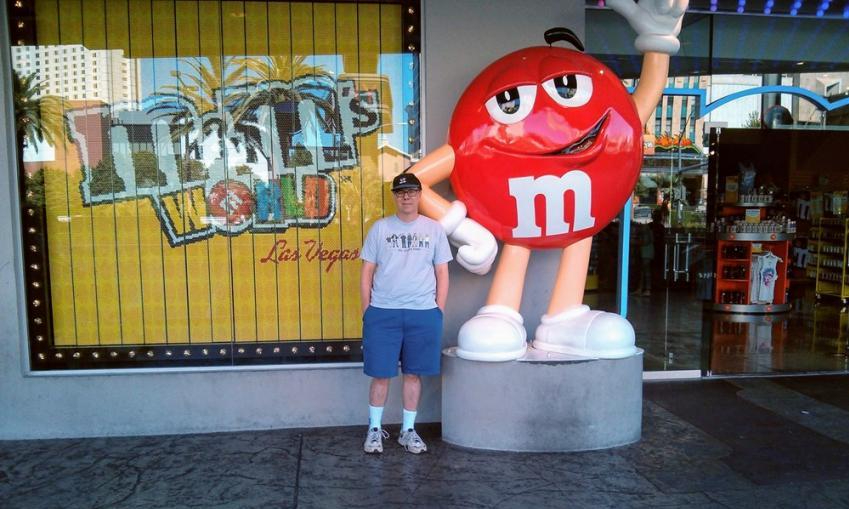
Getting to Know You Q&A:
Q: What is your favorite part of your job?
A: Solving problems, working on different projects, working with others
Q: What did you do before working for Keystone?
A: Programmer, Piedmont Microsystems
Q: What are your hobbies outside of work?
A: Country Music Concerts, Photography, Fantasy Basketball, Fishing, Anything blue (Doctor Who, M&M’s, etc)
Q: If you could go anywhere on vacation, where would you go?
A: Austin Texas, Australia
Q: Do you have any pets? If so, what kind and what are their names?
A: No pets, just occasional visits from our rabbits



- Craig Hayward
- News
Here’s the latest Notes from The Scribe for April 2019.
We are now Live on Version 7.7 and into a couple of upgrades.
When we last left you were just on to the Live Version of 7.7. Now we've had some updates and some issues were addressed. We are into at least our 4th iteration of updates and we've been live with full service to patrons since March 18.
First off, I'm happy to report that if you run into an issue it gets corrected pretty fast!!! There are some new tools for more accurate tracking of issues as they occur which allow Keystone to go right in and fix them. It's pretty impressive how fast some things can get resolved. I will tell you that the more detail you can provide, including screenshots, time of day and what you were doing when things happened makes things go much better.
Now onto the patrons and their experience...
From what we've gathered, so far, the patrons we have put on the new service, which we now call Books On Demand or BOD, have been impressed and enjoying the experience. What was once 12 patrons is now nearly 300 patrons as of this writing. We've been averaging adding 6-10 patrons a day. Our strategy has been to put all new patrons on the service, because this is all they will know and there will be no "bad" habits to break.
The other part has been adding transfer-in patrons and anyone who volunteers. Overall it's been a good experience. The other part now is adding existing (non-voluntary) patrons. This first batch of these patrons is a group of around 800 who use advanced digital talking book players (DA1), are not on BARD and have some form of automated (or Nightly) service type. To build a well-running service queue for patrons they have to be on a Nightly service type in order to serve them properly.
One caveat to this smooth running of nightly service types is in the Nightly List Only patrons. These are patrons who wish to be mainly served using their own lists of requests and reserves. The one preference that can also be used is a favorite authors, which should help supplement a list when it's empty. What we ran into initially were new patrons wishing to pick their own books but not offering up a list with anything on it. Also in many cased these patrons didn't give an authors to supplement requests. So this would cause a delay in getting their cartridges out to them while we backtracked or waited to get books. We want patrons, especially when they are new to the service, to be able to experience all of the advantages of this new system. Without any books to offer it will delay our ability to serve them in a timely manner and show them what things look like. As a solution to this issue we developed a curated list of books to offer up to patrons as a kind of sampler so they can see what we can offer them and so they can become familiar with their new digital talking book player and how things like the bookshelf work. This also offers staff a simple means of setting up patrons, as needed. Overall this has helped smooth out some of the initial wrinkles.
On another topic, in the last Notes from The Scribe we talked about tuning the number of books per turn per series takes some time to get adjusted just right. Our tuning of series to pull 2 books from series per turn has worked well. One additional area we needed to adjust was the number of reserves and requests per turn so that more of them will get turned over onto the patron service queue at a time. Along with this, we had some more seasoned patrons that we discovered were getting some newer books from favorite authors, since the system defaults to latest selections first, and they wanted to pull more of the back catalog of these items. So we adjusted the rules to pull oldest works first by Author just to see if this might help. So far so good. Things are working well. One other thing we tried out on 2 of our more particular patrons was setting up nightly auto-selection rules for them specifically and adjusting specific portions of their selections to tune them better and serve them more individually. In these cases, we have been successful in that they are much more satisfied with the individualized attention. This is a nice feature set to use in creating a more personalized experience.
On a final note, I have talked about putting into place good processes. What I would encourage beyond this is to allow these processes to adjust based on the people doing the job. The first part of a good process is seeing the bigger picture, but the second important part is to allow that bigger picture to account for the smaller parts that encompass the task by the people that are doing the task. One of the many benefits I have seen firsthand from this approach is having the people who are impacted the most become champions of the system and step up as teachers and trainers. Watching a process you have laid out being improved is quite satisfying. Seeing all of the things you envisioned at the beginning without being able to see it firsthand, is awesome. A couple of the following recent photos show a bit of staff interacting with the process. The way it looks in these photos is a little bit different than the original vision, but that's just fine.
Here's a couple of recent photos:

A patron digital cartridge

Inspection and inventory of BOD cartridges
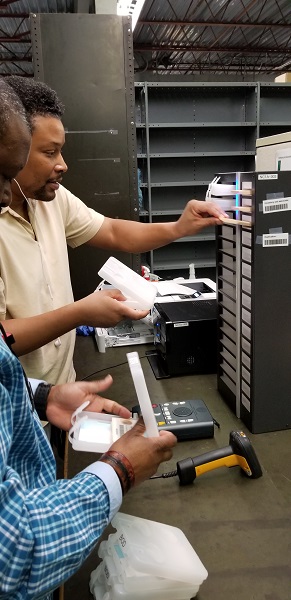
Staff running BOD duplication
That's all for this edition of Notes From The Scribe. The next edition will come out with the next round of major updates and new features.
There's an App For That
Expired- Katy Patrick
- News
Hello, KLAS Users! This week, I am very pleased to introduce: the 2019 KLAS Users' Conference app!
A lot of work was put into the app this year to make it easier, better, and more useful. We hope it'll be a valuable tool for you as you attend UC2019. And even if you can't join us, the app will allow you to browse through the sessions, download presentations, or find out how to contact the user who presented that session you really wished you could go to!
You can download the app now (or any time) from either the Google Play store or the Apple App store - just search for "KLAS Users Conference". It should be among the first results, with a green "K" icon.
The app was designed to be magnification-friendly and screen-reader accessible. If you encounter any accessibility problems, please let us know as soon as possible so we can work on a fix! It should be compatible with all Apple and Android devices, including both phones and tablets.
Hopefully, everything will be intuitive and easy-to-find while exploring the app on your own. Just in case, and for those who don't have their phones handy to check it out right away, let's take a tour...
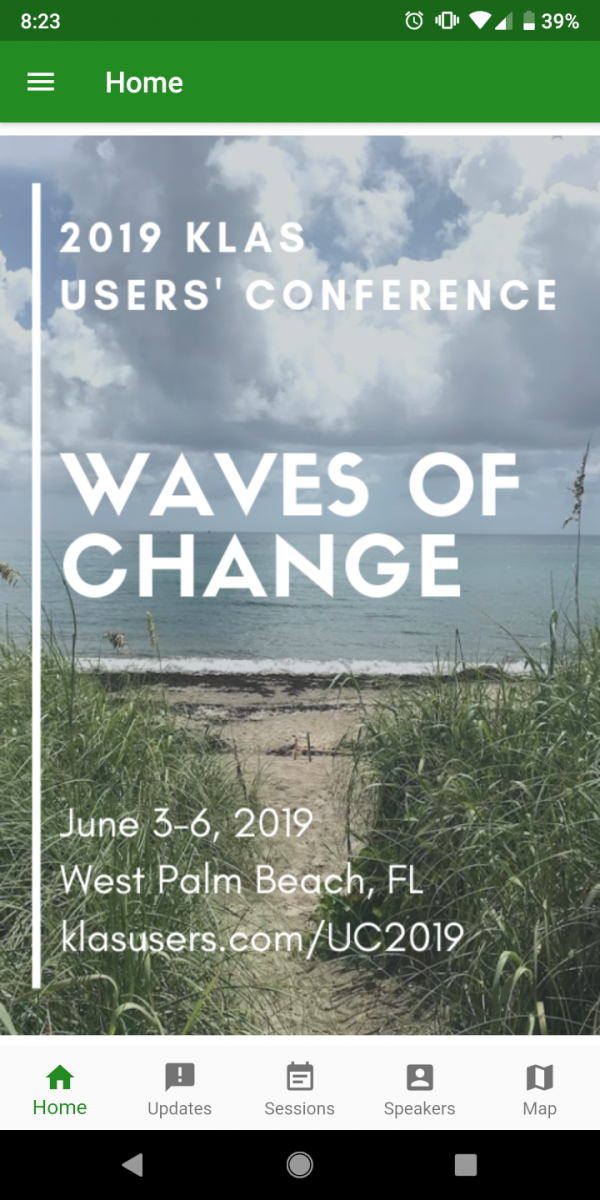
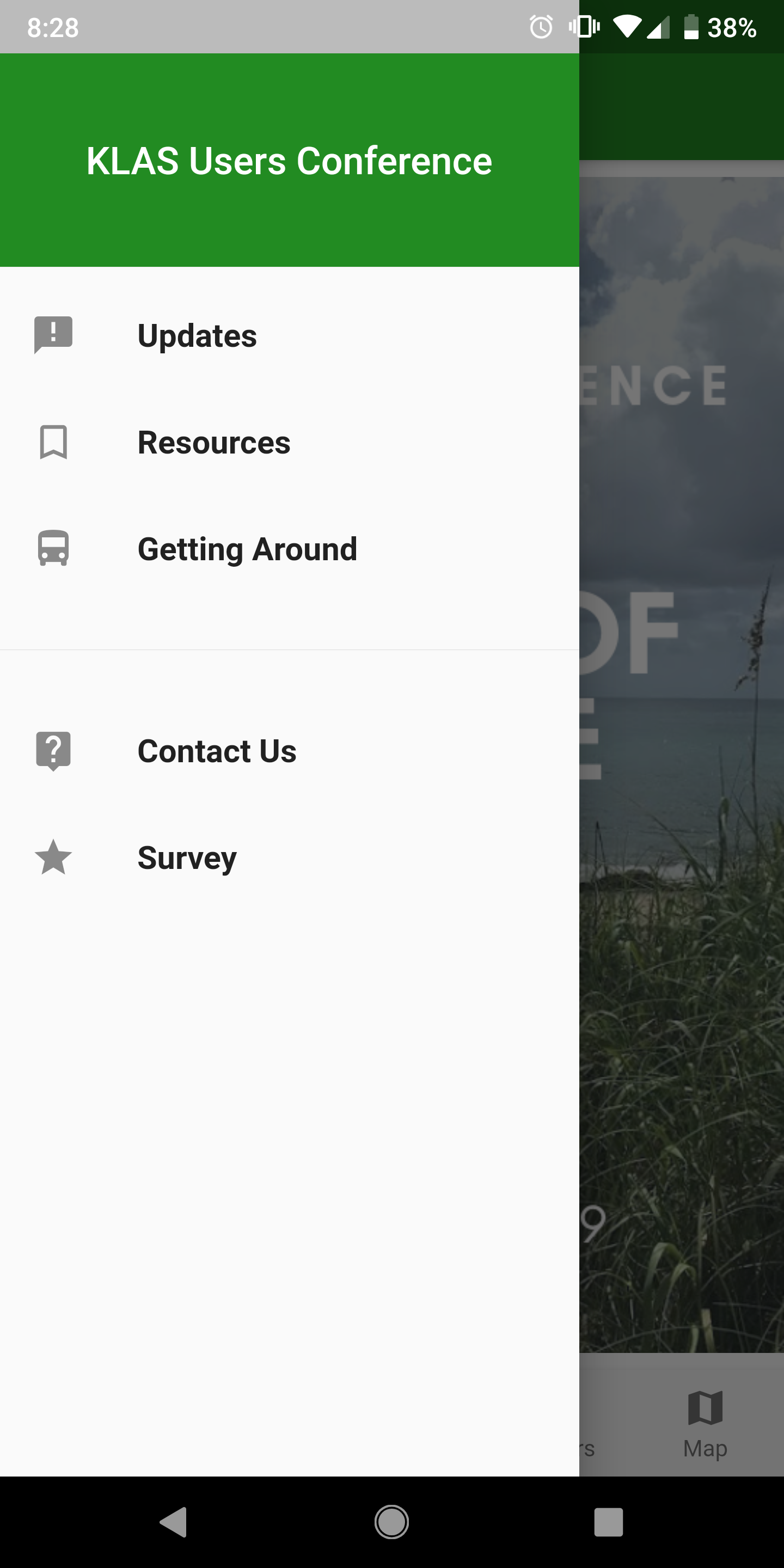
The Home screen of the app allows you to navigate quickly to whatever you need. Open the Menu for useful links, or select one of the options from the bottom navigation tray to open one of the app's "tabs." You can also swipe your screen left and right to move between tabs that way!
Updates, available from either the menu or the navigation tray, contains the latest information from us and will continue to be updated through the conference with any last-minute changes or useful information. The Updates page itself will include brief headlines, which you can tap to view more information (this format is repeated through the app).
The latest updates are pulled in every time you open the app, so make sure to close the app when you are done with it.
Other menu items include Resources, where you'll shortcut links to some of the most useful KLASusers.com articles and a downloadable PDF version of the agenda, Keystone Contact info, and a link to the feedback Survey (so you can let us know about your experience after the conference).
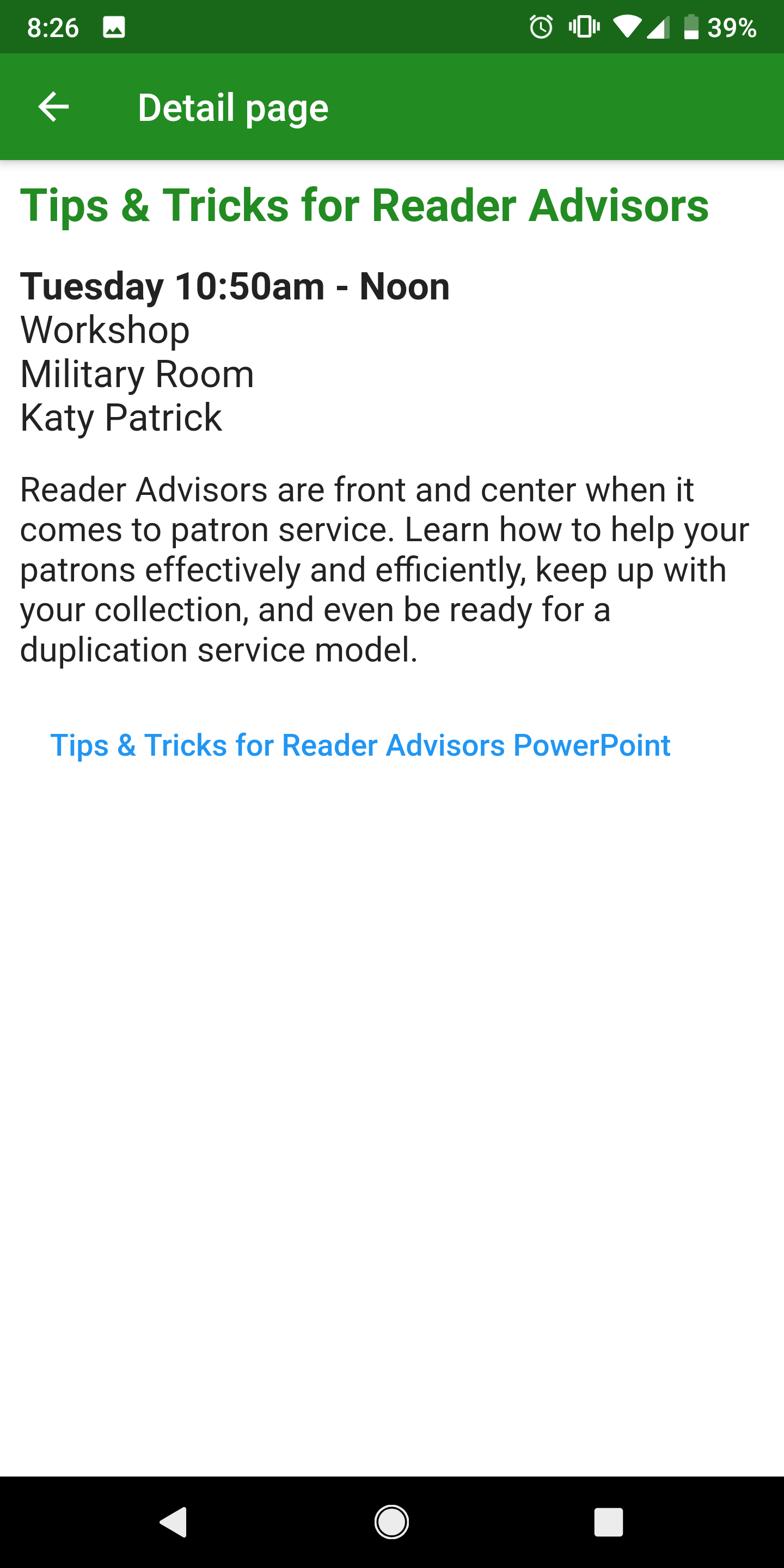
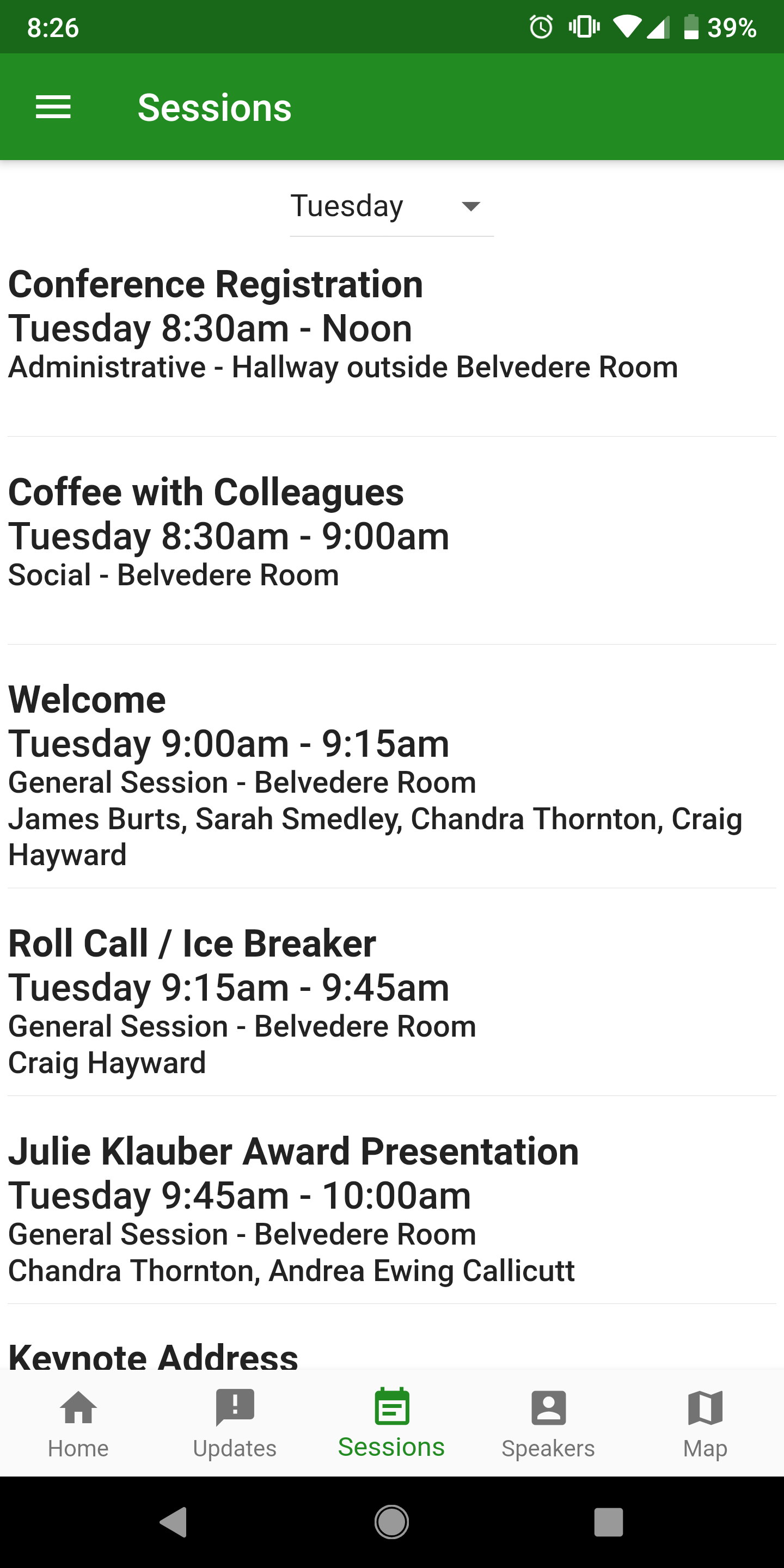
The Sessions tab lists the full conference agenda by day. Tap any session to view details, including a download link to the slides or handout!
NOTE: For now, all download links point to a placeholder, to show where the download links are located and allow you to test downloading and opening slides on your device. Once we start receiving presentations from our speaker, the placeholder links will be removed until they can be replaced with the presentation.
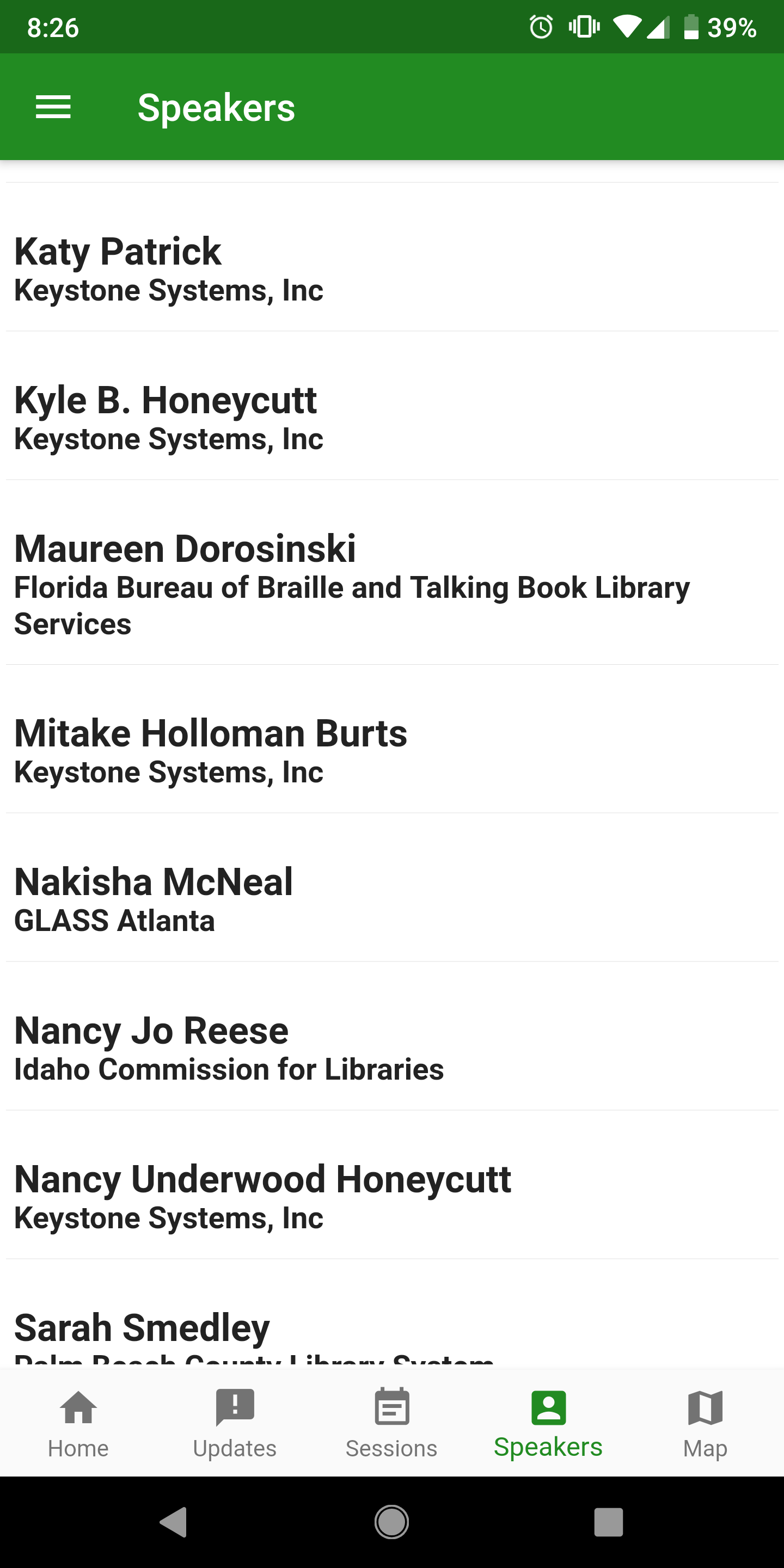
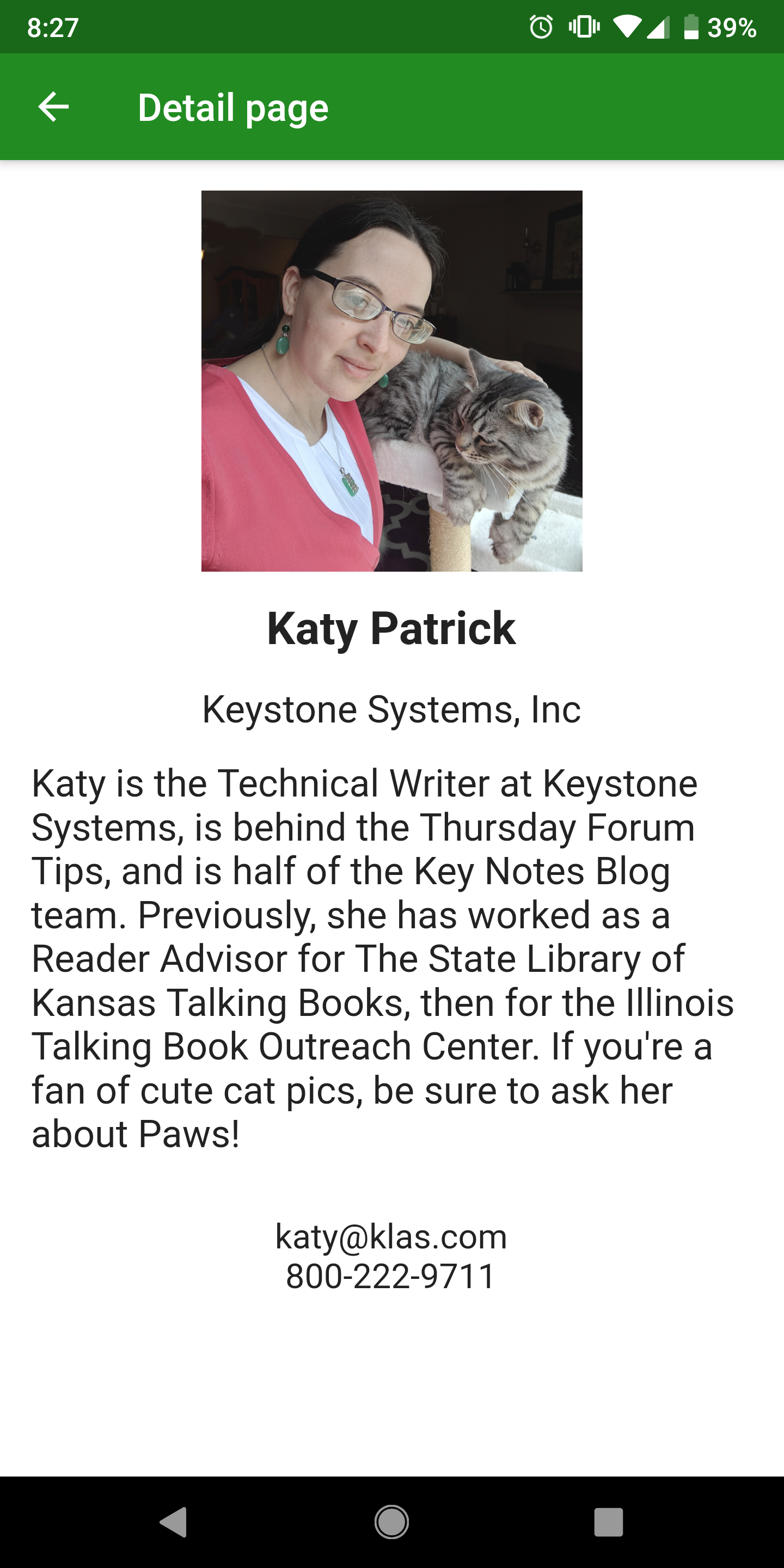
The Speakers tab has information on all of our presenters, including both Keystone staff and user presenters. Again, tap any entry to view more information. We hope this will be a great way for (especially newer) attendees to get to know our speakers and enable you to reach out to a presenter if you have questions about their session after the fact.
Finally, the Map has an embedded Google map with pins on various points of interest, to help you navigate the area.
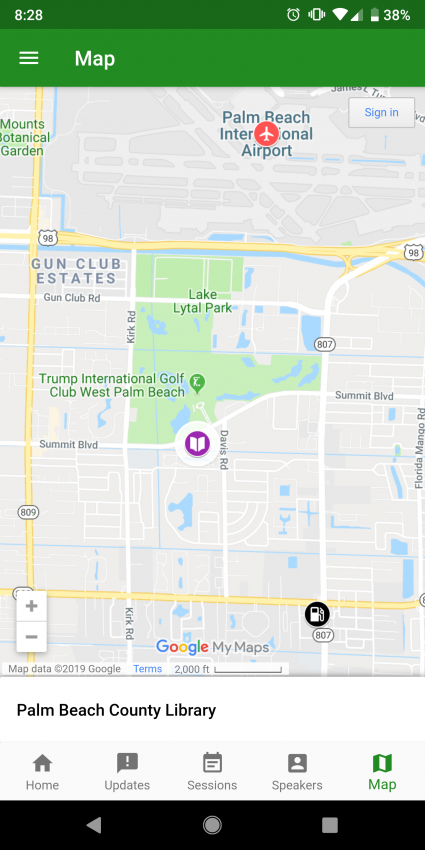
ConfI hope you enjoyed this look at everything the 2019 KLAS Users' Conference app has to offer!
Be sure to download it to your device(s) so it's on hand and ready to go when you arrive in Palm Beach. We look forward to seeing you there!
- Andrea Callicutt
- News
Below are the minutes taken during the KLAS Users' Group meeting held at the National Library Service 2018 Conference.
KLAS UC 2019 Special Guests
Expired- Andrea Callicutt
- News
Carmencita Mitchell, 2019 KLAS Users' Conference Keynote Speaker
Carmencita, originally from New York, has made Palm Beach County her home for the past 16 years. She holds a baccalaureate degree in Humanities from New York University, an MA in English from St. John’s University, and an M. Ed in Higher Education Leadership from Lynn University. She has taught English Composition, Literature, Business Writing, and Public Speaking at several universities. She was a former faculty member of the American University of Nigeria where she held rank as full-time faculty, Director of the Writing Center, and teacher at the university high school.
Among her many research interests include: alternative modalities and composition pedagogy, including metaphysics and metacognition, medical humanities, yoga, and somatic studies, the philosophical constructs of the 18th century French Salon, and cultural studies.
She volunteers at and is also a member of the Board of Directors of the Lighthouse for the Blind of the Palm Beaches. Carmencita was also appointed by the Palm Beach Board of County commissioners to the Palm Tran Service Board (PTSB)--and its two standing subcommittees--where she represents the disabled community at public meetings on issues of transportation. She has recently been elected Chair of that Board. Carmencita is also a member of the president’s advisory panel for the Hadley Institute for the Blind, where she offers advice on pedagogical improvements for the blind and visually impaired.Carmencita is presently an adjunct professor in the departments of communications, and developmental studies respectively at Palm Beach State College where she holds the distinction as the college’s first, visually impaired faculty member.
Finally, in addition to her academic pursuits and civic duties, Carmencita is also an approved Silver Sneakers Fitness and dance instructor and holds various certifications in yoga and group fitness as well as certifications in CPR, AED, and First Aid from the American Heart Association.
In her spare time, Carmencita enjoys yoga and reading Talking Books. She is devoted to the cause of helping the Blind and Visually Impaired community enjoy the “greatest quality of Life”.
Helene Kaufman Lundstrom, Welcome Reception Entertainment
 Helene grew up in Bara, Sweden. Singing, dancing, and acting have been a big part of Helene’s life since childhood. She started singing in the church choir at age 11, the choir traveled around the country to perform. Around the same age, she joined a local acting group that worked on acting technique and improv when they had their classes. Helene got her first leading role in one of their musicals at the age of 14.
Helene grew up in Bara, Sweden. Singing, dancing, and acting have been a big part of Helene’s life since childhood. She started singing in the church choir at age 11, the choir traveled around the country to perform. Around the same age, she joined a local acting group that worked on acting technique and improv when they had their classes. Helene got her first leading role in one of their musicals at the age of 14.
At age 14 Helene started taking voice lessons at the University of Music in Malmo where she studied for 3 years. She kept taking voice lessons, studying with 8 different teachers through her years of studying. Her real passion for dance started at age 11 when she started taking classes on a weekly basis, taking as many classes as time would allow :)
After finishing her performing arts-based high school Helene auditioned for the Ballet Academy in Gothenburg (Musical theater program) and she got in. Shortly after moving back home to Malmo she got the lead role as the Narrator in “Joseph and the amazing technicolor dreamboat”, she played the role for 2 years to sold-out houses.
Helene got her big break as a singer/actress in 1995 when she was hired to do the voice over for Walt Disney’s movie, Pocahontas, in her native language, Swedish. In 1998 Helene was hired for Pocahontas II as well. Helene has also appeared in several episodes of TV's Disney’s Little Mermaid.
Helene’s passion for all 3 art forms, singing, dancing, and acting brought a clear path to musical theatre.
Helene’s favorite voice teacher, Jack Abraham, was the one, alongside with acting coach David Brunetti, the ones that started Helene’s journey to the US and the way into the USA was through AMDA in NYC.
In 2003 Helene met her husband while singing at the Flagler Museum in Palm Beach, FL and the following year made the move from NYC to Palm Beach.
After moving to FL Helene was working in musicals mainly but then moved into more of the band scene and corporate events, some of the places Helene has been seen at is The Breakers, Brazilian Court, The Colony, The Ritz, Hard Rock Casino, Isle Casino, The Addison, Club 21 in NYC and many more places.In 2007 Helene had the opportunity to open for Andrea Bocelli at a private birthday party in Fort Lauderdale.
Though classically trained, she is truly authentic and comfortable in any genre, pop, jazz, R&B, Broadway and classical. She has been able to be apart of musicals, corporate bands, voice over’s and being a studio session singer. In 2012 Helene was accepted into the Palm Beach Opera Chorus, she spent 5 years with the opera and did 8 operas at the beautiful Kravis center in West Palm Beach.
Early in her career, the following has been written in the Swedish press about Helene during her run in “Joseph” as the Narrator. “The Narrator, Helene Lundstrom, is blessed with a tremendously beautiful voice. The text is delivered in such a crystal clear fashion that not a single syllable is lost. She commands the stage with a natural, friendly presence.” “The Narrator, Helene Lundstrom, gives a flawless performance with regard to both acting and singing”
Helene got the Jullan Kindahl Grant in 1995. “Helene Lundstrom, the narrator in “Joseph” received SEK 5000, the reason for choosing her is as follows: An amateur who became a professional through her humble presence and strong charisma”
Praised by Disney; “Disney translator, Monica Forsberg was looking for new talent for the new Walt Disney movie Pocahontas. Helene was the perfect match. Disney in the U.S heaps praise on the young Swede, and say that she is the best foreign Pocahontas they have heard.”
- Andrea Callicutt
- News
Just over a week or so ago we published an updated overview schedule and full agenda for the 2019 KLAS Users' Conference. Now that you've had a chance to read it, we'd like to talk about some of the new session offerings for this year that you might have noticed including:
- Cards & Connections
- Keystone Answers Your Parking Lot Questions
- Choose Your Own Adventure
Confused? Well, today I'm going to take a minute to share some info about each.
Cards & Connections
Do you want an informal way to meet other conference attendees?
Do you like card or board games?
Well, on Monday night we plan to meet up in the lobby of the hotel for just this purpose. Some Keystone staff are planning to bring versions of their favorite games and invite you to as well. I've already committed to making sure there's at least one Quiddler deck there. We're also planning to have some traditional playing cards available in accessible formats. So, after you grab some dinner Monday night, come meet us in the lobby of the hotel for some fun.
And if you have fun, be sure to let us know! We can always add another session on Wednesday evening.
Here's the official description from the conference agenda:
Join us for an informal gathering where we encourage you to try a new game (or teach others an old favorite) & meet a new colleague. Braille, high contrast, and large print options will be available.
Keystone Answers Your Parking Lot Questions
This is a new idea from the Conference Program Committee. There are always times throughout the conference when a question comes up during a session or informal conversation, but either Keystone staff aren't available to answer it right away or the session presenter is pressed for time. In situations like this, we encourage you to write your question down on one of the provided sticky notes and add it to the "parking lot" to wait for an answer. We will review all submitted questions and try to identify and prioritize those we can answer during Thursday morning's session.
If we don't get to your answer during the session, or it's very detailed and specific to your organization, we will provide you an answer once we're back in the office--so be sure to put your name and email address on the back of your question.
Choose Your Own Adventure
You can blame me for this session, which will be held on Thursday afternoon. For a couple of years, we offered an Unconference session where we allowed attendees to identify 4-5 topics that then became the basis for conversation at a designated table. Attendees were able to move between tables and learn more about any topic they might be interested in. This format had its benefits, but we were also concerned that we were spreading things too thin trying to cover all of them. Some tables would sit empty, and some attendees would worry that by sitting in on one conversation, they'd be missing out on another. So this year, I suggested we try a new approach.
Instead of presenting 4-5 "Unconference" topics, this year we're narrowing the number of topics: we will be seeding some options, then inviting attendees to suggest others, and vote on which will ultimately be discussed during this session. So, like in a "Choose Your Own Adventure" book, the topic(s) to be addressed during this session will be up to you. Be on the lookout for a link to vote, submit your own topic suggestions, and help choose the kind of adventure we will all go on together!
- Andrea Callicutt
- News
Below is the presentation given at the NLS Northern / Midlands Regional Conference in NYC on April 10. 2019 in PowerPoint and .PDF format.
It's over 90,000!
Expired- Katy Patrick
- News
It's almost time... after years of entering only five digits for your book numbers, NLS is nearly ready to roll over to DB100000. Wow!
Good news: this is not a Y2k situation. KLAS has always been capable of handling six-digit book numbers. In fact, that's why you've been entering them as DB0 all this time.
However, there will still likely be a few hiccups, and a lot of old habits, as you start entering those "DB1"s. Here are a few things to look at and think about...
Nightly ranges (Administrators)
Check your Nightly setup! The NSSubject program allows for a range to be entered, allowing you to force newer books to be selected first; make sure yours don't stop at 99999 (or even just 90000!). If you are in a system with branch libraries, check NSSubject-All as well.
Since this doesn't impact any staff workflows, we recommend you do this sooner rather than later. Check the attached screenshot for an example, and if you find this in your settings, update that DB099999 to DB199999 (or even DB999999).
If you feel any trepidation about updating your nightly settings, Keystone Customer Support will be happy to help!
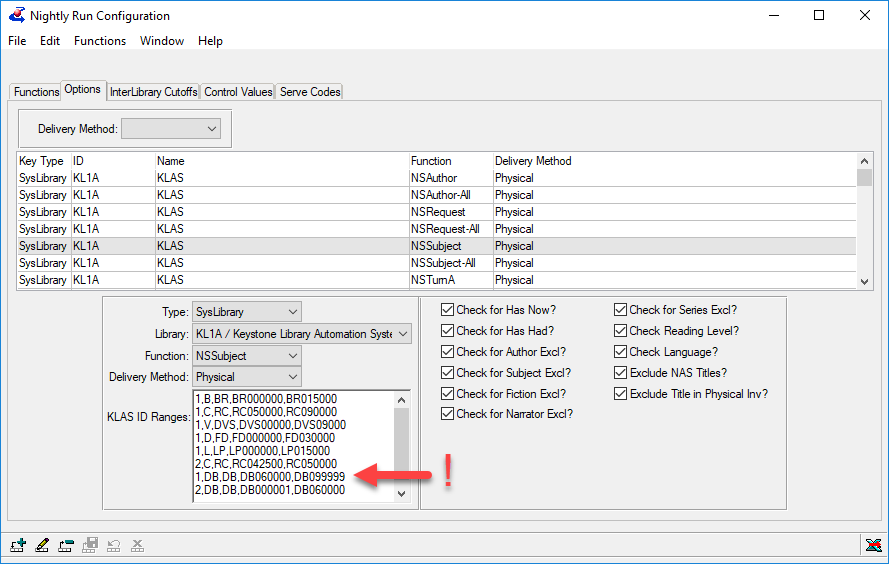
Quick Requests
On the Quick Requests screen, you can use the Change Prefix button to switch from DB0 to just DB. However, it will go back to the default every time you log into KLAS. Never fear! You can change the default!
This change means you will need to type in the full six digits, starting with either 0 or 1. As a bonus: this will also help accommodate DBCs and DBFs, which may be more commonly requested if you transition to a high-volume duplication service model! It'll be a habit change for sure, but hopefully it won't slow you don't too much.
The other option, of course, is to backspace before entering a DB number over 100000. However, remember that these numbers will get more and more common. Eventually, you will want to either remove the 0 or advance the prefix to DB1 and backspace for the back catalog.
This default setting will apply to your entire branch, so you'll need to get everyone on board with one of these approaches. When you are ready to change the default, you'll find it in your Control Maintenance files: k7-CC - sequence 08 - Quick Request Prefix.
And again, this is a setting we are happy to adjust for you--just make sure that everyone in your branch is ready for the default to change!
Batch Add Items
Similar to the above, libraries that use the Batch Add Items function (mostly not copy-specific libraries) can update the default prefix in that tool. The location for that setting is Control Maintenance : k7-CT - sequence 07 - Batch Item Prefix.
...And what else?
As you go about your work for the next week or two, keep an eye out for "DB0" or anything you think could cause problems when DB100000 comes around.
If you find something or have a question, swing by the discussion post on the forum to let us know! Even if it seems obvious or if you aren't sure--your fellow libraries will appreciate the help as we all make this transition together.
And when that first six-digit book comes out, be sure to let me know what it is!
T -61 Days and Counting...
Expired- Andrea Callicutt
- News
...until the 2019 KLAS Users' Conference! It's been a while since I shared a conference planning update, so I thought I'd use today's post to let you know about some of the work your planning committees, local hosts, and Keystone staff have been doing to help make this a great conference for all our attendees.
First...
Q: What's the easiest way to see all the information on klasusers.com about the 2019 KLAS Users' Conference?
A: Direct your browser to klasusers.com/UC2019
This url will automatically take you the 2019 KLAS Users' Conference page with ALL the latest articles about this year's conference. You can sort the list by "Title" or "Modified Date. Also, be sure to filter for ALL articles (from the default 10) to make sure you don't miss something from the second page.
So, what have our Program and Logistics Committees and the Keystone Staff been working to bring you?
Pre-Conference
- Updated the Conference Overview Schedule to list our scheduled pre-conference sessions
- Published the pre-conference sessions titles and descriptions followed by the link to register
Conference Sessions
- Finalized all planned sessions and updated the Overview Schedule
- Selected our Keynote Speaker
Ongoing:
- Communicating with presenters and moderators about expectations and timelines
- Creating the PowerPoint template for presentations
- Finishing the last few session descriptions
- Discussing technical setup for various sessions
- Working to open Breakout Session registration in the near future
- Pushing to complete our full Conference Agenda, listing all session titles, descriptions, locations, speakers, and moderators
Transportation, Reception, Meals & More:
- Published an article about Getting Around West Palm Beach during the conference
- Selected a caterer and entertainer for the Welcome Reception
Ongoing:
- Choosing menus for other provided meals
- Making travel plans for the Keystone staff attending the conference
- Creating a list of restaurant recommendations
- Putting together a Google Map listing local businesses, points of interest, and restaurants, etc.
But wait, there's more...
The conference app has been completely redesigned to present more info on an easier-to-navigate platform. Plus, it can be updated during the conference to include all the latest! Be on the lookout for an announcement when it is available, but some things we'd like to highlight from the redesign include:
- Speakers List & Information Pages
- Announcements
- Sessions Listing filtered by Day
- Information about Getting Around while at the conference
And here is a sneak preview:
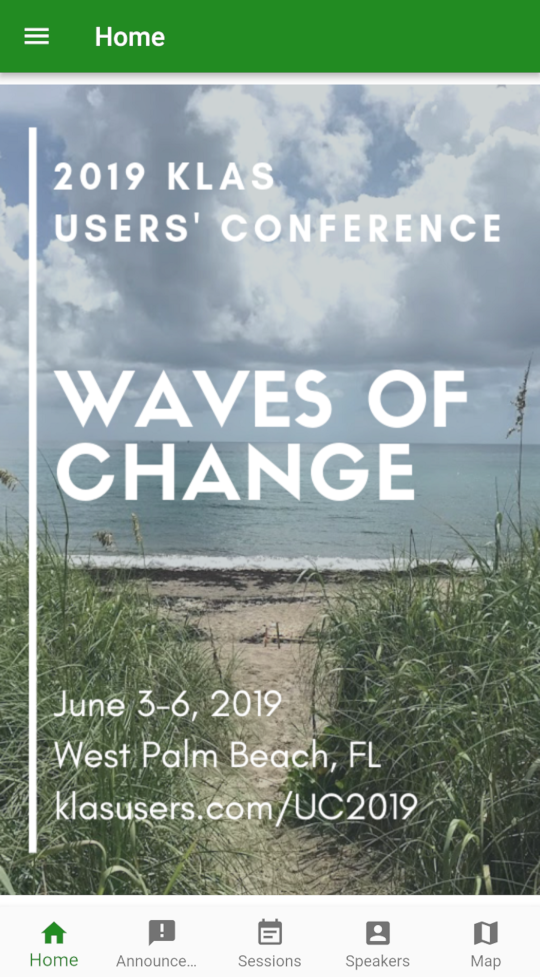
Update: 7.7 release timeline
Expired- Katy Patrick
- News
We keep talking about all of the great new features in KLAS version 7.7 so... where is it? We wish this post was a release announcement, but unfortunately the timeline has been pushed back a bit.
The initial, controlled 7.7 release has rolled out as planned, and we were pushing to start a wider release in March. However, the controlled release uncovered a number of issues that have required additional development time and resources to address. None of them were critical, but added together, it was not the user experience we want to provide.
Additionally, in working with NLS to test Gutenberg integration, we have found several changes that need to be made there as well. Even though this integration is not required for version 7.7's release, it is a high priority and has taken a fairly large amount of development time.
While we do want to get this upgrade to you as soon as possible, we want to be sure that you will have a stable, reliable connection and no service interruptions. Right now, it's looking like it will be at least another month before we can promise that for our Keystone-hosted customers. For self-hosted customers it will be a bit longer (probably May) before we can get you Live on 7.7, though we should be able to get you started with a preview database prior to launch.
If you're interested in more of the technical details, read on! Otherwise, thank you for your patience as we polish up this major release, and keep an eye on the KLASusers email list for more information next month.
So why is this taking so long?
We've made a ton of back-end changes to KLAS that will result in a smoother, faster, better experience... but that also changes how it's deployed to the server, how it communicates with the server, where all of the little programs that run KLAS are located... pretty much everything.
We have been working through a long list of fixes as we nail down how some of our changes have jostled the system, both in the KLAS program itself and even more in the various processes that communicate between your user interface and the data on the server.
We've also been tracking down issues with the hardware itself, including moving our brave first-adopters back off of the new server while we track down an intermittent connection issue. We've even had our internet provider out to assist with testing our various connection points and switches.
In sum: we've been making a lot of minor tweaks, plus chasing some stubborn issues through the system from the staff client to the server and everywhere in between. We are making progress, but it's going to be just a little longer while we test all of our fixes to make sure they don't cause problems of their own.
Why are self-hosted customers going to take even longer?
Again, with all of those back-end changes, deployment of KLAS to the server is a very different process than it was for version 7.6.
With our hosted customers, we have control of all of the variables. Self-hosted customers, however, can have any combination of different hardware and operating systems in place. So for those customers, we are working on a process to ensure that we can get you up-and-running reliably on any system. Most likely, this will make use of a virtual machine.
We will need to work with your IT group to make sure they are prepared and comfortable with the new virtual machine installation process before going live. As we have more information about our new deployment process, we will communicate with you about a timeline for setting up a Preview database, which you and your IT group can use for testing.
And what about Gutenberg?
With the Gutenberg integration, there have been a few points where NLS's testing have uncovered a problem or potential problem, and several as well where we are simply approaching things from a different viewpoint. There are also some sticky points in-between, and some things that have come up on the Gutenberg side of the equation.
Again, however, we are making great progress at solving these issues as they are found, and our latest round of fixes is out for more testing even now.
We are really thankful for NLS pitching in to help us test this integration with their equipment; we're closing in on it together.
- Andrea Callicutt
- News
Keystone Systems and the 2019 Julie Klauber Award Committee are pleased to announce the three finalists for this year's Julie Klauber Award:
- Brenda Boyd, South Carolina State Library Talking Books Services
- Ruth Hemphill, Tennesee Library for Accessible Books & Media
- Maggie Witte, Kansas Talking Book Services
Congratulations to of each of you! You are each a valuable asset to your library and your community. Also, thank you to everyone who took the time to submit a nomination.
The recipient of the 2019 Julie Klauber Award will be announced in the near future.
- Andrea Callicutt
- News
Training your new staff on KLAS and / or getting refresher training for staff who have been using KLAS awhile is a topic that comes up in conversations with our customers on a regular basis. Back in May of 2018, Katy posted "Training Support", a Key Notes blog post asking for input on ideas for how Keystone can support your staff training goals. Please take a few minutes to go back and review this post again and share your feedback about the proposed Keystone training ideas on the linked "Training: How do you do it and how can we help?" forum post.
But, also please take a few minutes to look at the questions she asked for your input on including:
- How do you train your staff?
- What materials do you already use or what materials would you like to have?
- What are your needs or wants in terms of evaluation, continuing education, certification?
In addition, I would like to continue the conversation with these questions:
- What are your favorite KLAS training resources and methods?
- What have you found to be the most effective resource to train new staff? What challenges have you had?
- How do you keep established employees up to date on new features and functionality in KLAS? What keeps you from doing continuing KLAS training?
Please take some time to share your thoughts and ideas on the "Training: How do you do it and how can we help?" forum post. I'd love for this thread to turn into a valuable place other KLAS Users' looking for KLAS training hints and resources can turn to.
Let's Talk Reporting
Expired- Katy Patrick
- News
Hello, KLASusers! This week I thought I'd try something just a little different... let's talk about reporting, and specifically, what do you need to know?
KLAS has a lot of powerful options for finding information, from reports (there are some great ones featured in the Snapshot Reports blog post) to queries (and there are some good query tips on the Forum... check out the KLAS Core section of the Best of the Forum 2018 page). You can even combine queries and excel to search for information that isn't there.
But sometimes it's hard to know just where to look, and sometimes a piece of data you need can remain tantalizingly just out of reach.
So I'd like you to tell us what reporting information you're searching for!
Drop into the Forum Q&A: Let's Talk Reporting thread and see if you can stump us on:
- "Where do I find how many..."
- or "Is there a report that shows..."
- or even "Can I tell who..."
Bring all your reporting and data-finding questions and we'll do our best to bring you an answer!
- John Carpenter
- News
There are a lot of exciting new features included in the KLAS 7.7 release, and they begin with a simplified installation process.
As part of the simplification, there will no longer be any external programs to install. Everything has been put into one installer so there are no longer separate steps to install a web client, support files, or XPrint. If you are currently using KLAS with Open VPN, this will be going away too. KLAS no longer needs a VPN connection to run, it instead will use https to establish a secure connection.
The new installer lets you choose how KLAS should be installed: For everyone who uses a computer – a process that would require admin access, or install for the current user only – which can typically be done without admin access even in secured environments.
The New Installation Process
To install KLAS 7.7, Keystone will provide you with two pieces – the KLAS installer and an Activation Code. This new installer (klas.exe) is digitally signed and will be used by all KLAS libraries. This will ensure that the version of KLAS installed is exactly the same version that was tested and verified at Keystone.
Double clicking the klas.exe icon launches a set-up wizard, similar to how KLAS installations has always worked but with a couple new options.
1. The first step is to specify your Activation Code. The code will be a long string of seemingly random characters, so copying the code from an email or text file is the best way to ensure the code is complete and correct.
2. The next screen allows you to choose how you want KLAS to install: either for anyone using the computer (which could require admin access in restricted environments) or for just your own user (which in many restricted environments is still allowed without admin access).
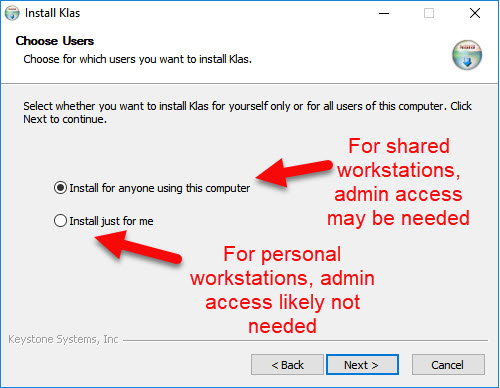
After making this selection, the rest of the set-up process is pretty standard and the default options can be kept to complete the installation.
Why do we need an Active Code?
Since the same installer will be used by everyone, the Activation Code will ensure that you are connecting to the correct instance of the KLAS database for your library.
What does it mean to connect to an “instance” of KLAS? Historically you are used to seeing these as “live” and “training”. In KLAS 7.7, one KLAS installation will no longer set up both “live” and “training” shortcuts at the same time. Instead, the Activation Code will specify not only the KLAS library, but also which type of KLAS instance is being installed. Because of this, a unique Activation Code for “live” and a unique Activation Code for “training” will be provided to your library. The Activation Codes are not unique per user, but they are unique to your library. To install both live and training, two separate installs will need to be done using the same klas.exe installer but two different Activation Codes.
Updates
We will notify your organization when an update is available. Upgrades will most often be applied over-night and will be applied to the user workstations the next time KLAS is launched.
When you next open KLAS, you will be notified that there is an update that needs to be applied. Press the Update button and KLAS will automatically download and apply the upgrade to your workstation for you. Once the update is complete, the KLAS log in screen will display allowing you to log in to the now updated version of KLAS.
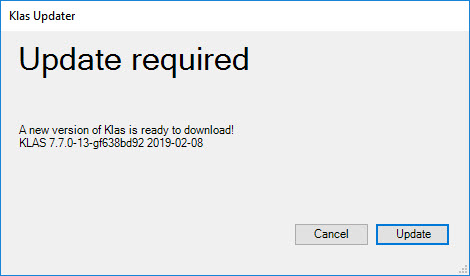
We are excited to roll out the KLAS 7.7 release. When it comes time for you to upgrade, we will provide you step-by-step installation instructions, the KLAS installer, and your Activation Codes to get you up and running smoothly and quickly!