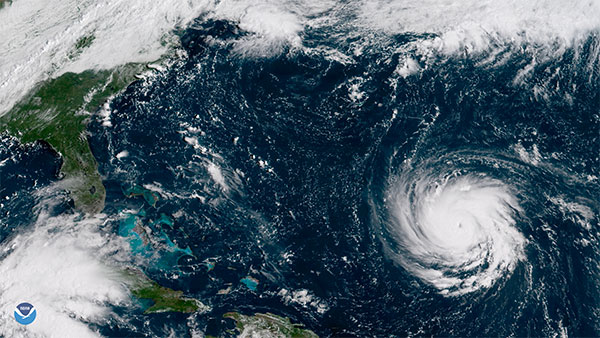Hands-On Worksheets
Expired- Katy Patrick
- Knowledge Base
The following downloads are practice worksheets, created to be used in hands-on training sessions at the KLAS Users' Conference. Please note that the Patron names and IDs, Title details and circulation history, and other details are referencing the Users' Conference demo databases--however, you are welcome to use these documents as a template for creating your own versions, which refer to the records in your own training database. They can then be used for training new staff, or challenging existing staff to improve their KLAS expertise even more!
If you have any questions about using or modifying these worksheets, please contact Katy via and we will be happy to assist you.
KLAS version 7.7 Release Lists
Expired- Katy Patrick
- Knowledge Base
New to 7.7? View all new features, improvements, and bug fixes with fewer downloads in the combined release lists. If you only need the release list for the latest build, see below for individual release lists by month.
The latest general release is 7.7.77. The release list for 7.7.77 was uploaded December 9th, 2022.
- Katy Patrick
- Knowledge Base
Meet the Scribe and see it in action. This video shows the Scribe in PCC mode; cartridge recycling mode is also available.
Best of the Forum - 2018
Expired- Katy Patrick
- Knowledge Base
Highlights from the first year of our Thursday Tips series.
{slider Catalogue}
Do you need a new shelf? - Your KLAS database is set up with one or more "shelves" so you can record where your books and other items are stored. This post shares a couple reasons why you might consider adding a new Shelf to your set-up.
Invalid Language Fix - Do you have odd language entries in your catalog? This post can explain how they get there, how to check for them, and how to fix them.
{slider Patron Services}
Book Search series - The Book Search is a powerful tool with a ton of options! Check this series for downloadable quick-tips to help you get the most out of your searches.
- Book Search, Part I: Search Indexes
- Book Search, Part II: Search Limits
- Book Search, Part III: Sorting Options
- Book Search, Part IV: Save
Patron Merge - The Merge Patron tool will help you copy information between these records and get all of the patron's info in one place. Learn how it works and download a quick-tip with step-by-step instructions.
Reserves and NSCutoff - Do reserves obey the NSCutoff (nightly service cut-off)? It depends on your library! Read up on the pros and cons of each approach, and better understand how reserves work for your organization.
Serve Codes - How well do you understand your Patron Profile Serve Codes? NA, OL, TA... it can sound like alphabet soup, but it actually follows a standard formula! Learn the ins and outs on this post.
{slider Serials}
How to Copy Subscribers from one Serial to Another - Download this QuickTip for instructions and a screenshot. This method will work anytime a serial is being replaced by or even just supplemented with a similar title.
{slider WebOPAC}
Browse Page (pre-defined searches) - Anything that you can search for in the catalog can be listed on the Browse page as a pre-defined search, and while the Recent and Popular titles are a good start, there are a lot more options!
{slider KLAS Core}
Moving / Sorting Columns - Did you know that you can rearrange most of the browse tables displayed in KLAS? Find out how and download a quick-tip with more detailed instructions.
Summer Reading Queries - Download a HowTo document that will help you build queries for your Summer Reading program, or any other outreach opportunity!
Query and Search Operators - Do you know what all of the query and Search Operators in KLAS mean? Here's a cheatsheet!
Saving Queries - Do you use any queries over and over? Save yourself time and headache by saving the query--a downloadable quick-tip will show you how.
Administrators: How and Why to use Security Groups - This is a powerful option that many admins don't know much about, so read up here and get ahead of the curve.
{slider Keystone Training}
Training: How do you do it and how can we help? Sound off here to help steer the future of Keystone training!
{slider NLS Libraries}
BARD Load Errors - Don't suffer in silence! When you start looking through your BARD load errors, it's easy to get overwhelmed. But I have good news: there are really only four kinds of errors, and they're all easy to fix. Find out how in this post.
{slider IRCs and IMCs}
WebOrder Help Page - Each year, you need to create the record for the new fiscal year / school year using Period Maintenance. Read up on the details here.
{slider RA / Reader Advisor}
Quick Preferences - Find out how to add preferences for your patrons more quickly and easily, and download a quick-tip with detailed instructions.
{/sliders}
AT Reference Documents
Expired- Katy Patrick
- Knowledge Base
The AT Reference document available below is intended as a supplement to the built-in Userguide and to our general How-To's and Quick Tips. For each module in KLAS, the document gives an overview, contextual information, and relevant key commands.
The Duplication QuickRef lists duplication-focused keyboard commands and describes the new, duplication-focused screens and features.
- Andrea Callicutt
- Knowledge Base
Below is a link to the recorded screen sharing and audio portion of the IRC / IMC KLAS Users' Meeting held on October 4 at the 150th Annual Meeting of the American Printing House for the Blind in Louisville, KY. The total run time is 1:52:09, and it is in MP4 format.
Readership & Circulation Report
Expired- Katy Patrick
- Knowledge Base
Hey, NLS libraries!
It’s that time of year again. The weather is cooling off, school is back in session, Halloween decorations are coming out of storage...
that’s right, it’s time to run the Readership & Circulation Report!
The Readership & Circulation Report is specifically built to pull together all the information you need to pass on to NLS, making the reporting process as quick and painless as possible. NLS is beginning a revamp of the process, so we are working to keep this report up-to-date and compatible. For example, it should soon be possible for the results to load automatically into the online reporting form — ready for you to review and submit without any extra data entry! As they make their updates, however, some of the wording they have provided has prompted some questions. We are working to clarify some things with NLS to make sure we’re still on the same page for how things are to be counted.
In the meantime, please read this important update on: 1) How the report calculates your total patrons, 2) How and When to run the report, and most importantly, 3) Potential changes.
One - How the report currently calculates your Total.
“Total active readers” is the kind of thing that has a lot more ambiguity than you might spot on the surface. Currently, we count all records with a Patron Type beginning in P (as in PA / Individual Patrons, but not IN / Institution – Nursing Home) and a Main Status of Active. We also include all other records that have been modified in any way during the reporting date. If a patron record is updated to be Suspended, Deceased, or Withdrawn this year, that is work you did for your readers, so we count it in your total.
If NLS asks for changes to this or any other field in the report, we will let you know!
Two - How and When to run the report.
Some of the information the report calls on can change as you continue your work. Therefore, to get the most accurate numbers possible, it’s important to run it after completing all of your work on September 30 and before starting any work on October 1.
Unless you really enjoy those late, quiet nights alone in your library, that means setting the report up to run through the Batch Manager. In fact, I recommend that you go set it up right now. Here’s how:
- Set up the report.
In the Patron Module, go to Reports -> Statistics -> Readership & Circulation. Enter the Begin date as 10/01/2017 and the end date as 09/30/2018, and check that all of your other parameters are correct.
- Set your Output and Run as Batch Job.
Set the “Output Parameters” to Email. This will open a text box for you to add your email address; double-check that it’s typed correctly, then click “Run As Batch Job.”
- Schedule the report.
The Batch Schedule window will open up for you. Leaving the Frequency at “One Time,” set the time and date to before you start work on October 1. Fifteen minutes before the first person is scheduled to arrive at your library should be a great time. Click OK, and close the report window.
And just like that, you’re good to go! If you want to double-check, you can open the View -> Administration -> Batch Manager. The Readership & Circulation report should be there at the bottom of the list, ready to go on the first morning in October.
Three - Potential changes.
If we hear back that NLS wants to define things differently, we will make the necessary adjustments ASAP. In that case, we will go in and add the updated report to your batch manager. You will still receive the report results using the old calculations, and you will receive the results using the new calculations. This will allow you to compare the numbers. By the next reporting period, the regular Readership & Circulation Report front-end will use any new counting methods we are instructed to use.
This may not be necessary! But, in case it is, we will keep you informed of any changes to this important report at every stage.
For info on how and when to run the KLAS Readership & Circulation Report, check out this KLAS Quick Tip document.
Preparing for Hurricane Florence
Expired- James Burts
- Knowledge Base
As many of you will be aware, Hurricane Florence is forecast to bring heavy rains and high winds to central North Carolina, including the area where Keystone's offices are located. We are monitoring the storm closely, and are making plans to minimize the impact the storm may have on us all.
- We have a generator for critical functions of the office. In the event that our electric power goes out, our systems, servers, network, email, and phone system should remain unaffected.
- If the roads are unsafe for staff to travel to the office, our phones are VOIP and our customer support staff all have work-issued laptops. This would allow customer support staff to work from home over a VPN and keep supporting you all.
Depending on the severity of the storm, we may have difficulty responding to support calls as quickly as we'd like, but we'll be doing the best we possibly can. - Customers that have their database hosted with us-- for years, we have been storing backup copies of everyone's databases off-site (in encrypted form) in case of emergency. In case the hurricane is really terrible in this area, we have an emergency operations site prepared to be able to bring up all the hosted customers on cloud-based servers within a number of hours. Should this be necessary, connecting to those cloud servers will require local admin rights to load a new set of KLAS support files. We will be sending out information about the backup connections and plans to affected customers as needed.
Another area that we have been seeking to improve: providing a consistent place for customers to be able to check on the status of their database and connections so that it is quicker to identify where an issue might be occurring. As part of the 7.7 release that we are in the final stages of testing, we have been planning to roll out new status pages to report on the status of each library's database.
For this weather event, Keystone is going to use an early version of this system to provide information to all customers on how we are weathering the storm. The Keystone Status notification site is now accessible from the "Keystone Status" menu item on klausers.com and at this URL: https://uptime.statuscake.com/?TestID=emlREBtN3e
This site will show the status of our Support and Hosting networks, and also provide us with a location to post any announcements. The Keystone Support network indicates, among other things, whether our email server is still receiving emails, and if we can expect our phone system to work. The Keystone Hosted Customers ISP indicates whether our hosting network is still communicating with the Internet, and therefore should the customer expect to be able to connect to the database with the staff functions.
Snapshot Reports
Expired- Katy Patrick
- Knowledge Base
Have you ever wished you had a better frame of reference for your statistics, or a better idea of just how much of your collection is in use? Today, I’m spotlighting three reports that can help—and even better, you can set them up to be emailed to you regularly, with no need to go into KLAS and set them up every time. They are (drumroll, please):
- Patron Statistical Report
- Patron Status Summary
- Catalog Holding Summary
These reports provide a “snapshot” of your stats at a specific point in time, and they can be set up as repeating jobs in the Batch Manager. This means that you can receive one or more of these reports automatically every month (or however often you choose) and be sure that they were using the exact same parameters.
You can’t run any reports to find out exactly how many patron or items you had last year—those records are constantly changing as patrons and titles are added, deleted, and merged. However, if you schedule these reports to run regularly, you will have all of those numbers on hand if you need them in the future. Looking back over your saved snapshot reports will give you a clear view of how your stats change (or stay the same!) over time, providing context for your bigger quarterly or annual reports.
To start getting one or more of these reports automatically, set the options for the report however you want, select the Email output parameter, and enter your email address. Click “Run As Batch Job” to open the Batch Schedule window. The scheduler allows you to receive the email Monthly or Weekly, on a given day and time. To receive a report quarterly, select "Monthly," then check off only the first month of each quarter.
Snapshot reports include:
Patron Statistical Report
The Statistical report gives you a patron count split by gender and broken out by age range and / or county. The default age break-down is 25-65 (which gives the count for patrons under 25, 25 to 65, and over 65), but you can make this whatever you need. For example, entering “18-25-65-80” will give you counts for how many male and female patrons are under 18, are 18 to 25, are 25 to 65, and so on.
Patron Status Summary
While the Statistical Report gives you patron counts based on demographics, the Status Summary gives you counts broken out by patron type (such as Library, Nursing Home, and Individual) and status (such as active, suspended, and deceased). Together, the two reports can help you keep track of how your patron base changes over time.
Catalog Holding Summary
Finally, the Holding Summary gives counts for your materials, including Monograph titles and Equipment. The count is broken out by Library, Record type, Media, Titles, and Item Status (AVL, OUT, etc). If you want to know how many DB records you have, how many machines you have Available, or how many Descriptive Videos are currently Out, it’s all here. Note, however, that only titles with a Holding will be counted—meaning that Download Only titles will not be included.
As always, if you have questions about your results, or need help setting up these reports, please ask! We’re here to help.
KLAS Keyboard Shortcuts
Expired- Andrea Callicutt
- Knowledge Base
KLAS' staff side interface allows all functions to be performed with keyboard commands. The following document provides a summary of the keyboard shortcuts that make using the system quicker and easier.